Understanding the Benefits of Installing a VPN on Amazon Firestick TV
Virtual Private Networks (VPNs) have become increasingly popular in recent years, offering enhanced online privacy and security to users. One device that can greatly benefit from a VPN is Amazon Firestick TV. Installing a VPN on your Amazon Firestick TV can provide several key benefits, including:
- Protecting your online privacy by encrypting your internet traffic and hiding your online activity.
- Accessing restricted content and bypassing geo-restrictions.
- Improving online security by preventing cyber criminals from accessing your sensitive information.
- Enhancing your online experience by providing faster internet speeds and a more stable connection.

By understanding the benefits of installing a VPN on Amazon Firestick TV, you can make an informed decision about whether this is the right choice for you. With the right VPN, you can enjoy all the benefits of enhanced online privacy and security while using your Amazon Firestick TV. In the following sections, we will explore how to choose the right VPN provider and how to set up a VPN on your Amazon Firestick TV.
Preparation for VPN Installation on Amazon Firestick TV
Before installing a VPN on your Amazon Firestick TV, it’s important to prepare the device and gather all the necessary information. Here’s what you need to do to prepare for VPN installation:
- Make sure your Amazon Firestick TV is connected to the internet and that you have an Amazon account.
- Choose a reputable VPN provider with a strong privacy policy and a large network of servers.
- Subscribe to the VPN service and gather your login credentials, including your username and password.
- Make sure your Amazon Firestick TV is up to date with the latest software updates.
By preparing your Amazon Firestick TV and gathering the necessary information, you can ensure a smooth and successful VPN installation process. With the right preparation, you can start enjoying the benefits of enhanced online privacy and security in no time. In the following sections, we’ll explore how to install a VPN on your Amazon Firestick TV and how to use it effectively.
Choosing the Right VPN Provider for Amazon Firestick TV
- Privacy policy: Choose a provider with a strong privacy policy that will not log your online activity.
- Server network: Make sure the provider has a large network of servers with good speeds and stability.
- Encryption strength: Ensure the provider uses strong encryption to protect your online traffic.
- Price: Consider the cost of the VPN service and make sure it fits within your budget.
- Compatibility: Confirm that the VPN provider is compatible with Amazon Firestick TV and offers an app for easy installation.

By considering these factors and choosing the right VPN provider for your Amazon Firestick TV, you can ensure that you get the best possible experience and enhanced online privacy and security. In the following sections, we will explore how to install a VPN on your Amazon Firestick TV and how to troubleshoot common issues.
Quick Guide: Installing a VPN on Amazon Firestick TV in under 1 Minute
Installing a VPN on your Amazon Firestick TV is a quick and simple process that can be done in under a minute. Here’s a step-by-step guide on how to do it:
- Turn on your Amazon Firestick TV and go to the home screen.
- Select the “Search” option and search for your VPN provider’s app.
- Select the app from the search results and click “Download” to install it.
- Once the app is installed, open it and log in with your VPN credentials.
- Choose a server location and connect to the VPN.
With these simple steps, you can have a VPN installed and ready to use on your Amazon Firestick TV in under a minute. By using a VPN, you can enjoy enhanced online privacy and security while using your Amazon Firestick TV. In the following sections, we’ll explore tips for using your VPN effectively and how to troubleshoot common issues.
Tips for Configuring Your Firestick TV’s VPN Settings
Configuring your Amazon Firestick TV’s VPN settings is an important step in getting the best possible experience when using a VPN. Here are some tips for configuring your VPN settings:
- Choose the right server location: Choose a server location that is closest to you for the best speed and stability.
- Enable the kill switch: Enable the kill switch to protect your online traffic if the VPN connection is lost.
- Set the protocol: Choose the protocol that provides the best balance between speed and security for your needs.
- Enable automatic connection: Enable automatic connection to ensure your VPN is always active when using your Amazon Firestick TV.
- Customize the settings: Customize other settings, such as DNS and IP leak protection, to enhance your online privacy and security.
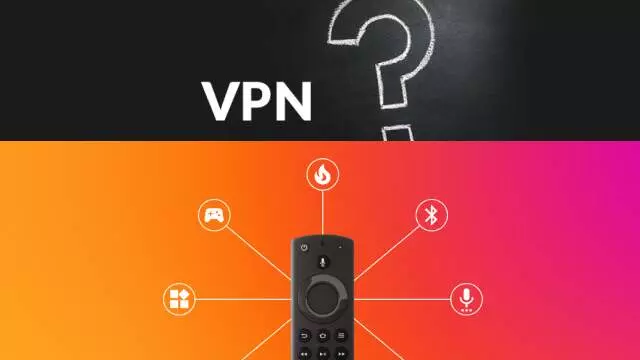
By following these tips and configuring your Amazon Firestick TV’s VPN settings, you can optimize your VPN experience and ensure enhanced online privacy and security. Whether you’re streaming content, browsing the web, or using other online services, a properly configured VPN will provide the best possible experience.
Troubleshooting Common Issues with VPN Installation on Firestick TV
Troubleshooting common issues with VPN installation on Amazon Firestick TV is an important part of ensuring a seamless and uninterrupted VPN experience. Here are some common issues and tips for fixing them:
- Slow speeds: If your VPN connection is slow, try choosing a server location that is closer to you.
- Connection drops: If your VPN connection keeps dropping, try changing the protocol or contacting your VPN provider for assistance.
- App not found: If your VPN app is not found in the Amazon Appstore, check if it is compatible with Firestick TV.
- Login issue: If you are unable to log into your VPN account, try resetting your password or contacting your VPN provider for assistance.
By following these tips and troubleshooting common issues, you can resolve most VPN installation problems and ensure a smooth VPN experience on your Amazon Firestick TV. Whether you’re streaming content, browsing the web, or using other online services, a stable and reliable VPN connection is essential for online privacy and security.
Alternative Methods for Protecting Your Streaming Device with a VPN
Protecting your streaming device with a VPN is essential for online privacy and security, but there are alternative methods you can use to enhance your protection. Here are some alternative methods:
- Use a VPN Router: By using a VPN router, you can protect all devices connected to your home network with a single VPN connection.
- Configure VPN settings on your Router: Some routers allow you to configure VPN settings directly, which can protect all devices connected to your network.
- Use a Smart DNS service: Smart DNS services allow you to bypass geographic restrictions on streaming content, and can be used as an alternative to a VPN.
- Use a browser extension: Some browser extensions, such as HTTPS Everywhere, can encrypt your online traffic and protect your privacy when streaming content.
By using these alternative methods, you can enhance your online privacy and security when using your streaming device. Whether you’re watching movies, TV shows, or using other online services, these alternative methods can help you stay protected and enjoy a seamless streaming experience.
Maximizing Your Firestick TV Experience: Advanced VPN Features and Benefits
Maximizing your Firestick TV experience with advanced VPN features can significantly enhance your streaming and online privacy. Here are some key benefits and features to consider:
- Unblocking Geo-Restrictions: Advanced VPNs offer a wide range of server locations, allowing you to access geo-restricted content from different countries. This means you can enjoy a broader selection of movies, TV shows, and sports events.
- Enhanced Security: Look for VPNs with advanced security protocols like OpenVPN, AES encryption, and kill switches. These features protect your online activities from hackers and surveillance, ensuring a secure streaming environment.
- High-Speed Servers: VPNs with optimized high-speed servers reduce buffering and lag during streaming. This ensures a seamless, uninterrupted viewing experience, even in 4K or HD.
- Split Tunneling: This feature lets you route some of your device’s traffic through the VPN while allowing other traffic to access the internet directly. It’s useful for maintaining fast local connections while securing specific streaming apps.
- No-Logs Policy: Choose a VPN provider that strictly adheres to a no-logs policy. This means they don’t store your browsing history or online activities, preserving your privacy.
- Multiple Device Support: Many advanced VPNs allow simultaneous connections on multiple devices, so you can protect your Firestick TV and other devices like smartphones and laptops with a single subscription.
- Customer Support: Reliable customer support ensures that you can quickly resolve any issues or questions related to your VPN service, making your streaming experience hassle-free.
- Ad and Malware Blocking: Some VPNs offer built-in ad and malware blockers to enhance your online security while also improving your streaming experience by eliminating unwanted ads.
- Dedicated Streaming Servers: Look for VPNs with dedicated servers optimized for streaming. These servers prioritize speed and reliability, making them ideal for Firestick TV.

By leveraging these advanced VPN features, you can unlock a world of streaming content, maintain robust security, and enjoy a seamless, buffer-free streaming experience on your Firestick TV. It’s essential to choose a reputable VPN provider that caters to these needs, ensuring that you make the most of your streaming entertainment.
Conclusion: How a VPN Can Improve Your Streaming Experience on Amazon Firestick TV
In conclusion, using a VPN on Amazon Firestick TV is a great way to enhance your streaming experience and protect your online privacy and security. With a VPN, you can bypass geographical restrictions and access a wider range of content, enjoy faster streaming speeds, and protect your online activity from prying eyes.

Installing a VPN on your Firestick TV is easy and straightforward, and with the right VPN provider, you can enjoy a seamless and uninterrupted streaming experience. Whether you’re watching movies, TV shows, or using other online services, a VPN can help you stay protected and enjoy a better streaming experience on your Firestick TV.
In this digital age, online privacy and security are more important than ever, and a VPN is a must-have tool for anyone who values their online freedom and security. So, if you want to enjoy a better streaming experience and protect your online privacy and security, consider installing a VPN on your Amazon Firestick TV today.







