Understanding the Benefits of Installing a VPN on Your Router
A VPN, or virtual private network, can provide numerous benefits to enhance your online experience. Installing a VPN on your router can take these benefits to the next level, providing privacy and security for all devices connected to your network.
By installing a VPN on your router, you can encrypt all internet traffic passing through the device, including devices such as smartphones, laptops, and smart TVs. This provides an extra layer of protection for all your online activities, without having to install a VPN on each individual device.

Additionally, using a VPN on your router can help you access restricted content and bypass geo-restrictions. With a VPN router, you can enjoy a more secure and unrestricted internet experience, regardless of where you are located or which device you’re using.
In conclusion, installing a VPN on your router is a simple and effective way to enhance your online privacy and security, while also providing access to restricted content. By doing so, you can enjoy a more secure and unrestricted internet experience for all your devices.
Preparing Your Router for VPN Installation
Installing a VPN on your router can enhance your online privacy and security, but it’s important to prepare your router beforehand. The process of installing a VPN on a router varies depending on the make and model, but here are some general steps to follow:
- Check for compatibility: Make sure your router is compatible with VPN services. Some routers have built-in VPN support, while others may require a firmware upgrade.
- Update the firmware: If your router is not up-to-date, update the firmware to ensure compatibility with the VPN service.
- Review the manual: Check the manufacturer’s manual to see if they have specific instructions for installing a VPN on your router.
- Choose a VPN provider: Select a VPN provider that offers compatibility with your router.
By following these steps, you can ensure that your router is prepared for VPN installation, making the process smooth and straightforward. With a VPN router, you can enjoy enhanced online privacy and security for all your devices, without having to install a VPN on each one.
Choosing the Right VPN Provider for Your Router
Choosing the right VPN provider is crucial for ensuring a successful installation and optimal performance on your router. Here are some factors to consider when choosing a VPN provider:
- Compatibility: Make sure the VPN provider is compatible with your router. Some VPN services offer dedicated router apps, while others require manual setup.
- Server network: Choose a VPN provider with a large server network so that you can enjoy fast speeds and access to restricted content.
- Privacy and security: Look for a VPN provider that offers strong encryption and privacy policies.
- Customer support: Good customer support can be essential if you encounter any issues during the installation process.
- Price: Consider the cost of the VPN service and make sure it fits within your budget.
By considering these factors, you can ensure that you choose a VPN provider that will meet your needs and provide a secure and seamless experience for all your devices on your network.
Setting Up a VPN on Your Router: Step-by-Step Guide
Installing a VPN on your router can provide enhanced online privacy and security for all your connected devices. Here is a step-by-step guide for setting up a VPN on your router:
- Choose a VPN provider: Select a VPN provider that is compatible with your router and offers the features you need.
- Gather information: Write down the credentials provided by your VPN provider, such as the login and password, server addresses, and encryption protocol.
- Access your router’s settings: Log in to your router’s web interface using a web browser and go to the VPN settings.
- Configure the VPN: Input the information provided by your VPN provider, and configure the VPN settings according to the instructions provided.
- Save the changes: Once the VPN is configured, save the changes and reboot the router.
- Test the VPN: Log in to the VPN and test it by accessing a restricted website to ensure that it is working properly.

By following these steps, you can install a VPN on your router, providing enhanced privacy and security for all your connected devices. With a VPN router, you can enjoy secure and unrestricted access to the internet from anywhere in your home or office.
Tips for Configuring Your Router’s VPN Settings
Configuring a VPN on your router can be a bit challenging, but with the right tips, you can get it right. Here are some tips for configuring your router’s VPN settings:
- Research compatibility: Make sure that your router is compatible with your chosen VPN provider. Some VPNs may not work with certain routers.
- Update your firmware: Ensure that your router’s firmware is up-to-date before installing the VPN.
- Use the right protocol: Different VPNs use different protocols. Choose a protocol that is supported by both your router and your VPN provider.
- Input login information correctly: Double-check the login information provided by your VPN provider to avoid any mistakes.
- Use a strong password: Your router’s VPN settings should be protected with a strong password to prevent unauthorized access.
- Test the VPN: After installing the VPN, test it by accessing a restricted website to make sure it’s working properly.
By following these tips, you can configure your router’s VPN settings effectively, ensuring enhanced privacy and security for all your connected devices. With a properly configured VPN router, you can enjoy unrestricted access to the internet from anywhere in your home or office.
Troubleshooting Common Issues with Router VPN Installation
Installing a VPN on your router can help to secure your online activities, but sometimes issues may arise during the installation process. Here are some common issues and their solutions:
- Incompatibility issues: Make sure that your router is compatible with your chosen VPN provider.
- Connection problems: Check the login information and make sure it is inputted correctly. Restarting your router may also help resolve connection problems.
- Slow speeds: Some VPNs may slow down your internet speeds. To fix this issue, try switching to a different server or a different VPN provider.
- Configuration issues: Make sure that the VPN settings on your router are correctly configured. Check for any typos or incorrect information.
- Limited device coverage: Make sure that all the devices connected to your router are protected by the VPN.

To avoid these issues, it’s important to research and choose a reputable VPN provider, and to carefully follow the instructions for installation. If you encounter any issues, reach out to your VPN provider’s customer support for assistance. By troubleshooting common issues, you can ensure a smooth VPN installation experience on your router.
Alternative Methods for Protecting Your Network with a VPN
Virtual Private Networks (VPNs) have become an essential tool for protecting online privacy and security. While VPNs are great, there are alternative methods that can be used to secure a network. One of these methods is the use of a proxy server, which acts as an intermediary between a user and the internet. Another alternative is using a Remote Desktop Protocol (RDP), which allows users to access their computer from another device securely. Additionally, using a secure browser extension, such as HTTPS Everywhere, can encrypt data transmitted between the user and website. Another option is using Tor, which is a network of servers that can hide the user’s location and protect their identity. These alternatives offer different levels of protection, but they can be used in conjunction with a VPN to provide an extra layer of security.
Conclusion: How a Router VPN Can Improve Your Online Security and Privacy
In conclusion, a router VPN can significantly improve your online security and privacy. By installing a VPN on your router, you can protect all the devices connected to your network, including smartphones, laptops, and smart home devices. With a router VPN, your internet traffic is encrypted, making it difficult for hackers and cyber criminals to access your personal information.
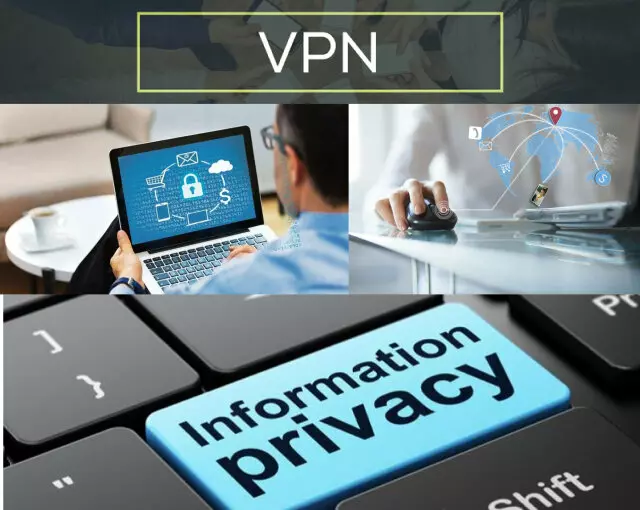
This is especially important if you frequently use public Wi-Fi hotspots, as these are often vulnerable to cyber attacks. Furthermore, a router VPN can also allow you to access geo-restricted content, such as streaming services and websites, from anywhere in the world. In short, a router VPN is a simple and effective solution for improving your online security and privacy, and it’s worth considering if you want to protect yourself and your family while using the internet.







