設定でOPENVPNをセットアップする3つの簡単なステップ
-
1. 国を選択
接続のためにあなたの好みの国を選択してください
-
2. ダウンロード
設定ファイルのダウンロード
-
3. 設定
設定ファイルをOpenVPNクライアントにインポートし、VPNに接続します
OpenVPN設定はプレミアム版サブスクリプションでのみ利用可能です
OpenVPNクライアント用Planet VPNの主要な機能
-
最高速
Planet VPNは市場で最高品質の通信速度を提供します
-
トレンツ
Planet VPNで匿名にトレンツを使用
-
高度な匿名化
強固な匿名化機能を提供し、ユーザーのネット接続を保護します
-
あなたのプライバシーを保護
download.c-element.features.privacy.text1
-
広域ネットワーク
豊富なVPNロケーションから選択:60カ国以上にサーバーを配置
-
強固な暗号化
OpenVPNプロトコルはあなたのコンピューターに最適な暗号化を提供します
-
対応
ライブチャットやメールチケットで複雑な問題も解消
設定ファイルをダウンロード
OpenVPN設定はプレミアム版サブスクリプションでのみ利用可能です
