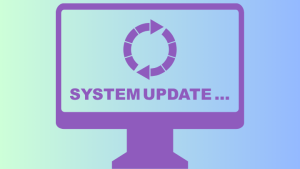Do you love shopping online? Well, most of us do. With just a few clicks, online shopping brings the world to our doorstep. Online shopping is on the rise because of increasing e-commerce trends. That’s so convenient! Don’t get too excited: it’s just the positive side of online shopping safely.
What’s hidden behind those conveniences are cybercriminals who wait to snatch our personal information. It is paramount to shop smartly. Let’s highlight some safety tips for shopping online that will protect your personal information! We will resolve all your queries about how to stay safe while online shopping.
Shop Only at Trusted Stores
Plenty of shopping online safely websites have emerged. Yet, all of these cannot be trusted. You have to stick with the tried-and-true website. Well-known retailers like Amazon, Walmart, or your favorite brand’s official site would have invested heavily in security features. It will keep your transactions safe.
However, for the small websites, you should do a quick check. Read the reviews from other customers and the return policy. You can find it on the website. This quick investigation would tell you a lot about the store’s reputation.
Pro tip: If a shopping online safely deal seems too good to be true, it probably is! Unbelievably low prices from unfamiliar stores are a red flag.
Verify Site Security Before You Buy
Before you type in sensitive information, check the website’s URL. It must start with “https://” rather than “http://”. It is just a small padlock icon in the browser’s address bar. These signals indicate the website uses SSL (Secure Sockets Layer) encryption, meaning your information is not transferred anywhere. Stay away from sites that lack this security indicator: they are not protecting your data.
It’s a good idea to shop on sites with well-established security practices, like VeriSign or Norton Secured seals. These certifications will guarantee that it is up to security standards. And if you’re not confident about it, just skip it.
Don’t blindly share anything they ask you. For shopping online safely, only share what’s necessary. Many popular will ask for rs may request personal information, including the shipping address, phone number, and payment details. This is required – but nothing more than this.
If they demand a Social Security number or other sensitive data, it’s a red flag. In most cases, you don’t need to provide anything beyond the basics to complete your purchase. You have to Be selective with the information you share is one of the easiest ways shopping online safely.
Check the Public Wi-Fi
Public Wi-Fi networks at coffee shops, airports, and malls are attractive but not always protective. They will leave you vulnerable to data interception by hackers.
Avoid sharing sensitive information if you are connected to these networks. Even a simple browsing session can steal your identity.
But life is not always easy. You may need to check your bank balance on public Wi-Fi. Better yet, use a VPN to keep your data protected. A VPN will secure your connection by encrypting your data. This makes it harder for anyone to access your personal information, even on public networks.
Protect Your Connection with a VPN
The best way for shopping online safely is a Virtual Private Network (VPN). It’s even helpful if you are connecting from public Wi-Fi. A VPN encrypts your data and masks your IP address. No matter how hard hackers try, they will always fail. Hackers will never track your activity. With our VPN service, you can browse and shop safely.
Do you think “incognito mode” would protect you? It only hides your browsing history on your device, but a VPN protects your connection on the Internet.
Use Unique Passwords for Each Account
Do you use the same password for accounts? If yes, stop doing this. Using the same password across different accounts is easy for the mind, but it puts you at higher risk. It means if hackers steal one password, they will get access to all your accounts. You must set up unique and complex passwords for safe ways to shop online.
Pro Tip: A good password is at least eight characters long with uppercase and lowercase letters, numbers, and special characters.
Enable Two-Factor Authentication
Two-factor authentication (2FA) is an extra security. This will demand a second form of verification. For example, a code will be sent to your phone before you can log in to your account. This is a strong deterrent against unauthorized access.
Check Your Bank Statements Regularly
Regularly check your bank and credit card statements. This way you can spot any unauthorized transactions quickly. If you see unfamiliar charges, contact your bank immediately. Often banks send alerts for transactions so you can detect unusual activity right away.
Don’t Store Card Details on Websites
Here’s another online shopping tip. Though this is very convenient. We easily store information on the website to log in every time. Yet, it levels up the risk if the site’s security is breached. Whenever possible, don’t save your credit card details on websites. You can enter them manually every time.
Keep Your Devices Updated
In the modern era, cybersecurity threats are on the rise. Software updates are designed to patch vulnerabilities that hackers could exploit.
Make sure your operating system, web browser, and antivirus software are up-to-date. Set update automatically features to avoid risks.
How to Stay Safe When Shopping Online: Planet VPN
If you want to continue shopping online safely, you need a VPN. Follow all the above-mentioned steps for security. These tips for shopping online would improve your online security. Use our VPN service to encrypt your data and hide your IP address.
Hope you loved our safe online shopping tips. If you really want to enjoy the benefits of shopping online safely, trust Planet VPN for your security. So before you hit that “Buy Now” button, take a few steps to protect your data.