What is a VPN Kill Switch?
A VPN kill switch is a critical feature offered by many VPN providers that enhances online security. When you connect to a VPN, your internet traffic is encrypted and routed through the VPN server, protecting your data from potential surveillance. However, if your VPN connection drops, your data may be exposed. A VPN kill switch is a fail-safe mechanism that automatically cuts off your internet connection if your VPN connection drops, ensuring your online activity remains protected. It adds an extra layer of security, preventing any accidental exposure of sensitive information.
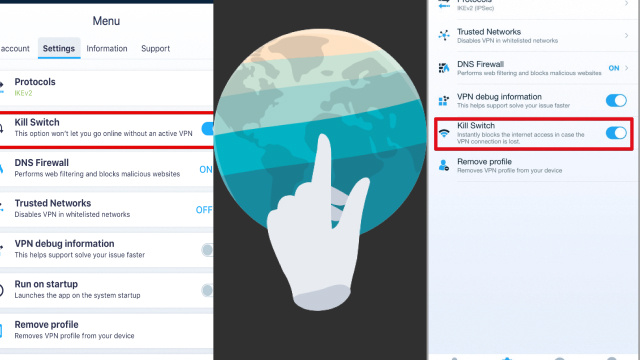
When choosing a VPN provider, it’s essential to verify if they offer a reliable kill switch feature for maximum online privacy and security.
Why Do You Need a VPN Kill Switch?
A VPN kill switch is a crucial feature that every VPN user should consider. It provides an additional layer of security to protect your online privacy. When you use a VPN, your internet traffic is encrypted and routed through the VPN server, shielding your data from potential eavesdropping and surveillance. However, if your VPN connection drops, your data may be exposed, compromising your privacy.
This is where a VPN kill switch comes in handy. It is a fail-safe mechanism that automatically cuts off your internet connection if your VPN connection drops, preventing your data from being exposed to your ISP or any other third-party. With a VPN kill switch, you can ensure that your online activity remains private and secure, even in case of VPN disruptions.
By having a VPN kill switch in place, you can have peace of mind knowing that your data is protected at all times, and your online privacy is maintained. It is an essential feature for anyone who values their online security and wants to prevent accidental exposure of their sensitive information.
How Does a VPN Kill Switch Work?
A VPN kill switch is a crucial security feature that adds an extra layer of protection to your online privacy. It’s designed to prevent any accidental exposure of your sensitive data when using a VPN. But how does a VPN kill switch work?
When you connect to a VPN, your internet traffic is encrypted and routed through the VPN server. If your VPN connection drops due to a server issue or an unstable internet connection, a VPN kill switch automatically cuts off your internet connection, preventing any data from being transmitted outside the VPN tunnel.

A VPN kill switch works by continuously monitoring your VPN connection. If it detects any disruption in the connection, it immediately blocks your internet access, ensuring that your online activity remains protected and your data doesn’t leak to your ISP or other third-party entities.
It’s important to note that not all VPN providers offer a kill switch, and the effectiveness of the feature may vary across different providers. When choosing a VPN, make sure to look for a reliable and reputable provider that offers a robust kill switch feature to enhance your online security and privacy.
How to Check If Your VPN Kill Switch is Working Properly
Ensuring that your VPN kill switch is working properly is essential to maintain your online privacy and security. A VPN kill switch is a critical feature that cuts off your internet connection if your VPN connection drops, preventing any data leaks. However, it’s important to verify if your VPN kill switch is working as intended. Here are some steps to check if your VPN kill switch is working properly:
- Test your VPN connection: Start by connecting to your VPN and checking if your internet traffic is being routed through the VPN server. You can verify this by checking your IP address to confirm that it matches the location of the VPN server.
- Simulate VPN disconnection: Disconnect your VPN manually or create a simulated VPN disconnection by turning off your internet connection briefly. If your VPN kill switch is working properly, your internet connection should be immediately cut off, preventing any data leaks.
- Check for data leaks: You can use online tools or websites that can detect any potential data leaks, such as DNS or IP leaks, when your VPN connection drops. These tools can help you verify if your VPN kill switch is effectively blocking any data from being transmitted outside the VPN tunnel.
By following these steps, you can ensure that your VPN kill switch is working properly and providing an additional layer of security to protect your online privacy. Remember to regularly test your VPN kill switch to ensure that it’s functioning as expected and keeping your data safe.
Troubleshooting: Common Issues with VPN Kill Switch
When it comes to using a VPN kill switch, it’s essential to understand that occasional issues may arise that could impact its performance. Being aware of common issues and how to troubleshoot them can help you ensure that your VPN kill switch is functioning properly. Here are some common issues with VPN kill switch and how to troubleshoot them:
- Internet connection drops: If your internet connection drops frequently, it could trigger the VPN kill switch to activate. To troubleshoot this, try connecting to a different VPN server, check your internet connection for stability, or consider using a different VPN provider.
- DNS leaks: DNS leaks can occur when your device’s DNS requests bypass the VPN tunnel and go through your ISP, potentially exposing your real IP address. To fix this, ensure that your VPN provider has DNS leak protection enabled or manually configure your device to use the VPN’s DNS servers.
- Software conflicts: Sometimes, conflicts between your VPN software and other applications or security settings can affect the performance of the VPN kill switch. To resolve this, update your VPN software, disable conflicting applications or settings, or try reinstalling the VPN software.
- Router settings: If you are using a VPN on a router, ensure that the router’s firmware is up to date and that the VPN settings are configured correctly. Incorrect router settings can interfere with the VPN kill switch functionality.

If you encounter any issues with your VPN kill switch, it’s crucial to troubleshoot and resolve them promptly to ensure that your online privacy and security are not compromised. Contacting your VPN provider’s support team for assistance can also be beneficial.
Configuring a VPN Kill Switch: Step-by-Step Guide for Different Devices
Configuring a VPN Kill Switch is essential to ensure uninterrupted privacy and security when using a VPN. It prevents your internet connection from exposing your data in case the VPN connection drops unexpectedly. Here’s a step-by-step guide on how to configure a VPN Kill Switch on different devices:
Windows:
- Open VPN Settings: Launch your VPN client on Windows.
- Access Kill Switch Options: In most VPN clients, navigate to the settings or preferences menu. Look for the Kill Switch or Internet Kill Switch option.
- Enable the Kill Switch: Toggle the Kill Switch option to “On.” Some VPN clients may also offer the option to customize which apps or traffic is affected.
Mac:
- Open VPN Preferences: Launch your VPN client on macOS.
- Access Kill Switch Options: In the VPN client’s settings or preferences, locate the Kill Switch or Internet Kill Switch feature.
- Enable the Kill Switch: Turn on the Kill Switch. Like Windows, you may have the option to customize the behavior.
iOS:
- Go to VPN Settings: Open your iPhone or iPad’s settings.
- Configure VPN: Tap on the VPN section, select your VPN connection, and enter your credentials.
- Enable VPN Auto-Connect: In some cases, enable the VPN Auto-Connect feature, which functions as a Kill Switch by reconnecting the VPN if it disconnects.
Android:
- Open VPN Settings: Launch your Android device’s settings.
- Configure VPN: Access the VPN settings, select your VPN profile, and enter your credentials.
- Enable Kill Switch: Some Android VPN apps offer a Kill Switch option within the app’s settings. Turn it on.
Router:
- Access Router Interface: Log in to your router’s web interface using a web browser.
- Find VPN Settings: Locate the VPN or security settings section in your router’s interface.
- Enable Kill Switch: Depending on your router, enable the Kill Switch or a similar feature that prevents internet access if the VPN connection drops.
- Save and Reboot: After configuring the Kill Switch, save your settings and reboot the router for changes to take effect.
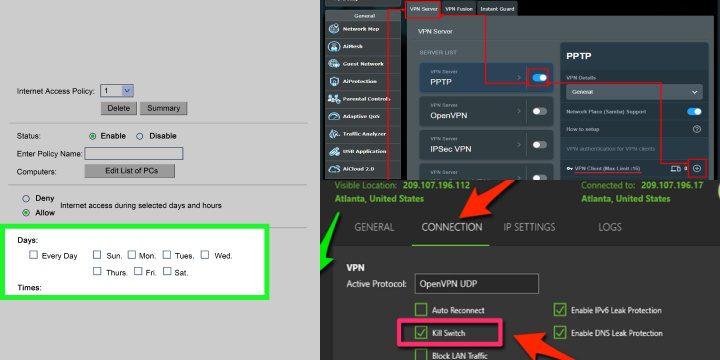
Configuring a VPN Kill Switch is crucial for maintaining privacy and security, and the steps may vary slightly based on your device and VPN provider. Always refer to your VPN provider’s documentation for specific instructions. With a properly configured Kill Switch, you can browse the web with confidence, knowing your data remains protected even if the VPN connection is interrupted.
Conclusion: Ensuring Your VPN Kill Switch is Working for Maximum Security
Ensuring that your VPN kill switch is working properly is crucial for maximizing your online security. A VPN kill switch serves as an added layer of protection by preventing your internet connection from leaking sensitive information if your VPN connection drops unexpectedly. To conclude, here are some key points to keep in mind to ensure your VPN kill switch is working for maximum security:
- Enable the VPN kill switch: Make sure that your VPN provider offers a kill switch feature and enable it in your VPN settings. This will ensure that your internet traffic is blocked if your VPN connection drops.
- Test the VPN kill switch: After enabling the VPN kill switch, test it by intentionally disconnecting your VPN connection and verifying that your internet access is blocked. This will help you confirm that the kill switch is working as intended.
- Regularly update your VPN software: Keep your VPN software up to date with the latest version to ensure that any bugs or vulnerabilities are patched, and the kill switch feature is optimized for performance.
- Troubleshoot issues promptly: If you encounter any issues with your VPN kill switch, troubleshoot and resolve them promptly to avoid any potential security risks.

By taking these steps, you can ensure that your VPN kill switch is working effectively, providing you with maximum security and peace of mind while using your VPN for online privacy and security.
