Free VPN for Mac – Unlimited and Secure Without Logs

The most reliable and secure VPN solution for macOS Sequoia, macOS X HighSierra, macOS Mojave, macOS Catalina, macOS Big Sur, macOS Monterey, macOS Ventura and macOS Sonoma
- No limitations on data transfer, time, or bandwidth usage
- Robust no-logging policy
- Each server worldwide has powerful hard drive encryption enabled
- No need for registration or personal information
3 EASY STEPS TO SET UP YOUR VPN
-
1. Download
Download VPN application for Mac
-
2. Choose a server
Choose your server right away, no sign-ups required
-
3. Connect
Connect to a server securely with one click
DOWNLOAD PLANET VPN FOR ALL APPLE DEVICES
You can install our free VPN for macOS on any device such as iMacs, MacBooks, and iPads. You can browse the web anonymously and safeguard your personal information with a VPN, which adds an extra layer of security and privacy to your online activities. When using public Wi-Fi networks, using a VPN on your macOS device can be especially crucial because these networks are frequently unprotected and open to cyberattacks.
KEY FEATURES OF PLANET VPN FOR MAC
-
Ensures privacy
Our free VPN for MAC prioritizes user privacy through its strict no-logs policy and not sharing data with third parties. Additionally, every server around the world features strong hard drive encryption
-
Quickest
Planet VPN for Mac provides the best connection speeds on the market
-
Torrents
Utilize Planet VPN to enjoy anonymous torrenting
-
Kill Switch function
Our app blocks all traffic if your VPN connection drops, preventing your Mac from sending unencrypted traffic
-
Unrestricted time and data usage
There are no restrictions on browsing, streaming or downloading content when using Planet VPN as it offers unlimited bandwidth and lifetime data transfer
-
Wide Network
There are over 60 countries to choose from when it comes to VPN locations
-
Solid Encryption
OpenVPN protocol provides the best encryption for your Mac
-
Support
Whether you have a complex query, our website offers 24/7 live chat support or an email ticketing system to help you
FREQUENTLY ASKED QUESTIONS (FAQ)
-
Is a VPN necessary?
VPNs are not strictly necessary for everyone, but they offer significant benefits for many users. If you value your online privacy, regularly use public Wi-Fi networks, travel frequently, or want to ensure your data is secure, a VPN is highly recommended. VPNs encrypt your internet connection, making it much harder for hackers, advertisers, and even your Internet Service Provider (ISP) to track your online activities. Additionally, they can improve your online experience in various ways, such as optimizing connections for gaming and streaming. Services like Planet VPN offer user-friendly, secure VPN options that fit these needs. Read more…
-
How does a VPN work step-by-step?
- Install Planet VPN: Download and install the Planet VPN application on your device. It’s compatible with all types of devices and operating systems.
- Open the app and Choose a server location: Select a server location from the list provided. The AI in Planet VPN can automatically choose the best server for you based on your needs./servers/
- Connect to the VPN: Click the connect button to establish a secure connection to the chosen server.
- Browse Securely: Once connected, your internet traffic is encrypted and routed through the VPN server, keeping your data secure and private as you browse the web.
With Planet VPN, there’s no need for registration or sign-up—just install, choose a server, and connect for a seamless and secure online experience. Read more…
-
Why does the VPN keep disconnecting?
VPN disconnections can happen for several reasons, including:
- Network Instability: An unstable internet connection can cause the VPN to drop.
- Server Load: The server you are connected to might be overloaded with too many users.
- Firewall or Antivirus Software: These programs can sometimes interfere with VPN connections.
- Incorrect Protocol: Improper VPN settings can lead to frequent disconnections.
- Outdated VPN Software: Ensure your VPN software is up-to-date to avoid compatibility issues.
Using a reliable VPN service like Planet VPN can help minimise these issues, as they often provide better server management and support. Read more…
-
Which VPN has an Indian server?
Many VPN services offer servers in India. Planet VPN, for example, includes Indian servers among its options, allowing users to connect to India for secure browsing, accessing local services, or maintaining a stable connection while travelling. Read more…
-
Will the VPN hide torrenting from the ISP?
Yes, a VPN can hide your torrenting activities from your ISP. When you use a VPN, your internet traffic is encrypted and routed through a secure server, making it difficult for your ISP to see what you are doing online. They can see that you are connected to a VPN but cannot monitor the specific activities, including torrenting. However, it’s important to use a VPN that supports torrenting and maintains a strict no-logs policy, like Planet VPN, to ensure your activities remain private. Remember, while a VPN can provide privacy, it’s essential to use it responsibly and not for illegal activities. Read more…
Multiple advantages can be seen in using our free VPN on your macOS, especially in today’s world of increased connectivity where online privacy and security are more important than ever. Some of the main advantages of using a Planet VPN on your Mac include the following:
- Enhanced security: Increasing your online security is one of the main benefits of using a free VPN for Mac. Your Internet traffic is encrypted by a VPN, virtually eliminating the possibility of data interception and reading.
- Privacy Protection: By hiding your IP address and making it more difficult to trace your online activities, a VPN can also help to safeguard your online privacy. This can be especially helpful if you want your ISP, advertisers, and other third parties to be unable to access your browsing history and other online activities.
- Access to geographically restricted content: our free VPN for Mac can assist you in gaining access to material that may be restricted in your area, such as streaming services or websites that are only accessible in specific nations.
- Better performance: In some circumstances, connecting to a VPN server on your Mac that is closer to your location can enhance Internet performance.
- Savings: Lastly, by enabling you to take advantage of cheaper prices for goods and services that may be more expensive in your area, using a free VPN on your macOS can help you save money.