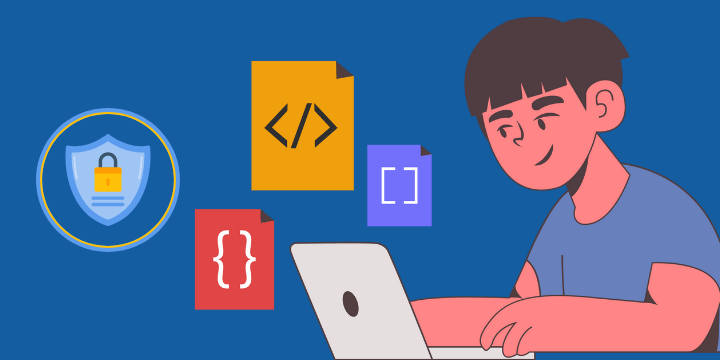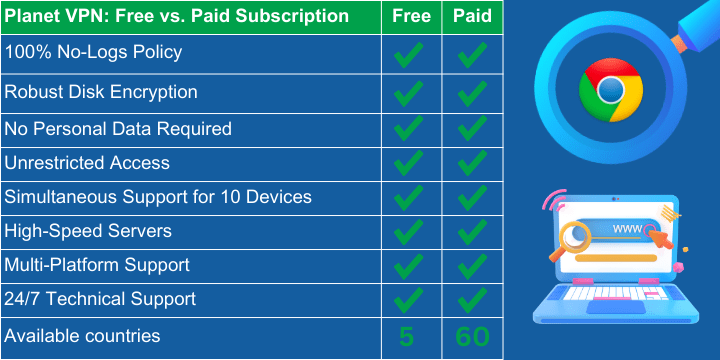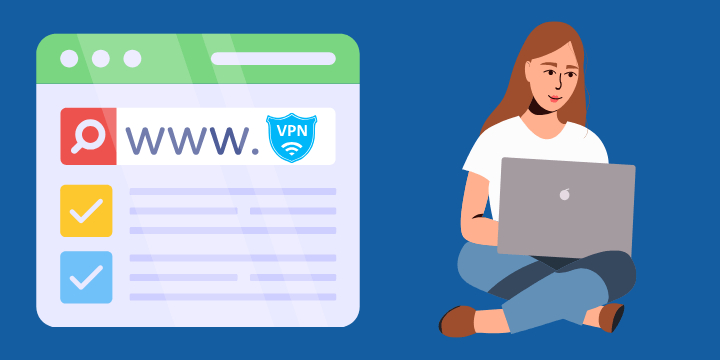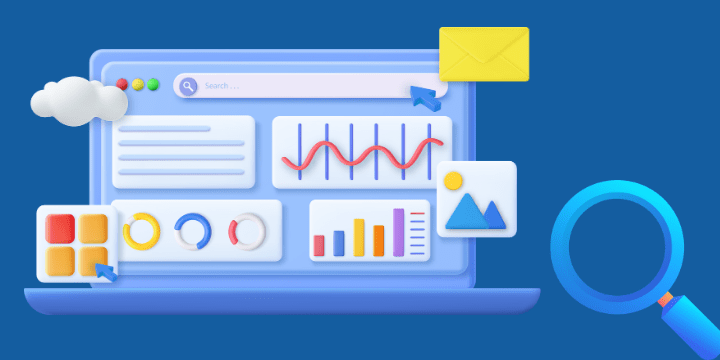A VPN abbreviation stands for a virtual private network. It acts as a shield, encrypting all the traffic, creating a secure connection with a remote server, and hiding your IP address which acts as a secure tunnel for data transmission.
Because Chrome is one of the top browsers in the world, VPN usage is necessary for everybody to create a more secure and better internet experience.
A VPN integrated into its framework provides an additional layer of security and unlocks many possibilities. You can access region-restricted content, ensure your privacy, or protect your data on public networks. A VPN made for Chrome can make a big difference in how you surf the web.
So how can you choose the best free vpn chrome extension from many providers available in the market? First of all, let’s explore the distinctions between free and paid VPN subscriptions.
Free vs Paid VPNs difference
A paid VPN is usually better than a free one in every way except cost. Free VPNs are more likely to have limitations in features.
Paid and free VPN services vary in customer support, server availability, security protocols, and data constraints. But the worst thing is that some free VPN providers may log your data and sell it to 3rd party advertisers.
Planet VPN free vs paid versions comparison
Yet, with free Planet VPN, you enjoy the advantages of a paid VPN at no cost. Planet VPN offers a free VPN service with features comparable to paid options, except for a limited number of servers, 5 in a free version and over 60 in a paid one.
Even in the free version, you benefit from strong encryption, a no-logs policy, and an extensive server network. Let’s compare free and paid Planet VPN subscriptions.
Why use VPN for Chrome
Using a VPN for Chrome offers numerous benefits. It encrypts your internet traffic and masks your IP address, ensuring your online activities remain private and secure.
Another benefit is that when you conduct online transactions, a VPN helps protect credit card details and login credentials from theft.
With A VPN you access restricted content. For instance, if you are in China, you might need a VPN to access Google services, including Chrome, because of internet censorship.
To sum up, there is a list of benefits to why use a VPN for Chrome:
- Enhanced privacy
- Improved security
- Access to region-restricted content
- Anonymous Browsing
- Secure transactions
- Bypass Geo-restrictions
- Safe public Wi-Fi usage
- Freedom of expression in censored regions
- Avoid targeted ads
- Protection from hackers on unsecured networks
Planet VPN for Chrome installation
Learning to set up a VPN is easy. To get started, simply go to the Chrome web store and get Planet VPN free VPN proxy and ad blocker. Press “Add to Chrome” and add the extension. And that’s it, you now can use the free Planet VPN for Chrome.
User FAQs about using free VPNs with Chrome
Here you can read frequently asked questions of users who want to use VPN for Chrome browser:
Can I use a VPN to see region-locked content on Chrome?
Yes, you can use a VPN to access region-locked content on Chrome. Choose a reputable VPN service like Planet VPN.
VPN provides you with a new IP address that will allow you to access websites and services that are blocked in some regions.
Can I use more than one VPN extension on Chrome?
Actually, of course, you can. However, we don’t recommend using more than one vpn chrome extension all the time.
It can cause conflicts and VPN enhancements may not be able to use each other’s functionality. However, be aware that the effectiveness of VPN extension can change, and using more than one VPN may not help the security benefits.
Do VPNs work in Chrome’s incognito mode?
Yes, VPNs work in Chrome’s incognito mode. Remember that incognito mode primarily prevents the storage of local browsing data. It means that your device does not store your browsing history, or cookies in incognito mode.
When you activate a VPN while in incognito mode, it encrypts your internet traffic. The VPN operates independently of the browser’s incognito mode.
Can I use a VPN on my mobile Chrome browser?
Yes, you can use a VPN on your mobile Chrome browser. Remember to download apps only from trustworthy websites or from the App Store and Google Store directly.
Will using a VPN slow down my internet speed?
Yes, using a VPN can slow down your internet speed due to factors like server distance, load, and encryption. However, there are tips on improving a slow VPN internet speed.
Planet VPN for Chrome – the best solution
Choosing a trustworthy VPN provider for Chrome is a challenge. Try out the Planet VPN Chrome extension for free, and get anonymity, hidden search history, and privacy just in a few clicks.
Planet VPN has a privacy policy and does not sell your data to third parties. As already mentioned, the free version of Planet VPN offers all the benefits of the commercial version, except for fewer servers. You can use 10 devices at the same time and get 24/7 customer support.