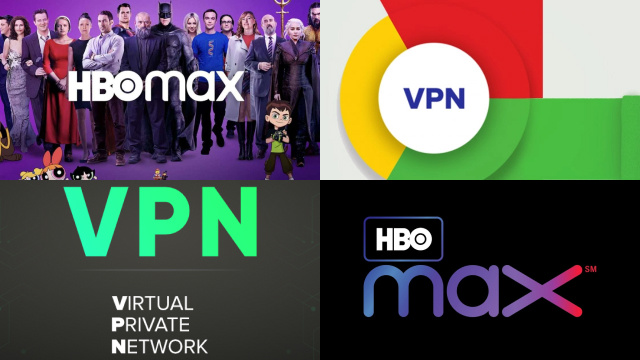Troubleshooting Tips for HBO Max VPN Issues
If you’re facing issues with your HBO Max VPN, fret not! Here are some troubleshooting tips to help you get back to streaming your favorite shows and movies in no time. Firstly, ensure that you’re using a reputable VPN service that supports HBO Max, as not all VPNs are compatible. Next, try connecting to a different server location within the same country to bypass any potential geo-restrictions.
Clear your browser cache and cookies, restart your device, and update your VPN software to the latest version. Disable any browser extensions or firewalls that might interfere with your VPN connection. If all else fails, try contacting your VPN provider’s customer support for assistance. By following these troubleshooting tips, you can resolve most HBO Max VPN issues and enjoy uninterrupted streaming on this popular platform.
Common Reasons Why Your HBO Max VPN is Not Working
There are several common reasons why your HBO Max VPN might not be working as expected. One possible reason is that the VPN server you are connected to may be experiencing technical issues or maintenance, resulting in temporary disruptions. Another reason could be that the VPN service you are using is not compatible with HBO Max, as not all VPNs can bypass its geo-restrictions. Additionally, some VPNs may have outdated server locations or IP addresses that have been blacklisted by HBO Max, causing disruptions in your access. It’s also important to check if you have configured your VPN settings correctly or if there are any conflicts with other applications or firewalls on your device. Lastly, make sure you are using the latest version of your VPN software and that your subscription is active. If you are experiencing issues, it’s recommended to contact your VPN provider’s customer support for assistance in resolving the problem and getting your HBO Max VPN back up and running smoothly.
How to Resolve HBO Max VPN Connection Problems
If you’re encountering VPN connection problems while trying to access HBO Max, here are some steps you can take to resolve the issue.
- Choose a reliable VPN service: Ensure that you are using a reputable VPN service that supports HBO Max. Not all VPNs are compatible with HBO Max, so be sure to select one that explicitly states it can unblock HBO Max’s geo-restrictions.
- Connect to a different server location: Sometimes, the VPN server you are connected to may be experiencing technical issues or may be blocked by HBO Max. Try connecting to a different server location within the same country to bypass potential geo-restrictions and improve your chances of accessing HBO Max.
- Clear cache and cookies: Clearing your browser cache and cookies can help eliminate any conflicts or issues that might be hindering your VPN connection. Go to your browser settings and clear your browsing history, cache, and cookies, then restart your browser.
- Update VPN software: Make sure you are using the latest version of your VPN software. VPN providers often release updates that include bug fixes and improvements to ensure smooth functioning of their service.
- Disable browser extensions/firewalls: Some browser extensions or firewalls might interfere with your VPN connection. Try disabling any VPN-related browser extensions or firewalls temporarily and see if that resolves the issue.
- Contact VPN provider’s customer support: If you have tried the above steps and are still facing issues, reach out to your VPN provider’s customer support for assistance. They may be able to provide further troubleshooting steps or insights into the issue.
By following these steps, you can resolve common HBO Max VPN connection problems and regain access to your favorite HBO Max content without any interruptions.
Fixing HBO Max VPN Errors: Step-by-Step Guide
If you’re encountering VPN errors while trying to access HBO Max, follow this step-by-step guide to fix the issue.
- Check VPN compatibility: Ensure that you are using a VPN service that explicitly supports HBO Max, as not all VPNs can bypass its geo-restrictions. Verify if your VPN provider has designated servers for HBO Max.
- Select the right server: Connect to a server location within the same country as your HBO Max account. Some VPNs have specific server recommendations for HBO Max, so be sure to follow their guidelines.
- Clear cache and cookies: Clear your browser cache and cookies to eliminate any potential conflicts. Go to your browser settings and clear your browsing history, cache, and cookies.
- Update VPN software: Make sure you are using the latest version of your VPN software. VPN providers often release updates that include bug fixes and improvements.
- Disable browser extensions/firewalls: Temporarily disable any VPN-related browser extensions or firewalls that may interfere with your VPN connection.
- Try different protocols: Experiment with different VPN protocols as some protocols may work better with HBO Max.
- Contact VPN provider’s customer support: If you have tried the above steps and are still facing issues, reach out to your VPN provider’s customer support for further assistance.
By following this step-by-step guide, you can troubleshoot and fix HBO Max VPN errors, allowing you to enjoy uninterrupted streaming of your favorite shows and movies on HBO Max with your VPN.
Overcoming HBO Max VPN Blocks: Solutions and Workarounds
If you’re facing HBO Max VPN blocks, don’t worry! Here are some solutions and workarounds to help you overcome this issue.
- Use a reliable VPN: Make sure you’re using a reputable VPN service that explicitly supports HBO Max and regularly updates its server locations to bypass geo-restrictions.
- Try different server locations: Experiment with different server locations within the same country to find one that works with HBO Max. Some VPNs may have specific servers designated for HBO Max.
- Use obfuscated servers: Some VPNs offer obfuscated servers that can bypass VPN detection measures implemented by HBO Max, allowing you to access the content.
- Update VPN software: Ensure that you’re using the latest version of your VPN software, as updates often include bug fixes and improvements to enhance VPN performance.
- Contact VPN provider’s customer support: If you’re still encountering HBO Max VPN blocks, reach out to your VPN provider’s customer support for assistance. They may have additional solutions or workarounds to help you access HBO Max content.
Remember to always use a VPN in compliance with HBO Max’s terms of service and applicable laws. With these solutions and workarounds, you can overcome HBO Max VPN blocks and enjoy seamless streaming of your favorite content.
Resolving HBO Max VPN Streaming Errors: Expert Tips
If you’re experiencing VPN streaming errors while trying to access HBO Max, here are some expert tips to help you resolve the issue.
- Choose a reliable VPN: Ensure that you are using a reputable VPN service that explicitly supports HBO Max and has a strong track record of unblocking streaming services.
- Connect to a server location within the same country: Make sure you are connected to a server location within the same country as your HBO Max account. Some VPNs may have designated servers for HBO Max that are optimized for streaming.
- Try different VPN protocols: Experiment with different VPN protocols as some protocols may work better for streaming HBO Max content.
- Disable IPv6: Disable IPv6 on your device as some VPNs may have issues with IPv6, which could cause streaming errors on HBO Max.
- Clear cache and cookies: Clear your browser cache and cookies to eliminate any potential conflicts that may be affecting your VPN streaming.
- Update VPN software: Ensure that you are using the latest version of your VPN software, as updates often include bug fixes and performance improvements.
- Contact VPN provider’s customer support: If you’re still encountering VPN streaming errors on HBO Max, reach out to your VPN provider’s customer support for expert assistance.
By following these expert tips, you can resolve HBO Max VPN streaming errors and enjoy uninterrupted streaming of your favorite shows and movies on HBO Max with your VPN.
Troubleshoot Your HBO Max VPN Not Working: Quick Fixes
If you’re facing issues with your HBO Max VPN not working, here are some quick fixes to troubleshoot the problem.
- Check VPN compatibility: Ensure that you’re using a VPN service that specifically supports HBO Max, as not all VPNs can bypass its geo-restrictions. Verify if your VPN provider has designated servers for HBO Max.
- Choose the right server: Connect to a server location within the same country as your HBO Max account. Some VPNs may have recommended servers for HBO Max, so be sure to follow their guidelines.
- Clear cache and cookies: Clear your browser cache and cookies to eliminate any potential conflicts. Go to your browser settings and clear your browsing history, cache, and cookies.
- Update VPN software: Make sure you’re using the latest version of your VPN software, as updates often include bug fixes and performance improvements.
- Disable browser extensions/firewalls: Temporarily disable any VPN-related browser extensions or firewalls that may interfere with your VPN connection.
- Contact VPN provider’s customer support: If you’ve tried the above steps and are still facing issues, reach out to your VPN provider’s customer support for further assistance.
By following these quick fixes, you can troubleshoot and resolve issues with your HBO Max VPN not working, allowing you to enjoy seamless streaming of your favorite content on HBO Max with your VPN.
Alternative Streaming Services: Options When HBO Max VPN Isn’t Working
When you encounter issues with using a VPN to access HBO Max due to geo-restrictions or other technical challenges, there are several alternative streaming services to consider. These platforms offer a variety of content, ensuring that you can still enjoy your favorite movies and shows:
- Netflix: Netflix is a global streaming giant with a vast library of original content, including movies, series, and documentaries. It’s available in numerous countries, making it an excellent alternative to HBO Max.
- Amazon Prime Video: Amazon Prime Video offers a wide range of films and TV series, including exclusive content. It’s accessible in many regions and often includes benefits beyond just streaming, such as Amazon Prime’s shipping perks.
- Disney+: Disney+ is home to a plethora of Disney, Pixar, Marvel, Star Wars, and National Geographic content. While it may not be available everywhere, it’s a must for fans of these franchises.
- Hulu: If you’re looking for a variety of TV series and live TV streaming, Hulu offers an appealing alternative. It has a range of on-demand content and live TV options.
- Apple TV+: Apple’s streaming service boasts original shows and movies, covering a range of genres. It’s accessible in numerous countries and often comes bundled with other Apple services.
- Peacock: Peacock offers a mix of free and premium content, including movies, TV series, and sports. It’s accessible in the United States.
- Paramount+: Formerly known as CBS All Access, Paramount+ provides a selection of CBS, Showtime, and other ViacomCBS content. It’s accessible in several countries.
- YouTube TV: For live TV streaming, YouTube TV is a strong option. It provides access to a variety of channels, sports, and on-demand content.
- Local Streaming Services: Consider regional or local streaming platforms that may offer unique content tailored to your interests.
While HBO Max is a popular choice for streaming, these alternatives can provide a diverse range of content to keep you entertained when you encounter issues with your VPN. It’s essential to explore the availability of these services in your region to find the best fit for your streaming needs.
HBO Max VPN Not Working? Here’s What You Can Do
If you’re encountering issues with HBO Max VPN not working, here are some steps you can take to resolve the problem.
- Verify VPN compatibility: Ensure that you’re using a VPN service that specifically supports HBO Max and has a proven track record of unblocking streaming services.
- Connect to the right server: Make sure you’re connected to a server location within the same country as your HBO Max account. Some VPNs may have designated servers for HBO Max that are optimized for streaming.
- Update VPN software: Ensure that you’re using the latest version of your VPN software, as updates often include bug fixes and performance improvements.
- Disable IPv6: Disable IPv6 on your device as some VPNs may have issues with IPv6, which could affect your HBO Max VPN connection.
- Contact VPN provider’s customer support: If you’re still facing issues, reach out to your VPN provider’s customer support for assistance. They may have specific troubleshooting steps or workarounds for HBO Max.
By following these steps, you can troubleshoot and resolve issues with your HBO Max VPN not working, allowing you to enjoy uninterrupted streaming of your favorite content on HBO Max with your VPN.