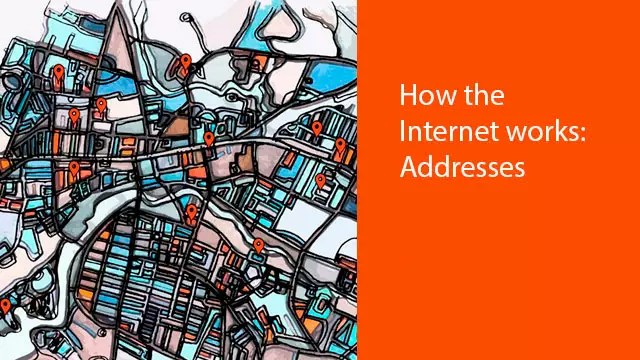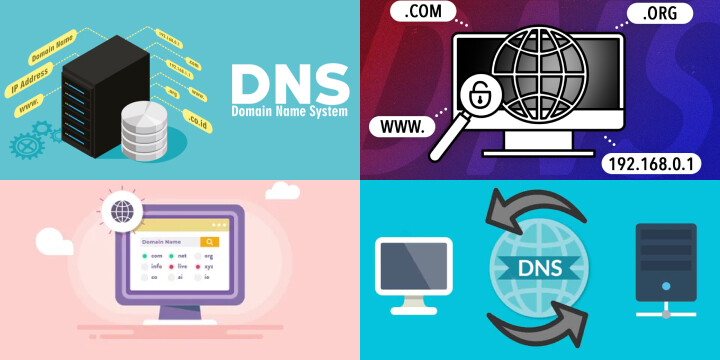How the Internet is physically arranged: these are computers that are networked together using radio waves, wires, and routers. Routers are in your apartment, in the stairwell, on the roof of the house; there is a district router and a lot of backbones that drive data back and forth.
Your computer makes a request, routers deliver it to other computers (servers). The server prepares a response and sends it back. It seems to you that you go on the Internet, but actually the necessary pages come to you.
In this part: how the data on the Internet find their recipients, who is in charge of the addresses and how to get around the blocking of your provider.
How do IP addresses work
If it is very simplistic, then every computer on the Internet has a unique address, it is called an IP address or simply “ip”. In its classic form, an IP address is four numbers separated by a dot. For example, google.com has an IP address of 172.217.18.14.
Numbers and periods are the same as parts of a regular mailing address. Only in the postal address we have a country, a city, a street and a house, and on the Internet these are just communication nodes and main routers.
In theory, if you know the IP address of a computer and can formulate a request for it, you can “call” to any computer connected to the Internet. For example, if you run a file server on your home computer and know the IP address of your home computer, you can log in to your server from vacation and upload vacation photos to it from another country. There may be thousands of kilometers between you and your household iron, but you can access it with an IP address.
Classic IP addresses have limited capacity: 4.2 billion addresses are placed in such a structure. Obviously, all the people on the planet are not enough. But not only billions of computers and smartphones need IP addresses, but also other devices: servers, routers, gateways and even a smart kettle.
Understanding this, the engineers came up with a new version of IP addresses, where there are many more available addresses. Now everyone is gradually moving to this new technology – it is called IPv6.
Another caveat: when you go online, sometimes you may not have a personal IP address. Your requests will leave from some address, but it will belong not only to you, but also to many other subscribers. Between you and the Internet will be the site that on your behalf accepts and sends requests. Such a node is called NAT – Network Address Translator. From the Internet you can see one NAT, from which millions of requests are sent. What is behind this NAT – the Internet does not know.
If you make a request from your vacation using the IP address of your NAT, it can be shaken up:“I don’t know where to send your request further, I have a million subscribers here. Go away!”
Can Someone Find you with your IP Address
There is such a saying on the Internet that the offender can be “calculated by IP” and allegedly this procedure will allow to find out the person’s home address – and, accordingly, to come to punish him. This is a fairy tale.
The maximum that you can find out by IP only is what city you are from and what provider you have. If you go to the Internet from work or from the institute – under certain conditions you can calculate them, but no more.
The police have the authority and tools to find out your address through an Internet provider: they make a request with your IP, and the provider looks through its database to whom and when this IP was issued. By law, they are required to give this information to the police, and now they can come.
Whether it’s Google and Apple. If you, for example, lost your smartphone, but did not lose access to your Google or iCloud account, you can find out the position of the device with an accuracy of a few meters. But this is not done by IP, but with the help of cell towers and a GPS sensor that is built into your phone. It is not related to the IP address.
Human Readable Addresses
Nobody goes to Google by using 172.217.18.14 – we enter google.com in the browser. That it was possible, engineers of the Internet thought up DNS – Domain Name Service. It makes the Internet usage much sipmlier and comfortable for the users all over the world.
If it is very simplistic, DNS is a hefty table that says: “If you need to send a request to google.com, you need the address 172.217.18.14” – so a billion times for each website name on the Internet.
DNS is a service. Your computer asks, “Hear, and what is the address of the thecode.media site?”, And that to him: “Heard yourself, the address of the code.media is 136.243.31.199” The service is rather complicated. We just need to know this:
The Role of DNS (Domain Name System) in Internet Addressing
The Domain Name System (DNS) plays a fundamental role in internet addressing, serving as a crucial component of how we navigate the web. It’s essentially the internet’s phonebook, translating human-friendly domain names like “www.example.com” into machine-readable IP addresses, such as “192.0.2.1”.
DNS operates as a distributed hierarchical system, consisting of various DNS servers. When you enter a URL in your web browser, your device queries a local DNS resolver, often provided by your internet service provider, to translate the domain name into an IP address. If the local resolver doesn’t have the information, it queries root DNS servers, which direct it to the authoritative DNS server responsible for the specific domain.
This process happens rapidly and behind the scenes, allowing us to access websites by typing names rather than complex numerical IP addresses. Without DNS, users would have to memorize and enter lengthy strings of numbers for every website they want to visit.
Moreover, DNS plays a crucial role in load balancing and redundancy. It enables the distribution of web traffic across multiple servers, ensuring websites remain accessible even during high traffic loads or in the event of server failures.
In essence, the DNS system is the unsung hero of the internet, simplifying the way we access online resources and facilitating seamless connectivity on a global scale.
How Sites are Blocked Today
So, we have IP-addresses by which you can reach different computers on the Internet. We have a DNS in order not to memorize IP addresses, but to enter common human words.
The easiest way to block something is to program any router in your path so that it does not work as you need. For example, if the provider knows that you have not paid the bill, he programs his router so that you receive the answer “Pay” for all your requests. But you can open access to the payment page.
To bypass this blocking, it is enough to make a request through other nodes, as if bypassing the provider. Distribute the Internet from the phone, and your request will go through another chain of routers that are not configured to wrap up your requests.
At work, your system administrator can set up a local router so that you cannot go to the site vk.com – he prescribes instructions in setting up the router, and the router expands your request.
The workaround is the same: connect to another wifi or distribute your own from the phone, and your request will bypass the blocking.