Why Use Netflix Region Changing Tools
Netflix is known for providing different content libraries to users depending on their geographic location. This means that the movies and TV shows available in one country may not be available in another. This can be frustrating for users who want to access content that’s not available in their region. One way to bypass this restriction is to use a Netflix region changing tool.
These tools allow users to access content that’s not available in their region by changing the IP address of their device. This way, they can browse and watch content from different countries. Netflix region changing tools can be useful for people who travel frequently or who want to watch international content that’s not available in their region.

However, it’s important to note that using a VPN or any other region changing tool may violate Netflix’s terms of service. Netflix actively blocks VPNs and other tools that are used to bypass its content restrictions. As a result, using a region changing tool may result in your account being blocked or suspended.
In summary, Netflix region changing tools can be useful for accessing international content. However, users should be aware of the risks associated with using these tools and should proceed with caution.
Risks of Using VPN to Change Netflix Region
Using a VPN to change your Netflix region comes with some risks that users should be aware of. Firstly, using a VPN to access Netflix’s content from a different region violates Netflix’s terms of service. If Netflix detects that you’re using a VPN or any other region-changing tool, it may block your account or restrict your access.
Secondly, not all VPNs are created equal. Some VPN providers may not be able to bypass Netflix’s geo-restrictions, or their servers may be blacklisted by Netflix. This means that even if you use a VPN to access Netflix, you may still not be able to watch the content you want.
Thirdly, using a VPN can slow down your internet speed and affect your streaming quality. This is because your data has to be routed through the VPN server before reaching Netflix’s servers. This can result in buffering, lags, and reduced picture quality.
Finally, using a VPN to change your Netflix region may expose your online activities to the VPN provider. This is because all your internet traffic goes through the VPN server, which can potentially log your online activities.
In conclusion, using a VPN to change your Netflix region comes with some risks that users should consider before using this method to access international content.
Alternatives to VPN for Changing Netflix Region
If you want to change your Netflix region without using a VPN, there are several alternatives you can try. One option is to use a Smart DNS service. Smart DNS works by intercepting DNS requests and redirecting them to a proxy server in the country of your choice. This way, you can access content from different regions without the encryption and rerouting that comes with a VPN.
Another alternative is to use a browser extension that changes your IP address. These extensions work similarly to a VPN, but they only change your IP address for your browser traffic. This means you can still access Netflix through the app on your device, without affecting your internet speed or exposing all your online activities to the extension provider.
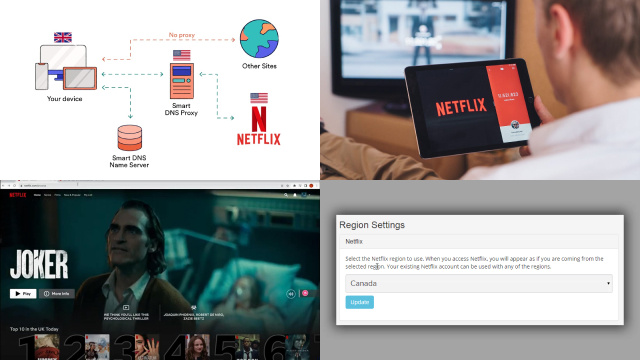
Finally, some streaming devices like Roku and Amazon Fire TV have built-in region changing features. You can use these features to change your device’s location and access different content libraries on Netflix and other streaming services.
In summary, if you don’t want to use a VPN to change your Netflix region, you can try Smart DNS, browser extensions, or built-in features on some streaming devices. Each method has its own pros and cons, so choose the one that works best for you.
How to Change Netflix Region Using DNS
Changing your Netflix region using DNS is a simple process that involves changing the DNS settings on your device to point to a Smart DNS service. Here’s a step-by-step guide on how to do it:
- Choose a Smart DNS service provider that supports Netflix and sign up for their service.
- On your device, go to the network settings and select the Wi-Fi network you’re connected to.
- Click on the “Advanced” or “Manual” option to configure the network settings manually.
- Change the DNS settings to the IP addresses provided by your Smart DNS service provider.
- Save the settings and restart your device to apply the changes.
- Open the Netflix app or website, and you should be able to access content from the region of your choice.
It’s important to note that changing your DNS settings only works for devices that are connected to the same network. If you want to change the Netflix region on multiple devices, you’ll need to configure the DNS settings on each device individually.
Step-by-Step Guide: Changing Netflix Region Without VPN
If you want to change your Netflix region without using a VPN, you can do so by using a Smart DNS service. Here’s a step-by-step guide on how to change your Netflix region without a VPN:
- Choose a Smart DNS service provider that supports Netflix and sign up for their service.
- On your device, go to the network settings and select the Wi-Fi network you’re connected to.
- Click on the “Advanced” or “Manual” option to configure the network settings manually.
- Change the DNS settings to the IP addresses provided by your Smart DNS service provider.
- Save the settings and restart your device to apply the changes.
- Open the Netflix app or website, and you should be able to access content from the region of your choice.
It’s important to note that changing your DNS settings only works for devices that are connected to the same network. If you want to change the Netflix region on multiple devices, you’ll need to configure the DNS settings on each device individually.
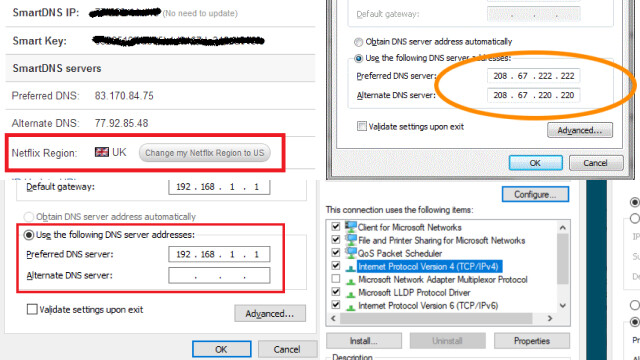
In summary, changing your Netflix region without a VPN is a simple process that can be done using a Smart DNS service. Just follow the step-by-step guide above to change your Netflix region and access content from different regions.
Troubleshooting: Common Issues and Solutions
While changing your Netflix region without a VPN using Smart DNS is relatively straightforward, there may be some issues that arise during the process. Here are some common issues you may encounter and their solutions:
- Netflix still detects your location: This could happen if your Smart DNS service is not properly configured or if you’re using an outdated DNS IP address. To fix this, double-check your DNS settings and make sure you’re using the latest DNS IP address provided by your Smart DNS service.
- Slow streaming speeds: Changing your Netflix region using Smart DNS can sometimes result in slower streaming speeds. This is because Smart DNS services don’t encrypt your internet traffic like VPNs do. You can try upgrading your internet connection or using a different Smart DNS service to improve streaming speeds.
- Compatibility issues: Smart DNS services may not be compatible with all devices or apps. If you’re having trouble changing your Netflix region using Smart DNS, make sure your device or app is supported by your Smart DNS service provider.
By following the step-by-step guide to changing your Netflix region without a VPN and keeping these common issues in mind, you should be able to troubleshoot any problems and enjoy your favorite Netflix content from any region.
Tips for Choosing the Right Netflix Region Changing Tool
If you’re looking to change your Netflix region without using a VPN, there are a variety of tools available to help you do so. Here are some tips for choosing the right Netflix region changing tool:
- Check for compatibility: Make sure the tool you choose is compatible with the device or app you’re using to stream Netflix. Some tools may only work on certain devices or apps.
- Consider the cost: Some tools are free, while others require a subscription or payment. Consider your budget and how often you plan to use the tool when deciding which one to choose.
- Look for user reviews: User reviews can provide insight into the reliability and effectiveness of a Netflix region changing tool. Check for reviews on the tool’s website or other online forums to help make your decision.
- Check for customer support: Make sure the tool you choose has reliable customer support in case you encounter any issues during the setup or use of the tool.
By considering these factors and doing your research, you can choose the right Netflix region changing tool to help you access your favorite content from any region.
Legal and Ethical Considerations: Changing Netflix Region Without VPN
Changing your Netflix region without using a VPN may seem like a convenient way to access international content, but it raises several legal and ethical considerations that users should be aware of:
Legal Implications:
- Violation of Netflix Terms of Service: Netflix’s terms of service explicitly state that users are not allowed to access content from regions outside their own. By using methods to change your Netflix region, you may be violating these terms, potentially leading to account suspension or termination.
- Bypassing Regional Licensing Agreements: Content availability on Netflix is often governed by regional licensing agreements. Using methods to change your region may infringe upon these agreements, which can have legal consequences, including copyright infringement claims.
- Legality of Third-Party Tools: Some tools and services used to change Netflix regions may themselves operate in a legal gray area or violate copyright laws. Using such tools could expose you to legal risks.

Ethical Considerations:
- Respect for Content Licensing: Ethical considerations call for respecting content creators and copyright holders. Changing regions to access content not intended for your location may undermine the revenue models that support content production and distribution.
- Impact on Local Availability: Accessing content from a different region can impact the local availability of that content and the revenue generated from it. This may negatively affect the availability of international content in your region.
- Network Resource Allocation: Using region-changing methods can strain network resources and affect the streaming experience for other users. Ethical usage involves considering the impact on network performance and other viewers.
Conclusion: Enjoying International Content on Netflix
In conclusion, there are a variety of ways to enjoy international content on Netflix. Whether you choose to use a VPN, a DNS server, or another region changing tool, it’s important to consider the risks and benefits of each method before making your decision. While VPNs may be a popular choice for accessing international content, they come with risks such as decreased internet speeds and potential security issues. DNS servers and other region changing tools can provide a safer and more reliable option for changing your Netflix region.
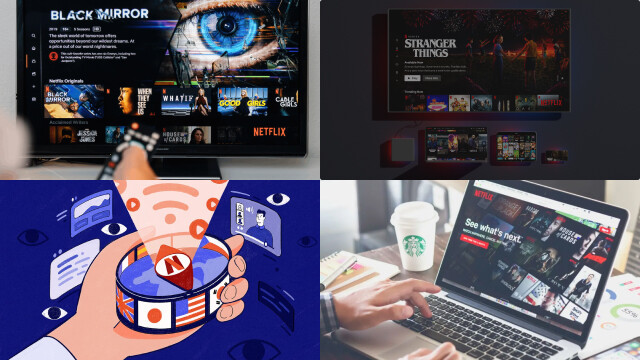
By following a step-by-step guide and troubleshooting any issues that may arise, you can successfully change your Netflix region and access a wider variety of content. With the right tool and a bit of patience, you can enjoy popular shows and movies from around the world right from the comfort of your own home.