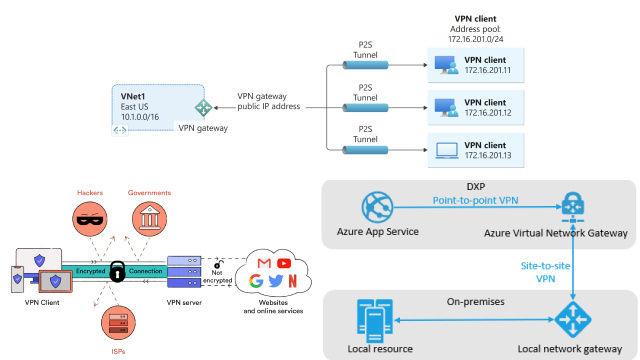Why Change Your VPN Location?
If you’re using a VPN, you might wonder why you should bother changing your location. After all, you’re already protected by the VPN’s encryption and your real location is hidden, right? While that’s true to some extent, changing your VPN location can offer a range of benefits.
First and foremost, changing your VPN location can give you access to content that’s otherwise blocked in your country. Streaming services like Netflix and Hulu have different content libraries in different regions, and you may find that the shows or movies you want to watch are only available in certain countries.
By changing your VPN location to one of these countries, you can bypass the geo-restrictions and access the content you want.
Additionally, changing your VPN location can help you avoid internet censorship in countries with restrictive online policies. If you’re traveling to a country where certain websites or services are blocked, using a VPN to connect to a server in a different country can help you bypass these restrictions and access the internet freely.
Overall, changing your VPN location can open up new possibilities for accessing content and staying connected while you’re online. With just a few clicks, you can explore the internet as if you were located anywhere in the world.
Choosing the Right VPN Provider for Location-Shifting
Choosing the right VPN provider for location-shifting is crucial to ensuring that your online activities are secure and your desired location is accessible. When selecting a VPN provider, there are several factors to consider, such as privacy policies, server locations, connection speed, and pricing.
Firstly, make sure that the VPN provider has a strict no-logging policy to safeguard your online privacy. Secondly, check if the provider has servers in the location you want to shift to, as not all VPN providers have servers in every location. Additionally, the connection speed of the VPN is also an essential factor to consider since a slow connection can hamper your online activities.
Finally, consider the pricing plans offered by the VPN provider. While some VPN providers may offer lower prices, they may also have limited features or slow connection speeds. It is recommended to choose a VPN provider that provides a balance between affordability and functionality.
In summary, choosing the right VPN provider for location-shifting involves considering factors such as privacy policies, server locations, connection speed, and pricing. By doing so, you can ensure that your online activities are secure and your desired location is accessible.
Setting Up Your VPN Client for Location-Shifting
Setting up your VPN client for location-shifting is a simple process that requires some basic knowledge of how VPNs work. The first step is to choose a reliable VPN provider that offers servers in the location you want to connect to. Once you have subscribed to a VPN service, download and install the VPN client on your device.
Next, open the VPN client and enter your login credentials to connect to the VPN server. Once connected, you can choose the server location you want to connect to from the available list of servers. Select the location you want to connect to, and wait for the connection to establish.
It is important to ensure that your VPN client is set up correctly to enable location-shifting. Some VPN clients have specific settings for location-shifting, such as a ‘location’ option that allows you to select the country you want to connect to. Make sure you check the settings of your VPN client to ensure that it is optimized for location-shifting.
Best Practices for Changing Your VPN Location
When it comes to changing your VPN location, there are a few best practices you should keep in mind to ensure a smooth and secure experience.
First and foremost, make sure you choose a server location that is geographically close to your physical location. This will help minimize latency and ensure fast internet speeds.
It’s also important to choose a server location that is reliable and secure. Look for providers that offer a large number of server locations, as well as those that use industry-standard encryption protocols.
Another important consideration is to avoid using free VPN services. These providers are often unreliable and may compromise your privacy and security.
Finally, be sure to periodically check your VPN connection to make sure you are connected to the right location. It’s also a good idea to clear your browser cache and cookies before connecting to your new location to prevent any data leaks.
By following these best practices, you can change your VPN location with confidence and enjoy a secure and reliable internet experience.
Troubleshooting Common Issues with VPN Location-Shifting
When using a VPN to change your location, you may occasionally encounter some common issues that can cause frustration. One of the most common issues is slow internet speeds, which can be caused by a variety of factors such as the location of the VPN server, the quality of your internet connection, and the encryption used by the VPN.
Another issue that users may face is the inability to access certain websites or services. This can happen if the website or service you are trying to access detects that you are using a VPN and blocks your access. To fix this issue, try changing your VPN location to a different server or contact the VPN provider to see if they have a solution.
Additionally, connection drops and disconnections can also be frustrating, especially if you are in the middle of an important task. To prevent this issue, make sure you have a stable internet connection and try connecting to a server that is closest to your physical location.
In conclusion, if you encounter any issues while using a VPN to change your location, try troubleshooting the issues mentioned above or contacting your VPN provider for support.
Conclusion: Enjoying Your New Virtual Location with VPNs
In conclusion, VPNs are a powerful tool for location-shifting and providing online privacy and security. By following the steps outlined in this guide, you can easily change your virtual location to access geo-restricted content and enjoy a safer browsing experience.
When choosing a VPN provider, make sure to consider factors such as privacy policies, server locations, and connection speeds. Additionally, it is important to follow best practices such as using strong passwords and enabling two-factor authentication.
If you encounter any issues with VPN location-shifting, try troubleshooting common problems such as clearing your browser cache or switching to a different VPN server location.
Overall, with the right VPN provider and best practices in place, you can enjoy the benefits of browsing the web from virtually anywhere in the world while keeping your online activity private and secure.