Why You Might Want an Indonesian IP Address
There are several reasons why you might want to obtain an Indonesian IP address:
- Access to Indonesian content: If you’re living outside of Indonesia but want to access Indonesian content such as TV shows, movies, and news, you’ll need an Indonesian IP address to do so.
- Online shopping: Some Indonesian e-commerce websites and online marketplaces restrict access to users outside of Indonesia. By obtaining an Indonesian IP address, you can access these websites and make purchases.
- Security and privacy: Using an Indonesian IP address can help protect your online security and privacy by hiding your true location and making it more difficult for hackers to access your personal information.
- Business: If you’re doing business in Indonesia, having an Indonesian IP address can make it easier to access local resources and communicate with clients and partners.

Overall, obtaining an Indonesian IP address can be beneficial for accessing content, shopping, and conducting business in Indonesia, as well as for enhancing online security and privacy.
Choose a Reliable VPN Service with Indonesian Server Locations
If you’re looking to obtain an Indonesian IP address, you’ll need a VPN provider that offers server locations in Indonesia. Here’s how to choose a reliable VPN service with Indonesian server locations:
- Check for Indonesian server locations: Look for a VPN provider that offers server locations in Indonesia.
- Consider speed and reliability: It’s important to choose a VPN provider with fast and reliable connections to ensure a seamless browsing experience.
- Look for security features: Choose a VPN provider with strong encryption and security features to protect your online privacy and prevent data breaches.
- Check for compatibility: Make sure the VPN provider is compatible with your device and operating system.
- Read reviews and user feedback: Look for reviews and feedback from other users to get an idea of the VPN provider’s performance and reliability.
Remember, choosing a reliable VPN service with Indonesian server locations can help you access Indonesian content and enhance your online security and privacy. Do your research and choose a provider that meets your specific needs and requirements.
Install and Connect to Your VPN
Installing and connecting to your VPN is a straightforward process. Here’s how to do it:
- Choose a VPN provider: Look for a reliable VPN provider that suits your needs and requirements.
- Download and install the VPN software: Visit the VPN provider’s website and download the appropriate software for your device.
- Install the software: Once the download is complete, run the installation wizard and follow the prompts to install the software.
- Launch the VPN software: Once the installation is complete, launch the VPN software and enter your login credentials.
- Choose a server location: Select a server location from the available options. If you’re looking to access content from a specific region, choose a server location in that region.
- Connect to the VPN: Click the connect button to connect to the VPN. Once connected, your IP address will be replaced with the IP address of the server you’ve chosen.
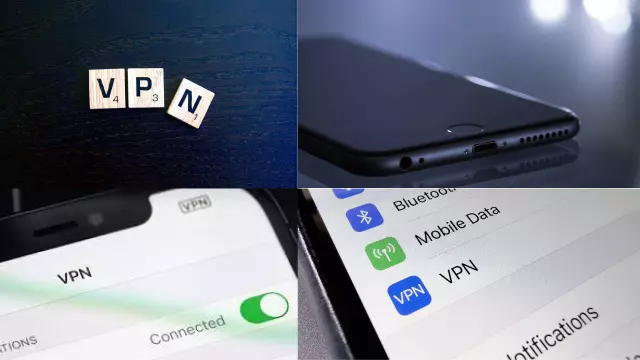
Remember, connecting to a VPN can significantly enhance your online privacy and security. Always make sure to choose a reputable VPN provider and use the software according to the provider’s instructions.
Choose an Indonesian Server Location
If you’re looking to access Indonesian content or online services, you’ll need to choose an Indonesian server location when connecting to your VPN. Here’s how to choose an Indonesian server location:
- Check for server locations: Look for a VPN provider that offers server locations in Indonesia. Some popular VPN providers with Indonesian server locations include NordVPN, ExpressVPN, and CyberGhost.
- Choose a location: Once you’ve selected a VPN provider with Indonesian server locations, choose a specific location within Indonesia. This can help ensure the fastest and most reliable connection.
- Consider server load: Make sure to choose a server with low server load to ensure faster speeds and a more stable connection.
- Choose a location closest to your target content: If you’re looking to access content or online services from a specific region in Indonesia, choose a server location that’s closest to that region.
- Test your connection: After choosing an Indonesian server location, test your connection to ensure a fast and stable connection. If you experience slow speeds or connection issues, try switching to a different server location.
Remember, choosing the right server location is crucial for accessing Indonesian content and services, as well as ensuring a fast and stable connection. Take the time to choose a reliable VPN provider with Indonesian server locations and experiment with different server locations to find the best one for your needs.
Verify Your IP Address and Location
Verifying your IP address and location is an important step to ensure that your VPN connection is working properly. Here’s how to do it:
- Open your web browser: Launch your web browser and search for “What is my IP address” or “IP address lookup.”
- Check your IP address: The search results should display your IP address. If the IP address displayed is the same as your actual location, your VPN connection may not be working properly.
- Verify your location: Check the location displayed on the IP address lookup results. If it matches your actual location, your VPN connection may not be working properly.
- Check your VPN connection: Make sure your VPN is connected and that you’ve selected the appropriate server location. If your VPN is not connected or if you’ve selected the wrong server location, your IP address and location may not be properly masked.
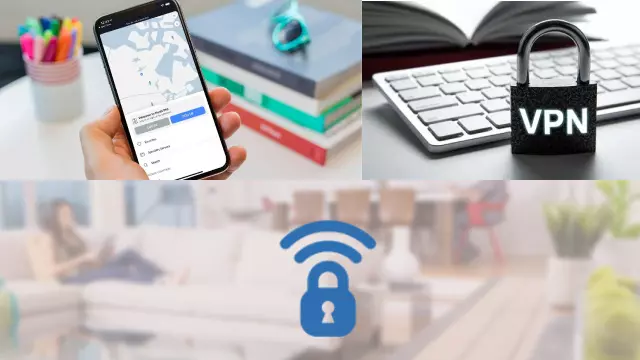
Remember, verifying your IP address and location is important to ensure that your VPN connection is working properly and that your online activity is properly protected. If you notice any issues, try disconnecting and reconnecting to your VPN or selecting a different server location.
Start Browsing with an Indonesian IP Address
Browsing the internet with an Indonesian IP address can be useful for accessing content and services that are restricted to users located in Indonesia. Here’s how to start browsing with an Indonesian IP address:
- Choose a reliable VPN provider with Indonesian server locations: Look for a VPN provider that offers server locations in Indonesia, such as NordVPN, ExpressVPN, or CyberGhost.
- Install and connect to your VPN: After selecting your VPN provider, download and install the VPN software. Connect to an Indonesian server location to obtain an Indonesian IP address.
- Verify your IP address and location: Use an IP address lookup tool to verify that your IP address is located in Indonesia.
- Start browsing: Once you’ve confirmed that you’re browsing with an Indonesian IP address, you can start browsing the internet and accessing Indonesian content and services that would otherwise be restricted.
It’s important to note that browsing with an Indonesian IP address can have legal and ethical implications, depending on the content and services you access. Always use your Indonesian IP address responsibly and respect the terms and conditions of any content or services you access.
In conclusion, browsing with an Indonesian IP address can be a useful tool for accessing restricted content and services. Make sure to choose a reliable VPN provider with Indonesian server locations, verify your IP address and location, and use your Indonesian IP address responsibly.
Troubleshooting: What to Do If You Encounter Problems
While using a VPN, you may encounter some issues that prevent you from accessing content or browsing the internet. Here are some troubleshooting tips to help you resolve these issues:
- Check your internet connection: Ensure that your internet connection is stable and working properly. If your internet connection is slow or intermittent, it may cause issues with your VPN connection.
- Verify your VPN connection: Check that your VPN connection is active and properly configured. Ensure that you’ve selected the appropriate server location and that your VPN software is up to date.
- Clear your browser cache and cookies: Clearing your browser cache and cookies can help resolve issues with websites and online services.
- Try a different server location: If you’re experiencing issues with a specific server location, try connecting to a different server location.
- Restart your device: Restarting your device can help resolve any software or connectivity issues that may be affecting your VPN connection.
- Contact customer support: If you’ve tried the above troubleshooting tips and still can’t resolve the issue, contact your VPN provider’s customer support for further assistance.
In conclusion, encountering issues with your VPN connection is common but can be resolved with the above troubleshooting tips. Always ensure that your internet connection is stable, verify your VPN connection, clear your browser cache and cookies, try a different server location, restart your device, and contact customer support if needed.
Conclusion: Using a VPN to Get an Indonesian IP Address from Anywhere
In conclusion, using a VPN to get an Indonesian IP address from anywhere can be a useful tool for accessing restricted content and services. By connecting to an Indonesian server location, you can obtain an Indonesian IP address, allowing you to access content and services that are only available to users located in Indonesia.
When choosing a VPN provider, it’s important to select a reliable provider with Indonesian server locations. This will ensure that you have a stable and fast connection to the server, allowing you to browse the internet and stream content without interruptions.

It’s also important to use your Indonesian IP address responsibly, respecting the terms and conditions of any content or services you access. Be aware that accessing content or services that are restricted in your location may have legal and ethical implications.
In addition, if you encounter any issues while using your VPN, there are troubleshooting tips you can follow to resolve the problem. Checking your internet connection, verifying your VPN connection, clearing your browser cache and cookies, trying a different server location, restarting your device, and contacting customer support are all effective ways to troubleshoot VPN issues.
In conclusion, obtaining an Indonesian IP address through a VPN can be a useful tool for accessing restricted content and services. By choosing a reliable VPN provider with Indonesian server locations, using your Indonesian IP address responsibly, and following troubleshooting tips when needed, you can successfully browse the internet and access content from anywhere in the world.