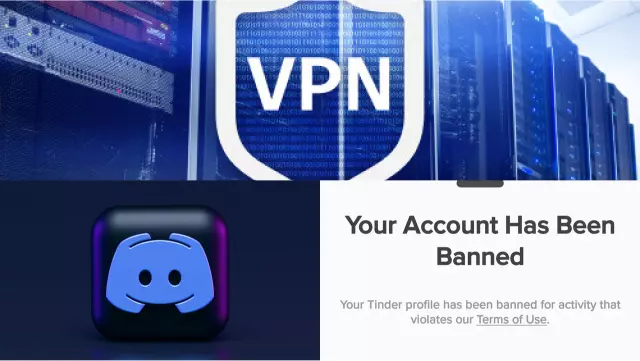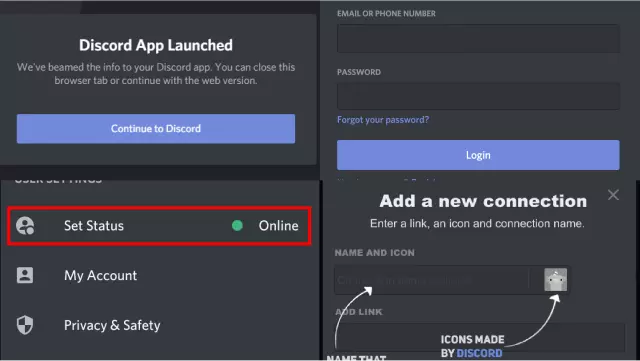Understanding the Need for a VPN to Get Unbanned from Discord
Discord is a popular communication platform for gamers, but sometimes users can get banned for violating the terms of service. In such cases, using a virtual private network (VPN) can help users get unbanned from Discord. A VPN creates an encrypted connection between your device and the internet, allowing you to mask your IP address and browse the web anonymously.
By using a VPN, you can appear as if you are accessing Discord from a different location, bypassing the ban and regaining access to the platform. It’s important to note that while VPNs can help you get unbanned from Discord, they also come with certain risks, such as slow speeds and potential security breaches.
It’s recommended to use a reputable VPN service and to always read the terms of service carefully before signing up.
What is a VPN and How Does it Help with Getting Unbanned from Discord?
A VPN, or Virtual Private Network, is a tool that allows you to securely connect to the internet. It does this by creating a private, encrypted connection between your device and the internet, allowing you to surf the web without anyone tracking or monitoring your activities.
If you have been banned from Discord, a VPN can help you regain access to the platform by allowing you to appear as if you are connecting from a different location. By changing your IP address, a VPN can bypass the ban placed on your account, making it appear as if you are accessing Discord from a different location.
This can be particularly useful if you have been banned for violating Discord’s terms of service, such as spamming, phishing, or engaging in malicious activities. It’s important to choose a reputable VPN service, as some VPNs can slow down your internet speed or put your privacy and security at risk.
The Benefits of Using a VPN to Get Unbanned from Discord
If you’ve been banned from Discord, you may be feeling frustrated and disappointed. However, there is a way to get back on the platform, and that’s by using a VPN. Here are some of the benefits of using a VPN to get unbanned from Discord:
- Bypass Geographical Restrictions: If you’ve been banned from Discord due to geographical restrictions, a VPN can help you bypass these restrictions by allowing you to connect to servers in other countries.
- Hide Your IP Address: A VPN can hide your IP address, which is what Discord uses to identify and ban users. By using a VPN, you can appear as if you’re accessing Discord from a different location.
- Ensure Privacy and Security: When using a VPN, your online activities are encrypted, ensuring that your privacy and security are protected.
- Avoid ISP Throttling: Some ISPs may throttle your internet speed when you use Discord, which can negatively impact your experience. A VPN can help you avoid ISP throttling and ensure a fast and stable connection.
By using a VPN, you can get unbanned from Discord and enjoy the platform once again. Whether you’re a gamer, a content creator, or just looking to connect with friends, a VPN can help you get back online and enjoy all that Discord has to offer.
Steps to Getting Unbanned from Discord with a VPN
If you’ve been banned from Discord, you can get back on the platform by using a VPN. Here are the steps you need to follow to get unbanned from Discord with a VPN:
- Choose a Reliable VPN: Choose a reliable and reputable VPN service that has servers in different countries.
- Download and Install the VPN: Download and install the VPN software on your device.
- Connect to a Server: Connect to a server in a country where Discord is not banned.
- Log in to Discord: Log in to Discord using the new IP address provided by the VPN.
- Test the Connection: Test the connection to make sure you’re successfully connected to Discord through the VPN.
By following these steps, you can get unbanned from Discord and enjoy the platform once again. Whether you’re a gamer, a content creator, or just looking to connect with friends, using a VPN is a quick and easy way to get back on Discord and enjoy all the platform has to offer.
Log in to Discord and Test if the Ban has Been Lifted
Once you have set up a VPN and connected to a server, the next step is to log in to Discord and test if the ban has been lifted. Here’s how to do it:
- Launch Discord: Open the Discord app or log in to the Discord website.
- Enter Your Login Information: Enter your login information and click the “Sign in” button.
- Check Your Status: Once you have logged in, check your status to see if the ban has been lifted.
- Test the Connection: If the ban has been lifted, test the connection to make sure you can use Discord without any issues.
By following these steps, you can log in to Discord and confirm if the ban has been lifted. If the ban is still in place, you may need to try connecting to a different VPN server or contacting Discord support for assistance. Regardless, by using a VPN, you can bypass geographical restrictions and get back on Discord quickly and easily.
Essential Configuration Options and Settings for a VPN to Get Unbanned from Discord
To get unbanned from Discord with a VPN, there are some essential configuration options and settings that you need to consider. These include:
- Choose a Server Location: Choose a server location in a country where Discord is not banned.
- Enable Encryption: Enable encryption to protect your privacy and security while using Discord.
- Select a Protocol: Choose a protocol that provides the best balance of speed and security.
- Adjust the Connection Settings: Adjust the connection settings to optimize your VPN connection for Discord.
- Enable Automatic Connections: Enable automatic connections to ensure that you’re always connected to a VPN server when using Discord.
By considering these essential configuration options and settings, you can get the most out of your VPN and get unbanned from Discord quickly and easily. Whether you’re a gamer, a content creator, or just looking to connect with friends, a VPN can help you bypass geographical restrictions and enjoy all that Discord has to offer.
Tips for Getting the Most Out of Your VPN for Unbanning from Discord
If you’re looking to get unbanned from Discord using a VPN, there are several tips you can follow to get the most out of your VPN. Here are some of the most important ones:
- Choose a Reputable VPN: Choose a reputable and reliable VPN service that has a proven track record of helping users get unbanned from Discord.
- Connect to a Server in a Different Country: Connect to a server in a country where Discord is not banned to get a new IP address.
- Enable Encryption: Enable encryption to protect your privacy and security while using Discord.
- Test Your Connection: Test your connection to make sure you’re successfully connected to Discord through the VPN.
- Switch Servers If Necessary: If the ban is still in place, switch servers to a different location and try again.
By following these tips, you can get the most out of your VPN and get unbanned from Discord quickly and easily. Whether you’re a gamer, a content creator, or just looking to connect with friends, a VPN can help you bypass geographical restrictions and get back on Discord in no time.
Conclusion: The Advantages of Using a VPN to Get Unbanned from Discord
In conclusion, using a VPN to get unbanned from Discord has several advantages. By connecting to a server in a different country and changing your IP address, you can bypass geographical restrictions and regain access to the platform.
Additionally, a VPN provides encryption, which protects your privacy and security while using Discord. This added protection can give you peace of mind while connecting with others online.
Moreover, with a VPN, you can test different server locations to find the best connection and ensure that you’re getting the most out of your VPN. Whether you’re a gamer, a content creator, or just looking to connect with friends, a VPN can help you get unbanned from Discord and enjoy all that the platform has to offer.
In short, a VPN is an essential tool for anyone looking to regain access to Discord and make the most of their online experience.