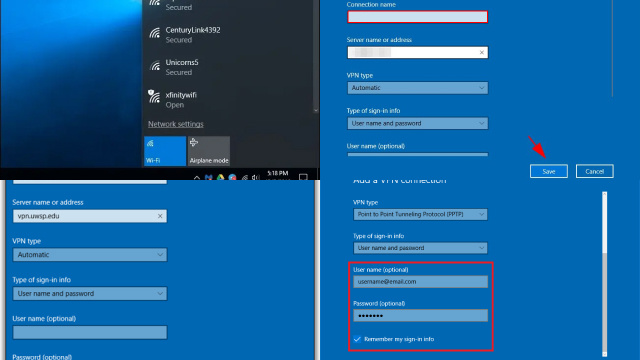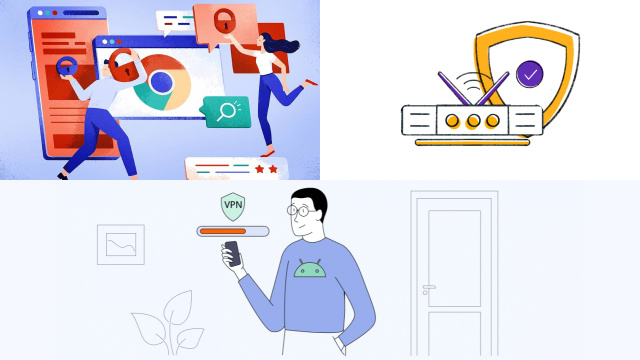Why Install a VPN: Benefits and Use Cases
Using a VPN has become increasingly important in today’s digital age. A VPN, or virtual private network, offers several benefits and use cases for both individuals and businesses. One of the primary reasons to install a VPN is to enhance online privacy and security. By encrypting internet traffic and routing it through a secure server, a VPN prevents others from intercepting or monitoring online activity. This is especially important when using public Wi-Fi networks, which are often unsecured and leave users vulnerable to cyber attacks.
Another benefit of using a VPN is the ability to bypass geo-restrictions and censorship. With a VPN, users can access content that may be blocked or unavailable in their region. This can be useful for streaming services, social media, or accessing websites that may be restricted by governments or organizations.
Overall, installing a VPN can provide users with increased privacy, security, and access to online content.
Choosing the Right VPN Provider: Factors to Consider
Choosing the right VPN provider is crucial to ensure the safety and privacy of your online activities. There are many factors to consider when selecting a VPN provider, including security features, server locations, connection speed, and compatibility with your device.
Security features are a top priority when choosing a VPN provider. Look for providers that offer features such as encryption, kill switches, and no-logging policies to protect your data and identity. It’s also important to consider the server locations offered by the VPN provider, as this can affect the speed and accessibility of your internet connection.
Connection speed is another critical factor to consider. Some VPN providers can slow down your internet connection, so it’s essential to select a provider that offers fast and stable connections. Finally, make sure the VPN provider is compatible with your device, whether you’re using a desktop computer, laptop, tablet, or smartphone.
Overall, it’s important to take the time to research and compare different VPN providers before making a decision to ensure you select a reliable and secure option that meets your needs.
Step-by-Step Guide: Installing a VPN on Windows 10
Installing a VPN on Windows 10 is a straightforward process that can be done in just a few steps. First, choose a VPN provider that meets your needs and sign up for a subscription. Next, download the VPN client software from the provider’s website and run the installer. Follow the prompts to complete the installation process.
Once installed, launch the VPN client software and enter your login credentials. Choose a server location and click connect. Your computer’s internet traffic will now be encrypted and routed through the VPN server.
It’s important to note that some VPN providers may require additional steps or configurations to ensure optimal performance and security. Check the provider’s documentation or support resources for guidance.
In summary, installing a VPN on Windows 10 is a simple process that can be done in just a few steps. With the right VPN provider, you can enjoy increased online privacy and security.
Step-by-Step Guide: Installing a VPN on Mac OS
Installing a VPN on Mac OS is a straightforward process that requires a few steps. First, you need to choose a reliable VPN provider that offers a compatible app for Mac OS. Once you have chosen a VPN provider, download the app from their website and install it on your Mac.
After installing the VPN app, launch it and sign in with your credentials. From there, you can select a server location and connect to it. Once you are connected, your internet traffic will be encrypted, and your online activities will be protected from prying eyes.
It is important to note that different VPN providers may have slightly different installation processes. However, most providers offer clear instructions and support to help users with the installation process.
By installing a VPN on your Mac OS, you can enjoy the benefits of online privacy and security. You can also access geo-restricted content and websites that may be blocked in your region.
Step-by-Step Guide: Installing a VPN on Android Devices
Installing a VPN on Android devices is a straightforward process that can help protect your online privacy and security. First, you need to choose a reputable VPN provider that offers an Android app. Next, you can download the app from the Google Play Store or the provider’s website.
Once you have installed the app, you will need to log in with your VPN account credentials. After that, you can select a server location and connect to the VPN. The app may offer several features, such as a kill switch, split tunneling, and automatic connection on device startup.
It is essential to verify that the VPN is working correctly by checking your IP address and location. You can use online tools or visit websites that show your IP address to confirm that the VPN is protecting your data.
Keep in mind that VPN performance may vary depending on the device and the quality of your internet connection. It is recommended to test the VPN speed and stability before using it for sensitive online activities such as online banking or streaming.
Step-by-Step Guide: Installing a VPN on iOS Devices
Installing a VPN on iOS devices can help protect your online privacy and security while browsing the internet. Here’s a step-by-step guide on how to install a VPN on your iPhone or iPad:
- Open the App Store and search for a VPN app.
- Choose a reputable VPN provider and download the app.
- Open the app and follow the prompts to create an account.
- Once your account is created, select a server location and connect to the VPN.
- You may be prompted to give permission for the VPN to add a VPN configuration to your device. If so, select “Allow”.
- If necessary, enter your VPN username and password to complete the installation process.
Once your VPN is installed and connected, you can browse the internet with increased privacy and security. Remember to keep your VPN app updated and use strong passwords to keep your online activity secure.
Common Issues When Installing VPN and How to Solve Them
Installing a VPN can provide numerous benefits, such as increased online security and privacy. However, like any other software, issues can arise during the installation process. Common problems when installing a VPN include compatibility issues, error messages, and connection failures.
To solve compatibility issues, it is important to ensure that the VPN software is compatible with your device and operating system. If you receive error messages during installation, try to troubleshoot by checking your internet connection, disabling your antivirus software temporarily, or uninstalling and reinstalling the VPN software.
Connection failures can be caused by a variety of issues, such as incorrect login credentials or server overload. If you are experiencing connection issues, try switching to a different VPN server, restarting your device or router, and checking for any updates to the VPN software.
It is important to be patient and persistent when troubleshooting issues during VPN installation. If you are unable to solve the problem on your own, consider contacting the VPN provider’s customer support for further assistance.
Optimizing Your VPN Experience: Advanced Settings and Best Practices
While installing a VPN enhances your online security, understanding and utilizing advanced settings can significantly elevate your VPN experience. Delving into these options empowers users to customize their connection for maximum efficiency and privacy.
One key aspect to explore is the choice of VPN protocols. Different protocols offer varying levels of security and speed. For instance, OpenVPN is renowned for its robust security, while IKEv2 delivers faster speeds. Users should select the protocol that aligns with their priorities, balancing security and performance.
Implementing a kill switch is another critical practice. This feature ensures that if your VPN connection drops unexpectedly, your internet access is immediately halted, preventing any unencrypted data from being exposed. Enabling the kill switch adds an extra layer of protection, especially when dealing with sensitive information.
For those who want to optimize specific applications, exploring split tunneling is essential. This allows users to route selected traffic through the VPN while directing other data directly through the regular internet connection. This can be beneficial for preserving bandwidth and speeding up non-sensitive activities.
Regularly updating your VPN software is also a best practice. Developers frequently release updates to address security vulnerabilities and enhance performance. Staying current ensures that you benefit from the latest improvements and security patches.
In conclusion, diving into the advanced settings of your VPN opens up a realm of customization, allowing you to tailor your online security and performance according to your specific needs. By incorporating these best practices, you can optimize your VPN experience for a seamless and secure online presence.
Conclusion: Enjoy Safe and Secure Browsing with a VPN
In conclusion, installing a VPN on your device is an effective way to ensure your online activities remain private and secure. It can also help you access geo-restricted content, avoid censorship, and protect your personal data from cybercriminals. However, choosing the right VPN provider is crucial to ensure you get the best protection and features that meet your needs. When installing a VPN, it is important to follow the appropriate steps for your device, such as Windows 10, Mac OS, Android or iOS. In case of any issues during installation, there are common troubleshooting techniques that can be employed to fix them. Ultimately, the benefits of using a VPN far outweigh the risks of being unprotected online. With a VPN, you can enjoy safe and secure browsing while protecting your privacy and personal information from prying eyes.