In the world of online gaming, speed and strategy are everything. Nothing ultimately kills the high than witnessing laggy or sluggish game play and seeing your creation stand still, posing in mid-air. The culprit? High ping.
If you ever asked yourself, “how to lower ping? Or “how to reduce ping?” you’re not alone. In online games, ping is one of the most important factors for smooth game play.
This guide goes in-depth on what ping is, the reasons behind it, and discovering can VPN reduce ping? How to get good ping to level up your gaming experience — especially with a VPN.
What is Ping and Why Does It Matters?
Ping is the measurement of the time it takes for your device to send data to a gaming server and receive feedback. It is measured in ms (milliseconds), and the lower your ping, the better / faster and smoother your gaming will be.
Having a low ping means faster response when playing, which is critical for competitive multiplayer games such as Call of Duty, Fortnite, or League of Legends.
- Low Ping (0–50 ms): An excellent ping for playing games. Real-time movement and actions occur.
- Medium Ping (50–100 ms): Also playable, but you will likely notice some lag.
- High Ping (100+ ms): Game breaks talk severe lag.
For some reason, latency is rising, and you sit there saying, “How to fix high ping or how to improve ping?” Understanding why is the first freedom.
What Causes High Ping?
There are many reasons for having high ping. Knowing which part of the link can allow you to learn how to enhance what could be an unpleasant and unsatisfying gaming experience. Below are some of the most common offenders to keep reducing ping for gaming:
Distance to the Server
Ping rises as you get farther from where the gaming server is situated. This delay occurs because data has to be sent over long distances.
Poor Internet Connection
Your internet speed plays an integral part in how well this data is being transmitted. Latency increases due to poor or unstable connection.
Network Congestion
Then, your network may get congested, with many devices connected to your Wi-Fi at a time, which slows down the connection and increases ping.
Background Applications
Streaming apps and downloads are also running in the background, consuming bandwidth and raising your ping to the ceiling.
Server Issues
Check If The Game Server Is Responsively Down. This could be on your game server, too.
How a VPN can help reduce ping in gaming
So now you might be wondering, “Does VPN lower ping? And if so, how?” The answer is yes! In some cases, using a Virtual Private Network (VPN) can enhance your ping. Here’s why:
Improve Connection Routing
The most important benefit of the VPN is that it reroutes your Internet traffic over a much better server route. In contrast to the longer path taken by your connection to your gaming server, using a VPN means that it will pick the shortest one (often the best), thus reducing ping.
Avoid Internet Throttling
Some Internet service providers (ISP) deliberately throttle your speed while you engage in high-bandwidth activities like gaming. That disguise prevents your ISP from really throttling you.
Connect to Better Servers
Some VPNs let you pick servers closer to your gaming server, which can help reduce latency. For instance, if you’re on a European server and are in the U.S., you can just use a VPN to jump through to a European server.
Reduce Network Congestion
A VPN helps fix this by hiding your connection and distributing traffic through a number of servers, preventing the same congestion problems caused by sharing a network.
We all know that every gaming setup will differ, but in most cases, using a VPN is the answer to decreasing ping.

Steps to lower ping using a VPN
So, now that you are aware of how VPNs can help, it’s time to take action. To resolve high ping and online games without delay, do the following:
Step 1: Choose a Reliable VPN
This is only a game suitable for some VPNs. Find one with a good reputation for speed, low latency, and many servers around the world—even more so if the VPN is for gaming!
Step 2: Download and Install VPN
The Next Step is to download the VPN that you intend to use. This can be as simple as searching for a specific VPN service in the Google App Store or Apple App Store.
Grab the VPN app for your device (Windows, Mac, console or mobile). Most gaming VPNs provide a straightforward installation and setup guide.
Step 3: Choose the nearest server
To get the most out of your connection, pick an access point near the game server you are connecting to. This minimizes the distance your game data has to travel.
Step 4: Restart Your Game
Reconnect to the VPN and reload your game for connection routing to take effect.
Step 5: Test Your Ping
Now, activate the VPN and check your ping. You can check your latency in-game natively or using a third-party website like Speed test. If your VPN is configured correctly, you will see an instant decrease in the ping.
Step 6 (if you require it): Change Settings
If you still don’t notice a significant difference, try switching to another VPN server or adjusting your in-game net settings.
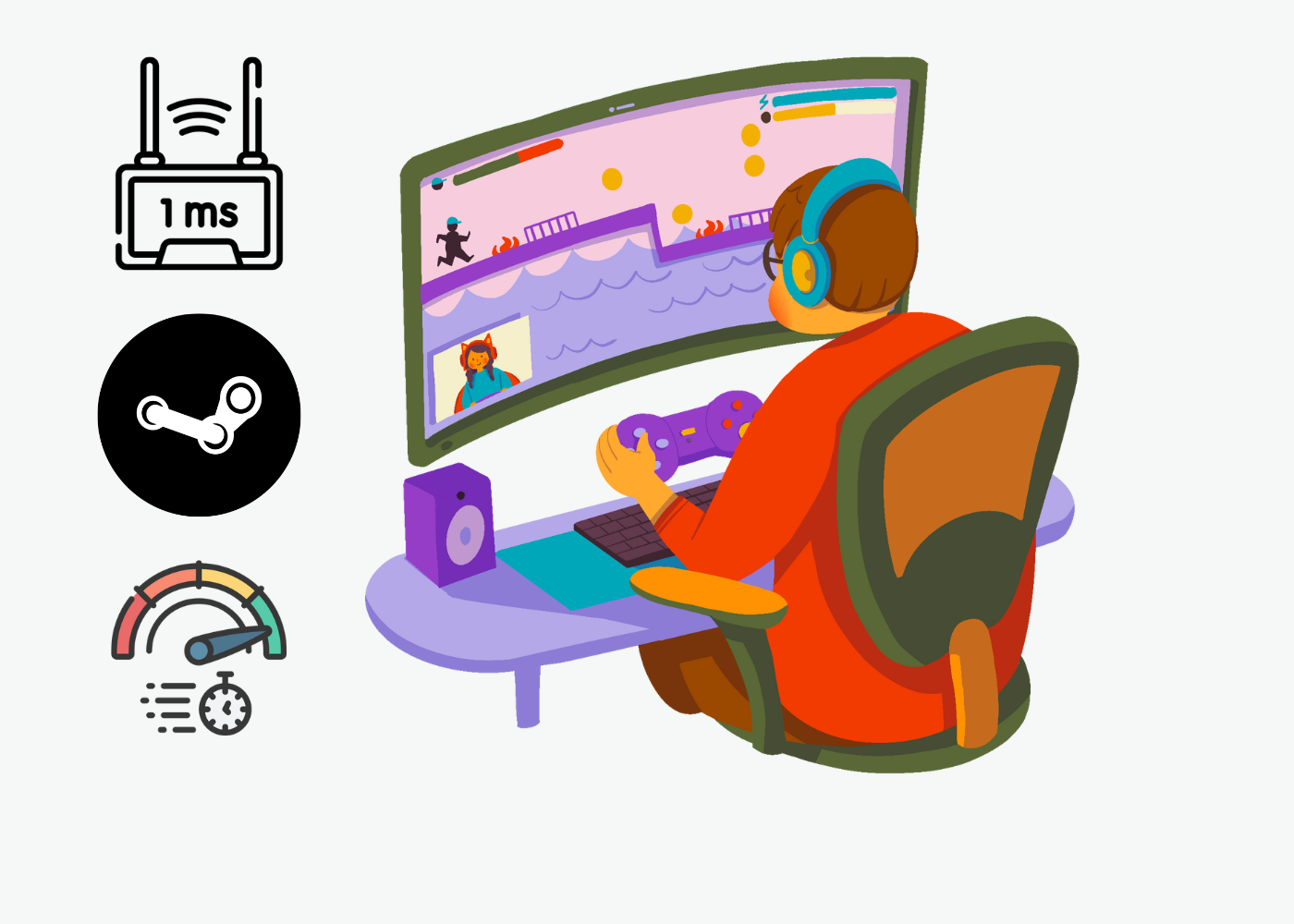
Planet VPN for Gamers
If you ask which VPN you can get a good ping from, Planet VPN may be the final destination for your answer. With a full rage against hammers horrified for gamers, Planet VPN has it all:
- Wide Range of Global Servers
Planet VPN lets you connect to servers in different countries, so you can easily connect to gaming servers when you need to.
- Lightning-Fast Speeds
While most VPNs tend to slow your internet down, Planet VPN guarantees a ping that is at the speed of light.
- No ISP Throttling
Wave your slowdowns goodbye from your internet provider. Unfortunately, Planet VPN only makes you anonymous – the usage of this to safeguard against bandwidth throttling is done through encryption.
- Gamer-Friendly Interface
The interface of Planet VPN is minimalistic, easy to navigate, and best suited for gamers looking for performance. One click at a time, you will be connected to the best server.
- Free and Premium Options
Planet VPN offers a free version for casual gamers, while premium plans are available for those who play only at the highest level.
With Planet VPN, you can lower your ping and open a new level of security and convenience in gaming.
- Finally, Dictate Your Gaming Experience
It should be noted that high ping does not need to be your gaming nemesis. By understanding what causes lag and using tools like a VPN, you can create a connection that makes for smooth, fast game play.
Get ready to discover the fast ping speeds in a Planet VPN today and feel the difference. This is the time to choose https://freevpnplanet.com/ for your better gaming experience.
Whether you want to prevent throttling, locate superior servers, or enhance your latency, Planet VPN ensures that you have everything at your disposal to dominate every single game.
Good luck gathering up the space and games that never end, and may your ping always be low!