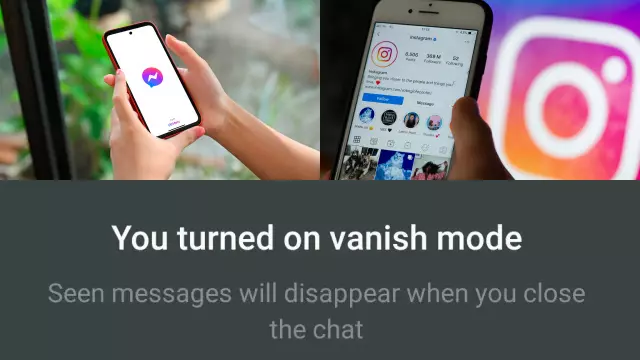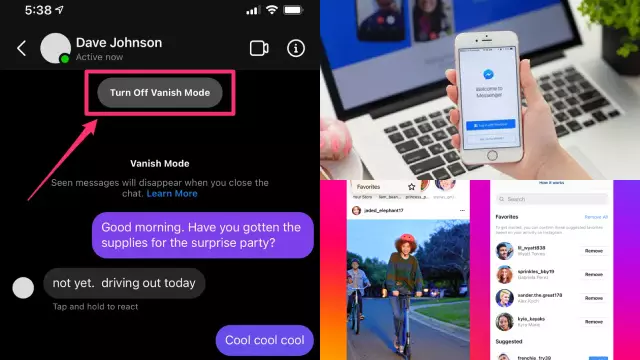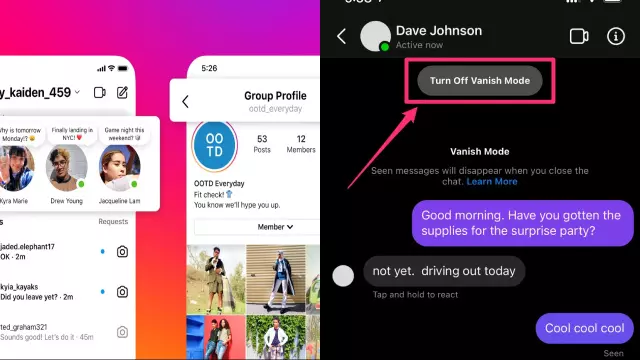What is Vanish Mode in Messenger and Instagram
Vanish Mode is a new feature on Messenger and Instagram that allows you to send messages that disappear after they have been viewed. It offers a more ephemeral and secure way to communicate with friends, family, and followers on both platforms. When using Vanish Mode, messages will disappear as soon as they are swiped or disappear from the screen, and they will not be visible in chat history or notifications.
This feature is designed to provide users with a more private and secure way to communicate, as messages cannot be saved or forwarded, and they will not remain in chat history. Additionally, Vanish Mode is end-to-end encrypted, which means that only the sender and the recipient of the message will be able to see its contents. Vanish Mode is a great option for those who value privacy and security when communicating online.
How to Turn on Vanish Mode in Messenger and Instagram
Turning on Vanish Mode in Messenger and Instagram is a simple and straightforward process. Here is a step-by-step guide to help you turn on Vanish Mode on both platforms:
- Open the app: Open either Messenger or Instagram on your device.
- Start a new chat: Start a new chat with a friend or group of friends.
- Swipe up: In Messenger, swipe up from the bottom of the screen to access Vanish Mode. In Instagram, swipe up from the bottom of the screen while in a chat to access Vanish Mode.
- Turn on Vanish Mode: Toggle the switch to turn on Vanish Mode.
- Send messages: Once Vanish Mode is on, you can start sending messages that will disappear after they have been viewed.
By following these steps, you can easily turn on Vanish Mode in Messenger and Instagram and enjoy a more private and secure way to communicate with your friends, family, and followers.
Benefits of Using Vanish Mode in Messenger and Instagram
Vanish Mode in Messenger and Instagram offers a number of benefits for users who value privacy and security when communicating online. Here are some of the key benefits of using Vanish Mode on both platforms:
- Increased privacy: Messages sent in Vanish Mode are end-to-end encrypted, meaning that only the sender and the recipient of the message will be able to see its contents.
- Ephemeral messaging: Messages sent in Vanish Mode disappear after they have been viewed, providing a more ephemeral and secure way to communicate.
- No chat history: Messages sent in Vanish Mode will not be visible in chat history or notifications, ensuring that they cannot be saved or forwarded.
- Increased security: Vanish Mode is end-to-end encrypted, providing increased security for users when communicating online.
- More fun: Vanish Mode allows users to have fun and engaging conversations with friends, family, and followers without worrying about their messages being saved or forwarded.
By using Vanish Mode in Messenger and Instagram, you can enjoy a more private and secure way to communicate online while also having fun and engaging conversations with your friends and followers.
Limitations of Using Vanish Mode in Messenger and Instagram
Vanish Mode in Messenger and Instagram is a useful feature for those who value privacy and security when communicating online, but it does come with some limitations. Here are some of the key limitations of using Vanish Mode on both platforms:
- Limited availability: Vanish Mode is only available in certain countries and regions, and may not be available to all users.
- Not suitable for all conversations: Vanish Mode is designed for casual and ephemeral conversations, and may not be suitable for all types of communication, such as those that require a record of the conversation.
- Limited functionality: Vanish Mode only allows for text-based messaging and does not support the sending of images, videos, or other types of media.
- Technical limitations: Vanish Mode is not always reliable and may experience technical issues, such as messages not disappearing or being viewable for longer than intended.
- Not foolproof: Although Vanish Mode provides a more secure and private way to communicate, it is not foolproof and may not provide complete protection from others seeing your messages.
Tips for Safe and Secure Use of Vanish Mode in Messenger and Instagram
Using Vanish Mode in Messenger and Instagram can provide a more private and secure way to communicate online, but it’s important to use it responsibly. Here are some tips for safe and secure use of Vanish Mode on both platforms:
- Use encryption: Make sure to use end-to-end encryption when using Vanish Mode to ensure that your messages are secure.
- Be aware of your audience: Consider who you are communicating with when using Vanish Mode and be mindful of the type of information that you are sharing.
- Avoid sensitive information: Avoid sharing sensitive or personal information when using Vanish Mode as messages may not be completely secure.
- Keep your device secure: Make sure to keep your device secure by using a password or PIN, enabling two-factor authentication, and avoiding downloading or using untrusted apps.
- Use common sense: Use common sense when using Vanish Mode and be mindful of the information that you are sharing and who you are sharing it with.
By following these tips, you can help ensure that you are using Vanish Mode in Messenger and Instagram in a safe and secure manner.
How to Turn off Vanish Mode in Messenger and Instagram
Turning off Vanish Mode in Messenger and Instagram is a straightforward process that can be done in just a few simple steps. Here’s how to turn off Vanish Mode on both platforms:
- Messenger: To turn off Vanish Mode in Messenger, simply swipe up on your screen or tap the “Vanish” button at the top of the screen. This will turn off Vanish Mode and return you to your normal Messenger chat.
- Instagram: To turn off Vanish Mode in Instagram, simply swipe up on your screen or tap the “Vanish” button at the top of the screen. This will turn off Vanish Mode and return you to your normal Direct Message chat.
It’s important to note that messages sent in Vanish Mode are not saved and will disappear after they have been viewed, so it’s important to make sure that you have all the information you need before turning off Vanish Mode.
By following these simple steps, you can easily turn off Vanish Mode in Messenger and Instagram and return to your normal chat experience.
Frequently Asked Questions about Vanish Mode in Messenger and Instagram
Vanish Mode in Messenger and Instagram is a useful feature for those who value privacy and security when communicating online, but it can also be a bit confusing. Here are some of the most frequently asked questions about Vanish Mode on both platforms:
- What is Vanish Mode? Vanish Mode is a feature in Messenger and Instagram that allows users to send messages that will disappear after they have been viewed.
- Is Vanish Mode secure? Vanish Mode provides a more secure and private way to communicate, but it is not foolproof and may not provide complete protection from others seeing your messages.
- How do I turn on Vanish Mode in Messenger and Instagram? To turn on Vanish Mode in Messenger and Instagram, simply swipe up on your screen or tap the “Vanish” button at the top of the screen.
- Can I send media in Vanish Mode? Vanish Mode only allows for text-based messaging and does not support the sending of images, videos, or other types of media.
- Are messages sent in Vanish Mode saved? No, messages sent in Vanish Mode are not saved and will disappear after they have been viewed.
By understanding the answers to these frequently asked questions, you can get a better understanding of how Vanish Mode works in Messenger and Instagram.
Conclusion: Making the Most of Vanish Mode in Messenger and Instagram for Enhanced Privacy and Security
In conclusion, Vanish Mode in Messenger and Instagram is a valuable tool for those who want to enhance their privacy and security when communicating online. Whether you’re looking to keep your messages private or just want a more secure way to chat, Vanish Mode provides a convenient solution.
However, it’s important to remember that Vanish Mode is not foolproof and may not provide complete protection from others seeing your messages. To make the most of Vanish Mode, be sure to follow best practices for safe and secure online communication, such as avoiding sharing sensitive information and being mindful of who you are communicating with.
By taking advantage of the benefits of Vanish Mode and being mindful of its limitations, you can enjoy a more secure and private online communication experience on Messenger and Instagram.