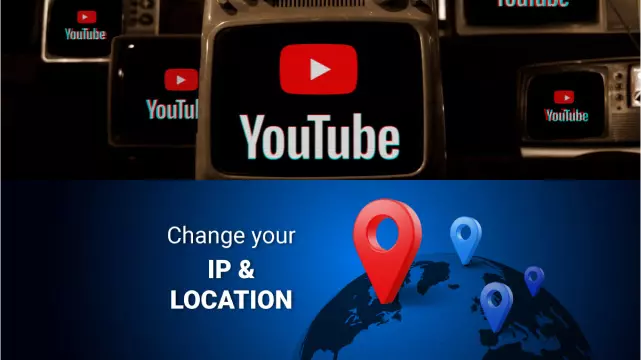Understanding Video Geo-Restrictions and the Importance of VPNs
Video geo-restrictions refer to the practice of limiting access to online video content based on the user’s geographical location. This means that some videos may only be available to viewers in certain countries, while others may be unavailable entirely in certain regions. This can be due to licensing agreements, copyright laws, or political censorship.
The use of a VPN, or Virtual Private Network, can help deal with these restrictions by allowing users to appear as if they are located in a different country. By connecting to a VPN server in a region where the desired video content is available, users can access it as if they were actually in that location.
The importance of using a VPN for video geo-restrictions lies in the ability to access a wider range of online content and enjoy a more diverse online video experience. A VPN also provides enhanced online privacy and security by encrypting internet traffic and hiding the user’s IP address.
In conclusion, video geo-restrictions can be frustrating for viewers, but a VPN can help overcome these limitations and provide access to a wider range of content. Whether you’re looking to watch a favorite TV show, listen to music, or access news from another country, a VPN is a valuable tool for overcoming video geo-restrictions.
What is a VPN and How Does it Work?
A VPN, or Virtual Private Network, is a secure network that allows users to access the internet through an encrypted connection. By connecting to a VPN server, users can hide their IP address and encrypt their internet traffic, making it difficult for others to track their online activities.
The VPN acts as an intermediary between the user and the internet, routing their internet traffic through the VPN server. The VPN server then sends the user’s internet traffic to its intended destination, masking the user’s IP address and location.
This makes it appear as if the user is located in the same region as the VPN server, allowing them to access content that may be restricted in their own location.
When a user connects to a VPN, their internet traffic is encrypted and sent to the VPN server, where it is decrypted and sent to its intended destination. This protects the user’s data from being intercepted or monitored by third-party entities such as ISPs, governments, or hackers.
How to Choose the Right VPN for Watching Any YouTube Videos
When it comes to watching desired YouTube videos, choosing the right VPN is crucial. Here are some factors to consider when selecting a VPN for this purpose:
- Server locations: Make sure the VPN service you choose has servers located in regions where any YouTube videos are available.
- Streaming speed: A fast VPN connection is essential for smooth and seamless video streaming. Choose a VPN service with high-speed servers.
- Security and privacy: The VPN you choose should offer strong encryption and keep no logs of your online activities.
- User-friendly interface: Select a VPN that is easy to install and use, with a user-friendly interface that makes it simple to connect to a server and start watching YouTube videos.
- Device compatibility: Choose a VPN that is compatible with the devices you use to watch YouTube videos, such as your computer, smartphone, or tablet.
By considering these factors, you can find a VPN service that provides fast, secure, and reliable access to YouTube videos. Whether you’re looking to watch a favorite show, listen to music, or access news from another country, a high-quality VPN is an essential tool for overcoming video geo-restrictions and enjoying an unrestricted online video experience.
Step-by-Step Guide to Setting Up a VPN to Watch Any YouTube Videos You Want
Setting up a VPN to watch YouTube videos is a simple process that can be done in just a few steps:
- Choose a VPN provider: Research and select a reputable VPN service that has servers located in regions where YouTube videos are available.
- Create an account: Register for a VPN account with the provider you have chosen.
- Download and install the VPN software: Download and install the VPN software onto your device(s) from the VPN provider’s website.
- Connect to a server: Launch the VPN software and connect to a server located in a region where any YouTube videos are available.
- Try it out: Once connected to the VPN, you should be able to access and watch any kind of YouTube videos as if you were located in the same region as the VPN server.
It’s important to choose a VPN service that provides fast and stable connections, strong security and privacy features and has a user-friendly interface for an easy and seamless streaming experience.
By following these steps, you can set up a VPN and enjoy an unrestricted online video experience on YouTube.
Troubleshooting Common Issues When Using a VPN to Watch YouTube Videos
When using a VPN to watch YouTube videos, there are a few common issues that may arise. Here are some troubleshooting tips to help you resolve them:
- Slow connection speed: If the VPN connection is slow, try connecting to a different server or contact your VPN provider’s support team for assistance.
- Connection error: If you are unable to connect to the VPN server, make sure that your device is connected to the internet, and that the VPN software is properly installed and configured.
- Video buffering: If the video you are trying to watch is buffering frequently, try switching to a different server or lowering the video quality.
- Video not playing: If the video you are trying to watch is not playing, make sure that the VPN server you are connected to is located in a region where the video is available.
- Geolocation detection: Some websites and video platforms may still be able to detect your location and not allow you to watch the video even when you are using a VPN. In this case, try connecting to a different server or contact your VPN provider’s support team for assistance.
By following these troubleshooting tips, you can resolve the most common issues when using a VPN to watch YouTube videos. If the problem persists, it’s always a good idea to contact your VPN provider’s support team for further assistance.
Recommended VPNs for Watching YouTube Videos
If you’re looking for a VPN to watch all the YouTube videos you want, there are several highly recommended options available. Here are some of the best VPNs for this purpose:
- NordVPN: NordVPN is known for its fast and stable connections, as well as its strong security and privacy features. It has servers in multiple countries and is a great choice for YouTube videos.
- ExpressVPN: ExpressVPN is another popular option for watching YouTube videos. It offers fast speeds, strong security, and a user-friendly interface, making it easy to connect to a server and start streaming.
- Surfshark: Surfshark is a budget-friendly VPN that still delivers fast and reliable connections. It has servers in many countries, making it a great choice for watching YouTube videos.
- CyberGhost: CyberGhost is a user-friendly VPN that is well-suited for YouTube videos. It offers fast speeds and strong security and is easy to set up and use.
These VPNs are known for providing fast, reliable, and secure connections that are perfect for watching YouTube videos. When choosing a VPN for this purpose, it’s important to consider the factors mentioned in my previous answer such as server locations, streaming speed, security and privacy, user-friendly interface, and device compatibility.
Conclusion: Enjoying Unrestricted Access to Your Favorite YouTube Videos with a VPN
In conclusion, a VPN is a valuable tool for anyone who wants to enjoy unrestricted access to their favorite YouTube videos. With a VPN, you can access content that would otherwise be unavailable in your region.
By choosing the right VPN, you can ensure fast and stable connections, strong security and privacy, and a user-friendly interface that makes streaming videos a breeze.
By setting up a VPN, you can enjoy a seamless video-watching experience on YouTube, without worrying about buffering, lag, or restricted content. Whether you’re a casual video-watcher or a streaming enthusiast, a VPN is an essential tool for anyone who wants to enjoy their favorite videos without any restrictions.
A video editor for YouTube can help you create professional and engaging content for your channel, from editing footage to adding effects and graphics.
So, if you’re looking for a way to enjoy unlimited access to your favorite YouTube videos, don’t hesitate to set up a VPN today. With the right VPN, you can enjoy a world of endless streaming possibilities and experience the full potential of your favorite video-sharing platform.