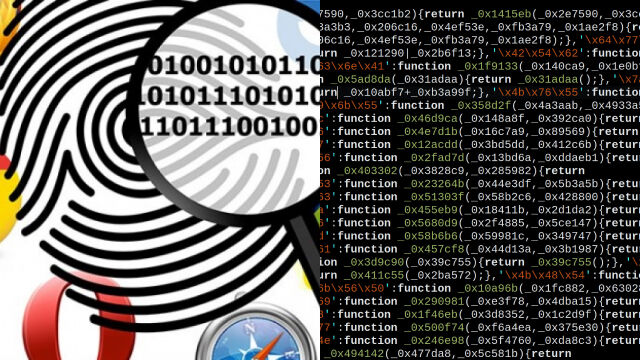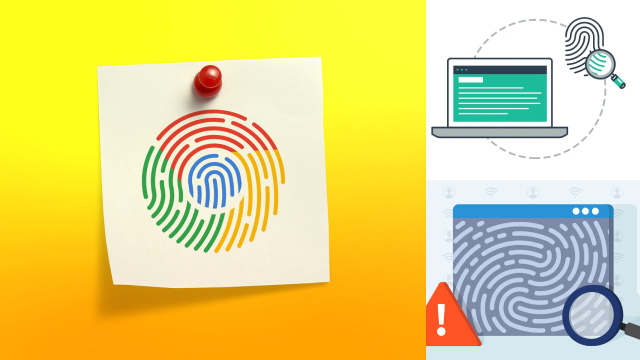Understanding Browser Fingerprinting
Browser fingerprinting is the process of collecting information about a user’s browser configuration to create a unique identifier, also known as a fingerprint. This fingerprint can be used to track the user’s online activity across different websites, even if they have deleted their cookies or are using different IP addresses.
Browser fingerprinting can collect a wide range of information, including the user’s browser type and version, screen resolution, installed fonts, and even the user’s timezone. This information is then combined to create a unique identifier that can be used to track the user’s online activity.
While browser fingerprinting can be used for legitimate purposes such as fraud prevention and website personalization, it can also be used for tracking and profiling users without their consent. Some privacy-focused browsers, such as Tor and Brave, offer features to help prevent browser fingerprinting.
Overall, understanding browser fingerprinting is important for internet users who value their privacy and want to take steps to protect their online identity. By being aware of the information that can be collected and how it can be used, users can take steps to limit their exposure to browser fingerprinting and protect their online privacy.
How Browser Fingerprinting Works
Browser fingerprinting works by collecting information about a user’s browser and device configuration. This information is then combined to create a unique identifier, or fingerprint, that can be used to track the user’s online activity across different websites.
Browser fingerprinting can collect a wide range of information, including the user’s browser type and version, installed fonts, screen resolution, time zone, and even the user’s mouse movements. This information is then analyzed and combined to create a unique fingerprint that can be used to track the user’s online activity.
One of the main advantages of browser fingerprinting is that it can be used to track users even if they delete their cookies or use different IP addresses. This makes it a valuable tool for online advertisers and other entities that want to track user behavior.
While browser fingerprinting can be used for legitimate purposes, it can also be used for tracking and profiling users without their consent. This has led to concerns about privacy and the need for measures to protect users from unwanted tracking.
Why Websites Use Browser Fingerprinting
Websites use browser fingerprinting for several reasons, including fraud prevention, website personalization, and analytics. By collecting information about a user’s browser configuration, websites can create a unique identifier that can be used to distinguish legitimate users from bots and other fraudulent activity.
Browser fingerprinting can also be used for website personalization, such as customizing the layout or content based on the user’s preferences. Additionally, analytics tools can use browser fingerprinting to track user behavior and improve website performance.
While browser fingerprinting can be a valuable tool for website owners, it has also raised concerns about privacy and the potential for misuse. Some users may not be aware that their online activity is being tracked in this way, and there are concerns about the potential for user profiling and unwanted targeting.
Overall, it is important for websites to be transparent about their use of browser fingerprinting and to provide users with options to opt out of tracking if they wish to do so. This can help to balance the benefits of browser fingerprinting with the need to protect user privacy.
Risks of Browser Fingerprinting
Browser fingerprinting poses several risks to user privacy and security. One of the main risks is that it allows websites to track user behavior across multiple sites, even if the user has deleted their cookies or is using a different IP address. This can be used to build a detailed profile of the user’s online activity, which can be sold to advertisers or used for other purposes.
Another risk of browser fingerprinting is that it can be used for online tracking and targeted advertising without the user’s consent. This can be particularly concerning for users who are not aware that their online activity is being tracked in this way.
Finally, there is the risk that browser fingerprinting can be used for malicious purposes, such as identifying vulnerabilities in the user’s system or stealing sensitive information.
To mitigate these risks, users can take steps such as using privacy-focused browsers, blocking third-party cookies, and using anti-tracking tools. Additionally, website owners can be transparent about their use of browser fingerprinting and provide users with options to opt out of tracking if they wish to do so.
How to Check Your Browser Fingerprint
Checking your browser fingerprint can be a useful way to understand what information is being collected about your browser and device configuration. There are several tools available that can help you check your browser fingerprint, including online fingerprinting tests and browser extensions.
Online fingerprinting tests, such as the Electronic Frontier Foundation’s Panopticlick tool, can analyze your browser configuration and provide information on how unique your fingerprint is. These tests can also offer suggestions on how to improve your privacy and reduce your exposure to tracking.
Browser extensions, such as the Privacy Badger or Canvas Defender, can help to block or spoof certain fingerprinting techniques to help protect your privacy.
It’s important to note that while checking your browser fingerprint can be informative, it is not a foolproof method for protecting your privacy. There are many other ways that websites can track your online activity, and it’s important to use a combination of strategies to protect your privacy and security online.
Techniques for Preventing Browser Fingerprinting
Preventing browser fingerprinting can be challenging, as websites can use a wide range of techniques to collect information about your browser and device configuration. However, there are several strategies you can use to help protect your privacy:
- Use a privacy-focused browser: Browsers such as Tor or Brave are designed to prioritize user privacy and security, and may include features such as built-in ad-blockers and anti-tracking tools.
- Disable JavaScript: Some fingerprinting techniques rely on JavaScript, so disabling JavaScript in your browser settings can help to reduce your exposure to tracking.
- Use a VPN or proxy: A virtual private network (VPN) or proxy server can help to hide your IP address and make it more difficult for websites to track your online activity.
- Use anti-tracking browser extensions: Extensions such as Privacy Badger or uBlock Origin can help to block tracking scripts and prevent fingerprinting techniques.
- Adjust browser settings: Some browser settings, such as blocking third-party cookies or disabling WebRTC, can help to reduce your exposure to tracking.
While these techniques can be effective for preventing browser fingerprinting, it’s important to note that they are not foolproof. It’s also important to use common sense when browsing online, such as avoiding suspicious or untrusted websites, to help protect your privacy and security online.
Using Privacy-Focused Browsers and Add-Ons
Privacy-focused browsers and add-ons are tools designed to help protect user privacy and security online. These tools are built with features such as ad-blockers, anti-tracking tools, and encryption protocols to help prevent third-party tracking and data collection.
Browsers such as Tor and Brave are popular options for those looking for a privacy-focused browsing experience. Tor, in particular, is known for its emphasis on anonymity and privacy, while Brave offers built-in ad-blocking and anti-tracking features.
In addition to privacy-focused browsers, there are also many add-ons and extensions available that can help to enhance user privacy. Popular options include Privacy Badger, uBlock Origin, and HTTPS Everywhere.
While using privacy-focused browsers and add-ons can be effective for protecting user privacy, it’s important to remember that no tool is foolproof. It’s important to use a combination of strategies to protect your privacy and security online, including strong passwords, avoiding suspicious websites, and keeping your software up-to-date.
Emerging Technologies: Evolving Strategies to Counter Advanced Browser Fingerprinting Techniques
As the digital landscape advances, so do the techniques employed in browser fingerprinting. Recognizing the importance of privacy, emerging technologies are at the forefront of developing strategies to counter the sophistication of these fingerprinting methods.
One notable approach involves the integration of advanced tracking protection mechanisms within web browsers. Enhanced privacy settings and built-in features that thwart common fingerprinting techniques, such as canvas fingerprinting or audio context fingerprinting, contribute to a more secure browsing experience. These features often allow users to limit the information exposed to websites, making it more challenging for trackers to create a unique digital fingerprint.
In addition to browser-level enhancements, there is a rise in privacy-focused extensions and add-ons. These tools empower users to customize their online privacy settings further. Anti-fingerprinting extensions, for example, can disguise or modify browser characteristics, making it more difficult for websites to create a distinctive fingerprint.
Furthermore, decentralized identity and authentication systems, leveraging blockchain or similar technologies, are being explored to provide users with greater control over their digital identities. By decentralizing identity information, individuals can selectively share data, reducing the footprint available for fingerprinting.
The evolving landscape of technologies to counter browser fingerprinting reflects a growing commitment to user privacy. As these strategies continue to evolve, users can anticipate a more secure and personalized online experience, striking a balance between privacy and functionality in the ever-changing digital realm.
Balancing Privacy and Functionality in Browsing Practices
Balancing privacy and functionality in browsing practices is an important consideration for users who want to protect their online privacy while still being able to use the internet effectively. While using privacy-focused tools such as browsers and add-ons can be effective for protecting privacy, they can also limit functionality and user experience.
One way to balance privacy and functionality is to customize privacy settings within your browser. For example, you can adjust settings to block third-party cookies, disable location tracking, and use encrypted connections. This allows you to protect your privacy while still accessing necessary functionality.
Another strategy is to use separate browsers for different activities, such as using one browser for online banking and another for general browsing. This can help to isolate sensitive information and reduce the risk of tracking and data collection.
Ultimately, balancing privacy and functionality requires a thoughtful approach and a willingness to experiment with different tools and strategies. By taking the time to understand your browsing habits and needs, you can find a balance that works for you and helps to protect your online privacy.