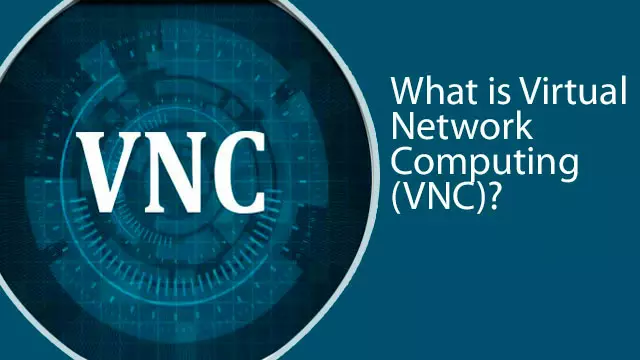What is VNC?
Virtual Network Computing (VNC) visual desktop sharing system utilizes a protocol to control another computer remotely. The VNC displays the desktop of another computer and controls it over a network connection. This type of technology can be run on home computers to access another part of the house or while traveling. It turns out to be very helpful for administrators in business settings such as IT departments to access other colleagues’ computers to fix issues without leaving their station.
How VNC works
The VNC works by utilizing a client/server through a specialized network protocol named Remote Frame Buffer. The clients using VNC share user inputs, such as mouse movements, mouse-clicking, keystrokes, and touches, with the server. The VNC captures the local display onto the servers and shares them back with the client accessing the other system, which it does through translating the remote client’s input into the local input of the system.
VNC Applications
VNC was created as an open-source research project during the late 90s. Once it was designed, several remote desktop programs emerged based on the VNC. The original project team produced a program package called RealVNC. Other variations of the VNC which were popularized by users were UltraVNC and TightVNC. Currently, VNC supports all modern operating systems to engage with as many consumers as possible and offer their services.
Difference between VNC and VPN
- Virtual Networking Computing (VNC) and Virtual Private Networking (VPN) may sound similar; however, they are entirely different and offer contrasting services and solutions for their consumers.
VNC allows a user to remotely control an operating system from another location and operate the system as if they were right in front of it. Any system can be operated through VNC, usually computers, even printers that can be remotely controlled. The VNC can show users at the system that is being remotely controlled what the remote client is doing and allows them to communicate with what is happening. - VPN allows an end-user to connect to a remote network; however, unlike a VNC, it doesn’t offer a remote desktop for you to operate. With the VPN, you utilize your computer to access systems available on another network, which is usually an internet connection; however, it also allows access to other devices.
The overall contrast between VNC and VPN is that you view and remotely control a computer through a VNC, while with a VPN, you join a remote network through your computer.
Common uses of VNC
VNC is used in two ways, first to gain access remotely to a work desktop from another site, and second to allow for another persona to access remotely and take control over a computer to enable carry out activities. There are three common ways to use VNC, which include remote workers, business continuity processes, and remote technical support.
Remote workers are becoming popularized in the business world. Nowadays, companies allow their workers to remotely access their work computer while away from their office through a VNC. This is an excellent way for workers to continue working while not breaching the company’s security by not taking corporate documents with them if they need to tackle issues after-work hours. The VNC allows them to address these issues by logging into their work computer from their one and using the company data, while it never leaves the work desktop. Since working remotely is becoming more effective in today’s world, VNC has proven to be highly effective in assisting this trend.
Business Continuity Processes (BCP) is the process that involves producing a system to prevent or recover from potential threats towards a company. This planning consists in pointing out any potential risks that could affect how the company operates. Since many different threats could occur and threaten the possibility of physical access to a corporation, the VNC proves once again to be highly effective. For example, the Covid-19 pandemic. Companies that had planned towards this threat knew that social distancing would be implemented by the governments and installed VNC access to office computers for their workers to work remotely, without the need for physical access to their work computers.
Remote Technical Support is the technical support that is conducted remotely from a different computer. In this case, VNC is the best solution for tackling technical issues remotely. VNC allows the technician to remotely control your computer as if they were sitting right in front of it, and it doesn’t require any specialized knowledge for the person who needs the support. Many corporations have VNC for their IT departments to assist in any help that other employees require. Some companies hire third-party companies to assist in technical support through a VNC. It also becomes highly helpful for the person receiving the support, since they can watch what is happening. If it’s a minor technical issue, they can learn how to avoid it for the future, or perhaps when the technician requires the person to enter a password; they can interact and assist the support person in this.
Pros of VNC
VNC is not a new product and has been in development since the late 1990s. It operates at a strong and healthy, however simple protocol. One of the significant advantages of VNC is that it can be operated nowadays under any operating system, including even mobile phones.
Cons of VNC
Since VNC operates simply, it uses a lot of bandwidth to transfer the desktop images to the remote client. When there are low bandwidth circumstances, this may cause issues. Most VNC clients allow users to specify the resolution of the remote screen and the color depth. For example, when using a low resolution and grayscale can offer the information to be transferred relatively quickly over a weak bandwidth connection. This is a reasonably simple solution; however, that is the disadvantage since your view is compromised, especially when details are crucial for whatever you are doing.
Another disadvantage is since you are operating a remote desktop of a computer, only applications that are available on that desktop can be used. If you have an application on the computer you are using and wish to use it on the desktop you are remotely accessing, you would have to install it on the remote computer.
One other con of VNC is the basic form of encoding that it uses, known as raw encoding. If the client and server that VNC is connected with do not share advanced encoding methods, then the screen from the local client to the remote client will be updated pixel by pixel from left to right. Many modern updates try to reduce this by updating the changed pixels, which works well for small changes such as cursor movements, however that changes when the entire screen updates, for example, when observing a document or web page, mainly if it contains ads or live banners.
Security of VNC
Since there are many VNC clients, and it offers consumers a wide selection of them, in a similar way, there are many variations of security available as well. The RFB protocol that VNC operates through offers password encryption; however, due to the weakness in how the passwords are processed, they can be easily compromised by a highly skilled cybercriminal. There are some up to date VNC that encrypt the entire connection, so everything is encrypted; however, not all VNC clients do this. For example, the previously mentioned TightVNC only encrypts passwords, yet not the rest of the connection, and besides, it’s encryption is proven to be weak. To ensure security, it’s highly relevant to review the client before becoming a user.
If you are keen on using a VNC client that doesn’t offer modern security and secure encryption up to date, it’s possible to process the VNC through a VPN. This will encrypt the entire connection; therefore, the actual VNC connection session and its encryption become less of an issue. An advantage that VNC offers over a VPN is the security of the environment that it separates. When connected to a remote network through a VPN, if the local computer has any viruses, they may be able to be passed onto the remote network you are connected to. That is less likely to happen when you are in a VNC session since only the keyboard and mouse clicks are transferred to between the remote and local operating systems. For a virus to be transferred between the systems, there would have to be a file shared for the virus to infect the remote network.
Typical uses of a VPN
The purpose of a VPN is to create a private network between the local computer and a remote network through the use of the internet. VPNs have been used for work to be done remotely since the mid-1990s; however, they have not been popularized until modern times. Here are some common uses of a VPN.
Whenever a VPN connection is established, the potential uses become unlimited. Even though this is the possibility, the public sees VPNs in two main ways. The first is to allow workers to access company networks remotely, and the second is to use the internet through a remote network and access the public internet.
One of the other common ways the general public uses VPNs is to protect their internet traffic from government prohibitions or others trying to view their internet use. One of the most popular VPN methods is for users to obtain a different IP address to change their geographical location for streaming services. VPNs have become highly popular in countries like China and the United Arab Emirates to access content censored by the government.
Pros of a VPN
The advantages of a VPN are highly dependent on how you use it. If your concern involves your internet privacy, then VPN’s advantages become very beneficial since it encrypts the internet’s traffic between your computer and the remote network. If you are trying to avoid geographical filters to use another IP address from a different country, then the proxies that VPNs provide are also very beneficial.
Another advantage that VPNs offer you is that you can utilize your local apps with a remote network. For example, when using a VNC to connect the remote and local desktop, it may expose the servers to the public internet. In this case, it’s best to connect the VPN to the remote network first, and after that use, the VNC client to access the local desktop creates a more secure environment.
Cons of a VPN
The disadvantage is that VPNs are more complicated to set up, on the contrary to a VNC. It’s shown to be challenging to configure the server, especially since some users that are not acquainted with technicalities would have a difficult time configuring their VPN client. For example, in the VNC situation, all the user requires when using the remote desktop is the password to get past the authentication. Compared to the VPN, it may require multiple credentials to gain access. In some cases, it could also require client certificates and keys for a connection to be made.
Another disadvantage is the security provided when using a VPN, especially the extent of the encryption. Many different VPNs offer different degrees of encryption that could range from pretty much useless, which are known as PPTP (Point-to-Point Tunneling Protocol) to highly secure encryptions.
Alternatives to VNC
VNC counterparts offer more features and security options and are regarded as faster than their older alternatives. Here are some VNC alternatives that other competitors offer to their users.
Windows Remote Desktop (WRD)
Microsoft decided to incorporate a remote desktop possibility, which it started including with Windows XP. WRD allows a computer that operates Windows to receive a remote connection request from other computers that run on Windows systems. Due to many different operating systems existing in our modern times, Windows included the possibility of being compatible with other devices and operating systems such as Macintosh and Linux and even mobile operating systems such as iOS and Android through different apps.
One of the most significant differences between VNC is that it uses the RFB protocol; however, WRD uses the Remote Desktop Protocol (RDP). The difference between the two protocols is that RDP doesn’t operate directly with framebuffers such as the RFB. What RDP does instead is it breaks down the desktop into multiple sets of instructions to generate framebuffers and instantly transmit those instructions across the remote connection. Because of this difference, WRD uses less network bandwidth and, in the result, is more responsive to a user’s interaction, compared to the VNC. The only disadvantage is that WRD users cannot see the actual display of the remote device they are accessing; however, they instead must operate with their separated session.
Chrome Remote Desktop (CRD)
Google has also developed its remote desktop service, and it’s own protocol that it operates through. The CRD operates by using the Chromoting protocol, which supports Chrome operating system devices similar to how WRD works.
Apple Remote Desktop (ARD)
Apple also decided to offer its remote desktop service. However, Apple decided to extend the RFB protocol and not create its own by adding more security and more features to create the ARD for the macOS devices. Apple also offered an app with the same name to enable iOS devices to function as remote clients. Many independent third-party developers created numbers other remote desktop applications as well that operate on the aforementioned remote desktops.
Enhancing Remote Desktop Productivity with VNC
Virtual Network Computing (VNC) is a powerful tool for enhancing remote desktop productivity. Here’s how VNC can contribute to a more efficient and productive remote desktop experience:
Platform Agnostic: VNC is compatible with various operating systems, including Windows, macOS, Linux, and more. This cross-platform support allows users to connect to and control remote machines regardless of their device or OS, fostering seamless collaboration and flexibility.
Simple Setup: Setting up VNC is relatively straightforward. Users can quickly install and configure VNC server and viewer software, making it accessible even to those without extensive technical expertise.
Remote Access: VNC enables remote access to computers from virtually anywhere with an internet connection. This feature is invaluable for IT professionals, system administrators, and anyone who needs to manage or troubleshoot remote systems efficiently.
Efficient Collaboration: VNC facilitates collaborative work by allowing multiple users to access and control a remote desktop simultaneously. Team members can collaborate in real-time, making it ideal for presentations, software development, and IT support scenarios.
Security Features: VNC offers various security options, including encryption and password protection, to ensure secure remote connections. This makes it suitable for accessing sensitive data and systems securely.
Customization: Users can tailor their VNC configurations to suit their specific needs, adjusting settings such as display resolution and keyboard input preferences for optimal productivity.
Cost-Effective: Many VNC solutions are open-source or available as free software, reducing the cost of implementing remote desktop solutions for individuals and businesses.
Remote Administration: VNC is widely used for remote server administration, allowing sysadmins to maintain servers without the need for physical access. This results in reduced downtime and faster issue resolution.
Cross-Platform Support: VNC’s ability to connect different operating systems simplifies tasks like troubleshooting, software installations, and updates across a heterogeneous network.
In conclusion, VNC is a versatile tool for enhancing remote desktop productivity across various industries and use cases. Its ease of use, cross-platform compatibility, security features, and customization options make it an invaluable resource for remote access, collaboration, and system administration. Whether you’re an IT professional or an individual looking to streamline remote work, VNC can significantly improve your efficiency and effectiveness in managing remote desktops.
This remote desktop system can make you more productive
Based on the benefits that remote desktop systems offer, they are believed to increase their productivity. Overall, technologies that innovate and provide social benefits in the workplace contribute to the increase in productivity productivity. What remote desktop services offer is that employees can do their work remotely, allowing them to spend more time at home with family and keep their state of mind generally happy. It’s believed that when employees work from home, they view it as a general benefit. Since the trend of having employees work remotely is increasing, it provides a lot of flexibility, which gives the employees a lot more job satisfaction. Whenever employees feel that they are in control of their tasks and work environment, they are more motivated to work and stay with the company. By maximizing this, businesses can increase productivity levels by allowing employees to work remotely and operate through a remote desktop system.