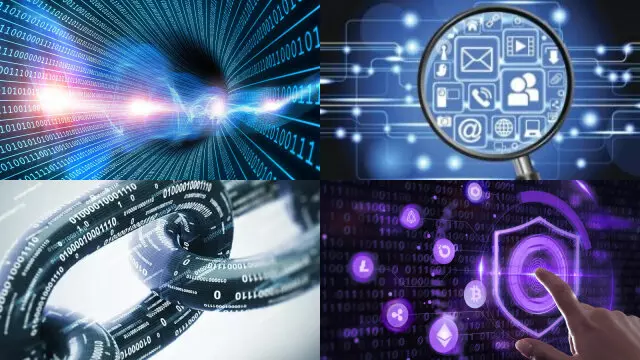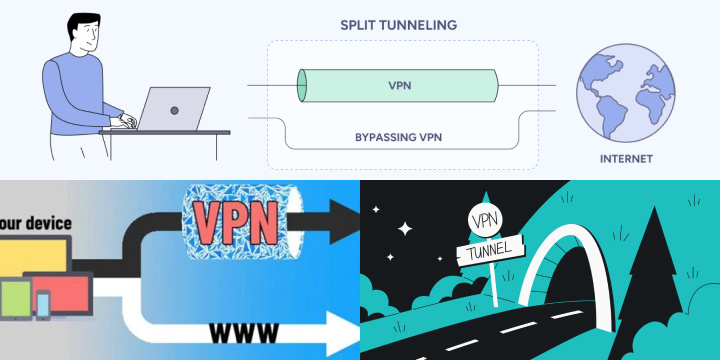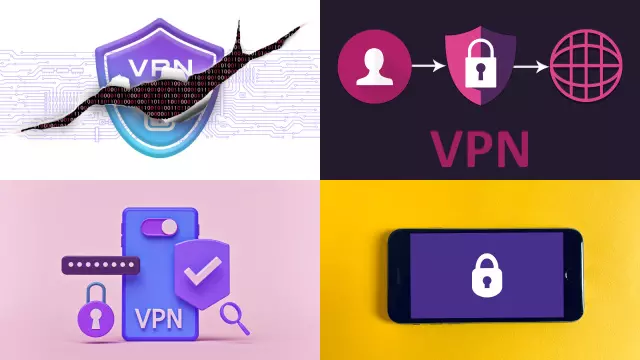What is VPN Split Tunneling and Why is it Useful?
VPN split tunneling is a feature that allows you to selectively route some of your internet traffic through a VPN while letting the rest bypass it. This means that you can choose which apps or websites go through the VPN and which ones do not.
Split tunneling is useful because it allows you to prioritize your internet traffic and manage your bandwidth more efficiently. For example, you can use split tunneling to encrypt your sensitive data and keep it secure while allowing non-sensitive data to flow freely without the VPN.
Another advantage of split tunneling is that it can improve your internet speed by reducing the load on your VPN. By allowing some of your traffic to bypass the VPN, you can reduce the congestion on the VPN network, which can result in faster speeds for the traffic that is being routed through the VPN.
What is a VPN and How Does it Work?
A virtual private network (VPN) is a technology that allows you to create a secure and private network connection over a public internet connection. When you connect to a VPN, your internet traffic is encrypted and routed through a remote server, making it difficult for others to intercept or view your data.
To use a VPN, you first need to install VPN software on your device, such as a computer or smartphone. Once you’ve installed the software, you can connect to a remote server through the VPN. This connection creates a secure tunnel between your device and the server, which encrypts all data passing through it.
The VPN server then acts as a mediator between your device and the internet, routing your internet traffic through the server to the websites and services you access. This allows you to access content that may be restricted in your region and also provides you with an extra layer of security when using public Wi-Fi networks.
What is Split Tunneling and How Does it Differ from Regular VPN Use?
Split tunneling is a feature of some VPN services that allows you to route only some of your internet traffic through the VPN, while allowing the rest to go directly to the internet. With split tunneling, you can choose which apps and services use the VPN connection, and which ones don’t, providing greater control over your internet traffic.
In contrast, regular VPN use sends all of your internet traffic through the VPN server, providing full encryption and privacy for all of your internet activity.
The main advantage of split tunneling is that it allows you to reduce the load on the VPN, potentially improving your internet speed for non-sensitive activities that don’t require VPN protection. For example, you might use split tunneling to route your work-related internet traffic through the VPN, while letting streaming or gaming traffic bypass it.
However, split tunneling also means that some of your internet traffic is not encrypted and may be visible to third parties, which can be a security risk. Therefore, it’s important to use split tunneling judiciously and only for non-sensitive activities.
How VPN Split Tunneling Works
VPN split tunneling works by allowing you to select specific apps and services on your device that will use the VPN connection, while others will bypass it and use your regular internet connection.
When you use split tunneling, you create a rule that specifies which traffic should be sent through the VPN and which should not. This rule is stored in the VPN software or application, and it allows you to choose which apps and services are protected by the VPN and which are not.
When you launch an app that is designated to use the VPN, your device creates a secure connection to the VPN server and routes your internet traffic through the encrypted tunnel. Any traffic not designated to use the VPN is sent through your regular internet connection.
Split tunneling can be used to optimize network performance, since not all internet traffic requires the same level of security. By reducing the amount of traffic that goes through the VPN, you can improve internet speed and performance for non-sensitive activities.
Configuring VPN Split Tunneling on Windows 10
To configure VPN split tunneling on Windows 10, follow these steps:
- Open the Settings app and navigate to the “Network & Internet” section.
- Click on “VPN” in the left-hand menu and select the VPN connection you want to configure.
- Click on “Advanced options”.
- Scroll down to the “Split tunneling” section and select “On” to enable split tunneling.
- Select “Allow apps to use the VPN while disconnected from the Internet” if you want to ensure that apps can still use the VPN when your internet connection is lost.
- Under “Choose apps that can use the VPN”, select the apps and services you want to use the VPN connection, and leave the others unchecked.
Once you have configured split tunneling, your designated apps and services will use the VPN connection while others will bypass it. Keep in mind that split tunneling can introduce security risks, so it’s important to carefully consider which apps and services you choose to include in the VPN.
Configuring VPN Split Tunneling on macOS
To configure VPN split tunneling on macOS, follow these steps:
- Open the System Preferences app and click on “Network”.
- Select the VPN connection you want to configure and click on “Advanced”.
- Click on the “Options” tab and check the box next to “Send all traffic over VPN connection”.
- Click on the “+” button under “Interface Configuration” and add the IP address or subnet of the network you want to exclude from the VPN connection.
- Click on “OK” to save your changes.
Once you have configured split tunneling, your designated IP addresses or subnets will be excluded from the VPN connection while all other traffic will use the VPN. It’s important to keep in mind that split tunneling can introduce security risks, so it’s important to carefully consider which IP addresses or subnets you choose to exclude from the VPN.
Configuring VPN Split Tunneling on Android
To configure VPN split tunneling on Android, follow these steps:
- Download and install a VPN app that supports split tunneling.
- Open the VPN app and connect to your preferred server location.
- Navigate to your Android device’s settings and select “Network & internet”.
- Tap on “VPN” and then tap on the gear icon next to the VPN connection you want to configure.
- Scroll down and toggle on the “Split Tunneling” option.
- Select which apps or services you want to exclude from the VPN connection by tapping on “Selected apps”.
- Once you have made your selections, tap on “Save” to apply your changes.
Once you have configured split tunneling, the designated apps or services will be excluded from the VPN connection while all other traffic will use the VPN. Keep in mind that split tunneling can introduce security risks, so it’s important to carefully consider which apps or services you choose to exclude from the VPN.
Troubleshooting: Common Issues with VPN Split Tunneling
Some common issues with VPN split tunneling include:
- Apps or services that should be excluded from the VPN connection still use the VPN.
- Split tunneling is not supported by the VPN app.
- Some apps or services do not work properly when excluded from the VPN connection.
To troubleshoot these issues, make sure you have properly configured the split tunneling settings and that your VPN app supports split tunneling. If apps or services still use the VPN despite being excluded, try removing and then re-adding them to the excluded list.
Additionally, some apps or services may not work properly when excluded from the VPN connection, so consider including them in the VPN connection if security is a concern.
Real-World Scenarios: When and Why to Use VPN Split Tunneling
VPN split tunneling is a valuable feature that offers a tailored approach to managing internet traffic through a VPN connection. By allowing specific data to pass through the VPN while sending other data directly to the internet, split tunneling finds applications in various real-world scenarios. Here are some common situations where using VPN split tunneling is advantageous:
- Remote Work: Many remote workers need to access company resources securely through a VPN while simultaneously accessing the public internet for personal tasks like email, social media, or streaming. Split tunneling separates these two types of traffic efficiently.
- Optimizing Bandwidth: In scenarios where bandwidth is limited, such as on a mobile device or in regions with slow internet connections, split tunneling can prioritize VPN traffic while allowing non-sensitive data to bypass the VPN, improving overall performance.
- Access to Local Resources: In some cases, users may require VPN access to secure company servers while also needing to access local printers, devices, or services. Split tunneling facilitates access to both types of resources simultaneously.
- Bypassing Geographical Restrictions: Users may need to access geo-restricted content while also using a VPN for security. Split tunneling permits this, enabling you to watch streaming services or access websites unavailable in your current location.
- Optimizing Security: For security-conscious users, split tunneling offers a way to maintain high-level security for specific applications or tasks while not unnecessarily routing all traffic through the VPN, which can be overkill.
- Reducing Server Load: By not routing all internet traffic through the VPN, split tunneling can reduce the load on the VPN server, potentially improving server performance and reducing congestion.
While VPN split tunneling provides flexibility and control, it should be used with careful consideration, as misconfigurations or improper use can lead to security risks. Understanding the real-world scenarios where it is most beneficial allows users to leverage the advantages of split tunneling while maintaining a secure and efficient network connection.
Conclusion: The Pros and Cons of VPN Split Tunneling
In conclusion, VPN split tunneling has its advantages and disadvantages, and the decision to use it should depend on the user’s specific needs and risks involved. One of the main benefits of split tunneling is that it allows users to selectively route traffic through the VPN while accessing local resources, resulting in faster internet speeds and reduced network congestion.
This is particularly useful for remote workers who need to access local resources while using a VPN to protect their data.
On the other hand, split tunneling can increase the risk of security breaches, as it exposes the local network to potential threats. Hackers can exploit vulnerabilities in the unsecured part of the network, bypassing the VPN’s protection. This risk is particularly concerning for corporate networks, where sensitive data is at risk.
Additionally, split tunneling may not be appropriate for certain scenarios, such as when access to company resources is critical. In these cases, using split tunneling can compromise the security of sensitive data, and the user may need to use a full tunnel VPN connection.
Overall, the decision to use VPN split tunneling should be made carefully, weighing the advantages and disadvantages for the specific use case.