Why Your Location Matters Online: The Importance of VPNs
In today’s digital age, your online location can reveal a lot of sensitive information about you, such as your browsing history, physical location, and even your identity. Hackers and cybercriminals can use this information to steal your personal data or launch targeted attacks against you. This is where VPNs come in.
VPNs, or Virtual Private Networks, are a powerful tool for protecting your online privacy and security. By encrypting your internet traffic and routing it through a remote server, VPNs can mask your true location and make it more difficult for hackers to track your online activities.

Using a VPN can also help you bypass geographic restrictions and access content that may be blocked in your region. This can be particularly useful for streaming services, online gaming, or accessing websites that may be censored in your country.
In short, your online location matters, and VPNs are an essential tool for protecting your privacy and staying safe online. Whether you’re browsing the web, shopping online, or streaming your favorite content, using a VPN can give you peace of mind knowing that your online activities are secure and anonymous.
How VPNs Protect Your Location Privacy
When you connect to the internet, your device is assigned a unique IP address that identifies its physical location. This information can be used to track your online activities, target you with ads, or even launch cyber attacks against you. VPNs protect your location privacy by masking your true IP address and routing your internet traffic through a remote server.
When you connect to a VPN, your internet traffic is encrypted and routed through a server located in a different region or country. This means that your true IP address is hidden, and your online activities cannot be traced back to your physical location. This makes it much more difficult for hackers or other third parties to track your online activities or target you with ads.
VPNs also provide an additional layer of security by encrypting your internet traffic. This ensures that your online activities cannot be intercepted or monitored by anyone, including your internet service provider.
In summary, VPNs protect your location privacy by hiding your true IP address and routing your internet traffic through a remote server. This helps to keep your online activities private and secure, and can give you peace of mind knowing that your location and personal data are protected.
Understanding IP Addresses: How VPNs Mask Your Location
Every device that connects to the internet is assigned a unique IP address that identifies its physical location. This information can be used to track your online activities, and even to identify you personally. When you connect to a VPN, however, your true IP address is hidden, and your internet traffic is routed through a remote server. This makes it appear as though your device is located in a different region or country, effectively masking your true location.

VPNs achieve this by assigning you a new IP address based on the location of the remote server you are connected to. This means that your online activities cannot be traced back to your physical location, and your privacy and security are greatly enhanced. By understanding how IP addresses work, you can better appreciate the value of VPNs in protecting your location privacy online.
Methods for Checking Your VPN Location
It’s important to ensure that your VPN is actually masking your location, and there are several methods for checking this. One common method is to use a geo-location tool to check the IP address that your device is currently using, and compare it to the location that your VPN is supposed to be routing through. Another method is to perform a DNS leak test, which checks whether your device is using the DNS server of your internet service provider instead of the DNS server of your VPN.
You can also check your VPN location by using a website that shows your IP address and location. When connected to your VPN, this should show the location of the remote server you are connected to, rather than your true location. By performing these checks, you can ensure that your VPN is effectively masking your location and protecting your privacy online.
Common Issues with VPN Locations and How to Fix Them
One common issue with VPN locations is that the remote server you are connected to may be overloaded, resulting in slower internet speeds and unreliable connections. This can often be fixed by selecting a different server location that is less congested.
Another issue can occur when your VPN connection drops and your device reverts to using your true location. To avoid this, make sure that your VPN client is set to automatically reconnect in case of a dropout, and that the kill switch feature is enabled to immediately block your internet connection if your VPN connection fails.
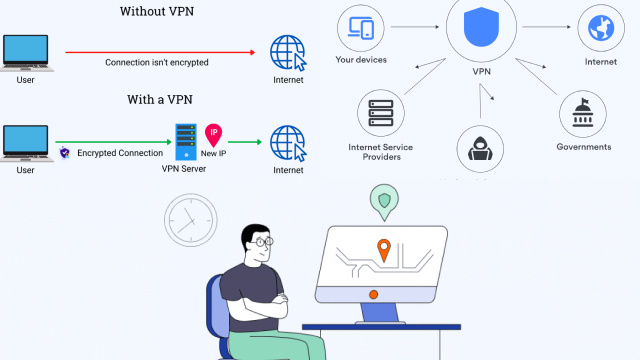
Finally, some websites or online services may detect that you are using a VPN and block access to their content. To bypass this, try using a different VPN server location or contacting your VPN provider for support. By understanding these common issues and how to fix them, you can ensure that your VPN location remains secure and private.
Best Practices for Using VPNs to Stay Safe and Anonymous Online
Using a VPN is a great way to enhance your online privacy and security, but there are still best practices to follow to ensure you stay safe and anonymous. First, always choose a reputable VPN provider that has a no-logs policy to protect your personal information.
Additionally, it’s important to use strong and unique passwords for your VPN account and other online accounts. You should also regularly update your devices and VPN software to stay protected against potential security vulnerabilities.
Finally, be mindful of your online activity and avoid sharing personal information or engaging in risky behavior such as downloading illegal content. By following these best practices, you can enjoy the benefits of using a VPN while keeping yourself and your information safe and secure online.
Free vs Paid VPNs: Which is Best for Keeping Your Location Private?
While free VPNs can be tempting, they often come with limitations that can compromise your location privacy. For example, free VPNs may have a limited selection of servers or slower connection speeds, which can result in poor performance and potentially expose your location to prying eyes. Additionally, free VPNs may not have the same level of security and privacy features as paid VPNs.
On the other hand, paid VPNs typically offer a wider range of server locations, faster speeds, and stronger security and privacy protections. By paying for a VPN service, you can also ensure that the provider has the resources to invest in regular updates and maintenance to keep you protected.
Ultimately, the best VPN for keeping your location private will depend on your individual needs and budget. While free VPNs may be a good option for casual users, those who value their privacy and security may want to consider investing in a paid VPN service.
Conclusion: Ensuring Your Online Location Security with a VPN
Using a VPN is a crucial step in ensuring your online location security and protecting your personal information from prying eyes. With a VPN, you can mask your IP address and encrypt your online traffic, making it virtually impossible for anyone to track your online activity or determine your physical location.

However, it’s important to choose a reputable VPN provider that prioritizes your privacy and security. Whether you opt for a free or paid VPN service, be sure to do your research and select a provider with a proven track record of protecting user data.
By taking the necessary steps to protect your online location, you can enjoy a safer and more secure browsing experience and prevent your personal information from falling into the wrong hands.