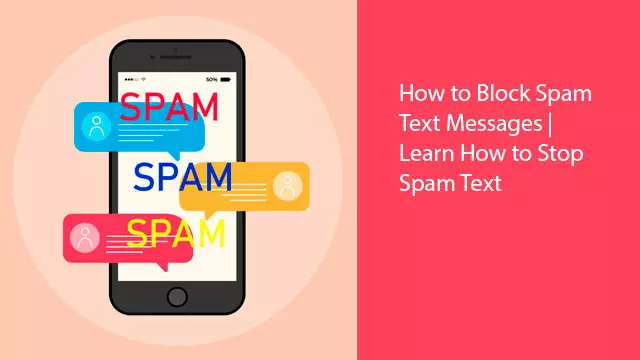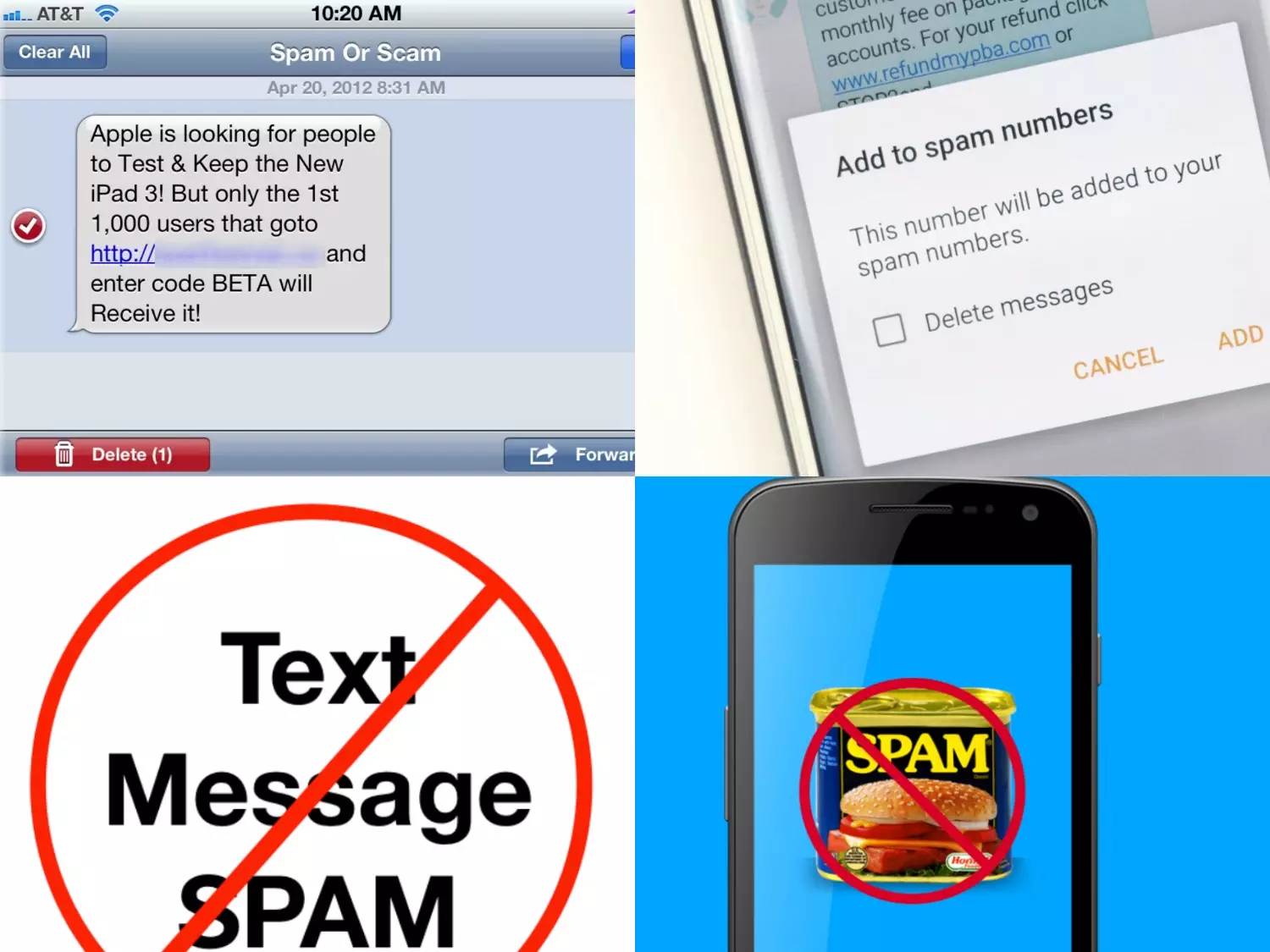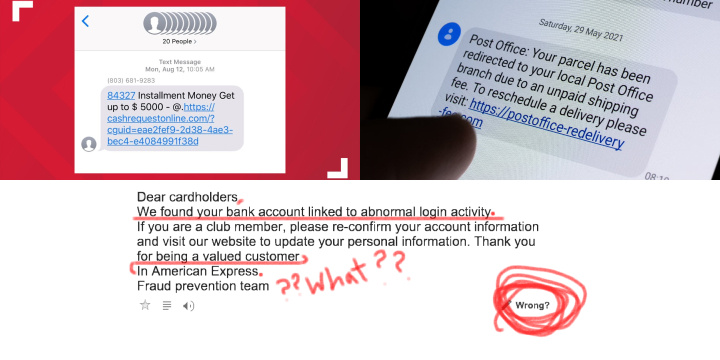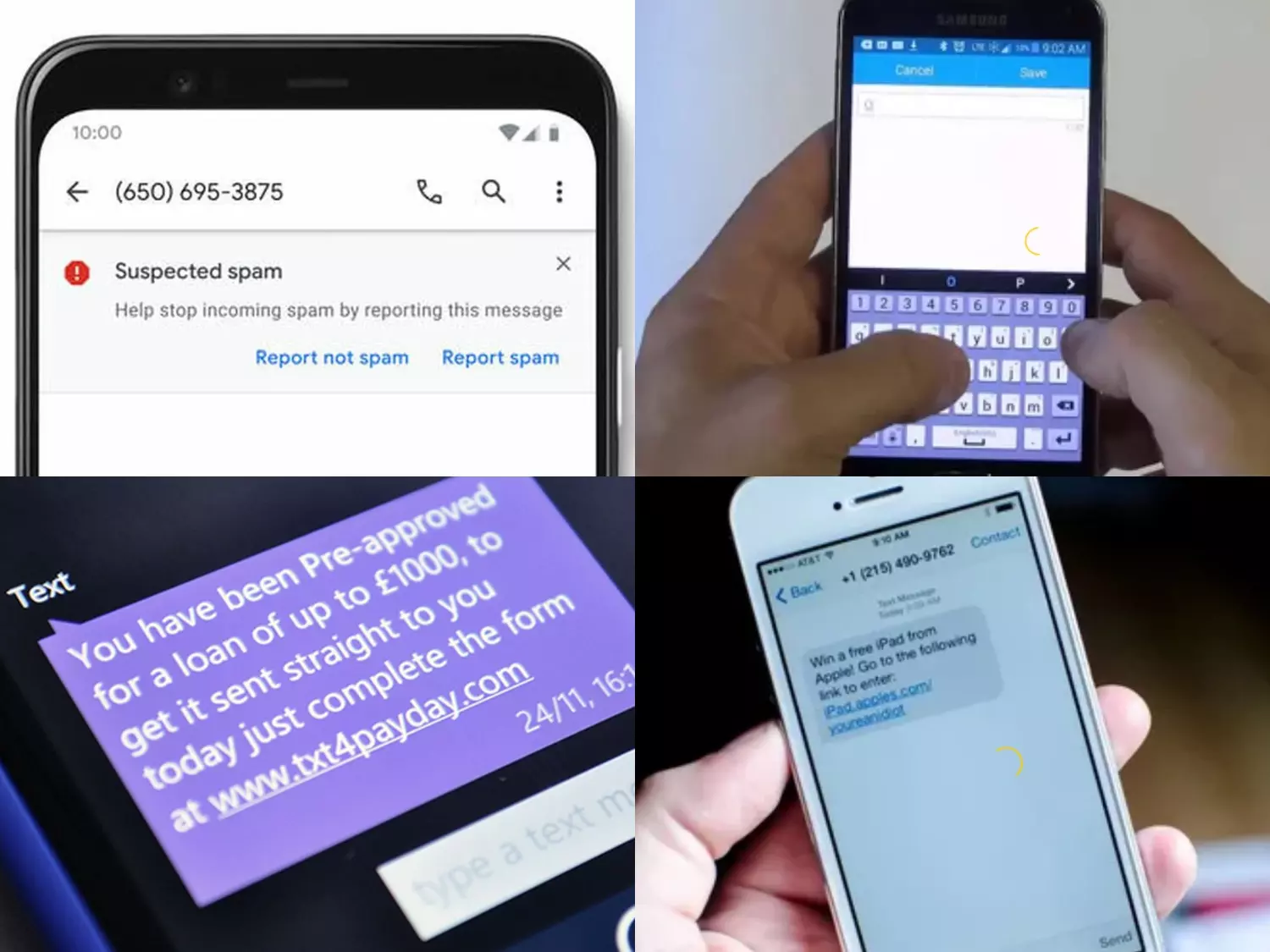Interested in having a better understanding of how to avoid spam text messages on your iPhone? Not only are spam text messages annoying, but they are also dangerous due to the fact that scammers use these spam text messages to get your personal information. Some professional scammers even manage to get you to pay absurd amounts of money by having you simply reply to one of those spam texts. To avoid ever getting into such unpleasant situations, here’s a quick read as to what you can do to prevent such scams.
How To Stop Spam Text Messages On iPhone And Android Devices
The simplest way to avoid getting spam text messages is to just block the number that is spamming your phone with such text messages. But you should be ready to block other messages from scammers. Do keep in mind that this may not be a permanent solution due to the fact that scammers could potentially just start sending you different spam text messages from different numbers.
Not sure as to how the number or numbers that are spamming you? No problem! If you have an iPhone, simply click on the sender’s ID, then on info. After that, you will see the Sender ID icon, and there you will find the option to block this caller.
[action-button url=”https://freevpnplanet.com/” title=”Get Planet FreeVPN” tc=”#fcfcfc” bc=”#ff0000″]
If you have an Android device, head over to the spam message that was sent to you, but under no circumstance click any numbers or links that may be within that text. Once there, click on the three-dot icon in the top right-hand corner of the screen. When you click on it, you will see the option to block this sender.
Identifying and Reporting Spam Text Messages
Identifying and reporting spam text messages is crucial for maintaining your privacy, security, and peace of mind in the digital age. Here’s how you can effectively tackle this issue:
Identifying Spam Texts:
- Unknown Numbers: Be cautious of text messages from unknown or unsaved numbers, especially if they contain suspicious links or requests for personal information.
- Generic Greetings: Spam texts often start with generic greetings like “Hello” or “Dear customer” without personalization.
- Misspelled Words or Odd Language: Look for signs of poor grammar, misspelled words, or unusual language usage, as these are common in spam messages.
- Too Good to Be True: Be skeptical of messages promising unbelievable offers, prizes, or rewards. If it sounds too good to be true, it probably is.
- Urgent Requests: Spammers often create a sense of urgency, pressuring you to take immediate action, such as clicking on a link or sharing personal information.
- Unsolicited Marketing: If you receive marketing messages from companies you haven’t subscribed to, it’s likely spam.
Reporting Spam Texts:
- Block the Number: The first step is to block the sender’s number on your device. This prevents further spam messages from that specific source.
- Forward to SPAM: Many mobile carriers provide a service to report spam. Forward the spam message to the designated number (usually “SPAM” or “7726”), which helps your carrier take action.
- Use Spam Reporting Apps: Some apps and services are designed to identify and block spam text messages automatically. Consider using one of these apps to enhance your protection.
- Contact Your Carrier: Reach out to your mobile carrier’s customer support and report the spam text. They may provide guidance or take measures to mitigate the issue.
- Phishing and Scam Reporting: If the spam message appears to be a phishing attempt or a scam, report it to relevant authorities, such as the Federal Trade Commission (FTC) in the United States.
- Delete and Ignore: In many cases, simply deleting the message and not engaging with the sender is the safest course of action, as responding may confirm your number’s validity.
- Use Filters: Explore the filtering options in your messaging app settings to automatically categorize and move suspected spam messages to a designated folder.
By identifying and reporting spam text messages promptly, you not only protect yourself but also contribute to the broader effort to combat digital spam and fraud. Stay vigilant, educate yourself about common spam tactics, and empower yourself to take action against unwanted text messages.
Other Ways To Stop Spam Texts Messages From Different Numbers
- Check with your mobile carriers about the possibility of blocking the sender’s ID. Please note that most carriers focus on blocking unwanted calls, not texts. Yet, if you provide your carrier with enough proof that a specific ID is seriously spamming you, they may block both his calling and text privileges to your number.
- If you are getting spammed by a specific company with constant promotions, you can call the company directly and ask to be opted out of their phone marketing campaigns. Yet, most scammers tend to impersonate themselves as companies with promotional offers, hoping you would click on the supposed “promotional” link.
- Trying using third-party apps. Note, that most of these apps only manage to successfully block from calls. For example, if you have some sort of phone sales manager calling you every single day and is trying to sell you something, a third-party app will easily help you deal with such annoying daily phone calls. To have a better understanding of how they work and if they can truly help you, take a look at their terms and conditions and privacy policy.