Sudden decrease in battery life
If you notice that your phone battery life is decreasing rapidly, it may be a sign that someone is spying on your phone. This is because many spy apps run in the background and consume a lot of battery power. If you haven’t been using your phone excessively or running battery-draining apps, and yet your battery life is draining faster than usual, it may be time to investigate.
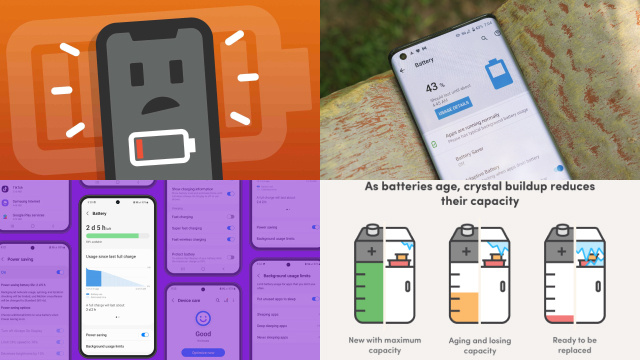
You can check your phone’s battery usage stats to see which apps are consuming the most power. If you notice any unfamiliar or suspicious apps, it could be an indication that someone has installed a spy app on your phone.
It’s also worth noting that some spy apps may use special techniques to avoid showing up in the battery usage stats. So, if you suspect that someone is spying on your phone, you may want to look for other signs as well, such as strange behavior or unfamiliar apps on your phone.
Unusual data usage
Unusual data usage is another sign that your phone may be under surveillance. If you notice that your data usage has increased dramatically, it could be a sign that someone is using your phone to access the internet or transfer data without your knowledge. This could be due to spyware or malware installed on your device that is transmitting data to a remote server.
To check your data usage, go to your phone settings and look for the data usage option. This will give you a breakdown of how much data you have used and which apps are consuming the most data. If you notice an app that you rarely use consuming a lot of data, it could be a sign that it has been compromised.
It is important to keep an eye on your data usage and investigate any unusual spikes. If you suspect that your phone has been hacked, it is important to take action to protect your personal information and prevent further unauthorized access.
Strange noises during calls
If you are experiencing strange noises, such as clicks or echoes, during phone calls, it could be a sign that someone is spying on your phone. These noises may occur if a third party is intercepting your phone calls or using spyware to listen in on your conversations.
It’s important to note that sometimes these noises may simply be the result of a bad connection or a technical issue with your phone. However, if you consistently hear strange noises during calls, it’s worth investigating further.
To protect yourself from phone spying, it’s recommended that you use encrypted messaging and voice call apps. Additionally, make sure to keep your phone’s operating system and apps up to date with the latest security patches, as they can help to prevent spyware from infiltrating your device. If you suspect that your phone has been compromised, consider resetting your device to factory settings or seeking professional assistance to remove any potential spyware.
Phone heating up
If you notice that your phone is heating up more than usual, it could be a sign that someone is spying on it. This is because certain spyware apps use a lot of resources in the background, which causes your phone to work harder than it normally would. As a result, your phone may heat up quickly, even when you’re not using it.
It’s important to note that a phone can also heat up due to other reasons, such as heavy usage or exposure to direct sunlight. However, if you’ve ruled out these possibilities and you’re still experiencing unusual heating, it’s worth investigating further.
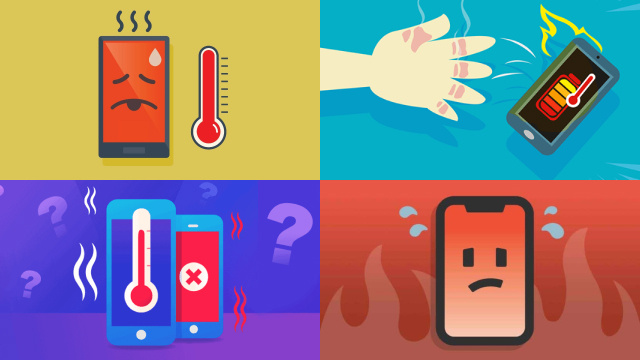
To check if there are any suspicious apps running in the background, you can go to your phone’s settings and check the running apps list. Look for any apps that you don’t recognize or that seem suspicious, and uninstall them if necessary.
If you’re still concerned that your phone is being spied on, it may be a good idea to run a malware scan using an antivirus app. This can help detect any malicious software that may be causing the issue.
Unusual pop-ups or notifications
If you are receiving unusual pop-ups or notifications on your phone, it could be a sign that your device is being spied on. These pop-ups may appear out of nowhere, and you may not be able to close them easily. Some of them may also contain suspicious links that could lead to malware infections or phishing attacks.
These pop-ups can come in various forms, such as fake system update notifications, prize or lottery notifications, or messages asking you to download suspicious apps. They are designed to trick you into clicking on them, which can compromise your phone’s security and put your personal information at risk.
To prevent these types of pop-ups, it’s important to avoid clicking on suspicious links or downloading apps from unknown sources. It’s also important to keep your phone’s software up to date and install security updates as soon as they become available. Additionally, using a reputable mobile security app can help protect your phone from these types of threats. If you continue to receive unusual pop-ups, it may be a good idea to consult with a professional to investigate and resolve the issue.
Suspicious activity on your accounts
If you notice any suspicious activity on your accounts, it could be a sign that someone is spying on your phone. For example, if you see that your accounts have been logged into from unknown devices or locations, or if you notice any unauthorized purchases or changes to your account information, this could be a sign of malicious activity.
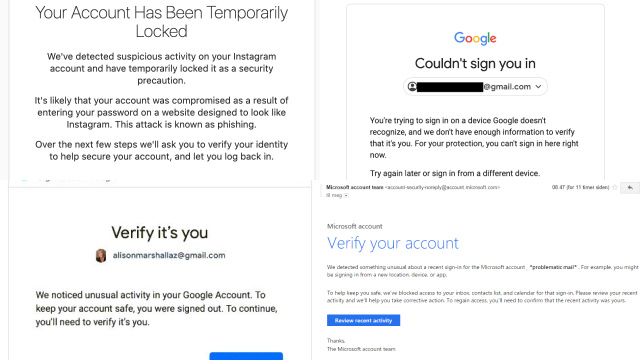
It’s important to regularly monitor your accounts for any signs of unauthorized access and to change your passwords frequently. You can also enable two-factor authentication on your accounts for added security.
If you do notice any suspicious activity on your accounts, be sure to report it to the relevant authorities and take steps to secure your accounts. This may involve changing your passwords, enabling two-factor authentication, and reviewing any recent account activity to identify any unauthorized access.
In addition to taking steps to secure your accounts, you may also want to consider using a reputable antivirus or anti-malware software to scan your phone for any malicious software that may be causing the suspicious activity.
Unexplained phone calls or texts
If you start receiving strange phone calls or texts from unknown numbers, it could be a sign that someone is spying on your phone. Sometimes, these calls or texts can be phishing attempts to steal your personal information or install malware on your device.
Be wary of unsolicited calls or texts that ask for your personal information or prompt you to click on a link or download an attachment. These could be attempts to gain access to your accounts or infect your phone with spyware.
It’s also important to monitor your call and text logs to see if there are any unusual patterns or spikes in activity. If you notice a sudden increase in the number of calls or texts, it could be a sign that someone is using your phone for unauthorized purposes.
To protect yourself, be cautious about sharing your phone number and personal information online, and use strong passwords and two-factor authentication to secure your accounts. You can also consider installing anti-malware software on your phone to detect and remove any spyware or other malicious software that may have been installed without your knowledge.
Your phone is jailbroken or rooted without your knowledge
Jailbreaking or rooting a phone can provide users with more control and customization options, but it also leaves the device vulnerable to security threats. If your phone is jailbroken or rooted without your knowledge, it could be a sign that someone has gained unauthorized access to your device and is spying on you.
When a phone is jailbroken or rooted, it allows for the installation of apps and software that are not approved by the operating system’s manufacturer. These apps can be used to track your activity, steal your personal information, or even control your device remotely.
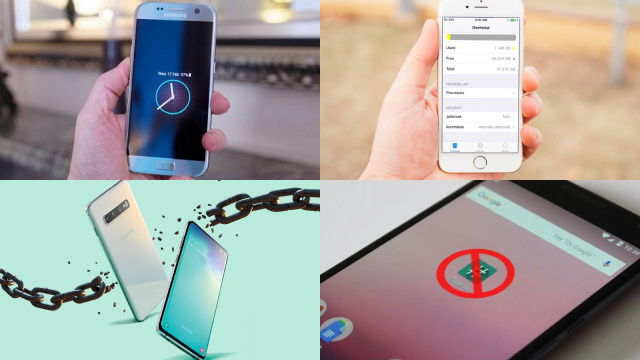
If you suspect that your phone has been jailbroken or rooted without your knowledge, you should take immediate action to secure your device. This can include resetting your phone to its factory settings, updating your software, and installing security software.
It’s important to note that jailbreaking or rooting a phone can also void its warranty, so it’s recommended that you only do so if you have a good reason and understand the risks involved.