The internet has opened up many opportunities in both our personal and professional lives, changing the way we learn, collaborate, and conduct business. Almost every aspect of a person’s life can be accessed through their phone.
That is why it is so important to safeguard our online presence with the help of a VPN. A VPN protects you from identity theft, financial scams, and privacy breaches, ensuring your online activities, such as social media interactions, online banking, and emails, remain private and secure.
When it comes to VPN providers for Android users, there are many options available in the market. Each provider offers different features, security levels, and pricing plans. To choose a reliable and trustworthy service, it’s essential to consider several factors. Let’s begin with understanding the difference between free and paid VPN subscriptions.
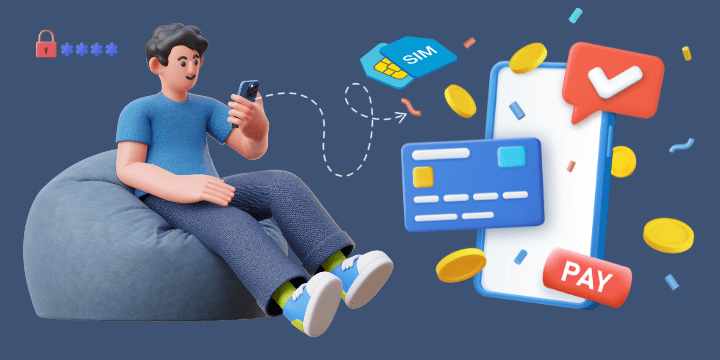
Free VPN vs Paid VPN: what is the difference?
A commercial VPN is generally considered to be better than a free VPN in all aspects except price. The key difference between free and paid VPN services is the level of security, server locations, customer support, and data restrictions. Additionally, free VPNs might log user data and lack essential features.
However, with free Planet VPN, you can enjoy all the benefits of a top-notch VPN without spending a dollar. Experience enhanced security, unrestricted access, and reliable customer support, just like the paid versions. Planet VPN offers 5 free servers in 5 countries to choose from. Let’s explore the differences between Planet VPN’s free and paid options.
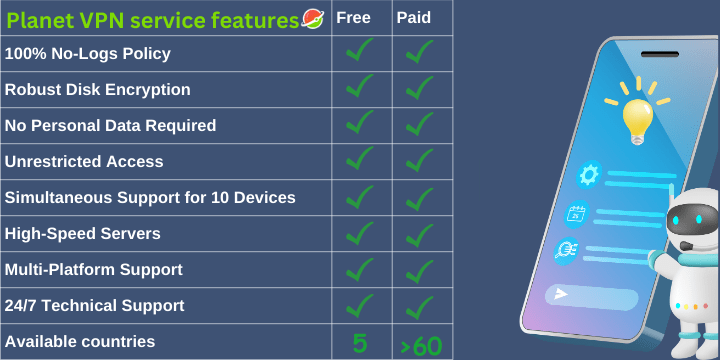
As shown in the table above, Planet VPN offers a free VPN service with features comparable to paid options, except for a limited number of servers, 5 in a free version and over 60 in a paid one.
How to install a free VPN on Android
Learning to set up a VPN is easy. To get started, simply install the application. Our free application for Android allows with a couple of clicks to get complete anonymity. With free VPN Planet VPN, you will get access to services and social networks that you need like VK, Instagram, YouTube, Facebook, torrents, and many more.
Here’s a step-by-step guide to setting up a VPN for Android users.
- Go to Playmarket and install an application or visit our website. It is recommended to download apps from trusted sources only!
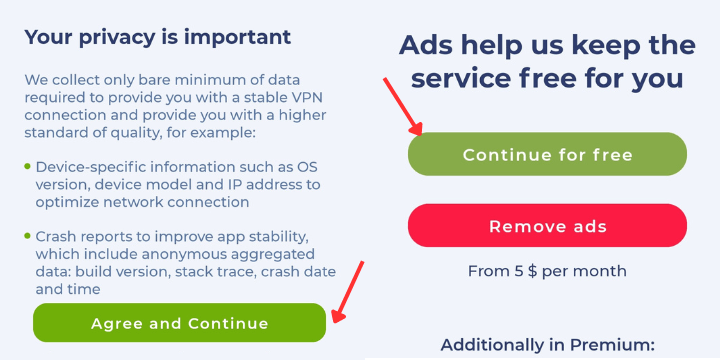
2. Open an app, read the Privacy Policy, and press “Agree and Continue”. After that press “Continue for free”.
3. Choose a suitable location for a server and connect to the VPN. There are 5server locations in the free version. After you select a country, you can connect to VPN by pressing “I understand”. Press “OK” to confirm the Connection request.
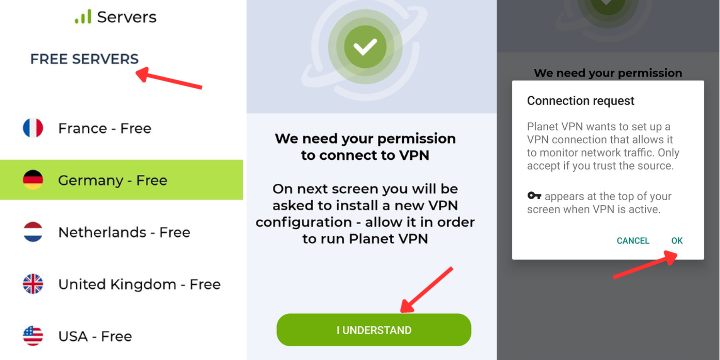
4. And that’s it! You are connected and your online activity will be encrypted and secure.
It should be noted that different devices and operating systems may require additional steps for VPN configuration. Sometimes you may need to configure VPN settings in the device’s settings menu.
By installing free Planet VPN you obtain many advantages in terms of online security and privacy.
Planet VPN – best free VPN for Android without registration
We ensure your privacy by not storing any logs of your online activities, making them completely private. HDDs in our servers are securely encrypted. If there’s a power outage, experts need to physically access the server, so accessing data on the HDD becomes impossible.
To sum up, here is what makes our free VPN for Android your ultimate choice:
- Choose from 5 diverse locations across 5 continents
- No registrations or personal data are required for connection in a free version
- Benefit from DNS- and IP-leak protection, intelligent site filters in browser extensions, and the fail-safe Kill Switch technology
- Utilize OpenVPN and IKEv2 protocols, reinforced by 256-bit encryption, guaranteeing military-grade security
- No data limits, and connect up to 10 devices simultaneously
Our product supports all major operating systems. You can install our free VPN on Windows PC, Mac OS, Linux, smartphones, and tablets with iOS or Android operating systems. There also are extensions for Chrome, Firefox, Opera, Yandex browser, and Microsoft Edge. We support Wi-Fi routers too, making sure all your devices are protected.
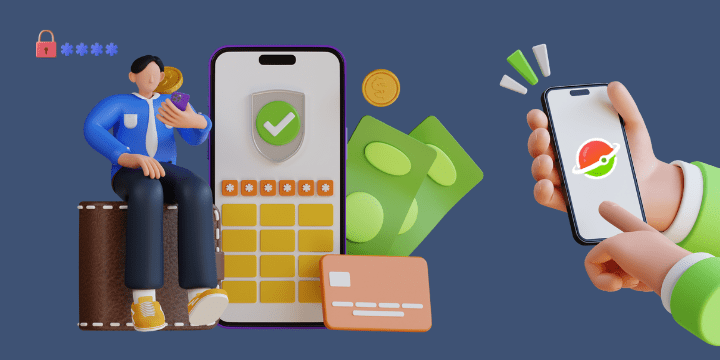
Advantages of Planet VPN for Android users
- The free version contains the same benefits as the paid one
- Immediate access to websites, games, live streams, and music online
- Saved money when purchasing on streams, airline tickets, booking hotels, car rentals, and torrents
- Protected data when using WI-FI, changed or hidden IP, and encrypted traffic
- Online anonymity
Selecting the best VPN service provider
Finding a reliable VPN provider is a challenge that can take a considerable amount of time. Selecting the suitable solution will improve not only your online safety but also your overall online experience.
You can download a free VPN by Planet VPN and in a few clicks you get anonymity, hide your search history, and traffic, and get full access to blocked resources. As mentioned earlier with free Planet VPN, you will get all the advantages of a paid version, except fewer servers.