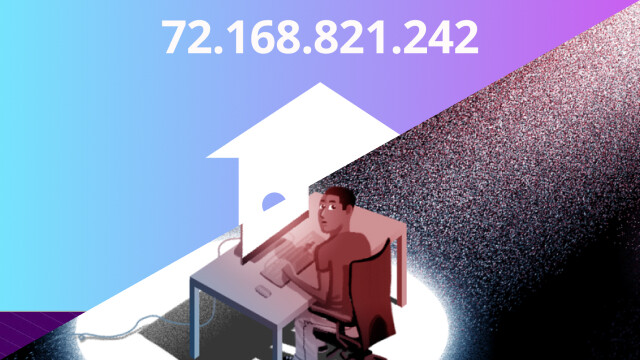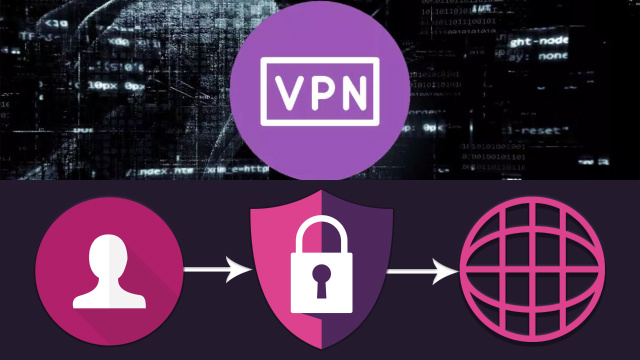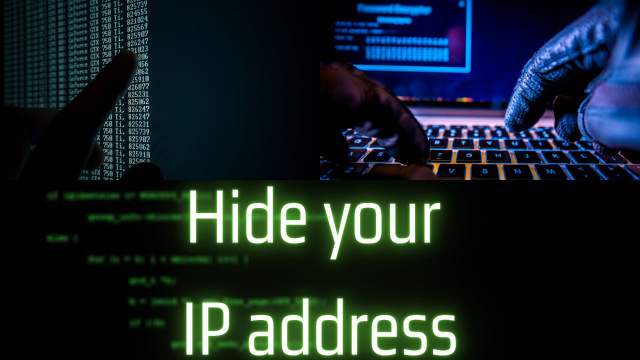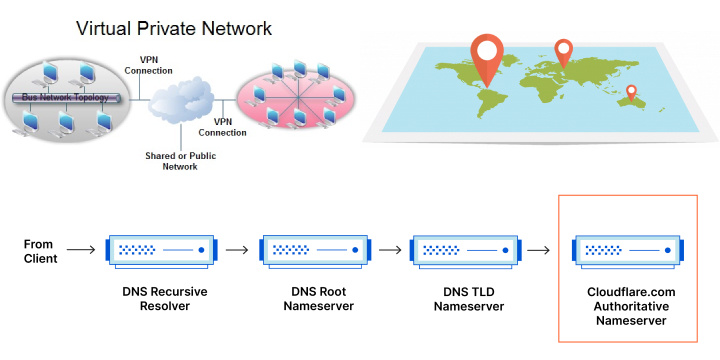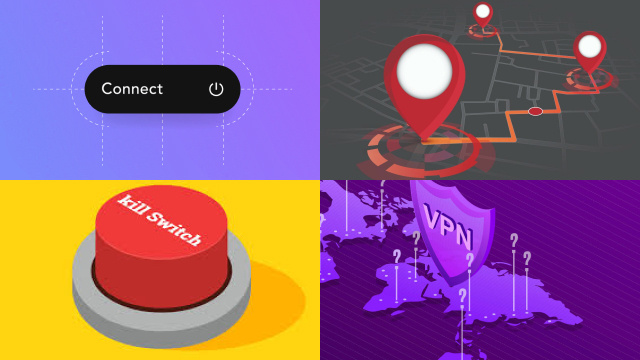Understanding IP Addresses: What They Are and Why They Matter
An IP address, short for Internet Protocol address, is a unique identifier assigned to each device connected to the internet. It allows devices to communicate with each other and access resources on the internet.
IP addresses are divided into two types:
- IPv4 addresses: They are 32-bit numbers and are the most commonly used type of IP address
- IPv6 addresses: They are 128-bit numbers and are gradually being implemented to accommodate the growing number of devices connected to the internet.
Understanding IP addresses is important because they enable communication and data transfer over the internet. They also play a crucial role in network security, as they can be used to identify and block malicious activity.
It is important to note that IP addresses can be dynamic or static. Dynamic IP addresses change each time a device connects to the internet, while static IP addresses remain the same. Static IP addresses are typically used by businesses and organizations that require a consistent online presence.
In summary, IP addresses are essential to the functioning of the internet and are used to identify and communicate with devices connected to the internet.
Why You Might Want to Hide Your IP Address: Privacy, Security, and Access
Hiding your IP address can provide several benefits in terms of privacy, security, and access. Here are some reasons why you might want to hide your IP address:
- Privacy: Hiding your IP address can protect your privacy by preventing websites and advertisers from tracking your online activities and personal information.
- Security: Hiding your IP address can help secure your internet connection by preventing hackers and other malicious actors from accessing your device or network.
- Access: Hiding your IP address can help you access content that may be restricted in your location, such as certain websites or online services.
There are several methods to hide your IP address, including using a virtual private network (VPN), a proxy server, or the Tor network.
It is important to note that some methods may slow down your internet connection or affect your online experience, so it is recommended to research and choose a method that works best for your needs and preferences.
In summary, hiding your IP address can provide added privacy, security, and access benefits, and there are several methods available to accomplish this.
Using a VPN: How Virtual Private Networks Hide Your IP Address
A virtual private network (VPN) is a popular method for hiding your IP address and protecting your online privacy and security. A VPN works by creating a secure, encrypted connection between your device and a remote server, which then routes your internet traffic through the server, hiding your IP address and location.
When you connect to a VPN, your online activities are protected from prying eyes, including your internet service provider, hackers, and other third parties. This can prevent them from tracking your activities, collecting your personal information, or intercepting your sensitive data.
VPN services offer a variety of features, including different levels of encryption, server locations, and speed. Some VPNs are also designed to bypass geo-restrictions and access content that may be blocked in certain locations.
While using a VPN can help protect your privacy and security, it is important to choose a reputable provider and understand the potential limitations and drawbacks, such as slower internet speeds or potential data leaks.
Choosing a VPN Service: What to Look for When Selecting a VPN Provider
Choosing a VPN service can be a daunting task, as there are many providers available with varying features and prices. Here are some factors to consider when selecting a VPN provider:
- Privacy and Security: Look for a VPN provider with a strong commitment to privacy and security, including features such as encryption, no-logs policy, and leak protection.
- Speed and Performance: Choose a VPN provider with fast and reliable servers, ideally located in regions where you frequently access the internet.
- Server Locations: Look for a VPN provider with a wide selection of server locations, especially if you need to access content that is geographically restricted.
- Price and Features: Consider the price of the VPN service and the features offered, such as multiple device support, customer support, and additional security features.
- Reputation: Research the reputation of the VPN provider, including user reviews and third-party evaluations, to ensure you are selecting a reputable and trustworthy provider.
In summary, if you’re looking for a reliable VPN that checks all these boxes, Planet VPN is an excellent choice. It combines robust privacy features, a wide network of servers, competitive pricing, and a proven reputation for delivering high-quality service. Consider trying Planet VPN to meet your online security and browsing needs.
Configuring Your VPN: How to Set Up and Use a VPN on Your Device
Configuring a VPN can seem intimidating, but the process is straightforward and can provide added privacy and security benefits for your online activities. Here are some steps to set up and use a VPN on your device:
- Choose a VPN provider and download the software or app for your device.
- Install and launch the VPN software or app.
- Log in to your VPN account and select a server location.
- Connect to the VPN server.
- Once connected, your device’s IP address will be hidden and your internet traffic will be encrypted and routed through the VPN server.
- Use the internet as usual, knowing that your online activities are protected from prying eyes.
It is important to note that some devices may require additional configuration or troubleshooting to connect to a VPN. Additionally, some VPNs may have specific features or settings that can be customized for added security or performance benefits.
Using a Proxy Server: How Proxy Servers Hide Your IP Address
A proxy server is a server that acts as an intermediary between your device and the internet. When you connect to the internet through a proxy server, your IP address is hidden and replaced with the IP address of the proxy server. This can provide some privacy and security benefits, as well as allow you to bypass geo-restrictions and access content that may be blocked in certain locations.
Proxy servers can be configured on your device or through a web browser, and there are both free and paid proxy services available. However, it is important to note that proxy servers may not provide the same level of security and privacy as a VPN, as they do not typically use encryption to protect your online activities.
Additionally, some websites and online services may detect and block proxy server connections, so it is important to use a reputable and reliable proxy service and be aware of any potential limitations or drawbacks.
Choosing a Proxy Server: What to Look for When Selecting a Proxy Service
When selecting a proxy server, there are several factors to consider to ensure that you choose a reliable and secure service that meets your needs. Here are some key factors to consider:
- Type of proxy: There are different types of proxy servers, including HTTP, SOCKS, and SSL proxies. Consider which type of proxy is best suited for your needs.
- Location of servers: The location of proxy servers can impact your internet speed and ability to access certain content. Look for a proxy service with servers located in the regions you need to access.
- Security and encryption: While proxy servers do not typically provide the same level of security as VPNs, look for a service that offers some level of encryption to protect your online activities.
- Reputation and reliability: Choose a proxy service with a good reputation and reliable service, as unreliable or insecure proxies can put your privacy and security at risk.
- Cost and pricing: Consider the cost and pricing structure of the proxy service, including any limitations or restrictions on usage.
By considering these factors and doing research on different proxy services, you can choose a proxy server that meets your needs and provides added privacy and security benefits for your online activities.
Staying Anonymous Online: Best Practices for Hiding Your IP Address
In an age where online privacy is becoming increasingly important, understanding how to hide your IP address is crucial for maintaining anonymity and safeguarding your digital identity. Here are some best practices for achieving this:
- Use a VPN (Virtual Private Network): VPNs encrypt your internet connection, masking your IP address and routing your traffic through servers in different locations. Choose a reputable VPN service with a strict no-logs policy to ensure your data remains private.
- Utilize Proxy Servers: Proxy servers act as intermediaries between your device and the internet, concealing your IP address from websites you visit. Ensure you trust the proxy provider and select the appropriate type of proxy (e.g., HTTP, HTTPS, SOCKS) for your needs.
- Browser Extensions: Some browser extensions or add-ons offer proxy or VPN functionality. Be cautious when using these, and only use extensions from trusted sources to avoid potential security risks.
- Tor Network: The Tor network is designed for anonymous browsing. It routes your traffic through a series of volunteer-operated servers, making it challenging for anyone to trace your IP address. However, it can be slower than traditional browsing.
- Use Encrypted Messaging Services: Employ end-to-end encrypted messaging services, like Signal or WhatsApp, to keep your communication private, even if your IP address is exposed.
- Anonymous Search Engines: Consider using search engines that prioritize user privacy, such as DuckDuckGo, which doesn’t store your search history or track your IP address.
- Regularly Clear Cookies and Cache: Clearing your browser’s cookies and cache can help minimize the tracking of your online activities. You might be interested in: How to Clear Your Browser Cookies
- Beware of WebRTC Leaks: Some browsers may leak your IP address through WebRTC. Disable WebRTC or use browser extensions to prevent leaks.
- Check for IP Leak Protection: Ensure your VPN or proxy service has IP leak protection to prevent accidental exposure of your IP address.
- Educate Yourself: Stay informed about the latest privacy threats and technologies. Regularly review and update your privacy practices to adapt to evolving online risks.
Remember that while these practices can enhance your online anonymity, there is no foolproof method to remain completely hidden. Each method has its strengths and weaknesses, so it’s essential to understand your specific needs and choose the most appropriate tools and practices accordingly.
Other Ways to Hide Your IP Address: Additional Methods for Hiding Your IP Address
In addition to using VPNs and proxy servers, there are other methods for hiding your IP address online.
- Using the Tor network, which routes your internet traffic through a series of encrypted nodes, making it difficult for anyone to track your online activities or identify your IP address.
- Using the secure and private browsing mode, offered by some web browsers, such as Google Chrome and Mozilla Firefox. This mode prevents your browsing history and cookies from being stored on your device and can help hide your IP address.
- Use a virtual machine or a separate device to access the internet, which can help prevent your IP address from being associated with your main device or account.
However, it’s important to note that these methods may not provide the same level of security and privacy as using a VPN or proxy server, and may have their own limitations or drawbacks.
It’s important to research and understand the risks and benefits of each method before using it to hide your IP address.