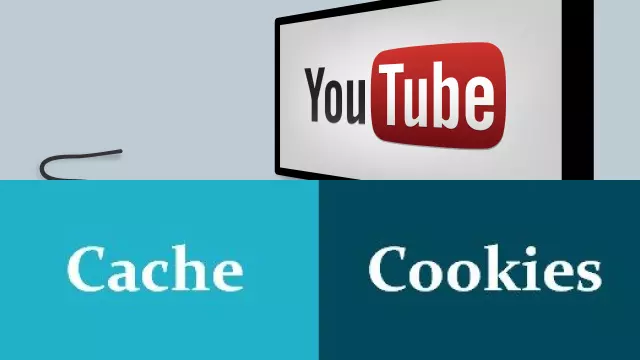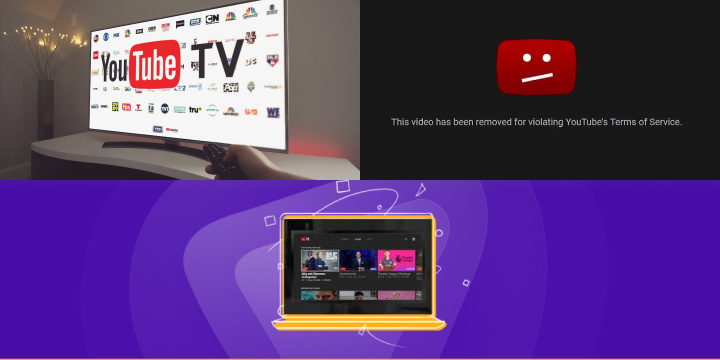Why You Might Want to Bypass YouTube TV Location Restrictions
YouTube TV is a popular streaming service that offers access to live TV channels, on-demand content, and original programming. However, if you travel frequently or live outside of the United States, you may encounter location restrictions that prevent you from accessing YouTube TV content.
Bypassing these location restrictions can be beneficial for several reasons. For example, if you’re a frequent traveler, you may want to access your favorite TV shows and live sports games while on the go. Similarly, if you’re an expat living abroad, bypassing YouTube TV’s location restrictions can help you stay connected to American news and entertainment.
One way to bypass YouTube TV’s location restrictions is by using a virtual private network (VPN). A VPN can route your internet connection through a server in the United States, making it appear as though you’re accessing the service from within the country. While using a VPN may violate YouTube TV’s terms of service, it can be a useful tool for accessing restricted content.
Choose a Reliable VPN Service
If you’re looking to use a VPN to protect your online privacy, access restricted content, or bypass location-based restrictions, the first step is to choose a reliable VPN service.
A reliable VPN service should offer strong encryption and a no-logs policy to protect your online activities from prying eyes. It should also have a large server network, so you can connect to servers in multiple countries and access content from around the world.
Additionally, a reliable VPN service should have fast speeds and a user-friendly interface, so you can easily connect to servers and start browsing the web securely.
To find a reliable VPN service, you can read reviews and compare features and pricing from multiple providers. It’s also important to choose a VPN service that is compatible with your device and operating system. Once you’ve selected a reliable VPN service, you can install the VPN software on your device and start browsing the web securely and anonymously.
Install and Connect to Your VPN
Once you’ve chosen a reliable VPN service, the next step is to install the VPN software on your device and connect to a server.
First, download the VPN software from the provider’s website and install it on your device. The installation process may vary depending on your operating system and device. Once the software is installed, open the VPN app and log in using your account credentials.
Next, select a server location from the available options. If you’re using a VPN to access content from a specific country, choose a server in that country. If you’re using a VPN for security purposes, choose a server location that is closest to your physical location to minimize latency.
Finally, click the connect button to establish a VPN connection. Once connected, your online activities will be encrypted and routed through the VPN server, protecting your privacy and allowing you to access content that may be restricted in your location.
It’s important to note that some devices and operating systems may have built-in VPN functionality. In this case, you can configure the built-in VPN settings to connect to your chosen VPN provider.
Choose a Server Location in the United States
When choosing a server location for your VPN connection, you may want to select a server in the United States. There are several reasons why you might want to do this.
First, many popular streaming services, such as Netflix, Hulu, and Amazon Prime, offer different content libraries depending on your location. By connecting to a server in the United States, you can access the full range of content available to U.S. residents.
Additionally, if you’re traveling outside of the United States, connecting to a U.S. server can help you access geo-restricted content, such as news websites or social media platforms, that may be blocked in your current location.
When choosing a server location in the United States, you should consider factors such as server speed and distance from your physical location. The closer the server is to your physical location, the faster your connection speed will be.
Additionally, you may want to choose a server location that is in the same time zone as the content you want to access, to avoid any time-based restrictions.
Overall, choosing a server location in the United States can help you access a wider range of online content and stay connected to your favorite websites and streaming services, no matter where you are in the world.
Clear Your Browser’s Cache and Cookies
Clearing your browser’s cache and cookies is an important step to ensure that your web browsing experience remains fast, secure, and private. Cache and cookies are temporary files that are stored on your computer by your web browser, and they can accumulate over time, taking up valuable storage space and potentially compromising your privacy.
Clearing your browser’s cache and cookies can also help resolve certain website issues, such as login problems, slow loading times, and outdated content. When you clear your cache and cookies, your browser will download fresh versions of website content, which can help fix any problems that may be related to outdated files.
To clear your browser’s cache and cookies, you should first open your browser’s settings or preferences menu. From there, you should look for an option to clear your browsing data, which may be located under the “Privacy” or “Security” sections.
You can then select the types of data you want to clear, such as cache and cookies, and choose a time range for the data you want to delete. Once you’ve selected your options, click the “Clear Data” or “Delete” button, and your browser will remove the selected data from your computer.
Access YouTube TV and Enjoy Streaming
YouTube TV is a popular streaming service that allows users to access a wide variety of live and on-demand content, including TV shows, movies, and sports. To enjoy streaming on YouTube TV, you need to have a subscription and a compatible device.
To access YouTube TV, you can simply go to the YouTube TV website and sign in using your account credentials. You can also download the YouTube TV app on your device and sign in using the same credentials. YouTube TV is compatible with a wide range of devices, including smart TVs, streaming devices, smartphones, and tablets.
Once you’ve signed in to YouTube TV, you can start browsing the available content and watching your favorite shows and movies. YouTube TV offers a user-friendly interface that allows you to easily search for content, add shows to your library, and create personalized watchlists. You can also watch live TV channels, record shows, and pause and rewind live TV.
Troubleshooting: What to Do If You Encounter Problems
Encountering problems while using your device or software can be frustrating, but there are several troubleshooting steps you can take to resolve the issue.
First, try restarting the device or software. This simple step can often resolve many common issues, as it clears the system’s memory and reloads the software.
If restarting the device or software doesn’t resolve the issue, check for any available updates. Software updates often contain bug fixes and other improvements that can address common issues.
If the issue persists, check online forums or support resources to see if others have encountered similar problems and how they resolved them. You can also contact customer support for the device or software for further assistance.
Overall, troubleshooting can take some time and patience, but it’s an important step in resolving issues and getting the most out of your device and software. By following these simple steps, you can often resolve many common issues and continue using your device or software with minimal disruption.
Legal and Ethical Considerations: Using VPNs to Access YouTube TV from Restricted Locations
Using a VPN to access YouTube TV from restricted locations can provide a workaround to geographical content restrictions. However, this practice raises legal and ethical considerations that users should be aware of:
Legal Implications:
- Violation of Terms of Service: By using a VPN to access YouTube TV from a location outside its intended service area, users may be violating YouTube TV’s terms of service. This could lead to the suspension or termination of their accounts.
- Bypassing Geographical Restrictions: Content providers, including YouTube TV, enforce regional licensing agreements. Using a VPN to bypass these restrictions may infringe on copyright and licensing agreements and potentially result in legal consequences.
- Network Policies: Some networks, especially in educational or corporate environments, may have policies against using VPNs for streaming or accessing restricted content. Violating these policies can lead to disciplinary actions.
Ethical Considerations:
- Respect for Licensing Agreements: Ethical considerations call for respecting content providers’ licensing agreements and regional restrictions. Bypassing these restrictions may undermine the revenue models that support content creation.
- Impact on Local Availability: Streaming services often release content in different regions at varying times. Accessing content from a different region can affect the local availability and revenue generated from that region.
- Resource Allocation: VPNs can strain network resources, impacting the quality of service for other users. Ethical use of VPNs involves considering the impact on network performance and other users.
In conclusion, while VPNs can provide access to YouTube TV from restricted locations, users should carefully weigh the legal and ethical considerations. It’s essential to review YouTube TV’s terms of service, understand the potential legal risks, and consider the impact of VPN usage on content creators and the service itself.
Ethical use of VPNs involves respecting regional licensing agreements and network policies, ultimately striking a balance between personal access and responsible online behavior.
Conclusion: Using a VPN to Access YouTube TV from Anywhere
In conclusion, using a VPN is a reliable and effective way to access YouTube TV from anywhere in the world. By choosing a reliable VPN service, installing and connecting to your VPN, and selecting a server location in the United States, you can enjoy unlimited access to YouTube TV content, regardless of your location.
Using a VPN can also help protect your privacy and security by encrypting your internet connection and masking your IP address. This can prevent third parties from tracking your online activity and stealing your personal information.
While there are other methods for accessing YouTube TV from outside the United States, using a VPN is often the most convenient and reliable option. With a few simple steps, you can bypass location restrictions, access your favorite content, and enjoy streaming on YouTube TV from anywhere in the world.