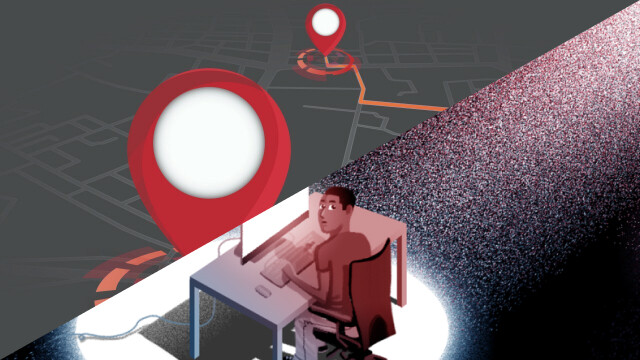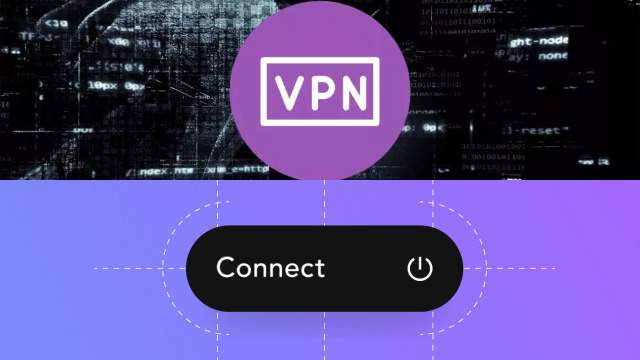Introduction: Changing Your IP Address Without a VPN
Every device connected to the internet has an IP address, a unique numerical identifier that allows it to communicate with other devices. However, there may be times when you want to change your IP address for privacy or security reasons, or to access content that is restricted in your region.
While many people use Virtual Private Networks (VPNs) to change their IP address, there are other methods available that do not require a VPN subscription.
One way to change your IP address is to use a proxy server. A proxy server acts as an intermediary between your device and the internet, and can be used to route your internet traffic through a different IP address. Another method is to use the Tor browser, which anonymizes your internet connection by routing it through multiple servers.
However, using a proxy server or the Tor browser may slow down your internet speed and may not provide as much security as a VPN.
It’s important to note that changing your IP address does not make you completely anonymous online, and it’s important to take additional steps to protect your online privacy and security. Nonetheless, changing your IP address without a VPN can be a useful tool for accessing content and maintaining some degree of privacy.
Understanding IP Addresses and How They Work
An IP address, short for Internet Protocol address, is a unique numerical identifier assigned to every device connected to the internet. IP addresses are essential for communication between devices on the internet, allowing data to be sent and received accurately.
There are two types of IP addresses: IPv4 and IPv6. IPv4 addresses are made up of four sets of numbers, separated by periods, while IPv6 addresses are longer and more complex, with eight sets of alphanumeric characters separated by colons.
IP addresses work by enabling devices to send and receive packets of data, which are broken down into smaller pieces of information and sent through various routers and servers before reaching their destination. When a device sends a packet of data, it includes the IP address of the recipient, allowing the data to be routed to the correct device.
While IP addresses are essential for internet communication, they can also be used to track and monitor online activity. This has led to the development of technologies like VPNs, which allow users to hide their IP address and maintain greater privacy and security online.
In conclusion, understanding how IP addresses work is crucial for anyone using the internet. By knowing how IP addresses function, users can better protect their privacy and security online and ensure that their data is being sent and received accurately.
Why Change Your IP Address?
There are several reasons why someone may want to change their IP address. One of the primary reasons is to maintain privacy and anonymity online. By changing their IP address, users can hide their online activity from third parties, such as advertisers or government agencies, and protect their personal information from potential security breaches.
Another reason why someone may want to change their IP address is to access content that is restricted in their region. Many websites and online services are only available in certain countries, and by changing their IP address to one in that country, users can bypass these restrictions and access the content they need.
In some cases, changing your IP address can also help improve internet speed and performance. If you’re experiencing slow internet speeds or connection issues, changing your IP address can sometimes help resolve these problems.
Overall, there are several legitimate reasons why someone may want to change their IP address. While there are various methods available for changing your IP address, using a reputable VPN service is one of the easiest and most effective ways to do so while maintaining your online privacy and security.
How to Change Your IP Address Without a VPN: Step-by-Step Guide
There are a few ways to change your IP address without using a VPN. Here’s a step-by-step guide:
- Use a proxy server: A proxy server is an intermediary between your device and the internet, and it can be used to route your internet traffic through a different IP address. You can find free or paid proxy servers online. To use a proxy server, go to your device’s network settings, and enter the IP address and port number of the proxy server.
- Use the Tor browser: The Tor browser is a free, open-source web browser that anonymizes your internet connection by routing it through multiple servers. To use the Tor browser, download and install it on your device. Once it’s installed, open the browser, and start browsing the web.
- Reset your modem or router: This is a quick and easy way to change your IP address. Simply unplug your modem or router, wait a few minutes, and then plug it back in. Your internet service provider will assign you a new IP address when your device reconnects to the internet.
It’s important to note that changing your IP address does not make you completely anonymous online, and it’s important to take additional steps to protect your online privacy and security. Nonetheless, changing your IP address without a VPN can be a useful tool for accessing content and maintaining some degree of privacy.
Method 1: Changing IP Address via Command Prompt
Changing your IP address via Command Prompt is a straightforward process that can be done on Windows computers. Here’s how to do it:
- Open Command Prompt: Press the Windows key + R, then type “cmd” and press enter.
- Release your current IP address: Type “ipconfig /release” and press enter. This will release your current IP address and make it available for another device.
- Renew your IP address: Type “ipconfig /renew” and press enter. This will renew your IP address and assign you a new one.
- Check your new IP address: Type “ipconfig” and press enter. Your new IP address should be listed under “IPv4 Address.”
It’s important to note that this method may not work if your internet service provider has assigned you a static IP address. Additionally, changing your IP address via Command Prompt does not provide the same level of privacy and security as a VPN. If you’re looking to maintain online privacy and security, it’s recommended to use a reputable VPN service.
Method 2: Changing IP Address via Network Settings
Changing your IP address via Network Settings is another simple method that can be done on Windows computers. Here’s how to do it:
- Open Network and Sharing Center: Click on the network icon in the taskbar, and then click on “Open Network and Sharing Center.”
- Change adapter settings: Click on “Change adapter settings” on the left-hand side of the window.
- Select your network adapter: Right-click on the network adapter you’re using, and then click on “Properties.”
- Configure TCP/IPv4 settings: Scroll down to “Internet Protocol Version 4 (TCP/IPv4),” and then click on “Properties.”
- Change your IP address: Select “Use the following IP address,” and then enter your desired IP address, subnet mask, and default gateway. Click on “OK” to save your changes.
- Check your new IP address: Open Command Prompt, and then type “ipconfig” to check your new IP address.
It’s important to note that this method may not work if your internet service provider has assigned you a static IP address. Additionally, changing your IP address via Network Settings does not provide the same level of privacy and security as a VPN. If you’re looking to maintain online privacy and security, it’s recommended to use a reputable VPN service.
Method 3: Changing IP Address via Router Settings
Changing your IP address via your router settings is another method that can be done on most routers. Here’s how to do it:
- Access your router settings: Open your web browser and enter your router’s IP address in the address bar. This will take you to the login page for your router.
- Log in to your router: Enter your router’s username and password to log in to the router settings.
- Navigate to the Network Settings: Look for the “Network” or “Internet” tab in your router settings, and then select “WAN” or “Internet.”
- Change your IP address: Look for the “MAC address clone” or “MAC address spoofing” option. Once you find it, click on “Clone MAC address” or “Enable MAC address spoofing.” Then, save your changes.
- Restart your router: Restart your router by unplugging it for a few minutes, and then plugging it back in.
- Check your new IP address: Open Command Prompt, and then type “ipconfig” to check your new IP address.
It’s important to note that this method may not work if your internet service provider has assigned you a static IP address. Additionally, changing your IP address via your router settings does not provide the same level of privacy and security as a VPN. If you’re looking to maintain online privacy and security, it’s recommended to use a reputable VPN service.
Tips and Tricks for Changing Your IP Address Without a VPN
Changing your IP address without a VPN can provide additional privacy and security, but it’s important to be aware of some tips and tricks to ensure that the process is done correctly and effectively.
- Check if your internet service provider has assigned you a static IP address. If you have a static IP address, changing your IP address via Command Prompt or Network Settings may not work.
- Keep in mind that changing your IP address may result in a temporary loss of internet connection. It’s recommended to save any important work before attempting to change your IP address.
- Use a reliable IP address lookup tool to verify that your IP address has been successfully changed.
- Remember that changing your IP address alone does not provide complete online anonymity. It’s still important to practice safe browsing habits and use additional security measures, such as using a firewall and avoiding suspicious websites.
- If you’re experiencing difficulties changing your IP address, consult online resources or seek professional help to ensure that the process is done correctly.
By following these tips and tricks, you can change your IP address without a VPN safely and effectively.
The Legality and Ethical Considerations of Changing Your IP Address Without a VPN
The legality and ethical considerations of changing your IP address without a VPN are crucial aspects to understand when altering your online identity:
Legality:
1. Legal Methods: Changing your IP address through legitimate means provided by your internet service provider or network settings is generally legal. However, using unauthorized methods or engaging in illegal activities with a changed IP address is not.
2. Illegal Activities: Using a different IP address to engage in illegal activities like hacking, fraud, or cyberbullying is unlawful and can lead to legal consequences.
Ethical Considerations:
1. Privacy: Ethically, you have the right to protect your online privacy and data. Changing your IP address to enhance privacy can be seen as an ethical choice, especially in response to potential threats or intrusive surveillance.
2. Responsible Use: Ethical use of an altered IP address involves respecting the terms of service of websites and online platforms. Avoid using it to deceive or engage in unethical activities.
3. Impact on Others: Consider the potential impact on others when changing your IP address. If your actions harm innocent parties or disrupt online services, it may be viewed as unethical.
4. Transparency: Being transparent about your use of an alternative IP address, especially in online communities or forums, can demonstrate ethical behavior.
In summary, changing your IP address without a VPN can be legal and ethical when done responsibly and for legitimate reasons, such as enhancing privacy or security. However, it becomes problematic when used for illegal activities or deceptive purposes, raising legal and ethical concerns. Always exercise caution and adhere to ethical guidelines when altering your online identity.
Conclusion: Changing Your IP Address Without a VPN is Possible and Easy
In conclusion, changing your IP address without a VPN is a viable option for those looking to enhance their online privacy and security. By using methods such as Command Prompt, Network Settings, or Router Settings, you can easily change your IP address and protect your personal information from potential hackers and cyber threats.
However, it’s important to remember that changing your IP address alone does not guarantee complete anonymity online. It’s still crucial to use safe browsing habits, avoid suspicious websites, and implement additional security measures such as using a firewall or antivirus software.
Overall, changing your IP address without a VPN is a simple process that can provide an extra layer of protection for your online activity. By following the step-by-step guides and tips provided, you can change your IP address safely and effectively, ultimately leading to a safer and more secure online experience.