Why Is It Important to Check If Your VPN Is Working?
Using a VPN (Virtual Private Network) is a great way to ensure your online privacy and security. However, just because you have a VPN installed doesn’t necessarily mean it’s working properly. That’s why it’s crucial to regularly check if your VPN is working as intended.
One of the main reasons for checking your VPN is to ensure that your online activities remain private. When you connect to a VPN, your internet traffic is routed through an encrypted tunnel, which prevents anyone from intercepting your data.
However, if your VPN connection is dropped or not working properly, your data may be exposed, leaving you vulnerable to cyber threats such as hacking, identity theft, and spying.
Another reason to check if your VPN is working is to ensure that you are accessing content from the location you want. Many online services, such as streaming platforms, may have geographical restrictions on their content.
By connecting to a VPN server in a specific country, you can bypass these restrictions and access content that would otherwise be unavailable in your region. But if your VPN is not working correctly, you may not be able to access the content you want.
In summary, checking if your VPN is working is essential to ensure your online privacy, security, and freedom. By taking the time to verify your VPN connection, you can enjoy a worry-free online experience and protect yourself from potential threats.
Checking Your IP Address: The First Step to Checking Your VPN
Before you can check if your VPN is working, you first need to determine your real IP address. This is because a VPN masks your IP address and replaces it with the IP address of the server you are connected to.
To check your IP address, you can simply search for “what is my IP address” on a search engine, and the results will display your public IP address. Once you have your IP address, you can then connect to your VPN and check if the IP address displayed matches the one provided by your VPN service.
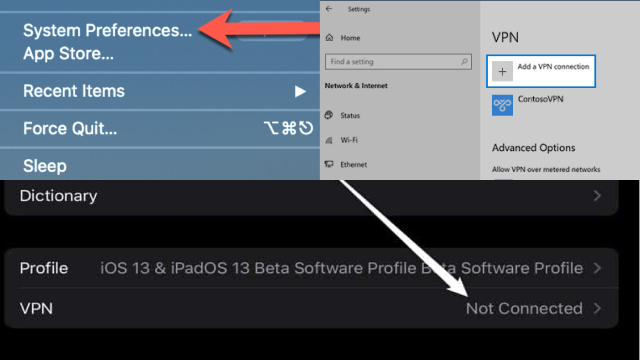
If the IP address displayed is different from your real IP address, then your VPN is likely working correctly. However, if the IP address is the same as your real IP address, then your VPN is not functioning correctly, and you should troubleshoot your connection.
In conclusion, checking your IP address is the first step to checking if your VPN is working. By verifying that your IP address is different from your real IP address, you can ensure that your VPN is working correctly and protecting your online privacy.
Using Online Tools to Verify Your VPN Connection
One of the easiest ways to verify your VPN connection is by using online tools specifically designed for this purpose. These tools can help you confirm that your VPN is properly encrypting your internet traffic, masking your IP address, and providing the level of privacy and security that you expect.
Online tools such as DNS leak tests, WebRTC leak tests, and IP address checkers can help you verify your VPN connection and identify any potential issues. These tools are typically free to use and require no technical knowledge.
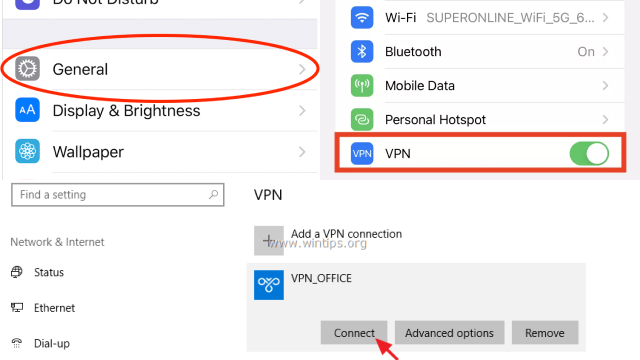
To use these tools, simply connect to your VPN and run the tests on a browser or application. The results will indicate whether your VPN is working correctly or if there are any leaks that could expose your IP address or compromise your privacy.
By using online tools to verify your VPN connection, you can ensure that your online activities are private and secure. It is recommended to run these tests regularly to make sure that your VPN is always functioning correctly and providing the protection you need.
Performing a DNS Leak Test: Ensuring Your VPN Is Truly Private
A DNS leak occurs when your VPN fails to properly encrypt your internet traffic, allowing your ISP or other third parties to see which websites you are visiting. This can compromise your privacy and defeat the purpose of using a VPN in the first place.
To ensure that your VPN is truly private and not leaking your DNS requests, you can perform a DNS leak test. This involves using an online tool or software to check if your DNS requests are being sent through your VPN connection or directly to your ISP.
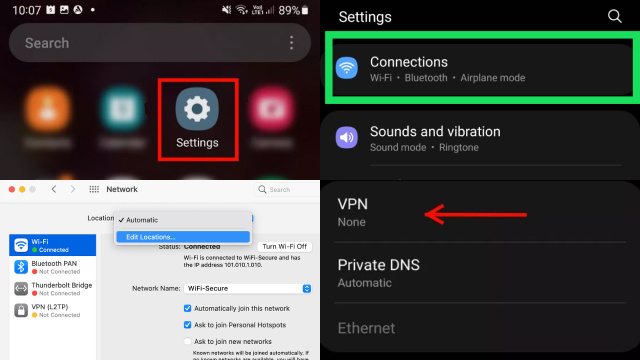
A DNS leak test typically involves connecting to your VPN and running the test on a browser or application. If the test results show that your DNS requests are being sent through your VPN, then your VPN is functioning correctly.
However, if the test shows that your DNS requests are leaking, then you should troubleshoot your VPN connection or switch to a different VPN provider that properly encrypts your traffic.
In summary, performing a DNS leak test is essential to ensure that your VPN is truly private and protecting your online privacy.
Troubleshooting Your VPN: Common Problems and How to Fix Them
While using a VPN can provide added security and privacy, there may be times when you encounter problems with your connection. Here are some common VPN issues and how to troubleshoot them:
- Connection drops: If your VPN connection drops frequently, try switching to a different server or protocol. You can also try updating your VPN client or reinstalling it.
- Slow speeds: If your VPN is running slow, try connecting to a server closer to your physical location or one that has a lighter workload. You can also try adjusting your VPN protocol or checking your internet speed.
- DNS leaks: If your DNS requests are leaking, make sure that your VPN client is properly configured, and try switching to a different DNS server.
- Blocked websites: If you’re unable to access certain websites, try connecting to a different server or protocol. You can also check if the website is blocked in your country or region.
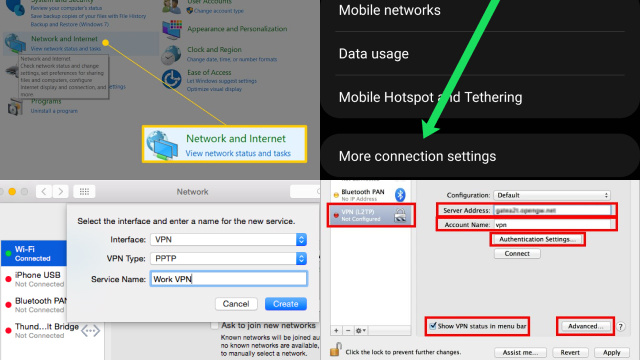
In conclusion, troubleshooting your VPN connection can help resolve common issues and ensure that your online activities remain private and secure. If you’re unable to resolve the problem, contact your VPN provider’s customer support for further assistance.
Tips for Maintaining a Secure and Reliable VPN Connection
A VPN can provide added security and privacy for your online activities, but it’s essential to maintain a secure and reliable connection to ensure maximum protection. Here are some tips for maintaining a secure and reliable VPN connection:
- Choose a reputable VPN provider: Make sure to choose a VPN provider that has a good reputation for security and reliability. Research the provider and read reviews from other users to ensure that it’s trustworthy.
- Keep your VPN client up to date: Make sure to update your VPN client regularly to ensure that it’s running smoothly and securely.
- Use strong passwords: Use strong and unique passwords for your VPN account and make sure to enable two-factor authentication for added security.
- Choose the right server: Choose a server that is closest to your physical location or one that has a lighter workload to ensure fast and reliable speeds.
- Run regular tests: Run regular tests to ensure that your VPN is properly encrypting your traffic and masking your IP address. Use online tools or software to perform DNS leak tests and other checks.
- Disconnect when not in use: Disconnect from your VPN when you’re not using it to conserve resources and reduce the risk of any potential security issues.
By following these tips, you can maintain a secure and reliable VPN connection, ensuring that your online activities remain private and protected.
Advanced VPN Testing: Verifying Security and Anonymity
While most users are content with basic VPN connectivity, advanced users often seek to verify the security and anonymity of their VPN connections for maximum online protection. Here are some advanced VPN testing methods:
- IP Address and DNS Leak Tests: Beyond just checking your IP address, advanced tests can reveal DNS leaks. Tools like dnsleaktest.com and ipleak.net provide comprehensive tests to ensure your VPN doesn’t accidentally expose your DNS requests.
- WebRTC Leak Testing: WebRTC (Web Real-Time Communication) can reveal your real IP address even when using a VPN. Conduct WebRTC leak tests to ensure your VPN effectively prevents this form of IP exposure.
- Virus and Malware Scanning: Running a thorough virus and malware scan on your device while the VPN is active ensures no malicious software is attempting to compromise your security.
- Kill Switch Verification: Test your VPN’s kill switch functionality by intentionally disconnecting from the VPN. Ensure that it successfully blocks all internet traffic until the VPN is reconnected.
- Speed and Performance Testing: Evaluate your VPN’s impact on your internet speed using tools like speedtest.net. Consistently slow speeds may indicate issues with the VPN provider.
- Server Location Verification: Check that your VPN server locations match your preferences and aren’t accidentally routing your traffic through undesired regions.
- Logging Policy Review: Examine your VPN provider’s logging policy to ensure they don’t retain sensitive user data that could compromise your privacy.
- Double-Hop Testing: Some advanced users opt for double-hop or multi-hop VPN configurations for added security. Verify that data is correctly passing through multiple servers without leaks.
- Security Protocol Assessment: Evaluate your VPN’s encryption protocols to ensure they meet your desired security standards. Some protocols may offer better security than others.
- IP and DNS Switching Tests: Verify how quickly your VPN switches IP addresses and DNS settings, as well as whether these changes are instant and seamless.
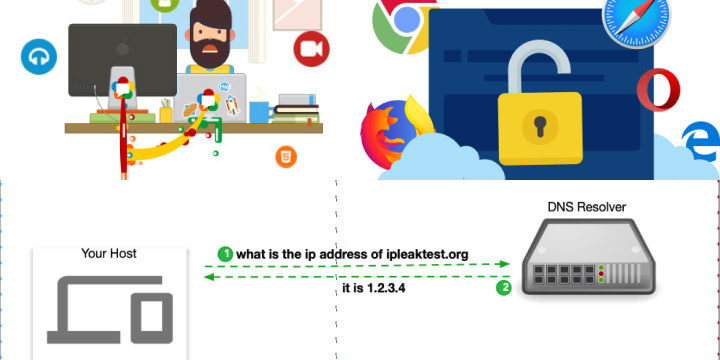
By conducting these advanced VPN tests, users can gain confidence in the effectiveness of their VPN service and ensure their online activities remain private and secure. However, it’s essential to choose a reputable VPN provider with a transparent privacy policy to guarantee the highest level of protection.
Conclusion: Staying Vigilant in Protecting Your Online Privacy
In today’s digital age, protecting your online privacy has become more important than ever. While using a VPN can provide added security and privacy, it’s essential to stay vigilant in protecting your online activities.
Checking if your VPN is working properly, performing DNS leak tests, troubleshooting any issues, and maintaining a secure and reliable VPN connection are all important steps to take to ensure your online privacy. However, these measures alone may not be enough to fully protect you from all online threats.
It’s important to also stay aware of potential phishing scams, malicious websites, and other online threats. Keep your devices updated with the latest security patches and use strong passwords for all accounts. Consider using a reputable antivirus software and avoid using public Wi-Fi networks whenever possible.
Ultimately, protecting your online privacy requires a combination of measures, including using a VPN, maintaining secure devices, and staying vigilant of potential threats. By taking these steps, you can ensure that your online activities remain private and secure, protecting both your personal information and your peace of mind.