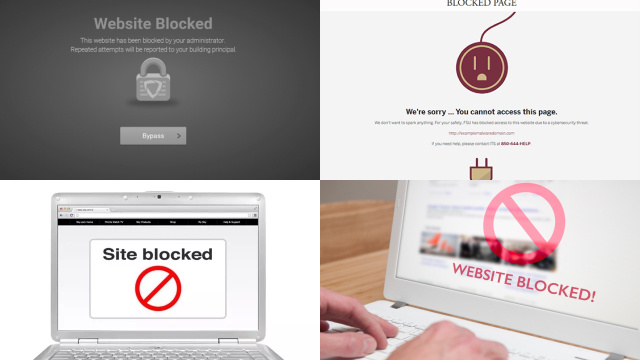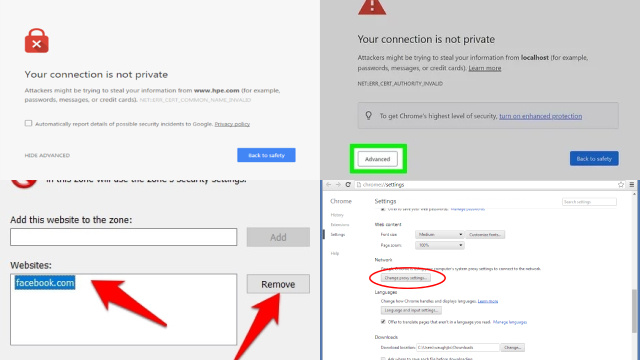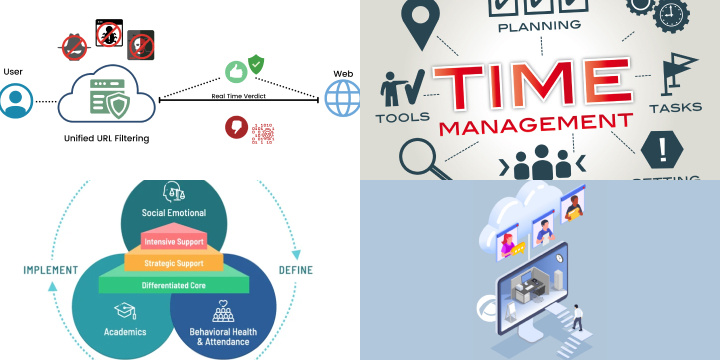The Importance of Gaining Access to Websites at School
Accessing any websites at school can be important for a variety of reasons. In some cases, students may need to access certain websites for research or academic purposes. For example, a student studying current events may need to access news websites that are limited by the school’s internet filter.
In addition, accessing these websites can also be a matter of personal freedom and autonomy. Many students feel that internet filters imposed by schools are overly restrictive and limit their ability to explore and learn about different topics online.
However, it’s important to note that accessing limited websites at school can also pose risks. Some students may attempt to use proxy servers or other methods to bypass filters, which could potentially expose them to viruses, malware, or other cyber threats.
Furthermore, attempting to bypass school internet filters can result in disciplinary action, including suspension or expulsion. It’s important for students to weigh the potential risks and benefits before attempting to access websites at school.
Overall, while there may be valid reasons for accessing websites at school, it’s important for students to do so safely and responsibly, and to consider the potential consequences before taking any action.
Common Methods for Gaining Access to Websites on a Chromebook
Chromebooks are popular devices used by many students in schools, but internet filters can often prevent students from accessing certain websites. Fortunately, there are a few common methods that can be used to unblock websites on a Chromebook.
One popular method is to use a web proxy server. Proxy servers allow you to access any websites by routing your internet traffic through a different server. This can help to bypass the school’s internet filter and allow you to access blocked content.
Another method is to use a Chrome extension that can help to bypass internet filters. These extensions work by encrypting your internet traffic and routing it through a different server, helping to bypass filters and access restricted content.
It’s also possible to use the Chromebook’s developer mode to bypass internet filters. However, this method is more complex and should only be attempted by users who are familiar with Chromebook settings and development.
It’s important to note that while these methods may work to unblock websites on a Chromebook, they can also pose risks. Students should be careful when using proxy servers or VPNs, as they may expose them to cyber threats. It’s also important to consider the potential consequences before attempting to bypass school internet filters.
How to Use VPNs to Access Websites on a Chromebook
Using a Virtual Private Network (VPN) is a popular and effective method for unblocking websites on a Chromebook. A VPN encrypts your internet traffic and routes it through a different server, effectively hiding your internet activity from the school’s internet filter.
To use a VPN on a Chromebook, you will need to download and install a VPN app from a reputable provider. Once installed, simply open the app and connect to a server location that is outside of your school’s network.
It’s important to choose a VPN provider that is reliable and secure. Some free VPNs may not be trustworthy and may expose you to cyber threats, while others may log your internet activity and sell your data to third parties.
It’s also important to note that while VPNs can be an effective method for unblocking websites on a Chromebook, they may also slow down your internet connection. This is because your internet traffic is being routed through a different server, which can add extra steps to your browsing process.
Overall, using a VPN to unblock websites on a Chromebook can be an effective solution, but it’s important to use a reputable provider and to be aware of the potential impact on your internet speed.
Accessing Limited Websites on Other Devices: Tips and Tricks
Accessing blocked websites on other devices can be a bit more challenging than on a Chromebook, but there are still several methods you can try.
One common method is to use a web proxy. This involves accessing a website that acts as an intermediary between your device and the website you want to access. By doing so, you can bypass the internet filter that is blocking the website. However, some web proxies may not be reliable and could potentially expose you to security risks.
Another method is to use a Tor browser. The Tor network is designed to protect users’ anonymity and privacy by routing their internet traffic through a series of servers around the world. By using a Tor browser, you can access blocked websites without being detected by the internet filter.
However, using Tor can be slower than using a regular browser and may require some technical knowledge.
Finally, some websites offer mobile apps that can be used to access their content. If a website you want to access is blocked on your device’s browser, you may be able to download the app and access the content that way.
In conclusion, while accessing blocked websites on other devices may require some creativity and technical know-how, there are still several methods you can try to bypass internet filters. However, it’s important to be cautious and use reliable methods to protect your privacy and security.
The Risks of Using Accessing Methods on School Networks
While it can be tempting to use unblocking methods to access blocked websites on school networks, it’s important to be aware of the potential risks.
One of the biggest risks is that using unblocking methods could violate your school’s acceptable use policy. If you’re caught accessing blocked websites, you could face disciplinary action or even be suspended from school.
Additionally, if you use unblocking methods that involve bypassing security measures, you could be putting yourself and others at risk by exposing the network to security threats.
Another risk is that using unblocking methods could expose you to malware and other types of malicious software. Some web proxies and other unblocking methods may be designed to install malware on your device, which can compromise your security and privacy.
Finally, using unblocking methods could also expose your personal information and browsing history to third parties. Some unblocking methods require you to enter your personal information, such as your email address or phone number, in order to access blocked websites. This information could be sold to third parties, which could result in unwanted spam or targeted advertising.
Parental Control Solutions: Balancing Internet Freedom and Safety at School
In today’s digital age, students have unprecedented access to information and online resources. However, this access comes with inherent risks, especially when children use the internet at school. Parents and educators face the challenge of striking a balance between allowing students to explore the internet for educational purposes while ensuring their safety.
The Importance of Parental Control Solutions: Parental control solutions play a pivotal role in achieving this balance. They empower parents and school administrators to monitor and manage students’ online activities. These solutions offer features like content filtering, time restrictions, and activity tracking to create a safer online environment.
Benefits of Parental Control Software:
- Content Filtering: These tools can block or limit access to inappropriate or distracting websites, ensuring that students focus on educational content.
- Time Management: Parents and schools can set time limits for internet usage, preventing excessive screen time.
- Activity Reports: Detailed reports provide insights into students’ online behavior, helping identify potential issues.
- Remote Management: Many parental control solutions allow parents and administrators to make adjustments from a distance, ensuring consistent monitoring.
Challenges and Considerations: Balancing freedom and safety can be challenging. Overzealous control may stifle creativity, while too much freedom can expose students to risks. Therefore, it’s essential to choose parental control solutions that offer customization options to align with the specific needs of students and the school’s educational goals.
In conclusion, parental control solutions are valuable tools for maintaining a safe online learning environment. By implementing them thoughtfully, parents and educators can empower students to explore the internet responsibly while protecting them from potential dangers. Finding the right balance is key to fostering a positive digital learning experience.
Conclusion: The Importance of Staying Safe While Using Websites at School
In conclusion, unblocking websites at school can be tempting, but it’s important to prioritize safety and security when doing so. Using these methods can expose you to security risks, malware, and the potential violation of school policies.
When attempting to reach limited websites, it’s important to explore safe and secure methods that won’t compromise your personal information or the school’s network security. VPNs and other secure methods can provide you with a safer way to access websites while protecting your privacy.
It’s also important to remember that school policies exist for a reason. If you feel that the policies are unfair or need to be updated, it’s important to follow the proper channels to advocate for change.
Overall, staying safe while unblocking websites at school should be a top priority. With the right knowledge and tools, you can safely access the content you need without compromising your privacy or the security of the school network.