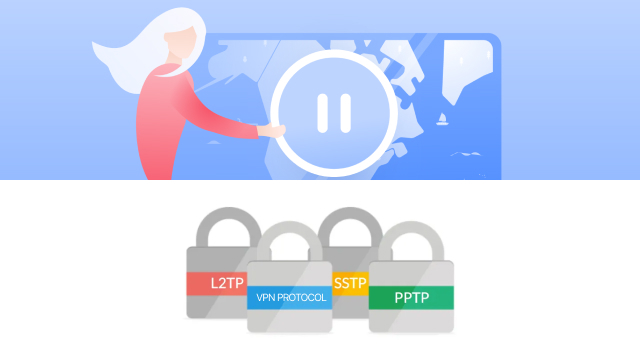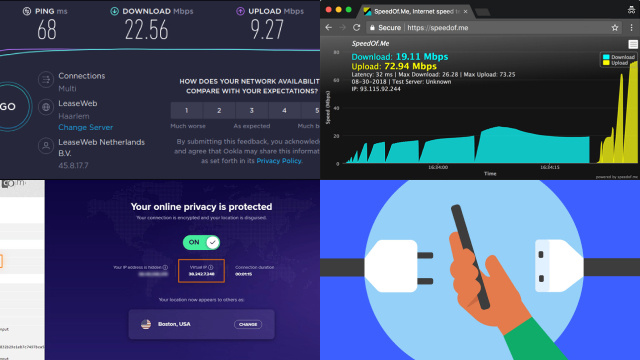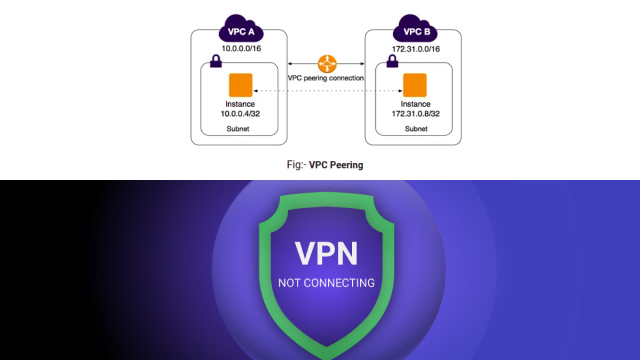Understanding VPNs and Their Benefits
A Virtual Private Network (VPN) is a technology that allows you to create a secure and private connection over the internet. VPNs are typically used to enhance privacy, security, and anonymity when browsing the web or accessing online services.
When you use a VPN, your internet traffic is encrypted and routed through a secure tunnel, making it difficult for anyone to intercept or monitor your online activity. This can be particularly useful when accessing public Wi-Fi networks or when traveling in countries with restrictive internet policies.
In addition to providing increased security and privacy, VPNs can also be used to bypass geographical restrictions and access content that may be blocked in your country. This can be useful for accessing streaming services or websites that may be restricted in your region.
Overall, VPNs offer numerous benefits for internet users who are concerned about their online privacy and security. By understanding how VPNs work and the benefits they offer, you can make an informed decision about whether a VPN is right for you.
Choosing the Right VPN Protocol
Choosing the right VPN protocol is crucial for ensuring that your VPN connection is secure and performs optimally. A VPN protocol is a set of rules that govern how data is transmitted between your device and the VPN server. Different protocols offer varying levels of security, speed, and compatibility with different devices and platforms.
The most common VPN protocols are L2TP/IPSec, PPTP, and SSTP. L2TP/IPSec is a good choice for mobile devices because it has built-in support on most platforms. PPTP is fast and easy to set up but is considered less secure than other protocols. SSTP is another secure protocol that is supported on Windows devices.
When choosing a VPN protocol, consider your priorities, such as security, speed, and compatibility with your devices. It’s also important to check if your VPN provider offers multiple protocols so that you can switch if needed. By choosing the right VPN protocol, you can ensure a secure and reliable connection to your VPN server.
Setting up a VPN on Your Own Server
Setting up your own VPN on a personal server may seem daunting, but it offers greater control and customization compared to using a third-party VPN service. The process involves configuring the server with the appropriate VPN software and protocols, setting up user accounts, and connecting devices to the VPN.
To begin, you will need a dedicated server or virtual private server (VPS) running a compatible operating system such as Linux or Windows. Then, you can install and configure the VPN software of your choice.. You will also need to obtain a SSL certificate and configure firewall settings to ensure secure connections.
After setting up the server, you can create user accounts and distribute login credentials to authorized users. They can then connect to the VPN using their preferred device and client software.
While creating your own VPN can offer benefits such as enhanced security and privacy, it requires technical expertise and may be more time-consuming than using a third-party VPN service. It is important to weigh the pros and cons before deciding to set up your own VPN.
Configuring Your VPN Client
When it comes to setting up a VPN, configuring your VPN client is a crucial step. Your VPN client is the software that allows your device to connect to the VPN server, and it needs to be properly configured to ensure a secure and stable connection.
The configuration process will depend on the VPN protocol you’ve chosen and the specific client software you’re using. However, in general, you will need to enter the VPN server address and login credentials provided by your server administrator. You may also need to select the appropriate protocol and encryption settings.
It’s important to follow the instructions provided by your VPN server administrator carefully, as any mistakes in the configuration can result in a failed connection or compromised security. Additionally, keep in mind that different VPN clients may have different interfaces and options, so be sure to refer to the client’s documentation if you encounter any issues.
Overall, proper configuration of your VPN client is key to ensuring a smooth and secure VPN experience on your device.
Testing Your VPN Connection
Once you have set up your VPN, it is essential to test the connection to ensure it is secure and functioning correctly. There are a few different methods you can use to test your VPN connection.
First, you can check your IP address to ensure it is masked and shows the IP address of your VPN server location. You can do this by visiting a website that displays your IP address and location.
Next, you can run a DNS leak test to ensure that your DNS queries are not being leaked outside of the VPN tunnel. A DNS leak can reveal your online activity, even if you are connected to a VPN.
Finally, you can perform a speed test to see how the VPN affects your internet connection’s speed. It is essential to check the speed of your connection to ensure that your VPN is not slowing down your internet too much.
By testing your VPN connection, you can ensure that your online activity is secure and private. If you encounter any issues during testing, it may be necessary to adjust your VPN configuration or contact your VPN provider for support.
Troubleshooting Common VPN Issues
Virtual Private Networks (VPNs) are an excellent way to keep your online activities private and secure. However, like any technology, VPNs can sometimes experience issues that need troubleshooting. Here are some common VPN issues you may encounter and how to fix them.
One of the most common issues is difficulty connecting to the VPN server. Make sure that you have entered the correct server address, username, and password. You may also want to check your internet connection, as a poor connection can lead to connection issues.
Another common issue is slow internet speeds while connected to the VPN. This could be due to a variety of factors, such as the distance between your device and the VPN server, or your internet service provider throttling your connection. You can try connecting to a different server location or contacting your VPN provider for assistance.
Finally, if you experience frequent disconnections or your VPN stops working altogether, it could be due to a firewall or antivirus software blocking the VPN connection. Try disabling these temporarily to see if it fixes the issue.
In summary, VPNs can experience issues, but most problems can be fixed by checking your settings, troubleshooting your internet connection, or contacting your VPN provider for assistance.
Conclusion: Enjoying the Benefits of Your Self-Created VPN
In conclusion, setting up your own VPN can offer many benefits such as increased online privacy and security. By choosing the right VPN protocol and configuring your VPN client, you can ensure a secure and stable connection. However, it is important to test your VPN connection and troubleshoot any issues that may arise. By taking the time to set up and maintain your own VPN, you can enjoy the benefits of a VPN service without relying on third-party providers. Keep in mind that while a self-created VPN can provide added security and privacy, it is not a guarantee of complete anonymity. It is important to practice safe browsing habits and avoid sharing sensitive information online, regardless of whether you are using a VPN or not.