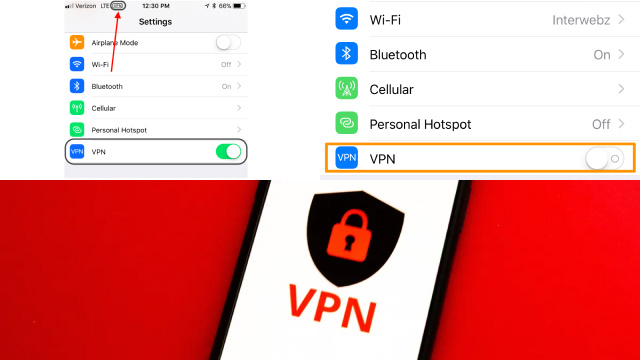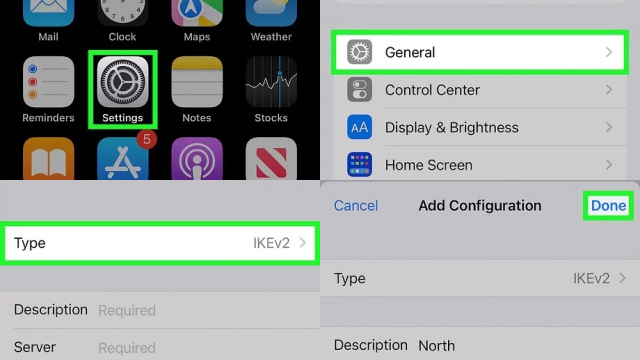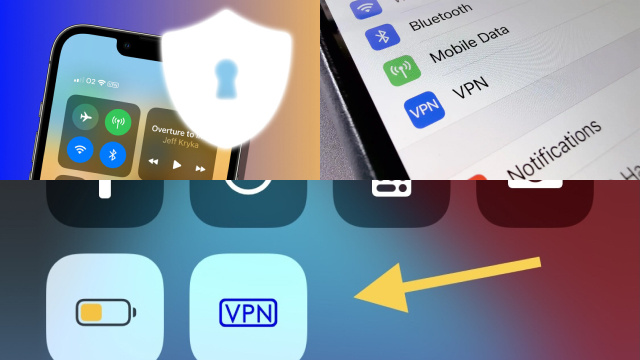How to Use a VPN on Your iPhone
Using a VPN on your iPhone is a great way to enhance your online security and privacy. A VPN, or Virtual Private Network, encrypts your internet traffic and routes it through a remote server, hiding your IP address and making it difficult for anyone to track your online activities.
To use a VPN on your iPhone, you’ll first need to download a VPN app from the App Store. Once you have the app, you can open it and select a server location to connect to. This will usually be done by tapping a button or selecting a location from a list.
After you’ve connected to the VPN, you can use your iPhone as you normally would, knowing that your internet traffic is secure and private. Keep in mind that using a VPN may slow down your internet connection, especially if you’re connecting to a server that is far away from your physical location.
Overall, using a VPN on your iPhone is a simple and effective way to protect your online privacy and security. Just be sure to choose a reputable VPN provider and keep your app updated to ensure that you’re getting the best possible protection.
Why You Need a VPN on Your iPhone
Using a VPN on your iPhone can provide numerous benefits that can greatly enhance your online experience. One of the main reasons to use a VPN on your iPhone is to protect your online privacy and security. With a VPN, your internet traffic is encrypted, making it much more difficult for anyone to spy on your online activities or steal your sensitive information.
Another reason to use a VPN on your iPhone is to access geo-restricted content. Many websites and services are only available in certain countries, but with a VPN, you can connect to a server in the country where the content is available and access it as if you were physically located there.
In addition, using a VPN on your iPhone can help you bypass internet censorship and avoid restrictions imposed by your internet service provider. This is particularly useful if you’re traveling to a country where certain websites or services are blocked.
Overall, a VPN can greatly enhance your online privacy, security, and access to content, making it a must-have tool for any iPhone user who wants to take control of their online experience.
Setting Up a VPN on Your iPhone: Step-by-Step Guide
Setting up a VPN on your iPhone is a straightforward process that can be completed in just a few steps. First, you’ll need to download a VPN app from the App Store. Once you’ve downloaded the app, open it and follow the prompts to create an account.
Next, you’ll need to select a server location to connect to. This will usually be done by tapping a button or selecting a location from a list. It’s important to choose a server location that is close to your physical location to minimize any slowdowns in your internet speed.
After you’ve selected a server, simply tap the connect button and wait for the VPN to establish a connection. Once the VPN is connected, you’ll see a VPN icon in the status bar at the top of your screen.
It’s important to note that some VPNs may require additional setup steps, such as entering a username and password or configuring specific settings. Make sure to follow the instructions provided by your VPN provider to ensure that your VPN is set up correctly.
Overall, setting up a VPN on your iPhone is a simple process that can greatly enhance your online security and privacy. By following these steps, you’ll be able to protect your online activities and access geo-restricted content with ease.
The Benefits of Using a VPN on Your iPhone
Using a VPN on your iPhone can provide numerous benefits that can greatly enhance your online experience. One of the main benefits of using a VPN is increased privacy and security. When you use a VPN, your internet traffic is encrypted, making it much more difficult for anyone to spy on your online activities or steal your sensitive information.
Another benefit of using a VPN on your iPhone is access to geo-restricted content. With a VPN, you can connect to a server in another country and access content that would otherwise be unavailable in your location. This is particularly useful for streaming services or websites that are only available in certain regions.
In addition, using a VPN can help you avoid internet censorship and protect your data from hackers when using public Wi-Fi networks. By encrypting your internet traffic, a VPN can prevent others on the same network from accessing your data or tracking your online activities.
Overall, using a VPN on your iPhone can greatly enhance your online security, privacy, and access to content, making it a valuable tool for any iPhone user who wants to take control of their online experience.
Protecting Your Privacy with a VPN on Your iPhone
Protecting your privacy is an important consideration when using your iPhone to access the internet. One way to do this is by using a VPN, or Virtual Private Network. A VPN encrypts your internet traffic and routes it through a remote server, making it difficult for anyone to track your online activities or steal your personal information.
When you use a VPN on your iPhone, your internet service provider (ISP) and other third-party entities won’t be able to see your online activities or track your location. This can help protect your online privacy and keep your personal information safe from hackers and other malicious actors.
Additionally, using a VPN on your iPhone can help you avoid being tracked by advertisers and other third-party entities. By hiding your IP address and encrypting your internet traffic, a VPN can prevent companies from tracking your online activities and targeting you with personalized ads.
Overall, using a VPN on your iPhone is a powerful tool for protecting your privacy and staying safe online. Whether you’re browsing the web, streaming content, or using public Wi-Fi networks, a VPN can help keep your online activities private and secure.
Top VPNs for iPhone: Our Recommendations
Choosing the right VPN for your iPhone can be a daunting task, with so many options available on the market. When selecting a VPN for your iPhone, it’s important to consider factors such as speed, security, and ease of use.
One of the top VPNs for iPhone is a VPN that offers strong encryption, fast connection speeds, and a user-friendly interface. Another important consideration is whether the VPN has a large server network, as this can allow you to access content from around the world and help you bypass geo-restrictions.
Additionally, a good VPN for iPhone should offer reliable customer support and have a strict no-logging policy to ensure that your online activities are kept private.
Overall, when choosing a VPN for your iPhone, it’s important to do your research and select a provider that meets your specific needs. By considering factors such as speed, security, and ease of use, you can find a VPN that will help you stay safe and secure online while using your iPhone.
Is It Safe to Use a VPN on Your iPhone?
Using a VPN on your iPhone can be a great way to enhance your online security and privacy. However, many people wonder whether it is safe to use a VPN on their iPhone.
The short answer is yes, it is generally safe to use a VPN on your iPhone. VPNs use strong encryption to protect your internet traffic from prying eyes, and many VPN providers have strict no-logging policies to ensure that your online activities are kept private.
That being said, not all VPN providers are created equal, and it’s important to choose a reputable provider that takes your privacy and security seriously. Additionally, using a VPN may slow down your internet connection, so it’s important to choose a provider with fast connection speeds.
Overall, using a VPN on your iPhone can be a safe and effective way to protect your online activities and keep your personal information secure. By choosing a reliable VPN provider and following best practices for online security, you can use your iPhone with confidence knowing that your online activities are protected.
Troubleshooting Common VPN Issues on Your iPhone
Using a VPN on your iPhone can sometimes lead to issues that can be frustrating to deal with. However, many of these issues can be resolved with a few simple troubleshooting steps.
One common issue is slow connection speeds. If you are experiencing slow speeds while using a VPN on your iPhone, try switching to a different server location or restarting your iPhone and modem.
Another common issue is difficulty connecting to the VPN server. If you are having trouble connecting, make sure that you have entered your login credentials correctly and that your internet connection is stable.
If you continue to experience issues, try contacting your VPN provider’s customer support team for assistance. They may be able to provide you with additional troubleshooting steps or help you resolve more complex issues.
Overall, while VPN issues can be frustrating, most can be resolved with a few simple steps. By taking the time to troubleshoot common issues, you can enjoy a seamless and secure VPN experience on your iPhone.