Introduction to VPN Apps
VPN apps are becoming increasingly popular as more and more people look for ways to protect their online privacy and security. A VPN, or Virtual Private Network, allows you to create a secure and private connection to the internet, even when using public Wi-Fi or other unsecured networks.
VPN apps work by encrypting your internet traffic and routing it through a remote server, which can be located in a different country. This can help you bypass geo-restrictions and access content that may be blocked in your region.

In addition to providing increased security and privacy, VPN apps can also help improve your internet speed and reduce buffering when streaming content.
However, it’s important to choose a reputable VPN provider and read their privacy policy carefully, as not all VPNs are created equal. Some VPNs may keep logs of your online activities or sell your data to third parties, which can compromise your privacy and security.
Overall, VPN apps can be a powerful tool for protecting your online privacy and security, but it’s important to do your research and choose a provider that you can trust.
How VPN Apps Work
VPN apps work by creating a secure and private connection between your device and the internet. When you connect to a VPN, your internet traffic is encrypted and routed through a remote server, which can be located in a different country.
By routing your internet traffic through a remote server, VPN apps can help you bypass geo-restrictions and access content that may be blocked in your region. This is particularly useful for accessing streaming services that may be restricted in certain countries.
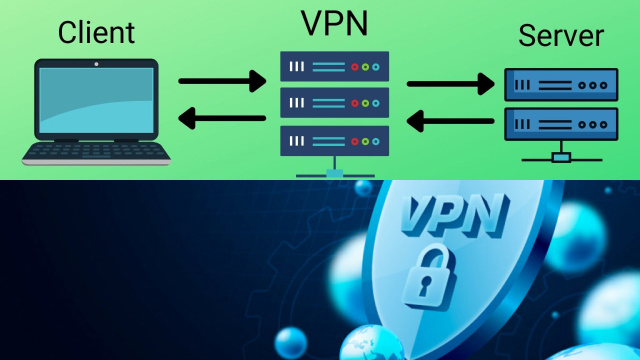
In addition to providing increased access to content, VPN apps can also help protect your online privacy and security. By encrypting your internet traffic, VPNs make it difficult for third parties to intercept and monitor your online activities.
Overall, VPN apps work by creating a secure and private connection between your device and the internet. While the technology behind VPNs can be complex, using a VPN app is often as simple as downloading and installing the app on your device and connecting to a server.
Benefits of Using a VPN App
Using a VPN app can provide numerous benefits for both personal and professional use. One of the most significant benefits of using a VPN app is increased online privacy and security. By encrypting your internet traffic and masking your IP address, a VPN app makes it more difficult for third parties to monitor and track your online activities.
Another major benefit of using a VPN app is the ability to bypass geo-restrictions and access content that may be blocked in your region. This can be particularly useful for accessing streaming services, online games, and other content that may be restricted in certain countries.
VPN apps can also help improve your internet speed and reduce buffering when streaming content, as they can help optimize your internet connection.
Finally, VPN apps can be particularly useful for businesses and remote workers, as they can help secure online communication and ensure sensitive data is protected.
Overall, using a VPN app can provide numerous benefits for increased online privacy, security, and access to restricted content.
Choosing the Right VPN App
When it comes to choosing the right VPN app, there are several factors to consider. One of the most important factors is the level of security provided by the VPN app. Look for apps that offer strong encryption, a strict no-logging policy, and other security features such as a kill switch.
Another important factor is the speed and reliability of the VPN app. Look for apps that offer fast and stable connections, and consider testing the app before committing to a subscription.
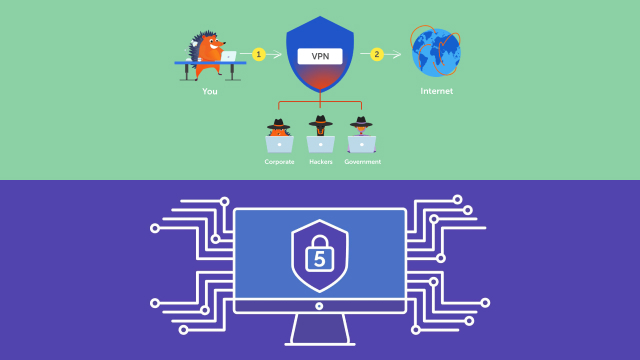
Ease of use and compatibility with your device are also important factors to consider when choosing a VPN app. Look for apps that have a user-friendly interface and offer compatibility with your specific device and operating system.
Finally, consider the cost and payment options for the VPN app. Look for apps that offer affordable pricing and a range of payment options, including anonymous payment options such as cryptocurrency.
Overall, choosing the right VPN app involves weighing factors such as security, speed, compatibility, and cost, to find an app that meets your specific needs and preferences.
Setting Up a VPN App on Your Device
Setting up a VPN app on your device can be a straightforward process, regardless of the operating system or device you are using. The first step is to select a VPN app that meets your specific needs and preferences, and download it onto your device.
Once you have downloaded the VPN app, open it and follow the instructions provided to set up your account and configure your settings. This may include selecting a server location, setting up automatic connection options, and adjusting other settings to optimize your VPN experience.
Once you have configured your VPN settings, you can connect to the VPN by selecting the appropriate server location and clicking the connect button within the app. This will establish a secure and encrypted connection between your device and the VPN server, providing increased privacy, security, and access to restricted content.
Overall, setting up a VPN app on your device involves selecting the right app, configuring your settings, and establishing a connection to a VPN server. With the right VPN app and setup, you can enjoy increased online privacy, security, and access to restricted content on your device.
Common Issues with VPN Apps and How to Fix Them
While VPN apps can be a useful tool for protecting your privacy and security online, they may occasionally encounter issues that can cause frustration for users. Some of the most common issues with VPN apps include connectivity issues, slow speeds, and compatibility issues with certain devices or applications.
To address connectivity issues, it is important to ensure that you have selected the appropriate server location and that your device is connected to the internet. You may also want to try restarting the app or your device, as well as ensuring that your VPN app is up to date with the latest software updates.

Slow speeds can also be a common issue with VPN apps, which can be caused by factors such as server location, network congestion, or the strength of your internet connection. To address slow speeds, try connecting to a different server location or ensuring that your internet connection is stable and strong.
Finally, compatibility issues with certain devices or applications may require adjusting your VPN settings or troubleshooting compatibility issues with the help of your VPN provider’s support team.
Overall, by being aware of these common issues and taking the necessary steps to troubleshoot and fix them, you can continue to enjoy the benefits of using a VPN app on your device.
Conclusion: Is a VPN App Right for You?
In conclusion, a VPN app can be a valuable tool for protecting your privacy and security while browsing the internet on your device. By encrypting your online traffic and masking your IP address, a VPN app can help keep your sensitive information and personal data safe from prying eyes.
However, it is important to consider your individual needs and priorities before deciding whether a VPN app is right for you. Factors such as your level of online activity, the sensitivity of the information you handle online, and your budget may all influence your decision.
It is also important to do your research and carefully evaluate the various VPN apps available, taking into account factors such as security features, server locations, and customer support.
Overall, if you are concerned about protecting your privacy and security online, a VPN app may be worth considering. By weighing the benefits and potential drawbacks and choosing a reputable VPN provider, you can take control of your online privacy and enjoy a safer, more secure browsing experience.
