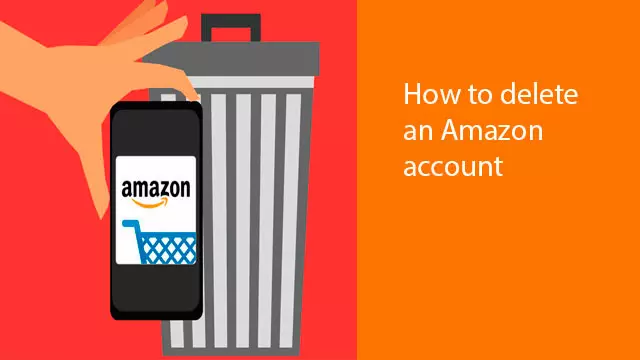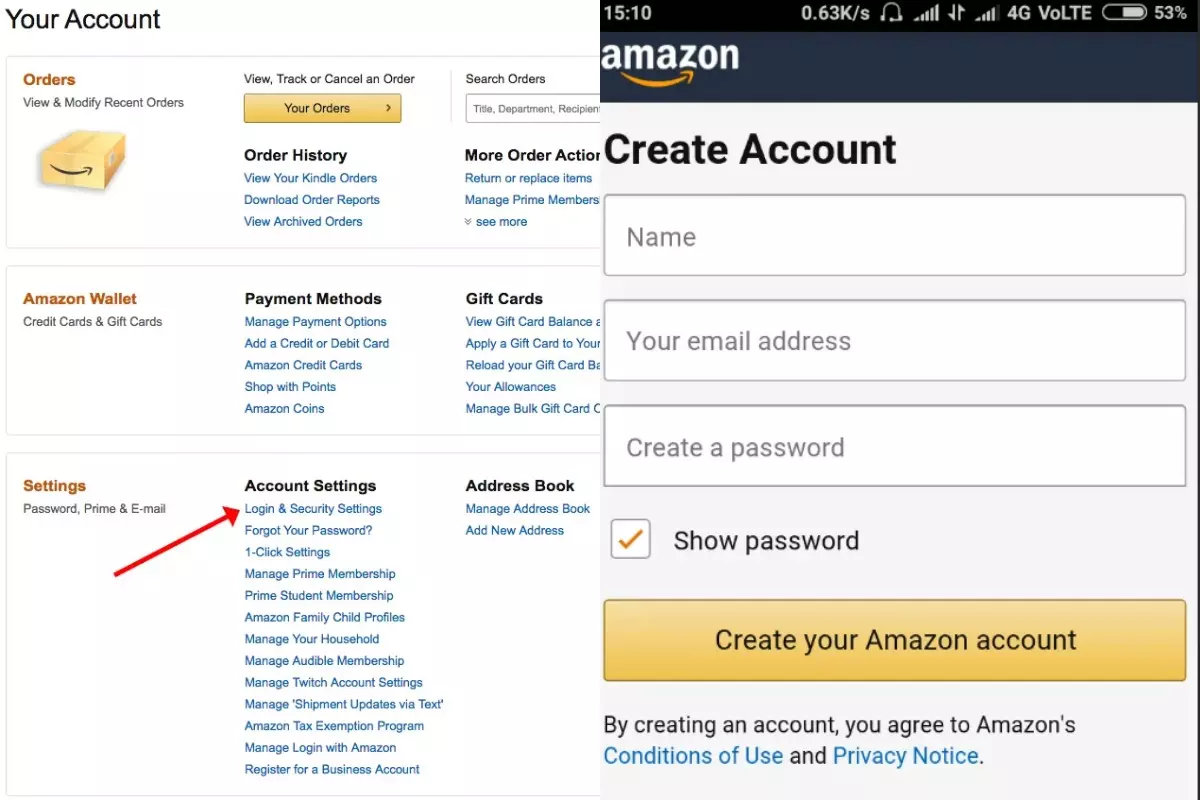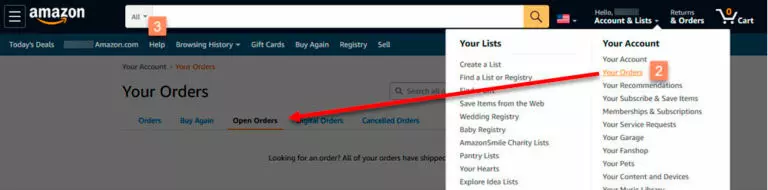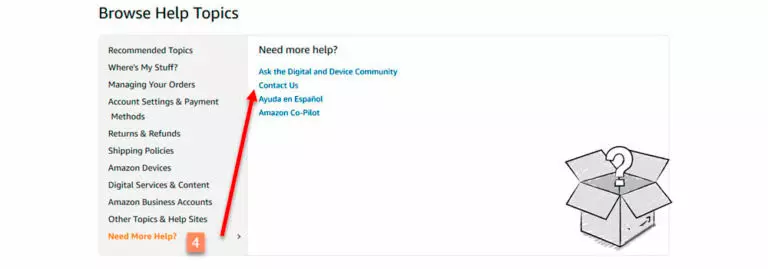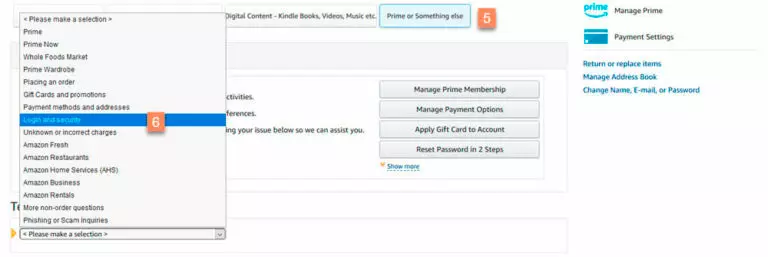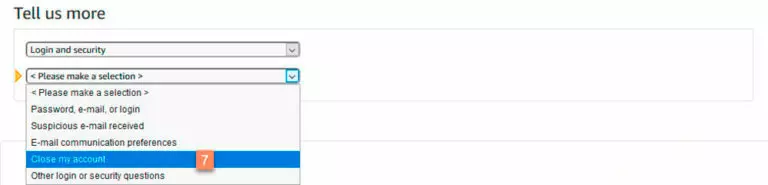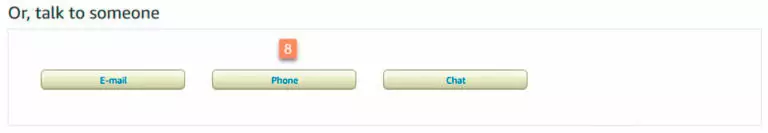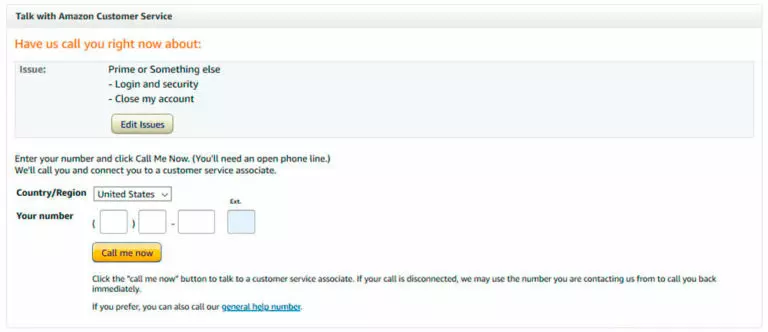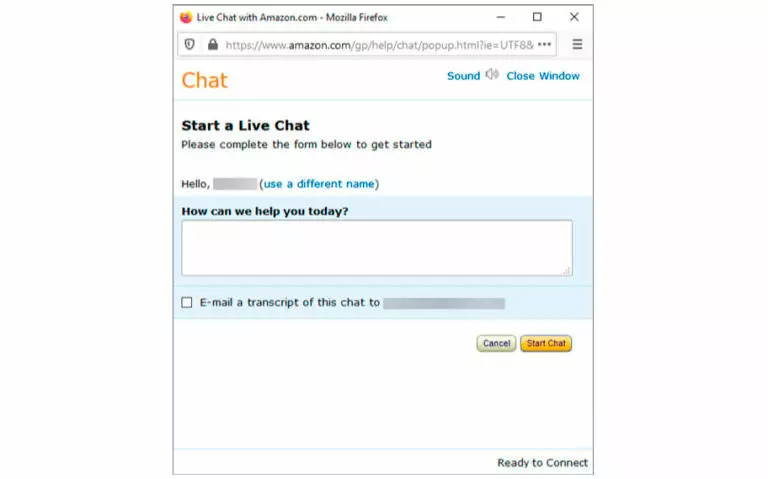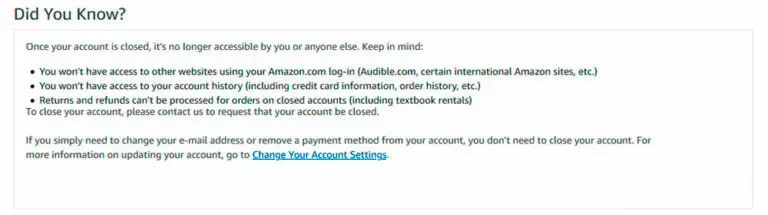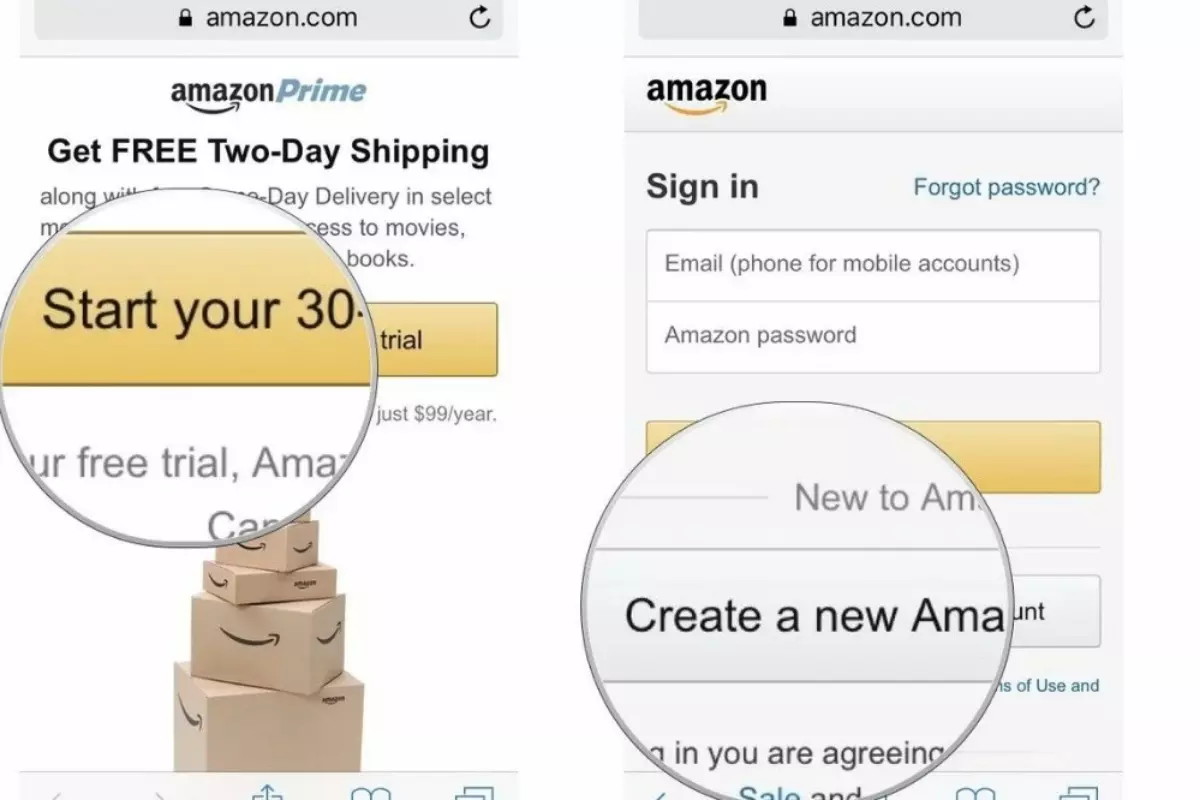Have you been considering canceling your Amazon account?
Amazon is the biggest and one of the most popular web-stores in the world. It has huge ammount of various goods which are shipped all over the world. If the thought to deactivate Amazon account has crossed your mind, you may have many valid reasons for it.
Wanting to delete your purchase history and preferences may be one of them and yes, that is the only way to do it. As one of the GAFA (Google, Amazon, Facebook, Apple), Amazon does its best to collect as much data about its users as possible. It can be overwhelming to see how much businesses like Amazon misuse your personal data.
Why delete your Amazon account?
You may have also been persuaded to deactivate Amazon account for ethical reasons considering Amazon’s questionable employment conditions and sales practices, for which it has been on the hot seat recently. We’ll be addressing some of the ways you can go about canceling your account in this article.
Important points to know before deleting your Amazon account
Before you remove Amazon account, it’s essential that you understand the consequences and what would entail it.
The first, more obvious consequence is that all your account data will be deleted permanently. That includes browsing and purchasing history, uploaded content, reviews, and everything else related to your account. This also includes all your digital media like digital books, movies, games, and music.
The same goes for gift cards, payment methods, or store credit. You’ll no longer be able to use your Alexa devices, so if you’re used to having them around your home, you’ll need an alternative.
Secondly, you should be aware that you will not be able to return or get a refund on any of your prior purchases. So it’s almost like canceling your warranty in some instances (although the manufacturer warranty still applies).
Prime is another service that you’ll miss. Deleting your Amazon account will delete Amazon prime account automatically and terminate your membership and all associated services.
How to delete Amazon account permanently?
It’s quite complicated and time-consuming to deactivate Amazon account when compared with other types of accounts. It’s not a simple process that can be done with a few simple clicks. Follow the steps given below to delete your Amazon account permanently.
- Start by logging in to your account via www.amazon.com.
- Once logged in, make sure that there are no pending orders that are still being processed under the Open Orders menu. If you do, you’ll have to cancel them by visiting https://www.amazon.com/gp/css/order-history or wait for your orders to be completed, before deleting your account.
- Users are not given the option to terminate their account by themselves, so click on the Help option, which can be found both on the top menu and at the bottom of the page to contact the customer support service.
- Next, select the Need more help? option and click on Contact Us or use this link https://www.amazon.com/gp/help/customer/contact-us/ to visit the page directly.
- Click on Prime or something Else option in the What can we help you with section.
- Now in the Tell us more about your issue section, select Login and security from the first drop-down menu.
- Then select Close my account from the second drop-down menu.
- Next, you will be requested to choose one out of the three options; Email, Phone, or Chat to contact the customer support team to delete your account.
- Finally, once you have been contacted via the chosen option, follow the instructions given by the agent, and the account will be deleted successfully!
How to delete your Amazon account via email
Once you select the email option, a new window will be opened and provide you with a field to specify the reason for wanting to remove Amazon account. Once the message is sent, an agent will get back to you within 12-24 hours, and you will need to follow their instructions to cancel your account.
How to delete your Amazon account by phone
Once the phone option is selected, a new window will be opened, and you will be asked to enter your phone number. Wait for the phone call and proceed with the instructions given by the agent.
How to delete your Amazon account via online chat
Once the chat option is clicked, a new window will be opened, and you will be asked to enter the reason for trying to contact an agent. Then, you’ll receive an email with instructions to follow and confirm the deletion of the account.
How to close your Amazon account?
With reference to other service accounts, terms such as closing, deleting, suspending, and canceling may have different meanings that lead to different outcomes. That’s not the case with your Amazon account, they all do the same thing – delete your account. So you can simply refer to the steps in the previous section about deleting your Amazon account.
What happens when your Amazon account is deleted?
After the deletion of your account, all the services linked to your Amazon account will be lost. You will no longer be allowed to access your subscribed services. All the consequences that you will have to face will be listed in the email that the agent sent to you prior to deleting your account.
Once done, a confirmation email will be sent to you about the cancellation of the account, and that’s it. There’s no going back.
In case you change your mind
There’s absolutely nothing that can be done to regain your deleted account. So make sure the carefully consider the consequences before going ahead with deleting your account.
Once you delete your account, there is, however, one advantage – you will no longer have to worry about the safety of your personal data.
Frequently Asked Questions about deleting your Amazon account
How to delete your Amazon account permanently?
To delete Amazon account permanently go to the Help section, contact the customer support team and request them to delete your account and follow their instructions.
How to delete my 2020 Amazon account?
Deleting Amazon account is no easy task. But a 2019 upgrade has now made it possible to delete your account via a phone call to the customer support agent. So now you have the choice between chat, email, and phone.
How to delete my Amazon account on Android?
The account deletion procedure is the same on all the platforms. Head to the Help section and contact the customer service via email, phone, or chat option. They will send you the rest of the instructions necessary to delete your account.
How to delete Amazon Prime account?
If you just want to cancel only your Prime membership, you can refer to this guide.
Deleting your Amazon account will delete your Prime membership automatically. If you’d rather be double sure, feel free to terminate your membership first and then proceed to deleting your account.