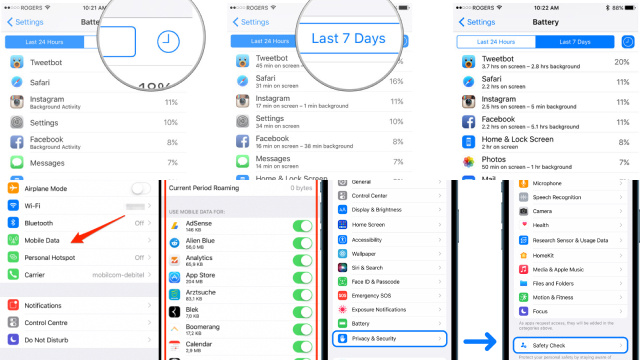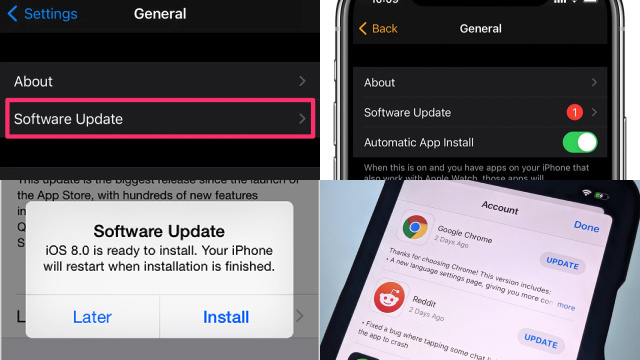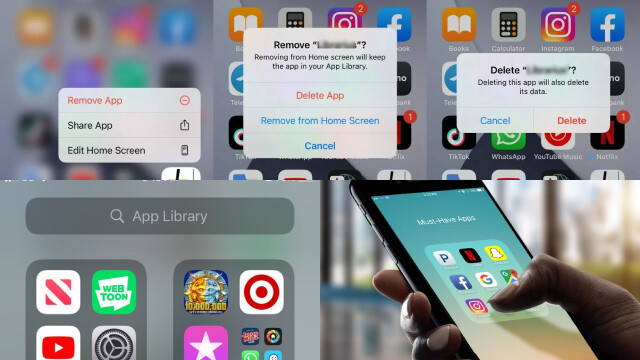Introduction to iPhone Spyware
iPhone spyware is a type of software that is designed to monitor and track the activities of an iPhone user without their knowledge or consent. This type of spyware can be installed on an iPhone through various methods, such as phishing emails or texts, unsecured Wi-Fi networks, or even physical access to the device.
Once installed, iPhone spyware can record phone calls, text messages, emails, web browsing activity, and even track the device’s location. This can allow the spyware operator to obtain sensitive information, such as passwords, financial data, and personal communications.
iPhone spyware can be difficult to detect, as it often runs in the background without the user’s knowledge. However, there are some signs that may indicate that an iPhone has been infected with spyware, such as increased battery usage, slow performance, and unusual activity on the device.
To prevent iPhone spyware infections, it is important to keep your iPhone updated with the latest software and security patches, avoid opening suspicious links or attachments, and use a strong passcode to lock your device. If you suspect that your iPhone has been infected with spyware, you should immediately take steps to remove the spyware and secure your device.
Signs that Your iPhone Has Spyware
There are several signs that may indicate that your iPhone has been infected with spyware:
- Battery drain: If your iPhone’s battery is draining quickly, it may be a sign that there is spyware running in the background.
- Slow performance: Spyware can also slow down your iPhone’s performance, as it may be using up system resources.
- Data usage: If you notice an unusual increase in data usage on your iPhone, it could be a sign that spyware is sending data from your device to a remote server.
- Strange pop-ups: If you see pop-ups or ads on your iPhone that you don’t recognize, it could be a sign of spyware.
- Unfamiliar apps: Spyware may install new or unfamiliar apps on your iPhone without your knowledge.
If you notice any of these signs on your iPhone, it’s important to take action to remove any spyware that may be present. You can take steps to protect your iPhone from spyware by keeping your device updated, avoiding suspicious links or attachments, and using strong passcodes to protect your device.
How to Check for Spyware on Your iPhone
If you suspect that your iPhone may have spyware installed, there are several steps you can take to check for its presence:
- Check for unusual app activity: Look for any new or unusual apps on your iPhone. If you see any unfamiliar apps or apps that you don’t remember installing, it could be a sign of spyware.
- Monitor battery usage: Keep an eye on your iPhone’s battery usage to see if there are any apps or processes using up an unusually large amount of power.
- Check data usage: Spyware may use your data connection to send information to a remote server, so monitoring your data usage can help you identify any unusual activity.
- Run a security scan: Use a reputable security app to scan your iPhone for any signs of spyware or other malicious software.
If you do find spyware on your iPhone, it’s important to take steps to remove it as soon as possible to protect your privacy and security. You can do this by resetting your iPhone to its factory settings, or by using a specialized tool designed to remove spyware from iOS devices.
Removing Spyware from Your iPhone
If you suspect that your iPhone has been infected with spyware, it’s important to take action to remove it as soon as possible. Here are some steps you can take to remove spyware from your iPhone:
- Update your iPhone’s software: Make sure that your iPhone is running the latest version of iOS, as this can often help to fix security vulnerabilities that may be exploited by spyware.
- Delete suspicious apps: If you suspect that a particular app may be responsible for the spyware infection, delete it from your iPhone.
- Reset your iPhone: If you can’t identify the source of the spyware infection, you may need to reset your iPhone to its factory settings. This will erase all of your data and settings, so be sure to back up any important information before doing so.
- Use specialized tools: There are also specialized tools available that can help you to remove spyware from your iPhone. These tools can scan your iPhone for malware and remove any threats that are found.
It’s important to remember that preventing spyware infections is the best way to protect your iPhone and your personal information. Always be cautious when downloading new apps, and avoid clicking on suspicious links or attachments in emails or text messages. Regularly updating your iPhone’s software and using a reputable security app can also help to keep your device safe from spyware and other malware.
Updating Your iPhone’s Software and Apps
Regularly updating your iPhone’s software and apps is essential for ensuring that your device is secure and functioning properly. Software updates often include important security patches that can help to protect your iPhone from vulnerabilities and exploits that could be used to install spyware or other malicious software.
To update your iPhone’s software, go to Settings > General > Software Update. If an update is available, you will be prompted to download and install it. You can also set your iPhone to automatically download and install updates in the background, so you don’t have to worry about manually checking for updates.
In addition to updating your iPhone’s software, it’s also important to regularly update your apps. App updates often include bug fixes, new features, and security patches that can help to prevent hackers from exploiting vulnerabilities in the app. You can update your apps by going to the App Store and tapping the Updates tab. From there, you can see which apps have updates available and update them with a single tap.
Resetting Your iPhone to Remove Spyware
Resetting your iPhone to its factory settings is one way to remove any spyware or other malicious software that may be installed on your device. This process erases all of the data and settings on your iPhone and restores it to its original state.
To reset your iPhone, go to Settings > General > Reset and tap “Erase All Content and Settings.” You will be prompted to enter your passcode and confirm that you want to erase all data and settings. Once the process is complete, your iPhone will restart and you will need to set it up as if it were new.
It’s important to note that resetting your iPhone will erase all of your data, so it’s essential to backup your iPhone before performing a reset. You can backup your iPhone using iCloud or by connecting it to your computer and using iTunes.
Protecting Your iPhone from Future Spyware Attacks
To protect your iPhone from future spyware attacks, there are several steps you can take.
First, make sure to keep your iPhone’s software and apps up to date. This ensures that any known security vulnerabilities are patched and that your device is running the latest security features.
Second, only download apps from the official App Store, as these apps have been vetted by Apple for security and privacy. Avoid downloading apps from third-party sources or untrusted websites.
Third, be cautious when clicking on links or downloading attachments in emails or text messages, as these can sometimes be used to install spyware on your device.
Finally, consider installing a reputable anti-virus or anti-malware app on your iPhone. These apps can help detect and remove any malicious software on your device, and can provide ongoing protection against future threats.
Preventive Measures: Keeping Your iPhone Spyware-Free in the Long Run
Preventing spyware on your iPhone is a proactive approach to maintaining your privacy and security. While iPhones are generally more secure than many other devices, it’s essential to stay vigilant and follow these preventive measures to keep your device spyware-free in the long run:
- Regular Software Updates: Keeping your iPhone’s operating system and apps up to date is crucial. Updates often include security patches that address vulnerabilities that spyware might exploit.
- App Permissions: Be cautious when granting permissions to apps. Only give apps access to data they genuinely need. Review and adjust app permissions in your iPhone’s settings.
- App Sources: Download apps only from the official Apple App Store. Jailbreaking your device to install apps from unofficial sources increases the risk of spyware.
- Install a Security App: Consider using reputable security apps that scan your device for potential threats, including spyware. Some well-known options include McAfee, Norton, and Avast.
- Strong Passcodes and Touch/Face ID: Protect your iPhone with strong, unique passcodes. Enable Touch ID or Face ID for an additional layer of security.
- Regular Backups: Regularly back up your iPhone’s data to iCloud or iTunes. In case of a spyware attack, you can restore your device to a clean state.
- Use a VPN: A virtual private network (VPN) encrypts your internet connection, making it more challenging for spyware to intercept your data.
- Verify Emails and Messages: Be cautious with unsolicited emails, texts, or messages. Avoid clicking on suspicious links or downloading attachments from unknown sources.
- Educate Yourself: Stay informed about current spyware threats and scams. Knowing the signs and tactics used by spyware can help you recognize potential dangers.
By implementing these preventive measures and maintaining a proactive approach to your iPhone’s security, you can significantly reduce the risk of spyware infection and keep your device and personal information safe in the long run. Remember that an ounce of prevention is worth a pound of cure when it comes to digital security.
Conclusion and Final Thoughts
In conclusion, cyber threats like spyware and phone hacking are becoming increasingly common, and it’s important to be vigilant and take steps to protect our devices and data. Signs of spyware or a hacked phone may include increased data usage, strange pop-ups and advertisements, and suspicious activity on your accounts. To prevent spyware infections, it’s important to only download apps from trusted sources, be cautious with links and attachments, and consider using anti-virus or anti-malware software. If you suspect your device has been compromised, it’s important to take action immediately, such as running a virus scan or resetting your device. By staying informed and taking proactive measures, we can better protect ourselves from cyber threats and ensure the safety and security of our digital lives.