Understanding VPNs: A Beginner’s Guide
A VPN, or Virtual Private Network, is a technology that allows you to create a secure and private connection between your device and the internet. It works by routing your internet traffic through a private server, which encrypts your data and hides your IP address from potential snoopers, including your internet service provider, hackers, and government agencies.
VPNs offer several benefits, including enhanced privacy and security, the ability to bypass geo-restrictions and access restricted content, and the ability to protect your personal information and online activities from being tracked or monitored.
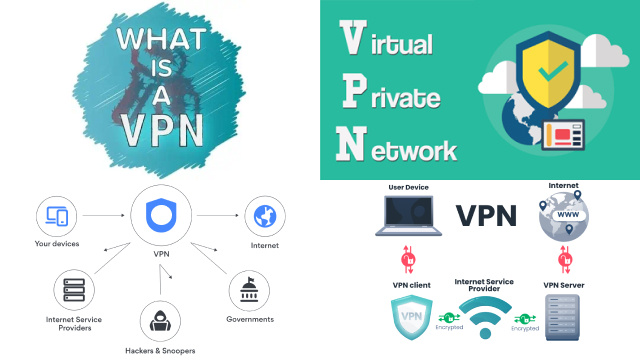
To use a VPN, you need to first choose a VPN service provider and subscribe to their service. Once you have subscribed, you can download and install the VPN app on your device and connect to a server in the location of your choice.
Overall, VPNs are an effective tool for anyone looking to secure their online activities and protect their privacy in an increasingly connected world.
Why You Need a VPN: Top Reasons to Get Started
In today’s digital age, online privacy and security have become increasingly important. With cyber threats on the rise, it is essential to protect your online activities and personal data from prying eyes. This is where VPNs come into play. A VPN (Virtual Private Network) is a tool that encrypts your internet connection and masks your IP address, providing you with online anonymity and security.
Aside from privacy and security benefits, a VPN also allows you to bypass geo-restrictions and access content that may not be available in your region. This is particularly useful for streaming services like Netflix or accessing blocked websites.
Moreover, if you frequently use public Wi-Fi networks, a VPN can prevent others from accessing your sensitive data or monitoring your online activities.
Overall, getting a VPN is a wise decision for anyone who values their online privacy and security, as well as those who want to access restricted content or use public Wi-Fi networks.
Choosing the Right VPN: Key Features to Consider
When choosing a VPN, it is important to consider a few key features.
Firstly, you should look for a VPN that offers strong encryption to ensure that your online activities are kept private and secure.
Secondly, you should consider the number and location of the VPN servers available. The more servers a VPN has, the better your chances of finding a fast and reliable connection.
Thirdly, it is important to look for a VPN with a strict no-logs policy, which means that the VPN provider does not collect or store any information about your online activities.
Finally, you should also consider the ease of use and customer support offered by the VPN provider. A VPN with a user-friendly interface and helpful customer support can make all the difference in ensuring a smooth and hassle-free experience.
By taking these key features into consideration, you can choose the right VPN to meet your needs and enjoy a more secure and private online experience.
How to Set Up a VPN: Step-by-Step Guide for Beginners
A virtual private network (VPN) is a tool that provides online security and privacy by creating a secure and encrypted connection between your device and the internet. If you’re new to VPNs, setting one up may seem daunting, but it’s actually a straightforward process.
First, choose a VPN provider that suits your needs and sign up for a subscription. Next, download and install the VPN app on your device. Launch the app and log in using your credentials. Then, select a server location and connect to the VPN. Once connected, your internet traffic is encrypted and routed through the server, providing you with a secure and private connection.
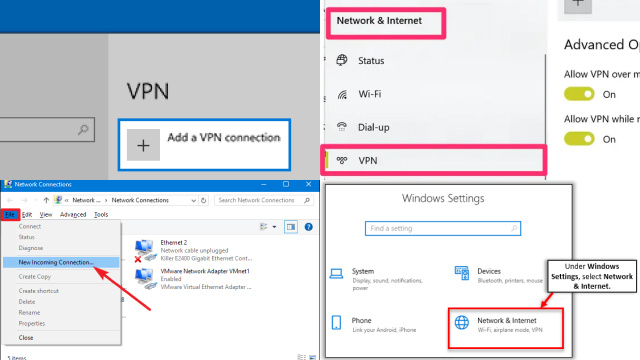
It’s important to ensure that the VPN app is compatible with your device and that the provider has servers in locations that are useful to you. It’s also recommended to choose a VPN provider with a user-friendly app and reliable customer support to assist you with any issues you may encounter during setup or use.
Troubleshooting Common VPN Issues: Tips and Tricks
Virtual Private Networks (VPNs) have become increasingly popular in recent years as more people turn to online security and privacy protection. While VPNs are generally reliable, there can be occasional issues that may arise during use.
Some of the most common VPN issues include slow connection speeds, inability to connect to certain servers, and IP address leaks. If you encounter any of these problems, there are some basic troubleshooting steps you can take to address them.
First, try disconnecting and reconnecting to the VPN server. This can often resolve connection issues. If you are still experiencing slow speeds, try connecting to a different server location. If you suspect an IP address leak, make sure your VPN is configured correctly and consider using a DNS leak test tool to check for any issues.
Additionally, make sure that your device’s software and the VPN app are both up to date. If you continue to experience problems, contact the VPN provider’s customer support for further assistance. By following these tips and tricks, you can maximize the benefits of using a VPN while minimizing any potential issues.
The Benefits of Using a VPN: Secure Browsing and Privacy
A VPN, or virtual private network, is a tool that encrypts your internet connection, making it more secure and private. There are several benefits to using a VPN, including secure browsing, privacy, and the ability to access geo-restricted content. By using a VPN, your internet traffic is routed through a private server, making it much more difficult for others to intercept or access your data. This is especially important when using public Wi-Fi networks, as these are often unsecured and can leave you vulnerable to hackers.
In addition to enhancing your online security and privacy, using a VPN can also allow you to access content that may be restricted in your region. This includes streaming services like Netflix, which may have different libraries depending on your location. By connecting to a VPN server in a different country, you can access content that would otherwise be unavailable.
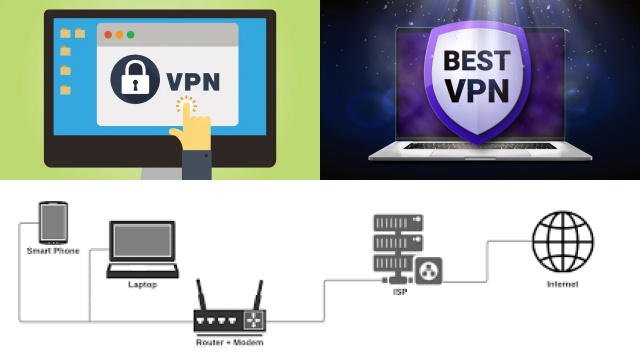
Overall, a VPN is an important tool for anyone who values their online security and privacy. It can help protect you from hackers and other online threats, while also allowing you to access content that may be restricted in your region.
How to Access Geo-Restricted Content with a VPN
A VPN can help you access geo-restricted content by masking your IP address and routing your internet traffic through a server located in a different region. This can be particularly useful when you’re traveling abroad or trying to access content that’s only available in certain countries.
To get started, you’ll need to choose a VPN provider and sign up for a subscription. Once you’ve done that, you can download and install the VPN app on your device.
When you’re connected to the VPN, you can select a server located in the region where the content you want to access is available. This will make it appear as though you’re accessing the internet from that region, allowing you to access the content.

It’s important to note that not all VPN providers are able to successfully bypass geo-restrictions, and some streaming services are particularly good at blocking VPN traffic. As such, it’s important to do your research and choose a reputable VPN provider that has a proven track record of successfully accessing geo-restricted content.
Conclusion: Getting Started with Your VPN
In conclusion, using a VPN can greatly enhance your online privacy and security, while also providing access to geo-restricted content. Before choosing a VPN, it is important to consider key features such as encryption protocols, server locations, and pricing plans. Setting up a VPN may seem daunting, but following a step-by-step guide can make it much simpler for beginners. It is also important to troubleshoot any common issues that may arise, such as connection drops or slow speeds. By taking advantage of the benefits of a VPN, you can browse the internet with peace of mind and access content that may otherwise be unavailable.