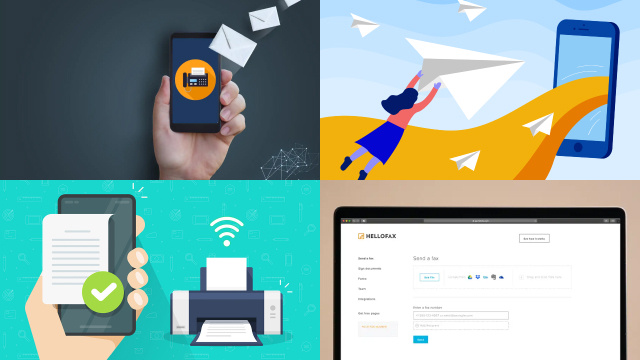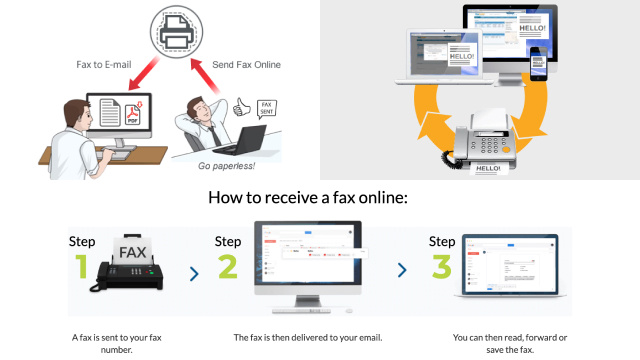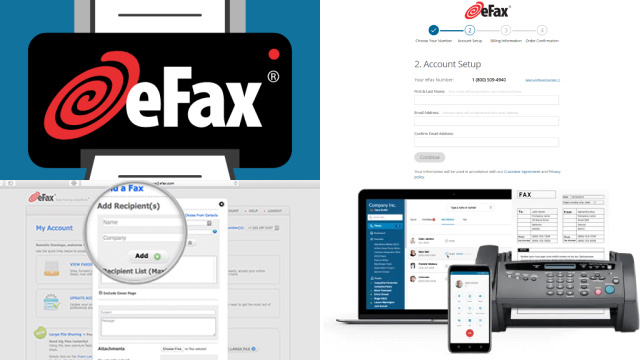Introduction to Sending and Receiving Faxes Online:
Sending and receiving faxes used to require a dedicated fax machine and phone line, but thanks to the advancements in technology, it can now be done online. Online fax services allow you to send and receive faxes using your computer, smartphone, or tablet. In this article, we will discuss how online fax services work and provide tips on choosing the right provider and signing up for an online fax service.
Understanding How Online Fax Services Work
Online fax services work by converting your digital documents into a fax format that can be sent to traditional fax machines. To send a fax online, you simply upload your document to the online fax service and enter the recipient’s fax number. The online fax service then converts the document into a fax and sends it to the recipient’s fax machine.
To receive a fax online, you are assigned a virtual fax number by your online fax service provider. Incoming faxes are sent to this virtual number and are then forwarded to your email inbox as a digital file. You can also log in to your online fax service account to view and download your received faxes.
Choosing an Online Fax Service Provider
When choosing an online fax service provider, there are a few factors to consider. First, you should look for a provider that offers a reliable and secure service. Make sure the provider uses encryption to protect your sensitive information and offers 24/7 customer support in case you encounter any issues.
Second, consider the pricing and plans offered by the provider. Most online fax services charge a monthly subscription fee, but some also charge per page fees for outgoing faxes. Look for a provider that offers a pricing plan that fits your needs and budget.
Third, check for the provider’s compatibility with different devices and file types. Some providers may only support certain file types or devices, so make sure the provider you choose is compatible with your preferred devices and file types.
Finally, read reviews and testimonials from other users to get an idea of the provider’s overall quality and customer satisfaction. This can help you make an informed decision and avoid potential issues down the line.
Signing Up for an Online Fax Service
Signing up for an online fax service is typically a straightforward process. First, choose the provider that best fits your needs and budget. Then, select a pricing plan and provide your payment information. Next, you will be assigned a virtual fax number and provided with instructions on how to send and receive faxes.
Most online fax services offer a web portal where you can log in to manage your account, view and download your faxes, and send new faxes. Some providers also offer mobile apps that allow you to send and receive faxes on the go.
Before sending your first fax, make sure to test the service to ensure everything is working properly. Send a test fax to a trusted recipient and verify that they received it correctly. If you encounter any issues, contact the provider’s customer support for assistance.
In conclusion, online fax services offer a convenient and cost-effective alternative to traditional fax machines. When choosing a provider, look for reliability, security, compatibility, and affordability. And when signing up, follow the provider
Sending a Fax Online
Sending a fax online is a simple and convenient process that can be done from anywhere with an internet connection. Here are some tips for sending faxes online:
- Choose a reliable online fax service: There are many online fax services available, but not all are created equal. Look for a service that has a good reputation, offers a variety of features, and has reasonable pricing.
- Upload your document: Once you have chosen an online fax service, the next step is to upload the document you want to fax. This can usually be done by selecting the file from your computer or by taking a picture of the document with your smartphone.
- Enter the recipient’s fax number: In order to send a fax, you will need to know the recipient’s fax number. This can usually be entered into the online fax service’s interface or sent via email.
- Review and send the fax: Before sending the fax, make sure to review the document to ensure that it is complete and legible. Once you are satisfied, click the “send” button to send the fax.
One example of a reliable online fax service is eFax. With eFax, you can send faxes from your computer or smartphone, and you can choose to receive faxes via email or through their app.
Receiving a Fax Online
Receiving a fax online is just as easy as sending one. Here are some tips for receiving faxes online:
- Choose an online fax service that offers inbound faxing: Not all online fax services offer inbound faxing, so make sure to choose a service that does if you want to receive faxes.
- Set up your fax number: Once you have chosen an online fax service, you will need to set up a fax number. This can usually be done by selecting a number from a list of available numbers or by porting over an existing number.
- Choose how you want to receive faxes: Online faxes can be received via email, through an app, or by logging into the online fax service’s website. Choose the method that works best for you.
- Check for incoming faxes: Depending on the online fax service you choose, you may receive a notification when a new fax arrives. If not, make sure to check your email, app, or the online fax service’s website regularly.
One example of an online fax service that offers inbound faxing is RingCentral. With RingCentral, you can receive faxes via email or through their app, and you can choose to have your faxes stored in the cloud for easy access.
Managing Your Online Faxes
Once you have started sending and receiving faxes online, you will need to manage them. Here are some tips for managing your online faxes:
- Keep track of your faxes: Make sure to keep a record of all the faxes you send and receive. This can usually be done through the online fax service’s interface or by saving the faxes to your computer or cloud storage.
- Organize your faxes: Just like with paper documents, it’s important to organize your online faxes so that you can find them easily when you need them. Consider creating folders or tags to categorize your faxes.
- Secure your faxes: Online faxes can be vulnerable to hacking and data breaches, so make sure to choose an online fax service that uses encryption and other security measures to protect your faxes. Additionally, make sure to use strong passwords and two-factor authentication to further enhance your security.
- Consider fax integration: If you use other digital tools such as Google Drive, Dropbox, or Slack, consider choosing an online fax service that integrates with those tools. This can make it easier to manage your faxes and keep all of your digital documents in one place.
- Keep your online fax service up to date: Like all software, online fax services can have security vulnerabilities that are fixed through updates. Make sure to keep your online fax service up to date to ensure that you have the latest security features.
One example of an online fax service that offers security features and integrations is HelloFax. With HelloFax, you can send and receive faxes via email or their website, and you can integrate with tools such as Google Drive and Slack. HelloFax also uses SSL encryption to protect your faxes.
Online Fax Security: Protecting Your Sensitive Documents and Information
In today’s digital age, online faxing has become a convenient and eco-friendly alternative to traditional fax machines. However, it’s crucial to prioritize security when transmitting sensitive documents and personal information through online fax services. Here are some key practices to ensure the protection of your sensitive data:
- Choose a Reputable Provider: Select a trusted online fax service with a strong track record in security.
- Encryption is a Must: Ensure that the service employs end-to-end encryption to safeguard your faxes from interception.
- Use Strong Passwords: Create complex, unique passwords for your online fax account to prevent unauthorized access.
- Implement Two-Factor Authentication (2FA): Enable 2FA for an additional layer of security, requiring a verification code in addition to your password.
- Regularly Monitor Your Account: Keep an eye on your sent and received faxes to spot any unauthorized activity promptly.
- Secure Your Device: The security of the device you use for online faxing is crucial. Keep your computer, smartphone, or tablet updated and protected with security software.
- Secure File Sharing: When sharing files via online fax, ensure those files are also securely encrypted to prevent data leaks.
- Follow Compliance Guidelines: If you’re transmitting sensitive or regulated data, make sure your online faxing process complies with relevant industry and legal standards.
- Educate Users: Train your team on security best practices when using online fax services to maintain a secure environment.
- Regularly Review Security Measures: Stay informed about security updates and best practices, adapting your security measures accordingly.
By following these practices, you can confidently use online fax services to send and receive sensitive documents while safeguarding your data and ensuring the privacy and security of your information.
Conclusion and Final Thoughts on Sending and Receiving Faxes Online
Sending and receiving faxes online has become much easier and more efficient in recent years. With the right online fax service, you can send and receive faxes from anywhere with an internet connection. Here are some final thoughts and best practices for sending and receiving faxes online:
- Choose a reliable online fax service: As mentioned earlier, not all online fax services are created equal. Make sure to choose a reliable service that offers the features you need and has reasonable pricing.
- Keep your faxes organized: Just like with paper documents, it’s important to keep your online faxes organized so that you can find them easily when you need them. Consider using folders or tags to categorize your faxes.
- Be mindful of security: Online faxes can be vulnerable to hacking and data breaches, so make sure to choose an online fax service that uses encryption and other security features to protect your faxes. Additionally, use strong passwords and two-factor authentication to further enhance your security.
- Keep your online fax service up to date: Like all software, online fax services can have security vulnerabilities that are fixed through updates. Make sure to keep your online fax service up to date to ensure that you have the latest security features.
- Consider integration with other tools: If you use other digital tools such as Google Drive, Dropbox, or Slack, consider choosing an online fax service that integrates with those tools. This can make it easier to manage your faxes and keep all of your digital documents in one place.
Overall, sending and receiving faxes online can save time, money, and resources. By following these tips and best practices, you can ensure that your online faxing experience is secure, organized, and efficient.