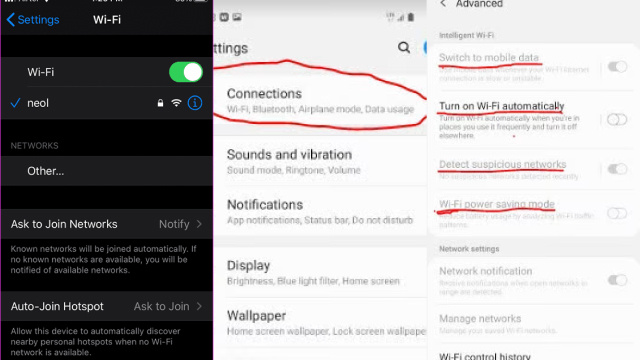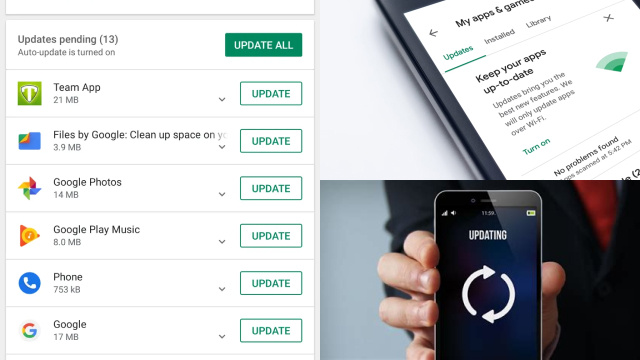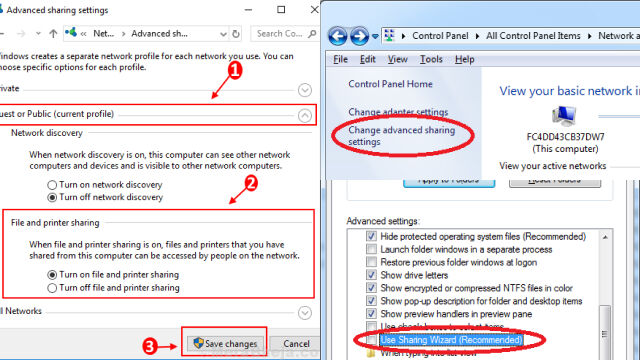Why Free WiFi Can Be Risky: Understanding the Risks of Public Networks
While free WiFi can be a convenient way to get online when you’re out and about, it’s important to understand that it can also be risky. When you connect to a public WiFi network, you’re essentially sharing the same network with a large number of other users. This means that if a hacker manages to gain access to the network, they could potentially intercept any data that’s being transmitted between devices connected to that network.
There are a number of ways in which hackers can exploit public WiFi networks to gain access to sensitive information, including using fake “honeypot” networks to lure users into connecting to them, and using “man-in-the-middle” attacks to intercept and modify data in transit.
To protect yourself when using public WiFi, it’s important to be aware of the risks and take steps to mitigate them. Using a virtual private network (VPN) can be an effective way to encrypt your traffic and protect your privacy when using public WiFi. Additionally, being cautious about the websites you visit and avoiding online activities that involve sensitive information (such as banking) can help to minimize your risk.
Don’t Connect to Just Any Free WiFi Network: How to Identify Safe WiFi Networks
When it comes to using free WiFi, not all networks are created equal. Some may be safe and secure, while others could be malicious and designed to steal your personal information. So, how do you identify safe WiFi networks?
Firstly, look for networks that require a password to connect. Password-protected networks are generally safer than open ones because they limit access to authorized users only.
Secondly, pay attention to the network name (SSID) and make sure it matches the name of the business or organization providing the WiFi. Fake networks with names that are similar to legitimate ones are a common tactic used by hackers to trick users into connecting to them.
Finally, consider the location of the WiFi network. If you’re in a public place like a coffee shop or airport, it’s more likely that the network is legitimate. However, if you’re in an unfamiliar area and come across an unsecured network with a suspicious name, it’s best to err on the side of caution and avoid connecting to it.
Use a VPN: How a Virtual Private Network Can Keep You Safe on Public WiFi
Using a virtual private network (VPN) is an effective way to protect your privacy and security when using public WiFi. A VPN encrypts your internet traffic and routes it through a remote server, making it difficult for anyone to intercept or monitor your online activity.
When you connect to a public WiFi network, a hacker could potentially intercept your data and steal your personal information. However, if you’re using a VPN, all of your data is encrypted and the hacker won’t be able to make sense of it. Even if they manage to intercept your traffic, they won’t be able to read it.
In addition to encrypting your traffic, a VPN can also help to hide your IP address, making it more difficult for websites and advertisers to track your online activity. This can help to protect your privacy and prevent targeted advertising.
Overall, using a VPN is an important step in staying safe on public WiFi networks. It’s important to choose a reputable VPN provider and to ensure that you’re using the latest version of the VPN software.
Turn Off Automatic WiFi Connection and Bluetooth: Why This Is So Important
When you’re not actively using WiFi or Bluetooth, it’s a good idea to turn off automatic connections to these networks. This is because when your device automatically connects to a WiFi network or Bluetooth device, it could potentially expose you to security risks.
For example, if you’re in a public place and your device automatically connects to a WiFi network without your knowledge, a hacker could potentially intercept your traffic and steal your personal information. Similarly, if your device automatically connects to a Bluetooth device that you’re not familiar with, a hacker could potentially use it to gain access to your device.
By turning off automatic WiFi and Bluetooth connections, you’ll have more control over your device’s network connections and be better able to monitor when and where you’re connecting to these networks. This can help to reduce your exposure to security risks and protect your privacy when using public WiFi.
Keep Your Devices and Apps Up to Date: How Regular Updates Can Keep You Safe
Keeping your devices and apps up to date is an important step in staying safe online. Software updates often include security patches that fix known vulnerabilities, which can help to protect you from cyber attacks.
Hackers are constantly looking for new vulnerabilities in software and operating systems that they can exploit to gain access to your device or steal your personal information. However, by regularly updating your devices and apps, you can stay ahead of these threats and reduce your risk of becoming a victim.
In addition to security patches, software updates can also include new features and improvements to the user experience. This can help to ensure that your device is running smoothly and efficiently.
To make sure that your devices and apps are up to date, enable automatic updates if possible. This will ensure that you receive the latest security patches and software updates as soon as they become available, without needing to manually check for updates yourself.
Disable File Sharing: How to Prevent Others from Accessing Your Files
File sharing is a useful feature that allows you to share files and folders with others on your network. However, if you’re using a public WiFi network, it’s important to disable file sharing to prevent others from accessing your files.
When you’re connected to a public WiFi network, anyone else on that network could potentially access your shared files and folders if file sharing is enabled. This could put your personal information at risk, as well as any sensitive or confidential files that you may have stored on your device.
To disable file sharing on your device, go to your device’s settings and turn off file sharing. This will ensure that your files and folders are not visible or accessible to others on the network.
While file sharing is a useful feature when you’re on a trusted network, it’s important to disable it when using public WiFi networks to protect your personal information and files.
Beware of Phishing: How to Spot and Avoid Phishing Scams on Public WiFi
Phishing is a common tactic used by hackers to steal personal information and login credentials. When using public WiFi, it’s important to be aware of phishing scams and take steps to protect yourself.
Phishing scams typically involve an email or message that appears to be from a legitimate source, such as a bank or social media platform, asking you to provide sensitive information such as your login credentials. However, these messages are actually from hackers who are attempting to steal your information.
To spot and avoid phishing scams on public WiFi, be wary of any unsolicited emails or messages asking for your personal information. Check the email address or URL carefully to ensure that it’s legitimate, and avoid clicking on any links in the message.
Additionally, be sure to use strong and unique passwords for each of your accounts, and enable two-factor authentication when possible. This will provide an extra layer of protection against phishing scams and other cyber threats.
Monitoring Your Online Activity: Staying Vigilant on Public WiFi Networks
Public WiFi networks are a convenient way to stay connected on the go, but they come with inherent security risks. To protect your online activity and personal data while using public WiFi, staying vigilant is essential. Here are some tips to help you stay safe:
- Stay Informed: Understand the potential risks associated with public WiFi, including eavesdropping, data interception, and rogue networks.
- Connect to Trusted Networks: Whenever possible, use networks provided by reputable establishments. Be cautious when connecting to open, unsecured networks.
- Use a VPN: A Virtual Private Network (VPN) encrypts your internet connection, making it difficult for others to intercept your data.
- Disable Sharing: Turn off file and printer sharing on your device to prevent unauthorized access.
- Avoid Sensitive Transactions: Refrain from accessing sensitive data like online banking or shopping while on public WiFi.
- Use HTTPS: Ensure websites you visit use HTTPS, which encrypts your data in transit. Browser extensions can help with this.
- Keep Software Updated: Regularly update your device’s operating system and applications to patch security vulnerabilities.
- Turn Off Auto-Connect: Disable automatic connection to open WiFi networks to have more control over your connections.
- Monitor Devices: Keep an eye on your devices for unusual activity and disconnect from the network if you suspect any security breaches.
By following these practices, you can maintain a vigilant stance and mitigate the risks associated with public WiFi, allowing you to stay connected while keeping your online activities secure.
Protect Your Passwords: Why It’s Important to Use Strong, Unique Passwords on Public WiFi
Using strong, unique passwords is crucial for protecting your personal information when using public WiFi networks. Hackers can easily intercept your login credentials on public networks, making it important to take extra precautions to safeguard your passwords.
To protect your passwords, be sure to use a different, strong password for each of your accounts. A strong password should be at least 12 characters long and include a mix of upper and lowercase letters, numbers, and symbols. Avoid using easily guessable passwords such as “123456” or “password”, as these can be easily cracked by hackers.
Additionally, consider using a password manager to securely store your passwords and generate strong passwords for each of your accounts. This can help to ensure that your passwords are protected and not easily guessable by hackers.
By using strong, unique passwords and taking steps to protect them, you can help to reduce your risk of falling victim to cyber attacks and protect your personal information on public WiFi networks.