The internet is full of fake, fraudulent, or scam websites. Internet crime reports indicate that at least 1 in 10 adults in the US fall victim to website scams every year. Many people have suffered huge financial losses by falling victim to various types of internet scams. Cybercriminals are getting smarter as the internet continues to evolve. They know how to create convincing websites. This makes it difficult for most people to spot a fake, fraudulent, or scam website. Being able to tell whether a website is fake or legitimate can save you from malware and phishing attacks. A scam website check can protect you from eavesdropping and other fraudulent activities intended to rip you off your money.
In this article, we’ll highlight the signs of a fake website and how you can check website reliability.
Understanding URL spoofing
URL spoofing is a technique that involves making a fraudulent link look like a legitimate and secure one. The scammers go the extra mile to copy the content and style of a website a user knows and trusts. The goal of URL spoofing is to trick users into interacting with a scam website as if it were legitimate. Clicking on a spoofed URL can expose your device to malware and collect your sensitive personal and financial information such as usernames, passwords, banking details, and so on. Usually, spoofed URL websites are designed to look like the ones you trust, so it can be difficult to tell the difference if you’re not keen. The con artists disguise these fraudulent URLs as email attachments and they distribute them to thousands of people. They use click-baits such as an irresistible discount to entice you to click on the fraudulent link. All it takes to land on their fake website and have your personal information stolen is a single click. That’s why you need to conduct a thorough fraudulent website check to avoid falling victim to spoofed URLs.
Read on to learn how to recognize a spoofed link.
Common URL spoofing attacks to look out for
Hidden links – Internet fraudsters send phishing emails, texts or advertisements and hyperlinks to malicious links to buttons and words. For example, you will receive an email from an iPhone dealer offering a 50% discount on the latest iPhone model. Then you will need to click on the button “Get discount now”. If you click on the button, you will be redirected to a malicious site. A true site check will help you detect hidden links and report fraud and other illegal things.
URL shorteners – Internet con artists like to use URL shorteners such as bit.ly to mask malicious links. Usually, it’s difficult to tell whether a shortened URL is spoofed or legitimate. A website trust check can help you detect malicious shortened links.
Misspelled links- Hackers and phishers create links that look just like trusted ones to lure users into clicking on them. The hackers will change only one character to trick you into thinking that they are legitimate. For example, they will create a URL like paypa1.com which is very similar to paypal.com. If you’re a person who skims messages, you can easily fall victim to this old trick. By conducting a suspicious website check, you can identify misspelled links intended to steal your personal information.
Links with non-Latin characters- The use of non-Latin characters to create legitimate websites has created more opportunities for cybercriminals to spoof URLs. They are now able to use non-Latin characters to design homographic URLs. Moreover, some non-Latin letters look like their Latin counterparts. This has enabled hackers to register domains that are similar to trusted links. This type of spoofed URLs are not easy to detect. With a fraud website checker, you can easily tell if a website real or fake.
Recognizing fake websites
Pay attention to the address bar
The address bar on your browser contains vital information that will help you verify website authenticity. The first thing you’ll want to look for whenever you visit a new page is the HTTPS:// at the beginning of the address. Trusted websites should have an HTTPS certificate. If the website doesn’t have this certificate, leave immediately.
Check the domain name
Always double-check the domain name of the website you’re being asked to log into to check website reliability. Scam websites mimic domain names of large brands, like paypa1.com, Netfliix.com, Amaz0n.net, or Yaho0.com.
Look up the domain age
Most scam websites are hurriedly set up during holidays when more people are shopping online. Be sure to check how long the website has been active to verify website authenticity.
Watch for poor grammar and spelling
A fake website will contain horrible grammar and spelling mistakes as most of them are hurriedly set up.
Look for reliable contact information
Typically, legitimate websites will have reliable contact information such as phone, live chat, email, physical address. They will have a real person behind their live chat rather than generated generic responses typical with fraudulent websites. Also, their representative will answer the phone when you call rather than a generic prerecorded voicemail. On the other hand, scam websites will have none of those. Usually, you won’t find any contact details on their website. Even if they have a contact form and phone, all you’ll get are generated generic responses. However, scammers are getting smarter every day. Nowadays, they will have all contact information on their website. So it’s important to exercise a lot of caution before interacting with any websites you aren’t sure about.
Use only secure payment options
Legitimate websites offer secure payment options such as PayPal and credit cards. Fraudulent ones will require you to use unsecured forms of payments such as money order and wire transfers.
Walk away from deals that are too good to be true
Scam websites entice users with irresistible deals. For instance, you’ll get an email giving you an enticing job opportunity which you never applied for. You also find a retail store offering you up to 80% discount on tech gadgets. We recommend you walk away from such deals before you get scammed.
Run a virus scan
Use reliable antivirus software to scan your computer for viruses and spyware. Virus scans can detect and remove any malicious threats on your device. Be sure to run a virus scan immediately after getting a scam pop-up to protect yourself from malicious attacks.
Do your research beforehand
Do some research on the latest website scams to gain insight into the trending scams. Also, it’s important to learn what phishing attacks look like so you can verify a website is safe.
Be proactive about protecting your information
It’s important to take precautionary measures to protect yourself from malicious attacks. Many people end up falling victim to these attacks because they overlook precautionary measures. Ensure you read your emails carefully, perform a secure website check, and update your web security tools. If you’re doubtful of a link, don’t open it and keep your eyes out for news about website scams.
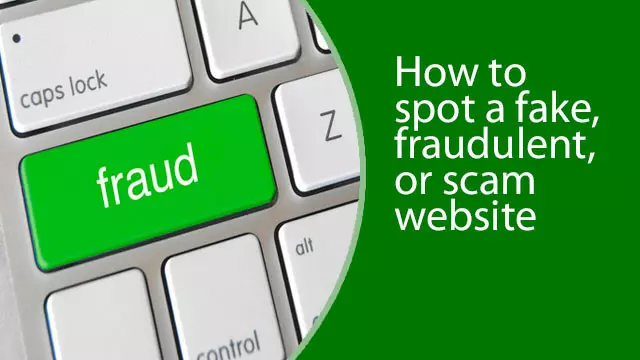



1 Comment
test