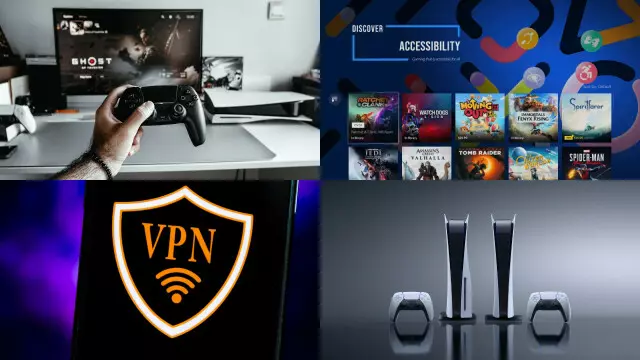Introduction to using a VPN on your PlayStation
A Virtual Private Network (VPN) is a useful tool for enhancing your online experience on any device, including your PlayStation. A VPN allows you to access restricted content, improve online security, and hide your online activities from prying eyes. In this text, we will discuss how to use a VPN on your PlayStation.
The first step is to choose a reputable VPN provider that supports the PlayStation. Once you have subscribed to a VPN, you need to download and install the VPN software on your PlayStation. After installation, you can connect to a server and enjoy a secure and fast connection.
Using a VPN on your PlayStation allows you to access restricted content, such as online games, streaming services, and websites that may not be available in your region. Additionally, a VPN encrypts your internet traffic, providing you with an extra layer of security and privacy when you access online content.
Understanding the benefits of using a VPN on your PlayStation
Using a VPN on your PlayStation can provide numerous benefits, including improved online security, enhanced online privacy, and access to restricted content.
First, a VPN encrypts your internet traffic, protecting your online activities from prying eyes and hackers. This provides an extra layer of security and privacy when accessing online content.
Second, a VPN allows you to bypass regional restrictions and access content that may not be available in your region, such as online games and streaming services. This opens up a world of entertainment options and enhances your online experience.
Finally, using a VPN can improve your online gaming experience by reducing lag and providing a fast and stable connection. This makes it easier for you to enjoy your favorite games without interruptions or buffering.
Choosing the right VPN for your PlayStation
Choosing the right VPN for your PlayStation is crucial for ensuring an enjoyable and secure online experience. Here are a few key factors to consider when selecting a VPN provider.
First, make sure the VPN provider supports the PlayStation. Some VPNs may not be compatible with gaming devices and may not provide the same level of performance as others.
Second, consider the speed and reliability of the VPN connection. A slow VPN connection can result in lag and buffering, which can ruin your online gaming experience. Make sure to choose a VPN provider that offers fast and reliable connections.
Third, look for a VPN provider that offers strong encryption and security features. This will ensure that your online activities are protected and your personal information is kept safe.
Finally, consider the cost of the VPN and make sure it fits within your budget. Some VPN providers offer free plans with limited features, while others offer premium plans with more advanced features.
Setting up a VPN connection on your PlayStation
Setting up a VPN connection on your PlayStation is relatively simple and straightforward. Here’s how you can get started.
First, you need to choose a VPN provider that supports the PlayStation and meets your requirements.
Next, create an account with your chosen VPN provider and download their VPN app to your PlayStation.
Once you have the app installed, launch it and sign in using your VPN account credentials.
Next, select the server location you want to connect to and click on the “Connect” button. This will establish a secure VPN connection to the server you selected.
Finally, once the VPN connection is established, you can start accessing restricted content, playing online games, and streaming content.
Connecting to a VPN server and accessing restricted content
Connecting to a VPN server allows you to access the internet through a secure and encrypted connection. This makes it possible to access content that might otherwise be restricted in your location. By connecting to a VPN server in a different country, you can bypass geographical restrictions and access websites and online services as if you were in a different location.
This can be useful for accessing content that may be blocked in your own country, such as news websites, social media platforms, or streaming services. To connect to a VPN server, you’ll need to subscribe to a VPN service, install their software on your device, and then log in and select a server location.
With a VPN connection, you can enjoy greater privacy and security while browsing the web and accessing restricted content.
Tips for optimizing your VPN connection on your PlayStation
If you’re using a VPN on your PlayStation, you may experience slow or inconsistent connections. To optimize your VPN connection, here are some tips to try:
- Choose the right server location: Select a server that is closest to your physical location for faster and more stable connections.
- Update your PlayStation software: Make sure your PlayStation is running the latest software updates, as older versions may not be compatible with your VPN.
- Reset your internet connection: Try resetting your internet connection to clear any network conflicts.
- Switch to a wired connection: If possible, switch from a wireless connection to a wired connection for a faster and more reliable VPN connection.
- Use a faster VPN protocol: Some VPN protocols are faster than others, so consider switching to a more efficient protocol, such as OpenVPN, for better performance.
By following these tips, you can optimize your VPN connection on your PlayStation and enjoy fast and stable access to online content.
Troubleshooting common issues with using a VPN on your PlayStation
If you’re using a VPN on your PlayStation and encountering issues, here are some common problems and their solutions:
- Slow connection speed: Try connecting to a server that’s closer to your location, or switch to a faster VPN protocol.
- Connection drops frequently: Make sure your PlayStation is running the latest software updates, and try resetting your internet connection.
- Cannot connect to the VPN server: Check if the VPN service you’re using is compatible with your PlayStation, and make sure your login credentials are correct.
- Cannot access certain websites or online services: Try connecting to a different server location, as some servers may be blocked by certain websites or online services.
- PlayStation software updates fail: Disable the VPN connection temporarily before installing software updates, and then re-enable the VPN connection afterwards.
By following these troubleshooting steps, you can quickly resolve common issues with using a VPN on your PlayStation and enjoy secure and unrestricted access to online content.
Conclusion: The importance of using a VPN on your PlayStation for enhanced security and access to restricted content
In conclusion, using a VPN on your PlayStation is a smart choice for enhancing your online security and accessing restricted content. A VPN encrypts your internet traffic and hides your IP address, protecting you from online threats such as hacking, identity theft, and government surveillance.
Moreover, a VPN enables you to bypass geographical restrictions and access websites and online services that may be blocked in your location.
By choosing the right VPN service and optimizing your connection, you can enjoy fast and reliable access to online content on your PlayStation. And with the troubleshooting tips mentioned above, you can quickly resolve any issues that may arise while using a VPN.
Overall, the use of a VPN is essential for anyone who values their online privacy and wants to access content that may not be available in their location. So if you haven’t already, it’s time to start using a VPN on your PlayStation for a safer and more enjoyable online experience.