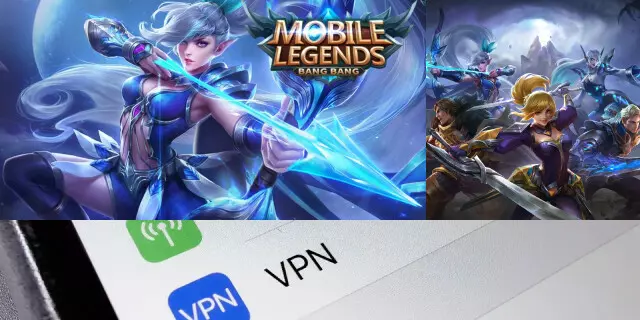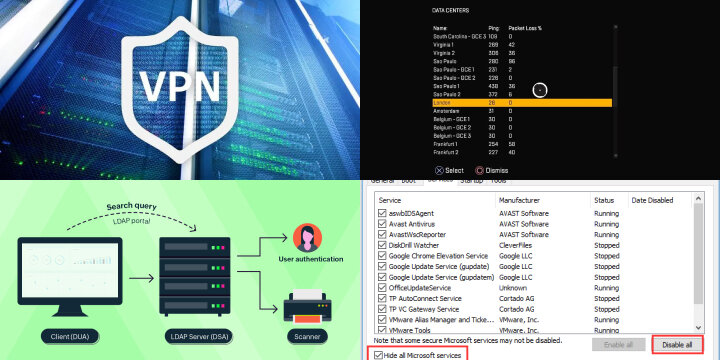Why You Might Want to Use a VPN with Mobile Legends
Mobile Legends is a popular online multiplayer game that allows players to compete against each other from around the world. However, playing Mobile Legends without a VPN can expose your device and personal information to potential security threats.
By using a VPN, you can secure your internet connection and protect your privacy while playing Mobile Legends. Additionally, a VPN can help you bypass geo-restrictions that may prevent you from accessing the game in certain locations.
Furthermore, a VPN can improve your gaming experience by reducing lag and improving your connection speed. This can result in a smoother and more enjoyable gaming experience, giving you an edge over your opponents.
Overall, using a VPN with Mobile Legends is a smart decision for anyone who wants to enhance their security, privacy, and gaming experience while playing the game.
Choose a Reliable VPN Service
Choosing a reliable VPN service is crucial to ensure a secure and private internet experience. When selecting a VPN provider, it’s important to consider factors such as server locations, encryption protocols, and privacy policies.
Look for VPN providers that offer a large number of server locations in various countries, as this will allow you to access content from around the world. Additionally, select a provider that uses strong encryption protocols to protect your data and ensure your privacy.
It’s also important to read the privacy policy carefully to understand how your data is collected, stored, and used. Avoid VPN providers that log your online activities or share your data with third parties.
Furthermore, customer support is an important aspect of a reliable VPN service. Look for providers that offer 24/7 customer support, either through live chat or email, to assist you with any issues or questions you may have.
By choosing a reliable VPN service, you can ensure a secure and private online experience, while also gaining access to restricted content and services from around the world.
Install and Connect to Your VPN
Installing and connecting to your VPN is a straightforward process that can be completed in a few simple steps.
First, download the VPN client from the provider’s website and follow the installation instructions. Once installed, launch the VPN client and enter your login credentials.
Next, select a server location from the list provided by the VPN client. This will determine the IP address that your device will use to access the internet.
Finally, click the connect button to establish a secure VPN connection. Once connected, your internet traffic will be encrypted and routed through the VPN server, ensuring your privacy and security online.
Some VPN clients may offer additional features such as automatic connection on startup or a kill switch to automatically disconnect your internet connection if the VPN connection drops.
By following these simple steps, you can easily install and connect to your VPN, and enjoy a secure and private internet experience.
Choose a Server Location Close to Mobile Legends’ Server
Choosing a VPN server location that is close to Mobile Legends’ server is important to ensure a stable and fast connection.
When selecting a server location, consider the distance between the VPN server and Mobile Legends’ server. The further the distance, the higher the latency and the slower the connection may be.
To minimize latency and ensure a fast connection, choose a VPN server that is geographically close to Mobile Legends’ server. This will help to reduce the distance that your internet traffic has to travel and result in a more stable and responsive gameplay experience.
Additionally, some VPN providers offer servers specifically optimized for gaming, which can further improve the speed and stability of your connection.
By choosing a server location close to Mobile Legends’ server, you can enjoy a fast and reliable gaming experience, while also benefiting from the privacy and security features of a VPN.
Launch Mobile Legends and Start Playing
Launching and starting to play Mobile Legends is a straightforward process that can be completed in just a few simple steps.
First, ensure that your VPN is connected to a server location close to Mobile Legends’ server. This will help to ensure a fast and stable connection.
Next, open the Mobile Legends app on your device and enter your login credentials to access your account.
Once you have logged in, select your preferred game mode and start playing. As you play, you should notice an improvement in the stability and responsiveness of your gameplay, thanks to the fast and secure VPN connection.
If you encounter any issues while playing, such as lag or disconnections, try switching to a different VPN server location or contacting your VPN provider’s customer support for assistance.
By following these simple steps, you can easily launch Mobile Legends and start playing with the added security and performance benefits of a VPN.
Troubleshooting Common Issues with VPN and Mobile Legends
While using a VPN with Mobile Legends can improve your gameplay experience, there may be some common issues that can arise. Here are some troubleshooting steps to help resolve these issues:
- Slow connection speed: If you experience slow connection speeds, try connecting to a different VPN server location that is closer to the Mobile Legends server.
- Disconnections: If you experience frequent disconnections, try switching to a more stable VPN protocol such as OpenVPN, or contact your VPN provider’s customer support for assistance.
- Blocked access: If you are unable to access Mobile Legends while connected to a VPN, try switching to a different VPN server location or contacting your VPN provider’s customer support to ensure that their servers are not being blocked by Mobile Legends.
By following these troubleshooting steps, you can resolve most common issues that can arise when using a VPN with Mobile Legends, ensuring a smooth and enjoyable gaming experience.
Other Considerations: Security, Speed, and Compatibility
When choosing a VPN service for Mobile Legends, it’s important to consider factors beyond just server location. Security, speed, and compatibility are all critical factors to keep in mind.
Security: Look for a VPN service that offers strong encryption, a strict no-logs policy, and other security features such as a kill switch and malware protection.
Speed: A VPN can sometimes slow down your connection, so it’s important to choose a service that offers fast speeds and low latency. Look for a VPN with a large network of servers to minimize any impact on your connection speed.
Compatibility: Ensure that the VPN service you choose is compatible with your device and operating system. Most VPNs offer apps for Mac, Windows, iOS, and Android, but it’s always a good idea to double-check before signing up.
By taking these factors into consideration, you can choose a VPN service that not only allows you to access Mobile Legends from anywhere in the world but also ensures your online security and provides fast, reliable connections.
Optimizing VPN Performance for Mobile Legends
Optimizing VPN performance for Mobile Legends is crucial for gamers looking to maintain a smooth and lag-free gaming experience while ensuring their online security. Here are some essential tips to enhance your VPN performance:
- Choose the Right VPN Provider: Opt for a reputable VPN service with a global network of servers. Look for providers with low latency and high-speed servers, as this can significantly impact your gaming experience.
- Select a Nearby Server: When connecting to a VPN, choose a server location that is geographically close to the Mobile Legends game server. This minimizes latency and reduces lag, improving your gameplay.
- Use a Lightweight Protocol: VPNs offer various protocols; choose one optimized for speed, like UDP. Avoid heavy encryption protocols that may slow down your connection.
- Disable Unnecessary Features: Many VPNs offer additional features like ad-blockers or malware protection. While these can be useful for general browsing, disabling them during gaming can help improve performance.
- Regularly Update Your VPN: Keep your VPN client up-to-date to benefit from performance improvements and security updates.
- Monitor Network Conditions: Use network monitoring tools to assess your VPN’s performance, detect any bottlenecks, and make necessary adjustments.
- Consider a Dedicated Gaming VPN: Some VPN providers offer specialized gaming VPN services designed to minimize latency and provide a smoother gaming experience.
By following these tips, you can optimize your VPN for Mobile Legends and enjoy a more enjoyable and secure gaming experience without compromising speed or performance.
Conclusion: Enjoying Mobile Legends with a VPN
In conclusion, using a VPN service to play Mobile Legends offers a wide range of benefits, including access to geo-restricted content and increased security. With the ability to choose server locations close to Mobile Legends’ servers, you can minimize lag and ensure a smooth gaming experience.
When choosing a VPN service for Mobile Legends, consider factors such as security, speed, and compatibility to ensure the best possible experience. Once you’ve selected a reliable VPN provider, simply install and connect to your preferred server location, launch Mobile Legends, and start playing!
By using a VPN, you can unlock a world of gaming opportunities and play Mobile Legends from anywhere in the world, without having to worry about regional restrictions or security concerns. So why wait? Try using a VPN with Mobile Legends today and experience the game like never before!