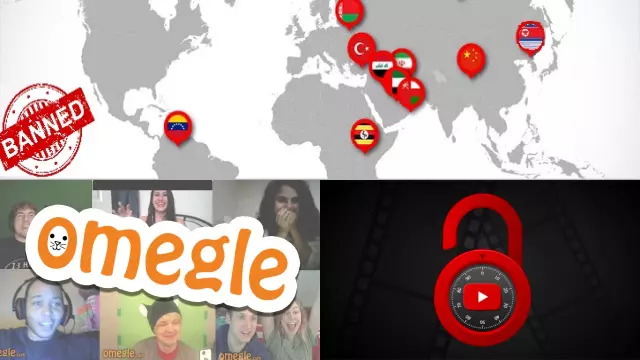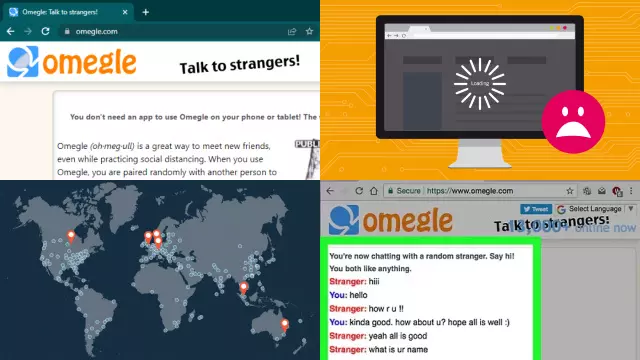Why Omegle May Not Work with VPNs
Omegle is a popular online chat platform that allows users to chat with strangers from around the world. While many users enjoy the anonymity that Omegle provides, some may be concerned about their privacy and security while using the platform. As a result, some users choose to use a virtual private network (VPN) to protect their online activity.
However, using a VPN while accessing Omegle may not work as intended. This is because Omegle uses a combination of IP address and browser cookies to identify and track users. When a user connects to Omegle through a VPN, their IP address is hidden and replaced with the VPN server’s IP address. This can cause Omegle’s system to flag the user’s activity as suspicious or potentially harmful, leading to a ban or suspension from the platform.
Furthermore, VPNs can also cause issues with Omegle’s captcha verification system. When Omegle detects suspicious activity, it may require users to complete a captcha to prove they are human. However, VPNs can make it difficult for the captcha verification system to correctly identify a user’s location, leading to the captcha being continuously prompted, making the usage experience challenging.
In conclusion, while VPNs can provide users with additional security and privacy when accessing the internet, they may not be suitable for use with Omegle due to the platform’s unique identification and verification systems. Users should weigh the benefits and drawbacks of using a VPN before using it with Omegle or any other online service.
Common Issues with Omegle and VPNs
Using a VPN with Omegle can cause several common issues that users should be aware of. Firstly, the VPN may change the user’s IP address, making it difficult for Omegle’s identification and tracking systems to work correctly. This can result in the user being flagged as suspicious and possibly banned from the platform.
Secondly, the use of a VPN may cause issues with Omegle’s captcha verification system. The VPN can make it difficult for the system to correctly identify the user’s location, resulting in the captcha being continuously prompted, making it hard to use the platform.
Lastly, some VPNs may not be compatible with Omegle’s video chat feature, causing video call issues and poor call quality. As a result, users should be aware of these common issues before using a VPN with Omegle and consider whether the benefits of using a VPN outweigh the potential issues that may arise.
Troubleshooting: How to Fix Omegle Not Working with VPNs
If you’re experiencing issues with Omegle not working with your VPN, there are several troubleshooting steps you can take to resolve the issue. Firstly, try changing the location of your VPN server. Omegle may have blocked the IP address of the server you were previously using, so changing it to a different location may resolve the issue.
Secondly, try disabling any ad-blockers or anti-virus software you may be using. These can interfere with Omegle’s captcha verification system and cause issues with the platform’s functionality.
Thirdly, clear your browser cookies and cache. Omegle uses cookies to track user activity, and if these cookies become corrupted, it can cause issues with the platform’s functionality.
Lastly, consider using a different VPN provider. Some VPNs may not be compatible with Omegle’s identification and tracking systems, so switching to a different provider may resolve the issue.
By taking these troubleshooting steps, you should be able to resolve any issues you may be experiencing with Omegle not working with your VPN.
Potential Risks and Drawbacks
Using Omegle with a VPN can have its potential risks and drawbacks that users should be aware of.
One of the main concerns is related to privacy. While a VPN is intended to protect your privacy, using it on Omegle might not be foolproof. Omegle still requires an internet connection, and if you’re not using a trustworthy VPN service, your online activity could be susceptible to tracking or monitoring by Omegle or other entities.
Another drawback is server speed. VPNs can slow down your internet connection, and if you’re on a slow server, it may result in poor video or text chat quality on Omegle.
Additionally, some Omegle users might misuse the platform for illegal or inappropriate activities. Using a VPN might not completely shield you from such interactions, and you should always exercise caution and follow Omegle’s guidelines.
Lastly, not all VPNs work seamlessly with Omegle due to restrictions imposed by Omegle itself. Some VPN IP addresses may be blacklisted, making it difficult to access the platform.
To mitigate these risks, it’s crucial to choose a reputable VPN service, maintain online etiquette, and use Omegle responsibly.
Clear Your Browser’s Cache and Cookies
Clearing your browser’s cache and cookies can be an effective way to resolve issues with website functionality. A browser’s cache is a temporary storage area for website data, including images, scripts, and other files, which helps to speed up website loading times. However, if this data becomes outdated or corrupted, it can cause issues with website functionality.
Similarly, cookies are small text files that are stored on your computer by websites you visit, which are used to track user activity and preferences. Over time, cookies can become corrupted, leading to issues with website functionality.
To clear your browser’s cache and cookies, simply open your browser’s settings and navigate to the section that allows you to clear your browsing data. From there, select the options to clear your cache and cookies, and then restart your browser.
By clearing your browser’s cache and cookies, you can resolve issues with website functionality and ensure that your browser is running smoothly.
Disable WebRTC in Your Browser
WebRTC is a protocol that allows for real-time communication over the internet, such as voice and video chat. While it can be a useful tool, it can also pose a security risk if not configured properly. One of the potential risks of WebRTC is that it can reveal your real IP address, even if you’re using a VPN.
To disable WebRTC in your browser, follow these steps:
- Open your browser’s settings menu and navigate to the section that allows you to modify advanced settings.
- Find the option to disable WebRTC, which may be labeled differently depending on your browser. For example, in Google Chrome, it can be found under the “Privacy and security” section.
- Toggle the WebRTC option to “Disabled” or “Off.”
- Restart your browser to ensure the changes take effect.
By disabling WebRTC in your browser, you can ensure that your real IP address is not revealed while using a VPN, helping to protect your privacy and security while browsing the internet.
Change Your VPN Server Location
Changing your VPN server location can be an effective way to resolve issues with website functionality or access content that may be blocked in your current location. VPN providers typically offer servers in multiple locations around the world, allowing users to connect to the internet from different geographic locations.
To change your VPN server location, follow these steps:
- Open your VPN client and navigate to the server selection screen.
- Select a server location that is different from your current location.
- Connect to the new server location.
- Once connected, verify that your IP address has changed to the new location.
By changing your VPN server location, you can potentially resolve issues with website functionality or access content that may be blocked in your current location. It’s important to note, however, that some websites and services may still be able to detect the use of a VPN, even if you change your server location.
Try a Different VPN Service
If you’re experiencing issues with your current VPN service, or if it’s not working with a particular website or service, it may be worth trying a different VPN provider. Not all VPN services are created equal, and some may be better suited to your needs than others.
When selecting a new VPN service, consider factors such as server locations, connection speed, security features, and customer support. Look for a provider that has servers in locations that are important to you, offers fast and reliable connections, uses strong encryption protocols, and has a helpful customer support team.
Additionally, consider trying out different VPN protocols, as some may work better than others with certain websites or services.
By trying out different VPN services, you can find the one that works best for your needs and potentially resolve any issues you may be experiencing with your current VPN provider.
Conclusion: Enjoying Omegle with a VPN
In conclusion, using a VPN can be a great way to enhance your privacy and security while using Omegle, but it’s important to keep in mind the potential issues that can arise. By being aware of common issues and taking steps to troubleshoot them, such as changing your VPN server location or disabling WebRTC in your browser, you can ensure a smooth and enjoyable experience on the platform.
If you do encounter issues that can’t be resolved, consider trying a different VPN service or reaching out to Omegle’s customer support team for assistance.
Ultimately, using a VPN with Omegle can help protect your personal information and ensure that your online activity remains private. By taking the necessary precautions and following best practices, you can enjoy all that Omegle has to offer with the added benefit of enhanced security and privacy.