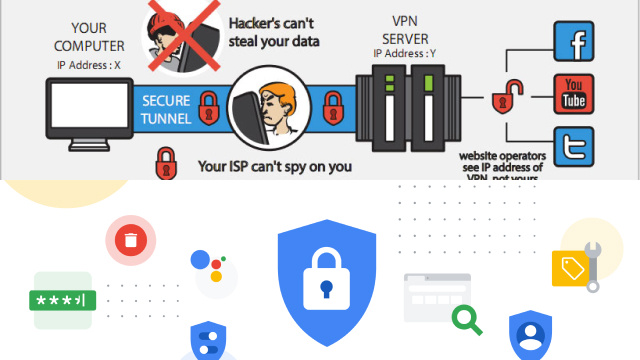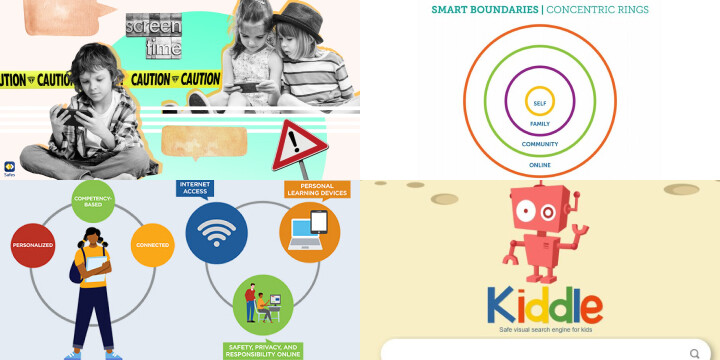The Importance of Safe Browsing Habits: Protecting Your Online Experience
In today’s digital age, practicing safe browsing habits is crucial for protecting your online experience and maintaining your digital security. The internet offers endless opportunities, but it also harbors various threats that can compromise your sensitive information and privacy.
One of the fundamental practices of safe browsing is being cautious of the websites you visit and the links you click on. Stick to trusted and reputable websites, and avoid clicking on suspicious or unknown links, as they can lead to malware infections or phishing attempts.
Keeping your software and operating systems up to date is another essential habit. Regularly installing security patches and updates ensures that known vulnerabilities are patched, making it harder for attackers to exploit them.
It is equally important to exercise caution when sharing personal information online. Be mindful of the websites and platforms you share sensitive data with, and avoid oversharing on social media, as this information can be used for malicious purposes.
Furthermore, implementing strong and unique passwords for your online accounts adds an extra layer of security. Use a combination of letters, numbers, and special characters, and avoid using easily guessable information such as your name or birthdate.
Secure Your Digital Footprint: Essential Safe Browsing Tips and Practices
Securing your digital footprint is paramount in today’s interconnected world. By following essential safe browsing tips and practices, you can safeguard your online presence and protect your sensitive information.
Firstly, always ensure that your devices, including computers, smartphones, and tablets, have updated and patched software. Regularly installing security updates strengthens your defenses against known vulnerabilities.
Secondly, be cautious of the websites you visit and only access trusted and reputable sites. Check for secure connections (HTTPS) when sharing personal information or making online transactions.
Thirdly, employ strong and unique passwords for your online accounts. Avoid using easily guessable information and consider using a password manager to securely store and generate complex passwords.
Additionally, exercise caution when downloading files or clicking on links, particularly in emails or messages from unknown senders. Verify the source and authenticity of the content before taking any action.
By adhering to these essential safe browsing tips and practices, you can enhance your digital security, protect your personal information, and maintain a secure online presence.
Avoiding Online Threats: Building Strong Safe Browsing Habits
Building strong safe browsing habits is essential for avoiding online threats and protecting your digital security. By adopting the following practices, you can navigate the online world with confidence.
Firstly, always verify the authenticity and credibility of websites before sharing personal information or making online transactions. Stick to reputable and trusted websites to minimize the risk of falling victim to phishing attempts or scams.
Secondly, be cautious of suspicious links and attachments in emails or messages. Avoid clicking on unknown or unexpected links, as they may lead to malicious websites or initiate malware downloads.
Thirdly, keep your devices and software up to date with the latest security patches. Regularly installing updates ensures that known vulnerabilities are patched, reducing the likelihood of successful cyber attacks.
Lastly, implement strong and unique passwords for your online accounts. Avoid reusing passwords and consider using a password manager to securely store and generate complex passwords.
By proactively adopting these safe browsing habits, you can significantly reduce the risk of online threats and protect your digital well-being. Stay vigilant, stay informed, and prioritize your online security.
As we navigate the vast expanse of the internet, it’s crucial to be aware of common online threats and adopt safe browsing practices to protect ourselves. One of the most prevalent dangers is phishing, where attackers try to trick you into revealing sensitive information. To stay safe, be cautious of suspicious emails, messages, or pop-ups requesting personal data.
Malware, another significant threat, can infect your device through malicious downloads or compromised websites. Avoid downloading files from untrusted sources and regularly update your antivirus software.
Public Wi-Fi networks pose risks too, as they can be vulnerable to eavesdropping and data theft. When using public Wi-Fi, refrain from accessing sensitive information and consider using a virtual private network (VPN) for an added layer of security.
Lastly, staying informed about the latest cybersecurity trends and best practices is essential. Educate yourself on safe browsing habits, keep your devices updated, and use strong, unique passwords for all accounts.
By understanding these common online threats and practicing safe browsing techniques, you can navigate the web with confidence and protect yourself from potential dangers.
Mastering Safe Browsing: Best Practices for a Secure Online Journey
Mastering safe browsing is crucial for a secure online journey. By adopting best practices, you can safeguard your digital presence and protect sensitive information.
Firstly, ensure your devices and software are up to date with the latest security patches. Regular updates strengthen your defenses against known vulnerabilities.
Secondly, be cautious when sharing personal information online. Verify the legitimacy of websites and use secure connections (HTTPS) for sensitive transactions.
Thirdly, exercise caution when clicking on links or downloading files. Avoid suspicious or unverified sources to mitigate the risk of malware infections.
Moreover, use strong and unique passwords for all your accounts. Consider utilizing a password manager to generate and store complex passwords securely.
Lastly, educate yourself about current online threats and stay informed about evolving security practices. Regularly review your privacy settings and be mindful of the information you share on social media.
By implementing these best practices, you can navigate the online world with confidence, ensuring a secure and protected online journey.
Protect Yourself Online: Adopting Effective Safe Browsing Habits
Protecting yourself online begins with adopting effective safe browsing habits. By following these practices, you can enhance your digital security and safeguard your personal information.
Firstly, always verify the legitimacy of websites before sharing sensitive data or making online purchases. Look for secure connections (HTTPS) and familiarize yourself with common signs of phishing attempts.
Secondly, be cautious when clicking on links or downloading files, especially from unknown sources. Exercise skepticism and rely on reputable platforms for software downloads.
Thirdly, regularly update your devices, applications, and antivirus software to ensure you have the latest security patches and protection against known vulnerabilities.
Furthermore, use strong and unique passwords for each of your online accounts. Consider enabling multi-factor authentication for an added layer of security.
Safeguarding Your Privacy: Key Steps for Secure Browsing
Safeguarding your privacy while browsing the internet is essential to protect your personal information from falling into the wrong hands. Follow these key steps for secure browsing:
Firstly, enable private browsing or incognito mode in your web browser to prevent the storage of your browsing history, cookies, and temporary files.
Secondly, regularly clear your browsing data, including cookies and cached files, to minimize the amount of personal information stored on your device.
Thirdly, adjust your privacy settings on social media platforms and other online accounts to limit the amount of personal data shared with third parties.
Furthermore, consider using browser extensions or add-ons that enhance privacy and security by blocking ads, trackers, and malicious websites.
Lastly, be cautious when sharing personal information online and avoid entering sensitive data on unsecured websites. Look for the padlock symbol and “HTTPS” in the website address to ensure a secure connection.
Teaching Safe Browsing Habits to Kids: A Guide for Parents
Teaching safe browsing habits to kids is an essential responsibility for parents in the digital age. The internet is a vast and sometimes hazardous place, and it’s crucial to instill good practices in children from a young age. Here’s a comprehensive guide for parents:
- Open Communication: Start by having open and honest conversations with your children about the internet. Discuss the benefits and risks, emphasizing the importance of responsible online behavior.
- Set Age-Appropriate Boundaries: Use parental control tools and settings to restrict access to age-inappropriate content. Ensure that these controls are adjusted as your child grows.
- Educate About Personal Information: Teach kids never to share personal information like their name, address, phone number, or school online, unless it’s with a trusted adult.
- Safe Search: Show them how to use safe search engines and enable safe search settings on popular search engines.
- Spotting Fake Information: Teach them how to recognize fake news, scams, and phishing attempts.
- Respect for Others: Emphasize the importance of being respectful and kind when communicating with others online. Cyberbullying is a significant concern.
- Online Friendships: Make them aware of the risks of befriending strangers online and the importance of verifying the identity of online friends.
- Report and Block: Show them how to report inappropriate content or behavior and how to block users if needed.
- Device Management: Discuss responsible device usage, including screen time limits and the importance of taking breaks.
- Lead by Example: Set a good example by practicing safe browsing habits yourself.
Remember that ongoing supervision and guidance are crucial. Encourage your children to ask questions and share their online experiences with you. By nurturing a culture of trust and responsibility, you can help your kids navigate the digital world safely and confidently.
Empowering Your Online Safety: Enhancing Security through Safe Browsing
Empowering your online safety begins with enhancing security through safe browsing practices. By adopting these measures, you can protect yourself from cyber threats and maintain a secure online presence.
Firstly, keep your devices and software up to date with the latest security patches. Regular updates help patch vulnerabilities and strengthen your defenses against potential attacks.
Secondly, be cautious when clicking on links or downloading files, especially from unfamiliar sources. Verify the authenticity of websites and rely on trusted platforms for software downloads.
Thirdly, use strong and unique passwords for your online accounts. Consider utilizing password managers to generate and securely store complex passwords.
Additionally, enable two-factor authentication whenever possible to add an extra layer of protection to your accounts.
Lastly, stay informed about current online threats and educate yourself on best practices for safe browsing. By empowering yourself with knowledge and implementing these measures, you can enhance your online security and enjoy a safer digital experience.