
How do you take your photos? Whether you use your smartphone, digital camera, or tablet, you have more pictures stored on your computer or data cards than you realize. You cannot keep them all on the hard drive of your computer without running out of the room or worrying about losing them all to hard drive failure.
This is why cloud photo storage is important to anyone who wants to make sure they do not lose their visual memories.
Cloud storage for photographers offers you peace of mind, and a good cloud storage application may also offer you a way to keep them organized and arranged.
Why should I use cloud-based photo storage?
Beyond the apparent reason that it gives a safe and secure location to store your images, cloud-based photos storage also allows you to access your images from any device with an internet connection.
You can save your photos from your home computer and then show them to friends and family miles away on your tablet. It makes accessing them convenient, especially if you do a lot of geotags. Moreover, you’ll have an opportunity to get access to your photos from any place in the world.
Another good reason for saving pictures to the cloud is the routine back up of data servers. Even if you use a free option, all of the websites that offer this service will have backup copies of your pictures on their servers. Also, if you have an irreversible hard drive failure, your photos are safe.

How do I determine the best online cloud storage for photos?
Determining the best online cloud storage for your photos should be based on how many images you plan on storing, what you want to be able to do with the service, and whether you want to pay a monthly fee for the service. Most free storage options offer about 5GB of space. Others offer less or have a monthly data cap.
You need to look at the size of the files that you are also storing. The bigger the files, the less you can upload to an online storage application a month. Do you want your photos to be available for public viewing, or do you want it to be private?
When geotags your photos with others, make sure the application you are using does not limit the number of pictures you can make available for viewing.
If you plan to keep your photos in the cloud indefinitely, you should consider a paid account. Most of the options out there are reasonably priced. Paid options could also include services like photo printing, automatic updates from your device, and image manipulation.
Beware! Sites that offer free, unlimited uploads usually have some catch for their service, like required an annual purchase of some sort to prevent the deletion of your account. Make sure you look at all of the services available, read about the pros and cons of using it, and then make your decision.

What else can online cloud photo storage do?
Online cloud photo storage can:
- Give you unlimited storage capacity
- Make it easy to share pictures with friends and family
- Offer you fun image features to decorate your photos: frames, stickers and more
- Automate synchronization of your photos
- Provide you with a backup of all your images
- Gives you an interface to browse, organize and sort your images
Try a few online cloud storage services first to see if they have the options you want. Test out the uploading interface and sharing ability. Make sure it works with the devices you used to take your photos.
Ensure all the features you are looking for are there before signing up for a package beyond the trial (if there is one) or free option. Check to make sure there is no limitation on the size of the picture you upload.
Keep in mind that the services and options of the cloud-based photo storage application you choose can change at any time. So can their terms of service, so you should make sure you are familiar with it.
Only upload and share your images on sites not going to distribute them as they seem fit simply because you gave them that permission when you signed up. There is no one-size-fits-all cloud photo and video storage application available.
5 Important Things to Look for When Picking Cloud Storage for Photos
- Investigate whether you get free space for signing up for a monthly or annual paid package. Most of the image storage websites available do offer some extra space. Prices vary from site to site; make sure you are getting the best deal for your money.
- Make sure the site you want to use can the type of file you want to upload. JPEG is pretty standard, but TIFF, RAW and PNG files may not be compatible.
- Check your Internet connection before you pay for a storage service. If your Internet runs slow or is fussy when the weather changes, consider purchasing an external hard drive to back up your pictures instead.
- See how the site displays your pictures, especially if you plan on sharing them. Not all of the applications out there will layout your pictures in a beautiful gallery.
- Make sure the option chooses will allow you to upload and access your photos from your tablet and mobile devices. Check to see if they have an app available to use.
What are five of the best free cloud storage options available?
Google Photos

While Google Photos offers you unlimited cloud photo storage, it also has many restrictions that may or may not work for you. One of the most popular options out there, Google Photos, will automatically upload and backup every photo on every device you have the application stored on using the built-in Wi-Fi uploader.
Plus, geotags can auto-enhance and auto-tag each photo. The image recognition feature will find photos of the same people and group them. If you upload burst sequences, the animation creator can turn them into a GIF or create a slideshow video.
Downside: Google Photos will resize your photos to 16MP and reduce 4K videos to full HD 1080p. Google Photos will allow you to upload your files at maximum quality, but you are restricted to 15GB of storage instead of unlimited. It is still a fairly good free service if you are just looking to geotag all of your photos.
Dropbox
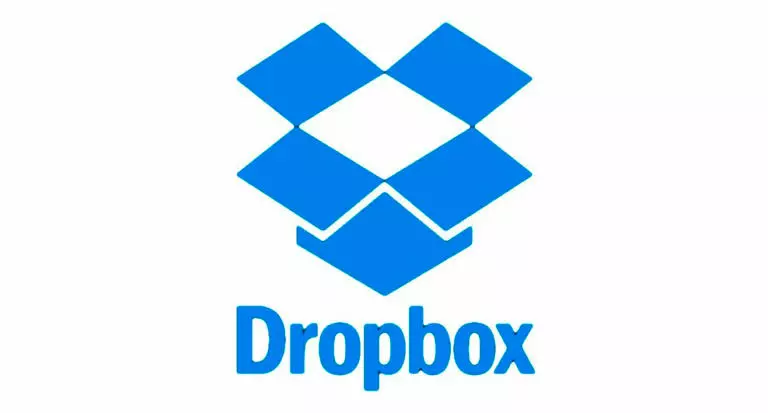
Dropbox has been around for ages, and it is great for saving pictures to the cloud as well as other documents that you need backing up. It is not fancy, and it has a basic user interface that you can download onto your computer so that you can sync folders. Drag and drop and your photos are automatically uploaded to Dropbox.
This is great if you need to look at your photos across different computers and devices. The camera upload option is also great to auto-upload every picture taken on your mobile devices.
Downside: The free version only gives new users 2GB worth of online storage, which is not a lot for photos and videos.
Flickr

Flickr has been around since 2004 and was designed specifically for people looking for a way to store their images and share them. It is one of the true photo management software’s out there, and you get a metadata file with every photo you upload that includes the shutter speed, aperture, and ISO. Plus, it gives you resolution options for downloading.
Downside: You used to get 1TB of free cloud photo and video storage, but Flickr did away with that January 2019. Now, you can upload 1,000 images as part of the free plan. It does not have a free autoload system and use Adobe Creative Cloud with it, and it will cost you $49.99 a year.
Also, Flickr is owned by SmugMug, another cloud photo storage platform designed for selling your photos. There is a good change SmugMug may just absorb it.
Sony PlayMemories Online

Sony PlayMemories Online is great for uploading nothing but photos. It is a great option for backing up all of your pictures as it offers automatic picture uploads from your mobile phone or tablet.
Downside: The biggest downside of this option is that, while you can upload as many images as you want, the software will downsize your pictures to 3megapixelss. When you need to retrieve your photos from this site, you will get back a 6×5 print at 300 dpi. There is no paid option to avoid downsizing.
This is a good option if you are super paranoid about losing your photos and can use it as a second or third backup site.
Shutterfly

Shutterfly is best known as a photo-printing service, but you can also use the free unlimited photo storage option. Most people who opt to use Shutterfly are looking for quality photo-printing services. It does offer automatic photo uploading, so that’s a plus, and it does not limit the size of the photos you upload.
Downside: Shutterfly does not allow you to upload any videos or documents. There are no photo editing options, and when you download your photos, you get a scaled-down 2-megapixel file. Shutterfly does offer some cool photo printing options, so it might be worth uploading some things.
What are five of the best paid cloud storage options available?
IDrive

If you are looking for comprehensive online cloud storage for photos, IDrive is the way to go. It supports Windows, iOS, Android, Mac, and Linux. Its free plan is 5GB, on the small side, but the paid plans come in 2TB and 5TB options.
You can sync the files on your computer with this software, and it has a Network Attached Storage (NAS) drive available for safeguarding your data. The interface is easy to use, and you can share your files via email or social media.
Plus, IDrive offers continuous file syncing and archival data in case you need to roll back. With facial recognition features, organizing your files is easy.
Downside: the free version is only 5GB, and you have to pay for a year’s subscription upfront.
Cost: 2TB — $69.50/year; 5TB — $99.50/year
pCloud

Easy to use with PC, Mac, and mobile integration, pCloud is pretty new to the online cloud storage arena. It has the most options for saving photos to the cloud and is the best option for storing your photos in the cloud indefinitely.
pCloud appears on your desktop system as a local drive, similar to Google Drive and Dropbox. And, for $3.99 a month, you can encrypt and password-protect all of your files.
Downside: You make a lifetime payment that could be cost-prohibitive or an annual up-front fee. There are no monthly payments, and the 2TB plan costs more than Google Drive’s yearly subscription. You also only get two options: 2TB or 500 GB.
Cost: 500GB — $175.00/lifetime or $47.88/year; 2TB — $350.00/lifetime or $98.88/year
Apple iCloud
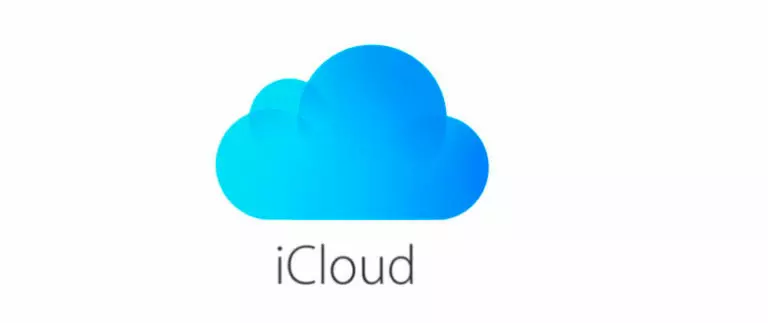
Mac and iPhone users rejoice! This one is for you. Designed with Apple users in mind, Apple iCloud seamlessly integrates with your mobile device and Mac computer. The Mac Finder app makes it easy to back up your photos and share them across your devices. It has automatic uploading to the iCloud, and you can easily organize, download, and share your images.
Downside: Options top out a 2TB, and while you can use it on a Windows machine, you cannot use it with Android mobile devices.
Cost: 5GB — free at sign up; 50GB — $0.99/month; 200GB — $2.99/month; 2TB — $9.99/month
Microsoft OneDrive

Unlike Apple iCloud, Microsoft OneDrive can support Mac and iOS as well as Windows and Android. Because it is integrated with Windows 10, it acts as a physical hard drive on your computer. It is a true cloud storage solution.
OneDrive has a tone of features, with the photo section only being a small part of the overall platform. It has raw file support and image tagging, making it easy to organize your photos.
Downside: There is no storage over 1TB available, and it cannot keep up with Apple iCloud for iOS devices.
Cost: 5GB — free; 100 GB — $1.99/month; $69.99/month Office 365 plan gives 1TB of storage
Adobe Creative Cloud

Photographers and graphic artists know that the cost of Adobe Creative Cloud is worth it. Focused on photography, you get a bunch of different cloud photo and video storage options with attractive image galleries. It also integrates with Lightroom and Elements, giving you the ability to make photos edits quickly.
The upload interface is easy to use, and you will find support for RAW files. It integrates with Gmail so you can easily share your photos. Plus, it works with Windows, Mac, Android, and iOS.
Downside: This platform is expensive. It is really designed for someone that is going to use the suite of creative tools that comes with it regularly.
Cost: 20GB — $9.99/month; 1TB — $19.99/month or $119.88/year.
Cloud Storage for Photographers: Tailored Solutions for Your Photography Needs
Cloud storage has become an indispensable tool for photographers, offering tailored solutions to meet their unique needs. Here’s why cloud storage is essential for photographers and how it caters to their specific requirements:
- Data Backup: Photographers invest time and creativity in capturing images. Cloud storage provides a secure backup solution, ensuring that precious photos are safe from hardware failures, theft, or accidents.
- Access from Anywhere: Cloud storage enables photographers to access their work from anywhere with an internet connection. This flexibility is invaluable for professionals who need to showcase their portfolio or collaborate with clients remotely.
- Efficient File Sharing: Sharing high-resolution images with clients, collaborators, or friends is simplified through cloud sharing links. This streamlines the delivery process and avoids the hassles of sending large files via email.
- Collaboration: Many cloud storage services offer collaboration features, allowing photographers to work seamlessly with others on projects, whether it’s editing, proofing, or client feedback.
- Version Control: Cloud storage often provides version history, enabling photographers to revert to previous edits or iterations of their work, providing added peace of mind during the creative process.
- Scalable Storage: Photographers can choose plans that suit their storage requirements and upgrade as needed. This scalability ensures they only pay for what they use.
- Advanced Search and Organization: Cloud services often include robust search and organizational tools, making it easier to find specific photos or categorize them according to various criteria.
- Security Measures: Leading cloud providers implement robust security measures, including encryption and two-factor authentication, to safeguard sensitive photography work.
- Integration with Editing Tools: Some cloud platforms integrate seamlessly with popular photo editing software, allowing for direct uploads and automatic syncing of edited photos.
- Automation and Workflow Enhancement: Cloud storage can automate photo organization and backup processes, saving time and simplifying the photographer’s workflow.
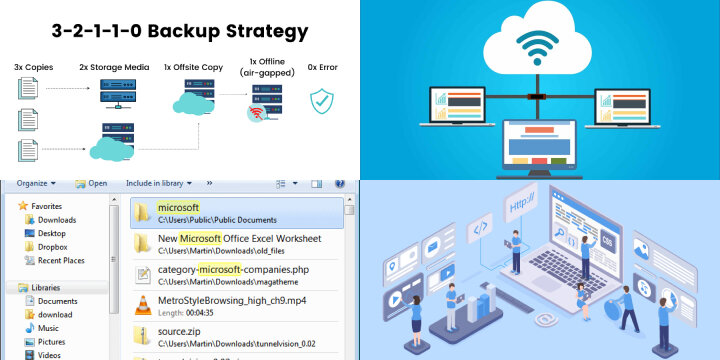
For photographers, cloud storage is not just a convenient option but a vital tool to protect and streamline their work. It offers a tailored solution that addresses their unique storage, accessibility, and collaboration needs, ensuring that their photography remains safe and accessible in an increasingly digital world.
Saving pictures to the cloud is a great way to back up your photos
Saving pictures to the cloud is one way to ensure you never lose your photos. It does not matter if you are a professional photographer or just looking for a way to get photos of your mobile device. You simply need to decide what platform will work the best for you and will provide you with everything you need, from photo editing to organization to format options.
One last word of caution. If you are worried about your data privacy, reconsider uploading your photos to online services that do not consider your privacy. The last thing you want is to see one of your photos on some social media site being used without your permission.
To take your photos to the next level, consider using photo enhancement services to correct lighting, colour, and other issues, resulting in high-quality images that stand out.
Every site has its pros and cons, whether they are a free service or a paid one. Do your research, choose a site that meets your needs, and provide you with the best cloud-based photo storage option. Do not forget to look at sharing options, and whether or not your photo’s resolution will be maintained.
Many of these platforms exist to protect your photos from erasure, accidents, and failed hard drives. It will be worth your time to compare them all and trying them out when you can before you make a final decision.
