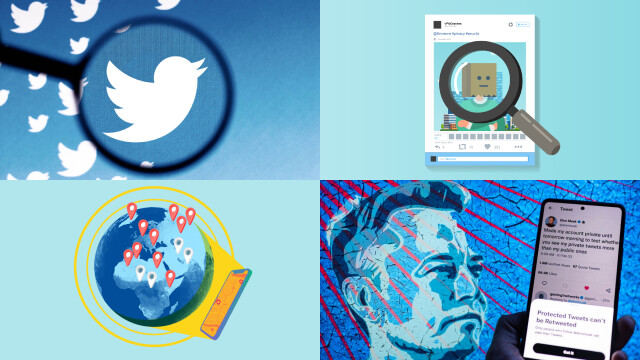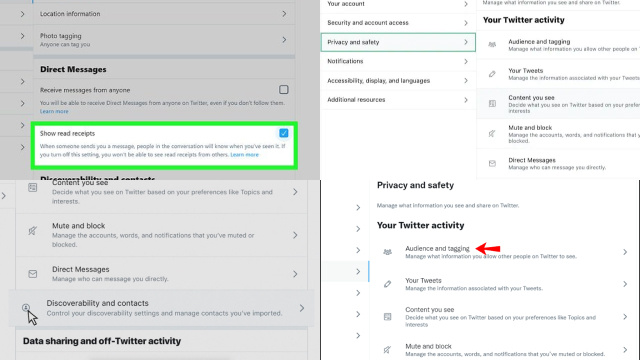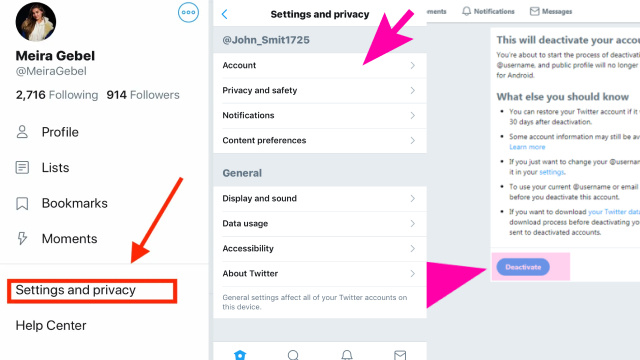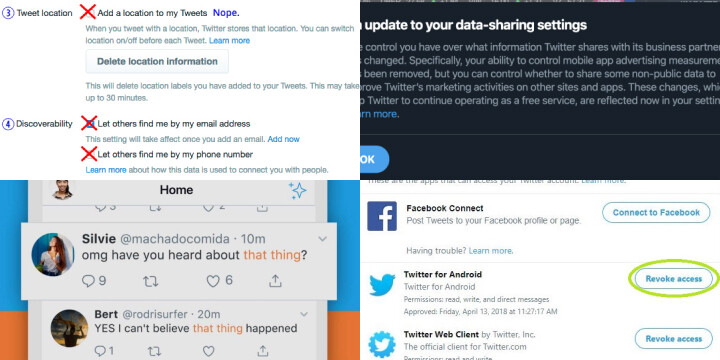Introduction to Twitter and Its Privacy Policies
Twitter is a popular social media platform that allows users to share their thoughts, ideas, and opinions with others. The platform has become a powerful tool for communication and has played a significant role in shaping public discourse on various issues. However, with the growing concerns over data privacy, it is important to understand Twitter’s privacy policies.
Twitter collects various types of user data, including location, device information, and browsing history, to personalize user experience and show relevant content. While the company has implemented various security measures to protect user data, there have been instances of data breaches in the past.
It is important for users to be aware of Twitter’s privacy policies and take necessary precautions to protect their data. This includes reviewing privacy settings, avoiding sharing sensitive information, and using strong passwords. By taking these steps, users can enjoy the benefits of Twitter while keeping their personal information safe.
What Personal Information Does Twitter Collect from You?
Twitter collects various types of personal information from its users, including:
- Their names
- Email addresses
- Phone numbers
- Birthdates
- IP addresses
Additionally, Twitter collects information about the tweets and content that users interact with on the platform, including the accounts they follow, the hashtags they use, and the location data associated with their tweets.
Twitter also uses cookies and other tracking technologies to collect information about users’ browsing behavior both on and off the platform. This information can be used to personalize ads and content for users, as well as to provide data to third-party advertisers.
It is important for Twitter users to understand the types of personal information that are being collected from them, as well as the ways in which this information is being used and shared. By taking steps to protect their privacy, such as adjusting their account settings and limiting the amount of personal information they share on the platform, users can help safeguard their personal data on Twitter.
How Twitter Uses Your Data and Why It’s Concerning
Twitter collects various types of user data, including the content of your tweets, your location, your device information, and your browsing history. This data is used to personalize your experience on the platform, show you targeted ads, and improve Twitter’s services.
However, the way Twitter uses this data can be concerning for some users. For example, Twitter may share your data with third-party advertisers, which can result in targeted ads and potentially even more data being collected.
Additionally, Twitter may be compelled to share user data with government agencies or law enforcement if legally required.
To address these concerns, Twitter allows users to opt-out of targeted advertising and offers various privacy settings to control what information is shared.
It’s also recommended that users regularly review their privacy settings and take steps to secure their accounts, such as enabling two-factor authentication and using strong passwords.
The Risks of Sharing Personal Information on Twitter
Twitter, like other social media platforms, requires users to provide personal information during the account creation process. This information includes names, email addresses, phone numbers, and sometimes even government IDs.
Twitter also collects additional data on users, such as their location, IP address, and the type of device they use to access the platform.
However, sharing personal information on Twitter comes with significant risks. Hackers may attempt to use the information to gain access to other accounts or commit identity theft. Additionally, advertisers may use the data to target users with personalized ads or even sell the data to third parties without the user’s consent.
To stay safe on Twitter, users should be cautious about what personal information they share and limit it as much as possible. They should also use strong passwords and two-factor authentication to protect their accounts from hackers.
The Security Risks of Using Twitter on Your Device
Twitter is a popular social media platform with millions of active users worldwide. However, using Twitter can also pose security risks to your device and personal information. One of the primary concerns is the risk of malware and phishing attacks through links shared on Twitter. Hackers may use this platform to share links to malicious websites or files, which can infect your device with malware or steal your personal information.
Another security risk associated with using Twitter is the risk of account hijacking. Hackers can use various methods, such as phishing attacks or weak passwords, to gain access to your Twitter account and steal your personal information.
Additionally, using public Wi-Fi networks or unsecured networks to access Twitter can also pose security risks, as your data may be intercepted by cybercriminals.
To mitigate these risks, it is important to use strong passwords, avoid clicking on suspicious links, and use a virtual private network (VPN) to encrypt your data when using Twitter on public or unsecured networks.
Planet VPN offers a free and reliable way to encrypt your internet traffic, protecting your data from hackers and surveillance. With servers worldwide, ensures fast and anonymous browsing, making it an excellent choice for securing your connection on public or unsecured networks.
How to Check What Information Twitter Has About You
Twitter collects a significant amount of data from its users, including personal information such as name, email address, phone number, and location data. It also tracks user activity, such as posts, likes, comments, and searches, to build a profile that can be used for targeted advertising.
To check what information Twitter has about you:
- Log in to your account.
- Navigate to the “Settings and Privacy” section.
- Click on “Your Twitter Data,” then “Account Information.”
Here you can see and download your personal information, such as your email address and phone number. You can also view your “Interests and Ads Data,” which shows the categories Twitter has placed you in based on your activity and engagement.
It’s important to regularly review your Twitter data and adjust your privacy settings accordingly to ensure that your personal information is not being shared or used without your consent.
How to Delete Your Twitter Data or Deactivate Your Account
If you no longer wish to use Twitter, you have two options: deleting your account or deactivating it. Deactivating your account means it’s temporarily disabled and can be reactivated at any time, while deleting your account is a permanent action that can’t be undone.
To deactivate your Twitter account:
- Log in to your account on the web or in the Twitter app.
- Go to your Account settings.
- Select “Deactivate your account” and follow the instructions.
To delete your Twitter account:
- Log in to your account on the web.
- Go to your Account settings.
- Scroll to the bottom of the page and select “Deactivate your account”.
You will then have to enter your password to confirm the action. Twitter will hold your data for 30 days in case you change your mind, after which it will be permanently deleted.
Remember that deleting your account or data doesn’t necessarily mean that all copies of your information will be removed from Twitter’s servers or from those of third-party companies that have access to it.
Tips for Protecting Your Privacy While Using Twitter
Twitter is a popular social media platform that allows users to connect and share information with others around the world. However, it is important to protect your privacy while using Twitter to avoid any potential risks. Here are some tips to help you stay safe on Twitter:
- Review your privacy settings: Go through your Twitter account settings to ensure that your profile is private, your location information is not shared, and that your tweets are not public.
- Be careful what you tweet: Avoid sharing sensitive information on Twitter, such as your personal address or phone number.
- Use strong passwords: Create a strong password that includes a mix of letters, numbers, and symbols, and avoid using the same password for multiple accounts.
- Be cautious of phishing scams: Avoid clicking on suspicious links and never share your personal information with unknown sources.
By following these tips, you can enjoy using Twitter while keeping your personal information safe and secure.
Advanced Twitter Privacy Settings: Taking Control of Your Data
Protecting your privacy on Twitter goes beyond the default settings. Advanced privacy settings allow you to have greater control over the data you share and who can access it. Here’s how to take control of your Twitter data:
- Tweet Privacy: Set your tweets to “Protected” in your account settings to make them visible only to approved followers. This is a robust way to restrict who can see your posts.
- Location Data: Turn off location sharing when tweeting. Your location can reveal more than you might want to share.
- Data Sharing with Partners: Review and disable Twitter’s data sharing with third-party partners. This prevents Twitter from sharing your information with advertisers.
- Tailored Audiences: Opt out of “Tailored Audiences” to prevent advertisers from using your information to target you with ads.
- Limit Photo Tagging: Control who can tag you in photos by adjusting settings in the “Privacy and safety” section.
- Muted Words and Accounts: Mute accounts or specific keywords to reduce exposure to unwanted content.
- Advanced Filters: Use advanced filters to block messages from accounts with default profile pictures or from users you don’t follow.
- Review Apps with Access: Regularly review and revoke access to third-party apps that you’ve granted permission to access your Twitter account.
- Data Download: Request and download your Twitter data to see what information Twitter has collected about you.
By delving into these advanced Twitter privacy settings, you can take proactive steps to safeguard your data, limit exposure to unwanted content, and regain control over your online presence. Prioritizing privacy empowers you to enjoy Twitter while minimizing the risks associated with data sharing on the platform.