
Whether you’re gaming, working from home, or streaming movies, you need a good internet speed. A slow internet connection is really annoying, and it can cause serious inconveniences—especially when you’re doing time-sensitive work. It can be frustrating when your device keeps buffering when you’re watching an exciting movie. That’s why it’s important to have a good internet speed that gets the job done without any limitations. Whether it’s HD streaming, online gaming, or web browsing, fast internet speeds can make the whole experience smooth.
When your internet connectivity is so slow, you may wonder: what internet speed do I need? Sometimes you can enjoy fast speeds on your devices, and other times, the speeds will reduce drastically. Most families are good with 20-30 Mbps, while others may need an internet speed in the triple digits.
How much internet speed do I need?
The internet speed you need to get things done depends on the following factors:
- The number of people in your household who use the internet – more people means you’ll need faster speeds.
- The kind of activities to do online – if you stream video in UHD, you’ll need a faster internet speed.
- The devices that are connected to your network.
Different online activities require different amounts of bandwidth. You’ll need more bandwidth and faster speed to stream 4K video than web browsing. A video conference call requires more bandwidth and faster connection than a Google search. Generally, the ideal internet speed for most people ranges from 15-30 Mbps. But if you’re going to stream UHD video on multiple screens or gaming online, you’ll need more.
What is a fast internet speed?
Internet speed with download speeds of at least 30 Mbps and upload speeds of at least 5 Mbps is fast. This speed is enough for web browsing, watching YouTube videos, and video calling with Skype or FaceTime. However, fast is relative to the number of devices connected, number of users, among other factors. And that doesn’t mean internet speed below 30 Mbps is slow. It all depends on how you use it. For instance, an internet speed of 10 Mbps is fast for streaming video on one device. With 10 Mbps, one user can comfortably stream HD content on Apple TV, Hulu, and Netflix. A speed of at least 500 Mbps is super-fast and will never keep you from doing what you want to do online. The current fastest internet speed is 2000 Mbps.
Let’s look at the common internet speed ranges and what they can be used for:
0-5 Mbps
- Watch YouTube videos in standard definition
- Basic internet activities like google search and checking email
5-40 Mbps
- Online gaming for one user
- HD streaming for 2 to 3 people
- Download high-resolution photos in seconds
- Download HD videos in minutes
40-100 Mbps
- Download files in minutes
- Online gaming for 2 to 3 players
- Stream YouTube videos for a few devices
100-500 Mbps
- Online gaming for multiple players
- Stream Ultra HD video on multiple screens
- Download files in seconds
500-2000 Mbps
You can do almost anything with this speed. You can download files in seconds or minutes and enjoy smooth online gaming and video streaming experiences. However, 2000 Mbps can cost up to $300 per month.
How many Mbps do you really need?
- The Mbps you need depends on how you use your internet connection and the number of devices connected. You can get internet speeds ranging from 3 Mbps to 2000 Mbps.
- For normal web browsing, social networking, and watching YouTube videos. This internet speed is fast enough for 2 to 3 devices.
- For online multiplayer gaming and 4K streaming for 3 to 5 devices, you’ll need 50-100 Mbps. If the number of users is more than 5, you’ll need up between 150 Mbps to 200 Mbps.
- With 50 Mbps, you can do essential online activities like streaming video (HD & 4K), downloading files, and online gaming.
How do you figure out your current internet speed?
It’s important to check your internet speed to ensure you’re getting what you pay for from your ISP. Do not trust your ISP’s word as they could be giving you less bandwidth than you’re paying for.
Besides, checking your internet speed enables you to figure out the activities you can do without any limitations. There are many online tools you can use for measuring internet speed. Some of the best tools for checking internet speed include SpeedSmart Speed Test, Ookla Speedtest, Fast.com, and many more.
To get accurate speed test results, connect your device directly to an Ethernet cable and close all running programs. Be sure to test twice or thrice to get an accurate average.
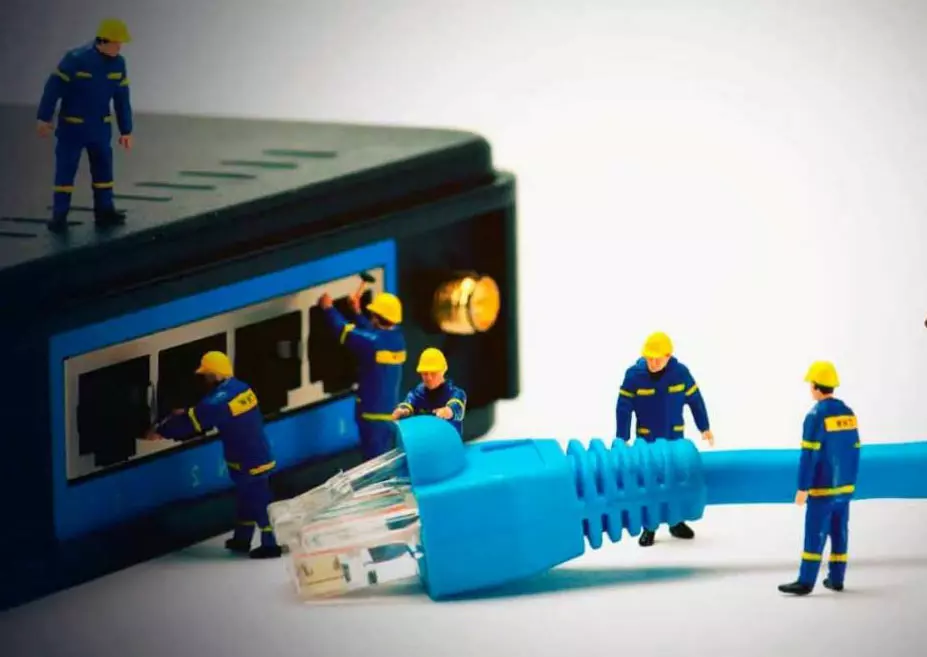
Internet speeds for streaming
If you like streaming video, you may be wondering: what internet speed do I need for streaming video?
Generally, the internet speed needed for streaming depends on the quality of videos you want to stream.
- Standard definition videos require 3 Mbps to 5 Mbps.
- 4K videos require at least 25 Mbps.
Streaming videos in standard definition on services like Hulu, Twitch, Apple TV, and Netflix requires lower bandwidth.
Upload speed needed to stream on YouTube
SD 360p streaming- 0.7 Mbps
SD 480p streaming-1.1 Mbps
HD 720p streaming-2.5 Mbps
HD 1080p streaming-5 Mbps
4K streaming- 20 Mbps
Internet speed needed to stream on Hulu
The minimum internet speed for streaming on Hulu is 3 Mbps. Livestreams will need a minimum of 8 Mbps, while 4K content will need 16 Mbps.
How much internet speed do I need to stream movies on Netflix?
You need at least 5 Mbps to stream HD movies on Netflix and at least 25 Mbps to stream ultra HD movies. You can still watch lower definition movies for as low as 1.5 Mbps. These are recommended speeds for a single device. If streaming is done using multiple devices, you’ll need faster speeds to handle all the streams at once.
Apple TV
The minimum internet speed for streaming standard definition content on Apple TV is 3 Mbps. Livestreams and 4K content require 8 Mbps and 16 Mbps respectively.
Amazon Prime Video
To stream SD and HD videos on Amazon Prime Video, you’ll need an internet speed ranging from 1 Mbps to 5 Mbps.
Generally, you need a good upload internet speed to stream movies and videos on major streaming services.
Internet speeds for gaming
Your internet speed makes a big difference in your gaming experience. In general, the internet speed needed for gaming ranges from 5 Mbps to 25 Mbps and above. One user can comfortably game online using a speed of 5-10 Mbps. But for multiple devices, you’ll need at least 25 Mbps for a smooth gaming experience. The number of devices connected to your network will also determine the internet speed you need.

Internet speed needed for online gaming on a PC/MAC
For online gaming on a PC/MAC, you’ll need a minimum download speed of 3-6 Mbps and a minimum upload speed of 1 Mbps. You’ll need a maximum allowable ping rate ranging from 100 ms to 150 ms.
Xbox gaming internet speed requirements
For a smooth gaming experience on Xbox, you’ll require a good internet speed. The required minimum download speed is 3 Mbps, and the minimum upload speed is 0.5 Mbps. It also includes a maximum ping rate of 150 milliseconds to ensure gaming runs smoothly.
Playstation gaming internet speed requirements
Internet speed for gaming on PlayStation is 3 Mbps for download speed, a minimum of 1 Mbps for upload speed. The maximum allowable ping rate for Playstation gaming is 150 ms.
Tailoring Internet Speed to Your Specific Needs
Tailoring your internet speed to your specific needs is essential for ensuring a seamless online experience that meets your requirements. Here’s how you can customize your internet speed:
- Assess Your Activities: Begin by evaluating your typical online activities. Are you mainly streaming content, working from home, or gaming? Each activity has different speed requirements.
- Streaming: For standard high-definition streaming on platforms like Netflix, you’ll need around 5-10 Mbps per device. 4K streaming demands more, usually around 20-25 Mbps.
- Gaming: Online gaming typically requires lower speeds, around 3-6 Mbps, but a stable, low-latency connection is crucial for a smooth gaming experience.
- Working from Home: If you’re working remotely, you’ll need enough bandwidth for video conferencing, file sharing, and other work-related tasks. A minimum of 25-50 Mbps is advisable for multiple users in the same household.
- Upload Speed: Don’t forget about upload speed, especially if you upload large files or use video conferencing extensively. Aim for a balanced upload-to-download ratio.
- Consider Multiple Users: If you have multiple users or devices in your household, factor in their online activities to determine the total bandwidth needed.
- Check Latency: For activities like gaming and video conferencing, low latency (ping) is crucial. Look for an internet plan with a low ping time.
- Upgrade When Necessary: If you experience buffering during streaming, lag in online games, or slow downloads, consider upgrading to a higher-speed plan offered by your ISP.
- Monitor Usage: Keep an eye on your monthly data usage. Some ISPs have data caps, so understanding your consumption can help you avoid overage charges.
- Router Optimization: Invest in a high-quality router and position it centrally to ensure even coverage throughout your home.
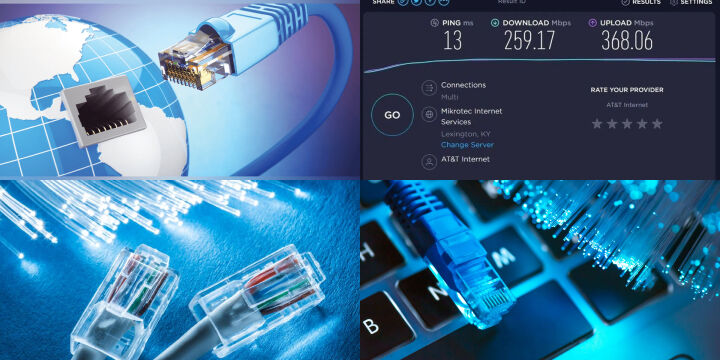
Customizing your internet speed ensures that you pay for what you need and enjoy a seamless online experience tailored to your specific activities. Regularly reviewing your usage and adapting your plan accordingly helps optimize your internet connection.
Internet speeds for working from home
For someone working from home, you’ll need a minimum speed of 10 Mbps. This speed is enough for activities like uploading and downloading files, online searches, and video conferencing.
Internet speed terms
What is ping?
Ping is a signal sent to a specific address requesting a response. The signal is intended to check the availability of the host and how long the response takes.
What is ping time?
This is the time it takes for a data packet to reach a specific address and for the response to return to the sender.
What is latency?
Latency refers to the time it takes for a web application to respond to a user’s action. In other words, it’s the delay that occurs when a user requests web resources.
What is Mbps?
Mbps stands for megabytes per second. It measures data transfer rate in megabytes.
Download speed vs. upload speed
Download speed measures how fast data is transferred from the server to your computer. Upload speed measures the speed at which your computer can send information to the internet.
How to calculate the bandwidth you need
It’s simple. Determine the number of users connected to the network and multiply that number with the bandwidth each application requires.
How to improve your internet speed
Here are practical tips to improve your speed:
- Block the endless ads, GIFs, auto-played videos, and pictures.
- Install a reliable antivirus software
- Use an Ethernet cable as it is faster and more stable
- Upgrade your router
- Get a Wi-Fi extender to expand your coverage
- Secure your Wi-Fi with a password
- Reduce the number of devices on your network i.e. the devices you’re not using.
Conclusion
Choosing the right internet speed ensures a smooth online experience, whether for streaming, gaming, or working from home. Assess your needs, monitor your connection, and optimize your setup to avoid lags and buffering while maximizing value and performance.