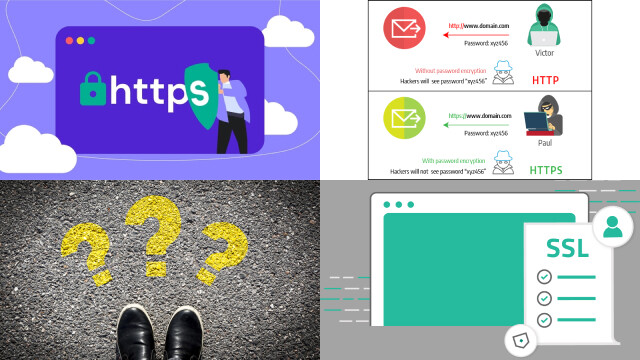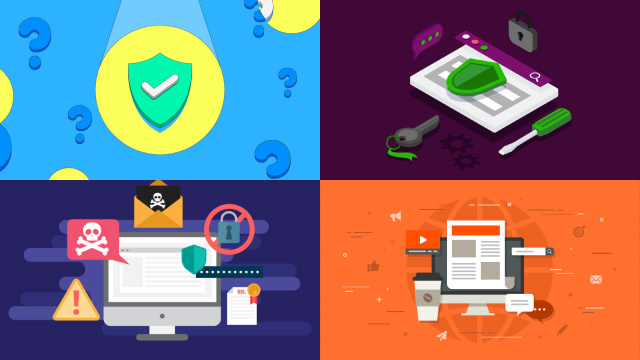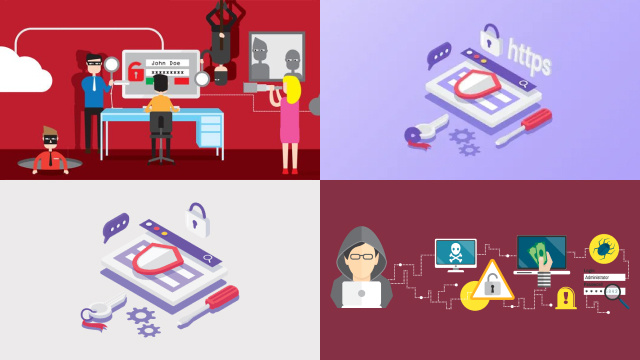SSL Certificate Definition: What It Is and How It Works
An SSL (Secure Sockets Layer) certificate is a digital certificate that helps to secure the connection between a user’s web browser and a website’s server. When a user visits a website with an SSL certificate, their browser initiates a secure connection with the server, which encrypts any data transmitted between the two.
SSL certificates work by using a public key and a private key to encrypt and decrypt data.
The public key is used to encrypt data transmitted from the user’s browser to the website’s server, and the private key is used to decrypt that data on the server side.
In addition to providing encryption, SSL certificates also help to establish the identity of a website. This is because SSL certificates are issued by trusted Certificate Authorities (CAs), which verify the identity of the website owner before issuing the certificate.
Why SSL Certificates are Important for Website Security
SSL (Secure Sockets Layer) certificates are crucial for website security because they help to protect sensitive data transmitted between a user’s web browser and a website’s server. Without an SSL certificate, this data can be intercepted and potentially stolen by hackers.
An SSL certificate encrypts this data, making it unreadable to anyone who intercepts it. This ensures that sensitive information such as passwords, credit card numbers, and personal details remain secure.
In addition to protecting user data, SSL certificates also help to establish the authenticity of a website. This is because SSL certificates are issued by trusted Certificate Authorities (CAs) who verify the identity of the website owner before issuing the certificate.
Overall, SSL certificates are essential for website security, providing encryption and authentication that help to protect users’ sensitive information and maintain the integrity of online communications.
Types of SSL Certificates: Which One Should You Choose?
There are several types of SSL (Secure Sockets Layer) certificates available, each with its own level of security and validation. The three main types of SSL certificates are:
- Domain Validated (DV) SSL Certificate: This is the most basic type of SSL certificate and is suitable for small businesses and personal websites. It verifies the domain ownership only and can be issued quickly and easily.
- Organization Validated (OV) SSL Certificate: This type of certificate verifies the identity of the organization as well as the domain ownership, making it suitable for medium-sized businesses and e-commerce websites.
- Extended Validation (EV) SSL Certificate: This is the highest level of SSL certificate and provides the most comprehensive validation. It verifies the organization’s identity, domain ownership, and legal status, displaying the green padlock and company name in the browser address bar.
When choosing an SSL certificate, it is important to consider the level of security and validation required for your website. For e-commerce websites or websites handling sensitive data, an EV SSL certificate is recommended. For small businesses and personal websites, a DV SSL certificate may be sufficient.
How to Obtain and Install an SSL Certificate on Your Website
Obtaining and installing an SSL (Secure Sockets Layer) certificate on your website is a relatively simple process. First, you need to purchase an SSL certificate from a trusted Certificate Authority (CA) provider. There are many providers available, such as Comodo, DigiCert, and GlobalSign.
Once you have obtained the SSL certificate, you need to install it on your web server. The process for installation may vary depending on your web hosting provider and server type, but generally involves generating a Certificate Signing Request (CSR) and then using the SSL certificate to secure your website.
After installation, you should test your SSL certificate to ensure it is functioning properly and providing secure connections to your website visitors. It is also important to renew your SSL certificate before it expires to ensure uninterrupted secure connections.
In summary, obtaining and installing an SSL certificate on your website involves purchasing the certificate, generating a CSR, installing the certificate on your web server, testing the SSL certificate, and renewing it before expiration.
SSL Certificate Validation: Ensuring Your Website’s Trustworthiness
SSL certificate validation is a crucial step in ensuring your website’s trustworthiness and security. Validation is the process of verifying the identity of the website and ensuring that the SSL certificate was issued by a trusted Certificate Authority (CA).
SSL certificates can be validated in different ways, depending on the level of validation required.
Domain Validation (DV) is the most basic form of validation, while Organization Validation (OV) and Extended Validation (EV) require more extensive validation of the website owner’s identity and legitimacy.
By obtaining a valid SSL certificate and undergoing the appropriate level of validation, website owners can assure visitors that their website is secure and trustworthy. Visitors can verify a website’s SSL certificate by checking for the padlock icon in the browser address bar and reviewing the certificate details, including the name of the issuing CA and the level of validation.
Common SSL Certificate Errors and How to Fix Them
SSL certificate errors can occur when there is an issue with the certificate or the connection between the server and client. One common error is the “Certificate Expired” error, which indicates that the SSL certificate has expired and needs to be renewed. Another error is the “Mismatched Address” error, which occurs when the domain name on the certificate does not match the domain name of the website being accessed.
To fix these errors, website owners should ensure that their SSL certificate is up-to-date and matches the correct domain name. They may also need to check their server configuration to ensure that it is properly configured for SSL connections. If the error persists, website owners can contact their SSL provider or web hosting provider for assistance in resolving the issue. Regular maintenance and monitoring of SSL certificates can help prevent these errors from occurring in the first place.
SSL Certificate Renewal and Revocation: Best Practices to Keep Your Site Secure
Renewing and revoking SSL certificates are important practices to maintain website security. SSL certificates typically have a validity period of 1-2 years, after which they need to be renewed. Failing to renew a certificate can result in the website being flagged as insecure or even being inaccessible.
In addition to renewal, revocation may be necessary if a certificate is compromised or if there is a change in ownership or domain name.
Revocation involves invalidating the certificate and should be done immediately in cases of compromise to prevent any further security risks.
To ensure the timely renewal and revocation of SSL certificates, website owners should keep track of their certificate expiration dates and set up automated reminders. They should also have a process in place for revocation in case of a security incident. Additionally, regular security audits and updates to the SSL configuration can help prevent issues and improve overall website security.
By following these best practices, website owners can ensure that their SSL certificates are properly maintained and their sites remain secure.
Conclusion: Why SSL Certificates Are Essential for Your Website’s Success
In today’s digital age, having a secure website is crucial for the success of any online business. With increasing cases of cyber threats and data breaches, website owners need to take the necessary measures to ensure the security and privacy of their users. This is where SSL certificates come into play.
SSL certificates provide a secure connection between the website and the user’s browser, encrypting all the data that is transmitted between the two. This prevents