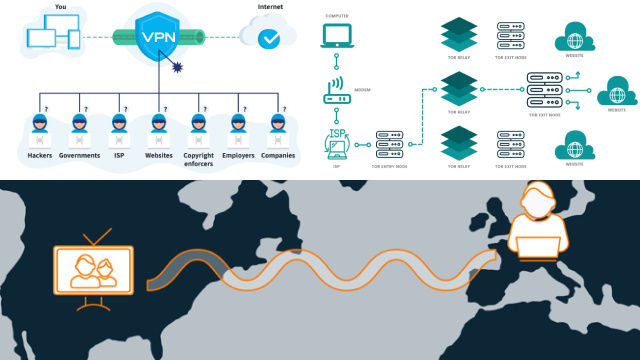Understanding VPN Configuration: A Comprehensive Guide
VPN configuration is the process of setting up a virtual private network (VPN) on your device. It involves configuring various settings to establish a secure and private connection between your device and the VPN server.
There are different types of VPN configurations, including point-to-point tunneling protocol (PPTP), Layer 2 Tunneling Protocol (L2TP). Each protocol has its own set of advantages and disadvantages, so it’s important to choose the one that best fits your needs.
VPN configuration can help protect your online privacy by encrypting your internet traffic and hiding your IP address. It can also bypass internet censorship and allow you to access geo-restricted content. To configure a VPN, you need to have a VPN account and the appropriate software for your device.
The configuration process varies depending on the device and VPN protocol, but it typically involves entering login credentials and connection settings.
Overall, understanding VPN configuration is important for anyone looking to enhance their online security and privacy. By following the proper steps, you can ensure that your VPN is set up correctly and providing the protection you need.
What is VPN Configuration and How Does it Work?
VPN configuration refers to the settings and parameters that are required to establish a secure virtual private network (VPN) connection between a client device and a VPN server.
It involves the configuration of both the client and server side, including network protocols, authentication methods, encryption algorithms, and more. The configuration process varies depending on the VPN protocol being used.
In essence, a VPN configuration allows users to establish a secure and encrypted tunnel between their device and the VPN server, which helps to protect their online activities and data from potential threats such as hacking, surveillance, and data theft.
The configuration also enables users to access restricted content by routing their internet traffic through a server located in a different geographic location.
The VPN configuration process typically involves installing VPN software, configuring network settings, and selecting a VPN server location. Users should ensure they follow best practices when configuring their VPN to ensure maximum security and privacy.
Types of VPN Configurations: Explained
A Virtual Private Network (VPN) can be configured in different ways, depending on the specific requirements of the user or organization. The most common types of VPN configurations include Remote Access VPN, Site-to-Site VPN, and Cloud VPN.
Remote Access VPN is designed for individual users who want to securely access a private network from a remote location. This type of VPN configuration allows users to connect to a remote server using an encrypted tunnel, which ensures the privacy and security of their online activities.
Site-to-Site VPN, also known as router-to-router VPN, enables multiple networks in different locations to connect securely over the internet. This type of VPN configuration is ideal for organizations with multiple branches or offices that need to communicate with each other.
Cloud VPN is a type of VPN configuration that uses cloud-based infrastructure to connect remote users or networks to a private network. This type of VPN configuration is scalable, flexible, and can be easily managed from a central location.
Overall, the type of VPN configuration that a user or organization chooses will depend on their specific needs and requirements for privacy, security, and connectivity.
Benefits of VPN Configuration for Your Online Security
A VPN configuration provides numerous benefits to enhance your online security. By using a VPN, your online activities become private, and your internet traffic is encrypted, making it more challenging for hackers to intercept and read.
The use of VPN also makes it difficult for websites and online services to track your browsing history, search queries, and other personal information.
Another advantage of using a VPN configuration is that it enables you to access public Wi-Fi networks securely. These networks are often vulnerable to cyber attacks, but with a VPN, your traffic is encrypted, and your connection remains private, protecting you from potential cyber threats.
Moreover, VPN configurations allow you to bypass internet censorship and restrictions, enabling you to access geo-restricted content, such as streaming services or websites that are not available in your country.
Overall, the use of VPN configurations is an effective way to ensure online privacy and security, allowing you to browse the internet with confidence, and protecting you from potential cyber threats.
How to Configure VPN on Different Devices: A Step-by-Step Guide
Configuring a VPN on different devices is an easy process that can help you secure your online activities and protect your privacy. The process can vary depending on the device you’re using, but the basic steps are usually the same.
First, you need to choose a VPN provider and sign up for a subscription. Then, download and install the VPN app on your device. Launch the app and log in using your credentials.
To configure the VPN, you’ll need to select a server location and protocol. Some VPNs have an automatic configuration feature that will choose the best server for you based on your location and needs.
Once you’ve selected your server, simply click the “connect” button to establish a secure connection. You can confirm that the VPN is working by checking your IP address and location.
It’s important to note that the process may differ slightly depending on the device you’re using, so it’s always a good idea to consult the VPN provider’s documentation or support team for specific instructions. With the right configuration, a VPN can provide a safe and secure online experience on all your devices.
Common VPN Configuration Settings You Need to Know
When it comes to setting up a Virtual Private Network (VPN), there are several configuration settings that you need to be aware of. These settings determine how your VPN connection will work, and can help you optimize your security and performance.
One of the most important settings is the protocol, which determines the method of encryption used to secure your connection. Popular protocols include IKEv2, and L2TP/IPSec.
Another setting to consider is the VPN server location. By connecting to a server in a different country, you can access content that may be blocked in your region due to geo-restrictions.
You should also configure your DNS settings to ensure that your internet traffic is properly encrypted and secure. Additionally, enabling a kill switch can help protect your privacy by automatically disconnecting you from the internet if your VPN connection drops.
Other common settings include choosing between a shared or dedicated IP address, selecting the level of encryption, and setting up split tunneling. By understanding and configuring these settings properly, you can optimize your VPN connection for your specific needs.
Troubleshooting VPN Configuration: Tips and Tricks
Virtual Private Networks (VPNs) have become increasingly popular for online security and privacy. However, setting up a VPN configuration can sometimes lead to technical issues, which can hinder your online protection. This is where troubleshooting comes in handy.
One common issue is slow internet speed while connected to a VPN. This can be due to a variety of factors such as server location, bandwidth throttling, or outdated VPN software. One solution is to switch to a different server location or upgrade your VPN subscription.
Another issue is difficulty connecting to the VPN server, which can be caused by incorrect login credentials, outdated software, or firewall restrictions.
In such cases, it is important to double-check your login details, update your software, and configure your firewall settings. By understanding and following these tips and tricks, you can quickly troubleshoot VPN configuration issues and enjoy seamless online security and privacy.
Conclusion: Importance of Proper VPN Configuration for Your Online Privacy
In today’s digital world, where online privacy is of utmost importance, using a VPN has become a necessity. However, simply subscribing to a VPN service is not enough to guarantee complete online privacy. Proper configuration of the VPN is equally important. The VPN configuration determines the level of security and privacy provided by the VPN.
In this article, we have discussed the various aspects of VPN configuration, including types of VPN configurations, common VPN configuration settings, and how to configure VPN on different devices. We have also provided tips and tricks to troubleshoot common VPN configuration issues.
By properly configuring your VPN, you can ensure that your online traffic is encrypted, your IP address is hidden, and your online activities are not tracked by third parties. Moreover, VPN configuration can help you bypass internet censorship and access geo-restricted content.
In conclusion, the importance of proper VPN configuration cannot be overstated. It is essential to ensure that your VPN is configured correctly to maximize its benefits for your online privacy and security.