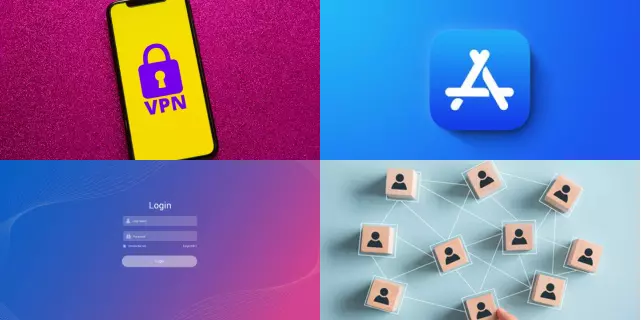Understanding Virtual Private Networks (VPN) on iPhone
A Virtual Private Network, or VPN, is a tool that allows you to securely access the internet while hiding your true IP address and location. This is accomplished by routing your internet connection through a remote server that encrypts your data and protects your privacy. With the widespread use of iPhones, many people are now using VPNs to secure their mobile devices and protect their online activities.
VPNs can provide a variety of benefits for iPhone users, such as bypassing geographical restrictions, hiding your location and IP address, and protecting your online privacy and security. Additionally, VPNs can also help to protect your iPhone from online threats, such as malware and hacking attempts. In this guide, we will provide an introduction to Virtual Private Networks (VPNs) on iPhones, explaining how they work, the benefits they provide, and how to set up and use a VPN on your iPhone. With a VPN, you can enjoy a safer, more secure, and more private online experience on your iPhone.
How a VPN Protects Your Privacy and Security on iPhone
A VPN can provide a high level of privacy and security for iPhone users. By routing your internet connection through a remote server, a VPN encrypts your data and hides your IP address and location, making it much more difficult for cybercriminals, advertisers, and other online entities to track and monitor your online activities. Additionally, VPNs also help to protect your iPhone from online threats, such as malware, hacking attempts, and phishing scams. VPNs typically provide a variety of security features, such as firewalls, antivirus and anti-malware protection, and data encryption, which can help to keep your device and your personal information secure. When you use a VPN on your iPhone, you can enjoy a more private and secure online experience, free from the prying eyes of cybercriminals, advertisers, and other online entities. Whether you are browsing the web, shopping online, or accessing sensitive information, a VPN can help to keep your online activities protected and private. By using a VPN on your iPhone, you can take control of your online privacy and security, and enjoy peace of mind when accessing the internet.
Common Uses for a VPN on iPhone
There are many common uses for a VPN on an iPhone. One of the primary benefits of using a VPN is the ability to bypass geographical restrictions and access content that may otherwise be unavailable in your location. This is especially useful for travelers who want to access content from their home country while abroad. Additionally, VPNs can also provide privacy and security benefits for users who are concerned about their online activities being monitored. This includes protecting personal information and sensitive data, such as passwords, financial information, and online purchases. Another common use for a VPN on an iPhone is to improve the speed and performance of internet connections, especially in areas with limited or slow internet access. Finally, VPNs can also be used to protect against online threats, such as malware and hacking attempts, by encrypting your data and providing additional security features. With these benefits in mind, it is clear that using a VPN on an iPhone can greatly enhance your online experience, providing you with greater freedom, privacy, and security when accessing the internet.
Choosing the Right VPN Provider for Your iPhone
Choosing the right VPN provider for your iPhone is crucial to ensuring that you get the most out of your VPN experience. With so many VPN providers available, it can be difficult to determine which one is the best fit for your needs. When choosing a VPN provider, consider the following factors: security and privacy features, server locations, speed and performance, ease of use, and pricing. It is also important to choose a VPN provider with a strong reputation for reliability and customer support. Additionally, some VPN providers may have limitations on the types of data and activities that are allowed over their networks, so be sure to carefully review the terms of service before making a decision. Finally, it is recommended to choose a VPN provider that offers a free trial or money-back guarantee, so you can test the service and ensure that it meets your needs before committing to a subscription. By carefully considering these factors, you can choose the right VPN provider for your iPhone and enjoy a more private, secure, and accessible online experience.
Setting Up a VPN on Your iPhone: Step-by-Step Guide
Setting up a VPN on your iPhone is a simple process that can be done in just a few steps. Here’s a step-by-step guide to help you get started:
- Choose a VPN provider: There are many VPN providers to choose from, so it’s important to select one that offers the security and privacy features you need.
- Subscribe to the VPN service: Most VPN providers offer a variety of subscription plans, so choose one that meets your needs and sign up for the service.
- Download the VPN app: Once you have subscribed to a VPN service, download the app to your iPhone.
- Install the VPN app: After downloading the app, follow the on-screen instructions to install it on your iPhone.
- Log in to the VPN app: Once the app is installed, launch it and log in using the credentials provided by your VPN provider.
- Connect to a server: Select a server from the list of available servers provided by your VPN provider and connect to it.
- Start using your VPN: Once you’re connected to a server, your VPN should now be active. You can now start using your iPhone to access the internet with the added security and privacy provided by your VPN.
With these simple steps, you can easily set up a VPN on your iPhone and enjoy a more secure and private online experience.
Tips for Using a VPN on Your iPhone
Using a VPN on your iPhone can provide you with enhanced privacy and security while accessing the internet. Here are some tips to help you get the most out of your VPN experience:
- Use a reputable VPN provider: Choose a VPN provider that has a strong reputation for security and privacy, as well as a proven track record of customer satisfaction.
- Keep your software updated: Regularly update the VPN app and your iPhone’s operating system to ensure that you have the latest security patches and features.
- Connect to a server near you: For the best performance, connect to a server that is physically located close to your location.
- Use a wired connection: If possible, use a wired connection instead of Wi-Fi to avoid potential security risks and ensure the best performance.
- Be mindful of your activities: Be aware of what you’re doing online and avoid engaging in activities that could compromise your privacy or security.
- Turn off your VPN when not needed: When you’re not using your VPN, turn it off to conserve your battery life and reduce the risk of any potential security vulnerabilities.
By following these tips, you can make the most of your VPN experience on your iPhone, ensuring that you stay safe and protected while accessing the internet.
Troubleshooting Common Issues with iPhone VPN
Using a VPN on your iPhone can sometimes result in issues that can negatively affect your online experience. Here are some common issues and troubleshooting tips to help you resolve them:
- Connection problems: If you’re unable to connect to a VPN server, try restarting your iPhone and the VPN app, or check to make sure that your internet connection is working properly.
- Slow performance: If your VPN connection is slow, try connecting to a different server, or check to see if there are any issues with your internet connection.
- Interrupted connections: If your VPN connection is frequently being interrupted, try using a wired connection instead of Wi-Fi, or check to see if your internet connection is stable.
- Incompatibility issues: If the VPN app is not compatible with your iPhone’s operating system, try updating both the app and your iPhone, or check with the VPN provider for compatibility information.
- Configuration problems: If you’re having issues with the VPN app configuration, try resetting the app to its default settings, or check with the VPN provider for configuration instructions.
By following these troubleshooting tips, you can resolve common issues with your iPhone VPN and enjoy a more secure and private online experience.
Conclusion: The Importance of a VPN for Protecting Your iPhone and Online Privacy
In conclusion, using a VPN on your iPhone is essential for protecting your online privacy and security. With the increasing threats to online privacy, it’s more important than ever to secure your internet connection and protect your personal information.
A VPN encrypts your internet connection and hides your online activities from potential prying eyes. It also helps you bypass internet censorship and geo-restrictions, giving you access to a free and open internet.
When choosing a VPN provider, make sure to select a reputable and reliable provider that offers strong security and privacy features. Also, follow best practices for using a VPN, such as updating your software and being mindful of your online activities.
In summary, using a VPN on your iPhone can provide you with peace of mind and help you maintain your privacy and security while accessing the internet. Don’t compromise your online privacy, make sure to use a VPN today.