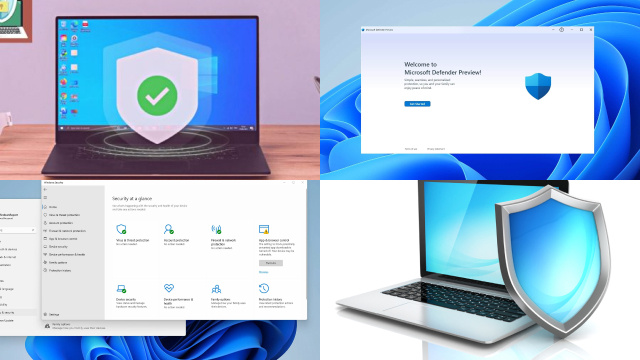Introduction to Antivirus for Windows
Antivirus software is a crucial part of your computer’s security system. It is designed to protect your computer from malware, viruses, and other malicious software that can cause harm to your system.
Windows 10 and 11 come with built-in antivirus software called Microsoft Defender, which is designed to provide basic protection against common threats. However, many users prefer to use third-party antivirus software for added security and features.
The Role of Antivirus in Protecting Your System
Antivirus software works by scanning your computer for malicious software and preventing it from infecting your system. It does this by using a variety of techniques, including signature-based scanning, behavioral analysis, and machine learning. When a threat is detected, the antivirus software will quarantine or delete the file, preventing it from causing any further harm.
Antivirus software can also protect your system from other threats, such as phishing attacks, which attempt to steal your personal information by tricking you into entering it on a fake website. Some antivirus programs also include features such as firewalls, password managers, and parental controls, which can help you to further secure your system.
Features to Consider When Choosing Antivirus Software
When choosing an antivirus program, there are several factors to consider. One important factor is the level of protection that the software provides. This can be measured by the program’s detection rate, which indicates how effective the software is at detecting and removing threats.
Another important factor is the software’s impact on your computer’s performance. Some antivirus programs can slow down your system, especially during scans or updates. It’s important to choose a program that doesn’t have a significant impact on your system’s performance.
You should also consider the software’s ease of use and the level of support provided by the vendor. Some programs have a user-friendly interface, making it easy to set up and use the software. Others may require more technical knowledge to configure properly. Additionally, good customer support can be invaluable if you run into issues with the software.
The Best Antivirus Programs for Windows 10 and 11
There are many antivirus programs available for Windows 10 and 11. Here are some of the best options:
- Bitdefender: Bitdefender is a popular antivirus program that provides excellent protection against malware and other threats. It also includes features such as a password manager and a secure browser.
- Kaspersky: Kaspersky is another popular antivirus program that provides reliable protection against malware and other threats. It also includes features such as a VPN and parental controls.
- McAfee: McAfee is a well-known antivirus program that provides robust protection against malware and other threats. It includes features such as a firewall and parental controls.
- Avast: Avast is a free antivirus program that provides basic protection against malware and other threats. It also includes features such as a password manager and a secure browser.
Is Microsoft Defender Good Enough?
Microsoft Defender, formerly known as Windows Defender, is the built-in antivirus software for Windows 10 and 11. While it may be tempting to rely solely on Microsoft Defender for protection against malware and other threats, it’s important to consider whether it’s enough to keep your system safe.
In terms of basic protection against viruses, Microsoft Defender is generally considered to be a solid choice. It regularly receives updates to its malware definitions and can effectively detect and remove most common threats. Additionally, it has a low impact on system performance and doesn’t require any additional software downloads or subscriptions.
However, there are some limitations to Microsoft Defender. It may not provide sufficient protection against more advanced malware, such as rootkits or zero-day attacks. It also lacks some of the advanced features that can be found in third-party antivirus software, such as parental controls, file encryption, and password managers.
Performance Impact of Antivirus Software on Your System
One important factor to consider when choosing an antivirus program for Windows 10 and 11 is the impact it may have on your system’s performance. While it’s important to have strong antivirus protection, you don’t want your system to become sluggish or slow down as a result.
Some antivirus programs may have a significant impact on system performance, particularly during resource-intensive tasks such as gaming or video editing. However, many modern antivirus programs are designed to minimize their impact on system performance.
When choosing an antivirus program, it’s a good idea to read reviews and look for independent testing results to get an idea of its impact on performance. Additionally, you can take steps to optimize your system’s performance, such as regularly cleaning out temporary files and ensuring that you have adequate hardware specifications.
Tips for Maximizing Your Antivirus Protection
No matter which antivirus program you choose, there are several steps you can take to ensure that your system remains protected against malware and other threats. Here are some tips for maximizing your antivirus protection:
- Keep your antivirus program up to date. Make sure that your antivirus program is regularly updated with the latest malware definitions to ensure that it can detect and remove new threats.
- Be cautious when downloading and installing software. Only download software from reputable sources and be sure to read reviews and check for any warnings of malware or other issues.
- Use strong passwords and two-factor authentication. Use unique, complex passwords for all of your accounts and consider enabling two-factor authentication whenever possible.
- Keep your operating system and other software up to date. Install updates and security patches regularly to ensure that your system is protected against known vulnerabilities.
- Back up your data regularly. In the event that your system is compromised by malware or other threats, having a recent backup can help you restore your files and minimize any damage.
Conclusion and Final Thoughts on Choosing Antivirus for Windows 10 and 11
Ultimately, the best antivirus program for your system will depend on your individual needs and preferences. While Microsoft Defender may be sufficient for basic protection against viruses, it may not provide enough protection against more advanced threats.
When choosing an antivirus program, it’s important to consider factors such as its impact on system performance, advanced features, and the level of protection it provides against various types of malware. Reading reviews and looking for independent testing results can help you make an informed decision.
Regardless of which antivirus program you choose, it’s important to take steps to maximize your protection against malware and other threats. Regularly updating your antivirus program, being cautious when downloading and installing software, using strong passwords and two-factor authentication, keeping your software up to date, and backing up your data regularly can all help to keep your system safe and secure.