Free VPN for Android — Unlimited, No Logs & No Registration
Download Planet VPN for Android and enjoy private, anonymous, and unrestricted access to the internet on Android phone, tablet, and Android TV.
- Free Android VPN, no subscriptions, or hidden costs
- No registration or personal information is needed
- Logs: we never log or store your browsing activity
- Unlimited speeds and bandwidth – no limitations
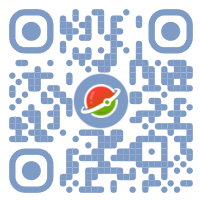

Available on All Devices and Platforms
Key Features of Our Free Android VPN
A free VPN for Android protects your data, hides your identity, and offers unlimited access without sign-up.
No Registration, No Logs Policy
Planet VPN for Android is a free VPN with unlimited data and no registration needed. It anonymizes your activity, unblocks restricted sites, and guarantees full anonymity without storing data or requiring an account.
Unlimited Traffic & Bandwidth
You can use a free Android VPN with no limits on data or speed. Stream, download, and game online without slowing down.
AES 256 / OpenVPN Encryption and Kill-Switch
Our VPN protects your data with OpenVPN encryption. If the connection drops, the Kill Switch blocks traffic to keep you secure, especially on public Wi-Fi.
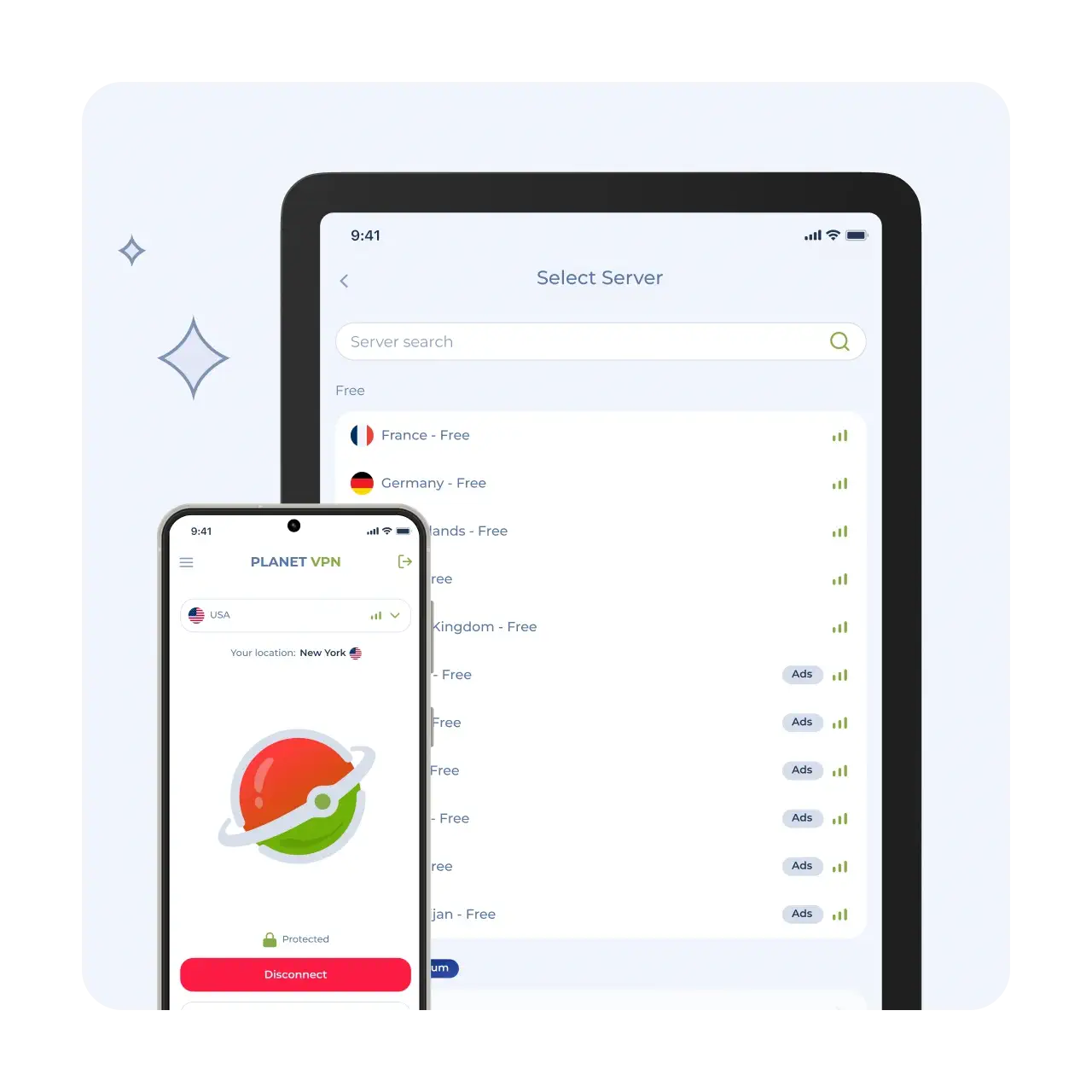
Easy Steps to Install and Use Free VPN for Android
Get the Planet VPN App
Find the app on Google Play for Android or download Planet VPN from the official website quickly and free.
Install and Open the App
Just follow the simple steps to install, and then open the app. It’s made to be simple to understand and easy to use.
Connect to a VPN Server with One Click
Select the desired server from the list and click “Connect.” Now you can enjoy secure internet without restrictions.
How the Android App Works
The app works on all Android devices, installs in seconds, and connects in one tap. No logs, limits, or subscriptions.
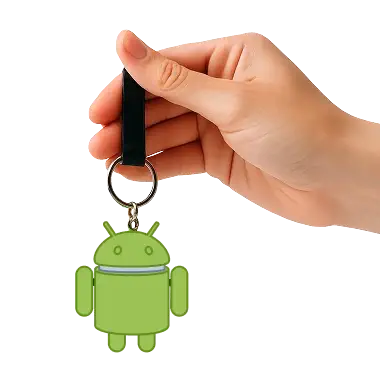
Select from Over 60 Server Locations
You can connect to servers in over 60 countries worldwide, including premium. Access content from different areas with a stable connection and rest assured that your connection is always reliable.
Secure and Anonymity Browsing on Android
A VPN hides your IP address, encrypts your traffic, protects your Wi-Fi, and unblocks websites and apps for secure and anonymous access.
Quick Install & One-Tap Connect
Android VPN turns on automatically when you open the app, so you’re always protected. You don’t have to mess with settings – your security is always on. Browse without limits. You’re not limited by data caps or time limits; thus, the internet is yours to enjoy anytime, anywhere.
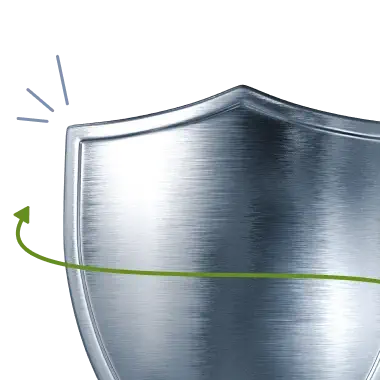
No Sign-Up Needed
You don’t have to sign up to use Planet VPN on Android, or provide any personal info. Just download and go. You’re not limited by data caps or time limits; thus, the internet is yours to enjoy anytime, anywhere.

Ensures Confidentiality
Android VPN from Planet VPN follows a strict no-logs policy and uses strong encryption on all servers to protect your privacy, whether you’re on your phone or Android TV. This is an important advantage of our free VPN for Android.

Benefits for Our Users
Our free VPN app on Android is simple to use, fast, and easy on the eyes
Anonymous Use & Zero Logs
Your online activities are completely anonymous: we do not collect or store any logs of your activity.
Safe on Public Wi-Fi
Your data is protected when connected to public Wi-Fi networks, preventing leaks and theft of information.
Fast Speeds Even on Mobile Networks
VPN gives you fast speeds, even on your phone’s internet. With Planet VPN, there’s no limit to how much data you use or how fast you go. So, you can enjoy the internet without worry.
24/7 Support
Our support team is ready to help by email or chat. We care about you and are committed to providing quality service.
Free Plan vs Premium Upgrade
Choose between a free basic plan or premium for maximum speed and features.
Current Free Plan Features
Get all the traffic and data you need. The speed is good enough for surfing the web, checking social media, and watching some videos. You get over 10 free servers in different spots.
What Premium Adds
You get access to over 60 locations, faster servers just for gaming, split tunneling, and priority support all day, every day. Premium offers faster speeds and better security.
How and When to Upgrade
Want more from Planet VPN? Upgrade anytime via the app or site. Go premium for faster speeds, more servers, seamless streaming, and extra security.

Frequently asked questions (FAQs)
-
Is this free VPN safe on Android?
Yes, Planet VPN is safe to use on Android. It uses reliable encryption protocols (IKEv2 and OpenVPN) to protect your internet traffic and hides your IP address, ensuring anonymity. In addition, the service adheres to a strict No-Logs Policy, which means that your activity is not stored. You can connect safely even to public Wi-Fi networks.
-
Do I need to register or provide personal info?
No! Our app doesn’t need your registration or give any personal info. Just download, install, and connect with one tap.
-
Is there any limit on data, time, or speed?
Planet VPN lets you use as much data as you want, as fast as you need, without any limits at all. You get the full internet experience with fast speeds.
-
How does the auto VPN connect when I open the app?
The auto connect makes sure your device is always safe as soon as you open the app. There is no need to remember to turn on the VPN each time.
-
What Android devices work with Planet VPN?
Our VPN runs on any device with Android – phones, tablets, and even Android TVs.